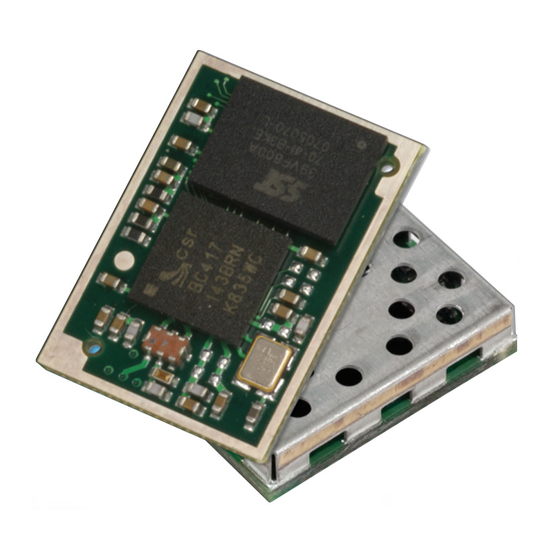
Laird BTM410 User Manual
Data module
Hide thumbs
Also See for BTM410:
- Hardware integration manual (26 pages) ,
- User manual (78 pages) ,
- Quick start manual (6 pages)
Table of Contents
Advertisement
Quick Links
Advertisement
Table of Contents

Summary of Contents for Laird BTM410
- Page 1 BTM410/411 DATA MODULE USER MANUAL Innovative Technology for a Connected World...
- Page 2 BTM410/411 Bluetooth AT Data Module ® REVISION REVISION HISTORY HISTORY Revision Description www.lairdtech.com Laird Technologies...
-
Page 3: Table Of Contents
BTM410/411 Bluetooth Module ..4 ® Application Examples ....36 Overview ..........4 RS232 Modem Signals ....... 36 BTM410/411 Key Features ....4 Modem Signaling over Bluetooth ® ..37 Pure Cable Replacement Mode ..37 Specifications ........5 Audio Cable (Voice) ......38 Detailed Specifications ...... -
Page 4: Module
Continua Health Alliance compliant devices. A comprehensive AT command interface is included, which simplifies firmware integration. Combined with a low cost developers kit, this ensures that the choice of Laird Technologies Bluetooth modules guarantees the fastest route to market. FEATURES AND BENEFITS APPLICATION AREAS •... -
Page 5: Specifications
2.402 – 2.480 GHz 79 channels Frequency Hopping Channels Adaptive Frequency Hopping +4 dBm at antenna pad – BTM410 Max Transmit Power +4 dBmi from integrated antenna – BTM411 (provisional) -27 dBm at antenna pad – BTM410 Min Transmit Power -27 dBmi from integrated antenna –... - Page 6 Meets CE and R&TTE requirements Miscellaneous Lead free Lead-free and RoHS compliant Warranty 12 Months Development board and software tools Development Tools Development Kit DVK-BTM410 Dev Kit with BTM410 module fitted DVK-BTM411 Dev Kit with BTM411 module fitted www.lairdtech.com Laird Technologies...
-
Page 7: Pin Definitions
PCM Data O/P RESET Module reset I/P See note 2 GPIO5 I/O for host GPIO3 / UART_DCD I/O for host Unused Unused Unused Unused ANT (BTM410) Antenna connection (50 ohm matched) Unused Unused Unused Unused Unused Unused Unused Unused Unused Unused... -
Page 8: Operating Parameters
BTM410/411 Bluetooth AT Data Module ® OPERATINg OPERATINg PARAMETERS PARAMETERS RECOMMENDED OPERATING CONDITIONS OPERATING CONDITION VDD_USB (USB compatibility not required) VDD_USB (USB compatibility required) VDD_IO VDD_IN VOLTAgE SPECIFICATIONS LOGIC LEVELS (VUSB) INPUT VOLTAGE LEVELS 0.7VDD_IO 1.7<VDD_USB<1.9 -0.4 +0.8 2.7<VDD_USB<3.0 -0.4 +0.4... -
Page 9: Configuring The Btm410/411
® CONFIgURINg INTRODUCTION THE BTM410/411 This document describes the protocol used to control and configure the BT Data Bluetooth device. The protocol is similar to the industry standard Hayes AT protocol used in telephony modems which is appropriate for cable replacement scenarios, as both types of devices are connection oriented. The telephony commands have been extended to make the device perform the two core actions of a Bluetooth device, which is make/break a connection and Inquiry. -
Page 10: At Command Set
AT modem. In fact, the protocol is similar enough so that existing source code written for modems, can be used with very little modification with a Laird Technologies device. - Page 11 BTM410/411 Bluetooth AT Data Module ® CONFIgURINg 3. AT THE BTM410/411 Used to check the module is available. Response: <cr,lf>OK<cr,lf> 4. ATA {Answer Call} Accept an incoming connection, which is indicated by the unsolicited string <cr,lf>RING 123456789012<cr,lf> every second. 123456789012 is the Bluetooth address of the connecting device.
- Page 12 RING messages. Response: <cr,lf>NO CARRIER<cr,lf> 10. ATIn {Information} This will return the following information about the Laird Technologies device. The product name/variant. The CSR firmware build number. The Laird Technologies firmware build number. For internal use only. The Laird Technologies firmware revision.
- Page 13 AT Data Module ® CONFIgURINg The reason why a “NO CARRIER” resulted in the most recent attempt at making an outgoing connection. THE BTM410/411 Where the response values are as follows: 0 = No prior connection 1 = Connection timeout...
- Page 14 Bluetooth AT Data Module ® CONFIgURINg For recognised values of n. All other values of n will generate an error. THE BTM410/411 Response: <cr,lf>As Appropriate<cr,lf>OK<cr,lf> Response: <cr,lf>ERROR nn<cr,lf> 11. ATO {Enter Data Mode} (letter ‘o’) Return to data mode. Assume that the module is in data mode after OK is received. Responds with an error if there is no Bluetooth connection.
- Page 15 AT Data Module ® CONFIgURINg REGISTER DEFAULT RANGE COMMENT THE BTM410/411 S504 0..1 Setting to 1 will force S0 to -1 and will suppress messages arising from connections or pairing. E.g. CONNECT, NO CARRIER, RING, PAIR etc. Suppressing connection based messaged allows the device to be configured in cable replacement mode.
- Page 16 1200,2400,4800,9600,19200,28800,38400,57600,115200. S521 1200..921600 Change baud rate to non-standard value. Laird Technologies’ modules support Comment any baud rate. The only limitation is the integer arithmetic involved, which may adjust the applied rate slightly. If the internally computed baud rate is more than 2% offset from the desired input value, then an ERROR will be returned and the old baud rate will prevail.
- Page 17 AT Data Module ® CONFIgURINg REGISTER DEFAULT RANGE COMMENT THE BTM410/411 S531 0..5 Specifies the mode on connection establishment. 0 = Normal, that data is exchanged between UART and RF 1 = LOCAL_COMMAND. UART input is parsed by the AT interpreter and RF data is discarded 2 = REMOTE_COMMAND.
- Page 18 AT Data Module ® CONFIgURINg REGISTER DEFAULT RANGE COMMENT THE BTM410/411 S551 0x3211 0xFFFF This register specifies in each 4 bit nibble, how the outgoing modem status bits to the remote peer gets its value. Bluetooth allows for RTR, RTC, DV and IC bits to be exchanged over an RFCOMM connection.
- Page 19 ® CONFIgURINg REGISTER DEFAULT RANGE COMMENT THE BTM410/411 S554 0..900 If S Register 512>=2 and <=7 then this register specifies a time in seconds for which the device will stay in the S512 mode after power up or reset. On timeout, it will abort the discoverable and/or connectable and fall back into S512=1 mode, when it is deaf and dumb.
- Page 20 AT Data Module ® CONFIgURINg REGISTER DEFAULT RANGE COMMENT THE BTM410/411 S569 If S565=1, and RI is deasserted then this is the mode the device will assume after the post-start-up timeout defined in SReg 554 instead of mode defined in SReg555 S583 0 ..
- Page 21 Bluetooth AT Data Module ® CONFIgURINg REGISTER DEFAULT RANGE COMMENT THE BTM410/411 S641 0..65535 As per 631, but the action of reading the value will reset the count to 0. S642 0..65535 As per 632, but the action of reading the value will reset the count to 0.
- Page 22 17. ATZ<n> {Hardware Reset and emerge into mode ‘n’} THE BTM410/411 Forces the device through a hardware reset which means it will eventually come alive in the local command and unconnected mode. This allows changes to the PS store to take effect. The module will issue an OK response after the reset is complete and it is ready to receive commands once again.
- Page 23 22. AT+BTAn {Control Audio Channel} THE BTM410/411 Once a Bluetooth connection is active, and assuming the peer device is also a Laird Technologies device, this command is used to start/stop a SCO channel which will connect the PCM interfaces of the two peer devices. This means that if a codec is attached to the PCM pins, then 2-way audio can be established.
- Page 24 ® CONFIgURINg 25. AT+BTD<bd_addr> {Remove Trusted Device} THE BTM410/411 This command is used to remove the specified device from the list of trusted devices in the non-volatile database. If the device is not in the database then the response will still be an OK.
- Page 25 BTM410/411 Bluetooth AT Data Module ® CONFIgURINg 32. AT+BTGY {Enable Promiscuous Page Scanning ONLY} THE BTM410/411 Enable page scanning only and wait for a connection from any device. Inquiry scans disabled. Authentication is disabled and encryption is enabled. Response: <cr,lf>OK<cr,lf> 33. AT+BTGUY {Enable Promiscuous Page Scanning ONLY} Enable page scanning only and wait for a connection from any device. Inquiry scans are disabled.
- Page 26 The friendly name strings are in UTF-8 format as per the Bluetooth specification. Response: <cr,lf>12346789012,123456,”TDK SYSTEMS AT DONGLE 1” <cr,lf>12345678914,123456, “TDK SYSTEMS RS232” <cr,lf>OK<cr,lf> Note: Many releases of firmware will return the product name as LAIRD, e.g. Response: <cr,lf>12346789012,123456,”TDK SYSTEMS AT DONGLE 1” <cr,lf>12345678914,123456, “TDK SYSTEMS RS232” <cr,lf>OK<cr,lf>...
- Page 27 BTM410/411 Bluetooth AT Data Module ® CONFIgURINg 42. AT+BTN? {Read Friendly Name from Non-volatile Memory} THE BTM410/411 Read the default friendly name from non-volatile memory. Response: <cr,lf>”My FriendlyName”<cr,lf> <cr,lf>OK<cr,lf> 43. AT+BTO<devclass> {Open and make Unit Detectable} After power up and ATZ, this command is sent so that RFCOMM is initialised and opened and the service name as specified in AT+BTN is exposed via the SDP registry.
- Page 28 ® CONFIgURINg 50. AT+BTR<bd_addr> {Set Outgoing Peer Address} THE BTM410/411 This command is used to store a peer address for outbound connections in non-volatile memory. A value of 000000000000 has the special meaning of invalid peer address. This command is used to set up a module in pure cable replacement mode.
- Page 29 CONFIgURINg 55. AT+BTT {Add Trusted Device} THE BTM410/411 This command is used to store the cached link key in the non-volatile database. If the database is full it will respond with an ERROR. If the device is already in the database, then the key is replaced.
-
Page 30: Unsolicited Responses
® CONFIgURINg UNSOLICITED RESPONSES THE BTM410/411 The ‘AT’ Protocol is a command/response type of protocol. This means that the device will normally only respond to AT commands. Under special circumstances, unsolicited responses will be sent to the host. They are described in the following subsections. -
Page 31: Incoming Connections
ATH command. Laird Technologies Bluetooth modules provide a variety of ways of dropping a connection. One method is simi- lar to the above, but instead a ^^^ character sequence is used, this is to eliminate ambiguity when a data call is in progress via a mobile phone which was established using the mobile phone’s Bluetooth AT modem. -
Page 32: Pairing And Trusted Devices
Confirm that the link key has been stored by sending the command AT+BTT?. This will result in a list of all devices paired with the module. If two Laird Technologies devices need to be paired, then it can be accomplished as follows:- •... -
Page 33: Error Responses
Bluetooth AT Data Module ® CONFIgURINg ERROR RESPONSES THE BTM410/411 All error responses from the device will be in the form <cr,lf>ERROR nn<cr,lf>, where nn will be a number in the range 00 to 99. ERROR DESCRIPTION Register not recognised... -
Page 34: Factory Default Mode
THE BTM410/411 Laird Technologies devices are capable of operating at a very wide range of baud rates. S Registers 520 and 521 allow the baud rate to be set very easily. The baud rate clock generator in the device is more versatile than that available in a standard 16550 UART commonly available in PCs. -
Page 35: Disclaimers
Laird Technologies reserves the right at any time to change without notice said circuitry and specifications. Data Sheet Status Laird Ltd reserve the right to change the specification without prior notice in order to improve the design and supply the best possible product. 35 www.lairdtech.com... -
Page 36: Application Examples
BTM410/411 Bluetooth AT Data Module ® APPLICATION APPLICATION ExAMPLES ExAMPLES RS232 Modem Signals Just as a telephony modem has control and status lines, the BT Data Module also provides for 6 control and status lines as per the table below. The direction column is as seen from the module’s viewpoint. -
Page 37: Modem Signaling Over Bluetooth
BTM410/411 Bluetooth AT Data Module ® APPLICATION Modem signalling over Bluetooth ExAMPLES The RFCOMM protocol used in Bluetooth for implementing the serial port profile allows for the exchange of four modem signals. This information is contained in a special transparent message which contains bits identified as RTR, RTC, DV and IC which depending on the type of serial device being emulated maps to DTR or DSR, RTS, DCD and RI respectively. -
Page 38: Audio Cable (Voice)
BTM410/411 Bluetooth AT Data Module ® APPLICATION Where <bdaddr_m> is optional. If it is not specified, then the slave unit will accept connections from any ExAMPLES device. If specified then only connections from the device specified will be accepted. If it is desired that the slave unit should not be discoverable (the master is by default not discoverable), then the configuration commands are: AT&F*... -
Page 39: Modem Control And Status Signals
BTM410/411 Bluetooth AT Data Module ® APPLICATION Modem Control and Status Signals ExAMPLES A serial port has DTR, DSR, RTS, CTS, DCD and RI control lines. RTS and CTS are locally controlled to prevent local buffer overflow. The status of DTR, DRS, DCD and RI can be exchanged with the remote peer device. If for example, the DTR/DSR lines are to be exchanged between the two peers to simulate the performance of a physical cable, then it is possible to do so. -
Page 40: Mechanical Drawings
BTM410/411 Bluetooth AT Data Module ® MECHANICAL MECHANICAL DETAILS DRAWINgS RF Shield TOP VIEW BOTTOM VIEW (COMPONENT SIDE) (SMT PADS) Orientation mark on RF Shield denotes pin 1 Pin Outs Description 50 pin BT Data Module Size 18.0 x 12.5 x 2.5mm... -
Page 41: Recommended Pcb Footprint
NOTES FOR PCB LAYOUT: 1. The RF output pin must be matched to a 50Ω strip-line or coplanar waveguide on the antenna-less version (BTM410). 2. Ensure that there are no exposed conductors under the module to avoid shorts to the test points on the module underside. -
Page 42: Diagrams
BTM410/411 Bluetooth AT Data Module ® MECHANICAL DRAWINgS 42 www.lairdtech.com Laird Technologies... - Page 43 BTM410/411 Bluetooth AT Data Module ® MECHANICAL DRAWINgS 43 www.lairdtech.com Laird Technologies...
-
Page 44: Ordering Information
Development board with BTM411 module soldered in place Q2-2009 gENERAL COMMENTS This is a preliminary datasheet. Please check with Laird Technologies for the latest information before commencing a design. If in doubt, ask. Refer to the schematic BTDMD-R-001.pdf for the Development Kit on the following two pages for examples of typical pin connections. - Page 45 Laird Technologies will not be liable for, any damage or failure caused by misuse, abuse, acts of God, accidents, electrical irregularity, or other causes beyond Laird Technologies’ control, or claim by other than the original purchaser. In no event shall Laird Technologies be responsible or liable for any damages arising: From the use of product; From the loss of use, revenue or profit of the product; or As a result of any event, circumstance, action, or abuse beyond the control of Laird Technologies, whether such damages be direct, indirect, consequential, special or otherwise and whether such damages are incurred by the person to whom this warranty extends or third party.















Need help?
Do you have a question about the BTM410 and is the answer not in the manual?
Questions and answers