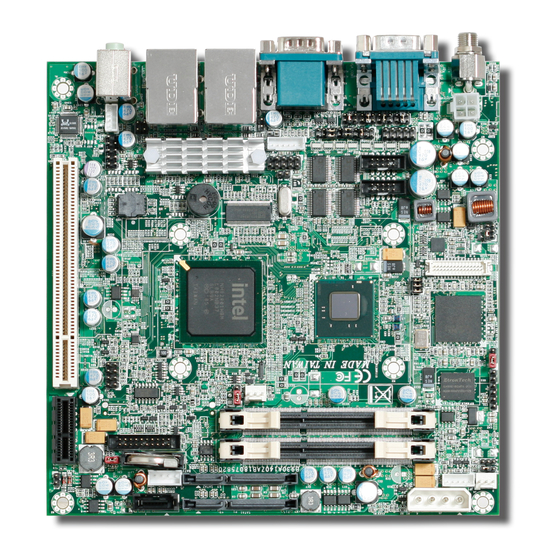
Subscribe to Our Youtube Channel
Summary of Contents for Portwell WADE-8075
- Page 1 WADE-8075/WADE-8076 Mini-ITX Board User's Manual Version 1.0b Copyright © Portwell, Inc., 2010. All rights reserved. All other brand names are registered trademarks of their respective owners.
-
Page 2: Table Of Contents
Preface Table of Contents How to Use This Manual Chapter 1 System Overview.......................1-1 1.1 Introduction ....................... 1-1 1.2 Check List......................1-1 1.3 Product Specification..................1-2 1.3.1 Mechanical Drawing................1-5 1.4 System Architecture..................1-7 Chapter 2 Hardware Configuration ...................2-1 2.1 Jumper Setting ....................2-1 2.2 Connector Allocation.................. -
Page 3: How To Use This Manual
Preface How to Use This Manual The manual describes how to configure your WADE-8075 WADE-8076 system board to meet various operating requirements. It is divided into five chapters, with each chapter addressing a basic concept and operation of Single Host Board. -
Page 4: Chapter 1 System Overview
(ESB) that combines a smaller footprint, lower power consumption, robust computing power and with longevity support. Built with Intel’s latest ICH8M chipset, WADE-8075 series take advantage of the Intel Atom™ single (N455) or dual-core (D525) processors. -
Page 5: Product Specification
Support WDT function through software programming for enable/disable and interval setting General system reset On board VGA Intel® GMA 3150 Resolution up to 2048 * 1536@ 60 Hz Intel® Dynamic Video Memory Technology support 4.0 WADE-8075 / WADE-8076 User’s Manual... - Page 6 System Overview On board LVDS Dual Channel 24-bit(WADE-8075) /Single Channel 18-bit LVDS(WADE-8076) Resolution 1280*1024 Intel® GMA 3150 Intel® Dynamic Video Memory Technology support 4.0 On-board Ethernet LAN Two Gigabit Ethernet (10/100/1000 Mbits/sec) LAN ports using RTL8111D. High Drive GPIO On-board programmable 16-bit Digital I/O interface...
- Page 7 System Overview Operating Temperature 0 °C ~ 60 °C Storage temperature -20 ~ 80 °C Relative Humidity 0% ~ 90%, non-condensing WADE-8075 / WADE-8076 User’s Manual...
-
Page 8: Mechanical Drawing
System Overview 1.3.1 Mechanical Drawing WADE-8075 / WADE-8076 User’s Manual... - Page 9 System Overview WADE-8075 / WADE-8076 User’s Manual...
-
Page 10: System Architecture
System Overview System Architecture All of details operating relations are shown in WADE-8075/WADE-8076 System Block Diagram. WADE-8075/WADE-8076 System Block Diagram WADE-8075 / WADE-8076 User’s Manual... -
Page 11: Chapter 2 Hardware Configuration
( ). Jumper Setting For users to customize WADE-8075/WADE-8076’s features. In the following sections, Short means covering a jumper cap over jumper pins; Open or NC (Not Connected) means removing a jumper cap from jumper pins. Users can refer to Figure 2-1 for the Jumper allocations. - Page 12 Hardware Configuration Figure 2-2 Solder side WADE-8075 / WADE-8076 User’s Manual...
- Page 13 1-2 open, 3-4 short, 5-6 open 24bit 1CH panel (Open LDI mode) 1-2 short, 3-4 short, 5-6 open 24bit 1CH panel (SPWG mode) 1-2 open, 3-4 open, 5-6 short 18bit 1CH panel JP8: Panel power select Function 2-4 short 3.3V 4-6 short 3-4 short WADE-8075 / WADE-8076 User’s Manual...
-
Page 14: Connector Allocation
SO-DIMM 1 CONNECTOR SYSTEM FAN CONNECTOR FRONT PANEL CONNECTOR PCI SLOT LVDS CONNECTOR J15/J16 GPIO CONNECTOR RESERVE FOR LPC DEBUG PORT USB CONNECTOR PS/2 KB/MS CONNECTOR COM4 CONNECTOR J21/J22 SMALL 4 PIN CONNECTOR DC Input WADE-8075 / WADE-8076 User’s Manual... - Page 15 CONNECTOR JP12 LAN1 LINK/ACTIVE 10/100/1G LED CONNECTOR JP13 LAN2 10/100/1G LED CONNECTOR JP18 Audio Pin Header JP19 Hard disk LED Pin Assignments of Connectors J1: PCI-EX1 PIN ASSIGNMENT J2: SATA Connector Pin No. Signal Description WADE-8075 / WADE-8076 User’s Manual...
- Page 16 Pin No. Signal Description Power:SATA Connector Pin No. Signal Description 3.3V 3.3V 3.3V Reserve J3: Big 4 pin power connector (out put) Pin No. Signal Description J4: CPU Fan Connector Pin No. Signal Description SENSE WADE-8075 / WADE-8076 User’s Manual...
- Page 17 J11: System Fan Connector Pin No. Signal Description SENSE J12: Front panel connector PIN No. Signal Description PIN No. Signal Description +3.3V Standby (Suspend SUSLED Signal LED) +3.3V Power (Power LED) RESET Signal Power Button Signal WADE-8075 / WADE-8076 User’s Manual...
- Page 18 Ground For WADE-8075 24 bits Signal Name Signal Name LCD1DO0- LCD1DO0+ LCD1DO1- LCD1DO1+ LCD1DO2- LCD1DO2+ LCD1DO3- LCD1DO3+ LCD1CLK- LCD1CLK+ LDATA1 LCLK1 Ground Ground LCD2DO0- LCD2DO0+ LCD2DO1- LCD2DO1+ LCD2DO2- LCD2DO2+ LCD2DO3- LCD2DO3+ LCD2CLK- LCD2CLK+ Ground Ground WADE-8075 / WADE-8076 User’s Manual...
- Page 19 J19: PS2 Keyboard/Mouse Connector Pin No. Signal Description Keyboard Clock Mouse Data Keyboard data Keyboard 5V Power Mouse Clock J20 COM4 CONNECTOR PIN No. Signal Description PIN No. Signal Description DCD#6 DSR#6 RXD#6 RTS#6 TXD#6 CTS#6 DTR#6 RI#6 WADE-8075 / WADE-8076 User’s Manual...
- Page 20 Case Open Signal JP10: LAN2 Active/Link LED Connector Pin No. Signal Description Link Signal - Active Signal- JP12: LAN1 Active/Link 10/100/1G LED Connector Pin No. Signal Description Link Signal - Active Signal- 100 Signal- 1G Signal- WADE-8075 / WADE-8076 User’s Manual 2-10...
- Page 21 Pin No. Signal Description 100 Signal - 1G Signal- JP18: Audio Connector Pin No. Signal Description Line out Left Line out Right JP19: Hard disk LED Connector Pin No. Signal Description Hard disk signal - WADE-8075 / WADE-8076 User’s Manual 2-11...
-
Page 22: Chapter 3 System Installation
- Intel® Atom D525 Processor (1M Cache, 1.8GHz, Max TDP 13 Watts) Main Memory WADE-8075 provide 2 x 204pin SO-DIMM sockets which supports single channel 800 DDR3-SDRAM as main memory, Non-ECC (Error Checking and Correcting), non-register functions. The maximum memory can be up to 4GB. Memory clock and related settings can be detected by BIOS via SPD interface. -
Page 23: Installing The Single Board Computer
Step 1 : Check all jumpers setting on proper position Step 2 : Install and configure CPU and memory module on right position Step 3 : Place WADE-8075 into the dedicated position in the system Step 4 : Attach cables to existing peripheral devices and secure it WARNING Please ensure that SBC is properly inserted and fixed by mechanism. -
Page 24: Audio Controller
System Installation 3.3.4 Audio Controller Please find Realtek ALC888 (High Definition Audio driver) form WADE-8075 CD-title. The drivers support Windows XP/Vista/Win7. Clear CMOS Operation The following table indicates how to enable/disable Clear CMOS Function hardware circuit by putting jumpers at proper position. - Page 25 (inp(0x002F) & 0xF7) | ( Count-mode Register & 0x08)); // Specify Time-out Value outp(0x002E, 0xF6); outp(0x002F, Time-out Value Register // Disable WDT reset by keyboard/mouse interrupts outp(0x002E, 0xF7); outp(0x002F, 0x00); // Exit Extended Function Mode outp(0x002E, 0xAA); WADE-8075 / WADE-8076 User’s Manual...
-
Page 26: Gpio
I/O function. GPIO Pin Assignment The WADE-8075 provides 16 input/output ports that can be individually configured to perform a simple basic I/O function. Users can configure each individual port to become an input or output port by programming register bit of I/O Selection. To invert port value, the setting of Inversion Register has to be made. - Page 27 GPIO Control Command Example (C Language) #include <stdio.h> #include <conio.h> #include <dos.h> #define Superio2_Addr 0x2E // #define DEBUG void enter_Superio2_CFG(void) outportb(Superio2_Addr, 0x87); outportb(Superio2_Addr, 0x87); void exit_Superio2_CFG(void) outportb(Superio2_Addr, 0xAA); void Set_CFG2(unsigned char Addr2,unsigned char Value2) unsigned char d2; WADE-8075 / WADE-8076 User’s Manual...
- Page 28 P.S: SIO: W83627UHG, Winbond"); printf("\n GP24(J16 PIN 1)----GP51(J16 PIN 2)"); printf("\n GP23(J16 PIN 3)----GP52(J16 PIN 4)"); printf("\n GP22(J16 PIN 5)----GP53(J16 PIN 6)"); printf("\n GP50(J16 PIN 7)----GP54(J16 PIN 8)"); printf("\n GND (J16 PIN10)****VCC (J16 PIN 9)"); WADE-8075 / WADE-8076 User’s Manual...
- Page 29 Set_CFG2(0xE4, (LD09E4_S & 0xE3) ); /* Set the GPIO 22, 23, 24 to output */ /* Set GPIO Port 5 of Superio2 Enable */ Set_CFG2(0x07, 0x08); /* Select logic device 08*/ LD09E0_S = Get_CFG2(0xE0); /* Backup the value */ WADE-8075 / WADE-8076 User’s Manual...
- Page 30 ( (Test_Group_1 & 0xAA) == 0xAA ){ printf("\n GPIO[24,23,22,50]->[51,52,53,54] test ok!"); else{ printf("\n GPIO[24,23,22,50]->[51,52,53,54] test fail!"); if ( (Test_Group_2 & 0x0A) == 0x0A) { printf("\n GPIO[55,56,57,60]->[61,62,63,64] test ok!"); else { printf("\n GPIO[55,56,57,60]->[61,62,63,64] test fail!"); Set_CFG2(0x07, 0x09); Set_CFG2(0xE0, LD09E0_S); Set_CFG2(0x30, LD0930_S); WADE-8075 / WADE-8076 User’s Manual...
- Page 31 System Installation Set_CFG2(0x07, 0x08); Set_CFG2(0x30, LD0830_S); return(0); WADE-8075 / WADE-8076 User’s Manual 3-10...
-
Page 32: Chapter 4 Bios Setup Information
Chapter 4 BIOS Setup Information WADE-8075 uses AMI BIOS structure stored in Flash ROM. These BIOS has a built-in Setup program that allows users to modify the basic system configuration easily. This type of information is stored in CMOS RAM so that it is retained during power-off periods. -
Page 33: Main
System Time The time format is <Hour> <Minute> <Second>. Use [+] or [-] to configure system Time. System Date The date format is <Day>, <Month> <Date> <Year>. Use [+] or [-] to configure system Date. WADE-8075 / WADE-8076 User’s Manual... -
Page 34: Advanced
Use this menu to set up the items of special enhanced features. Launch PXE OpROM Enable of Disable Boot Option for Legacy Network Devices. Choices: Disabled, Enabled. Launch Storage OpROM Enable of Disable Boot Option for Legacy Mass Storage devices. Choices: Disabled, Enabled. WADE-8075 / WADE-8076 User’s Manual... - Page 35 Choices: 32 PCI, 64 PCI, 96 PCI, 128 PCI, 160 PCI, 192 PCI, 224 PCI, 248 PCI Bus Clocks. VGA Palette Snoop Choices: Disabled, Enabled. PERR# Generation Choices: Disabled, Enabled. SERR# Generation Choices: Disabled, Enabled. WADE-8075 / WADE-8076 User’s Manual...
- Page 36 Choices: Auto, 128 Bytes, 256 Bytes, 512 Bytes, 1024 Bytes, 2048 Bytes, 4096 Bytes. Maximum Read Request Choices: Auto, 128 Bytes, 256 Bytes, 512 Bytes, 1024 Bytes, 2048 Bytes, 4096 Bytes. ASPM Support Choices: Disabled. Auto, Force L0. Extended Synch Choices: Disabled, Enabled. ACPI Settings WADE-8075 / WADE-8076 User’s Manual...
- Page 37 ACPI Sleep State Choices: Suspend Disabled, S1 (CPU Stop Clock), S3 (Suspend to RAM). CPU Configuration These items show the advanced specifications of your CPU. Read only. Hyper-Threading Choices: Disabled, Enabled. Core-Multi Processing Choices: Disabled, Enabled. WADE-8075 / WADE-8076 User’s Manual...
- Page 38 OS (Windows Server 2003 SP1, Windows XP SP2, SuSE Linux 9.2, RedHat Enterprise 3 Update 3.). Choices: Disabled, Enabled. Limit CPUID Maximum Disabled for Windows XP. Choices: Disabled, Enabled. C-States Enable or Disable C2 and above Choices: Disabled, Enabled. IDE Configuration The IDE Devices Configuration. WADE-8075 / WADE-8076 User’s Manual...
- Page 39 Option to Enable or Disable HDD Acoustic Power Management. Choices: Disabled, Enabled. DiPM Option to Enable or Disable DiPM. Choices: Disabled, Enabled. Intel IGD SWSCI OpRegion These option contains all the Intel® IGD setting for graphic output. WADE-8075 / WADE-8076 User’s Manual...
- Page 40 Software: Spread is controlled by BIOS. Choices: Off, Hardware, Software. TV1 Standard Choices: VBIOS Default, NTSC_M, NTSC_M_J, NTSC_433, PAL_B, PAL_G, PAL_D, PAL_H, PAL_I, PAL_M, PAL_N, SECAM_L, SECAM_B, SECAM_D, SECAM_G,SECAM_H,SECAM_K, HDTV_STD_SMPTE_240M_1080i59,. HDTV_STD_SMPTE_240M_1080i60, HDTV_STD_SMPTE_295M_1080i50, HDTV_STD_SMPTE_295M_1080p50, HDTV_STD_SMPTE_296M_720p50, HDTV_STD_SMPTE_296M_720p60, HDTV_STD_CEAEIA_7702A_480p60, HDTV_STD_CEAEIA_7702A_480i60. WADE-8075 / WADE-8076 User’s Manual...
- Page 41 No LVDS: VBIOS does not enable LVDS. Int-LVDS: VBIOS enables LVDS driver by Integrated encoder. SDVO LVDS: VBIOS enables LVDS driver by SDVO encoder. eDP: LVDS Driven by Int-DisplayPort encoder. Choices: No LVDS, Int-LVDS, SDVO LVDS, eDP. USB Configuration WADE-8075 / WADE-8076 User’s Manual 4-10...
- Page 42 The Time-out value for Control, Bulk, and Interrupt transfers. Choices: 1 sec, 5 sec, 10 sec, 20 sec. Device Reset time-out Choices: 10 sec, 20 sec, 30 sec, 40 sec. Device Power-up delay Choices: Auto, Manual. WADE-8075 / WADE-8076 User’s Manual 4-11...
- Page 43 BIOS Setup Information W83627UHG Super IO Configuration W83627UHG Serial Port 1 Configuration WADE-8075 / WADE-8076 User’s Manual 4-12...
- Page 44 W83627UHG Serial Port 2 Configuration Serial Port Choices: Disabled, Enabled. Change Settings Choices: Auto. IO=2F8h; IRQ=3, IO=3F8h; IRQ=3,4,5,6,7,10,11,12, IO=2F8h; IRQ=3,4,5,6,7,10,11,12, IO=3E8h; IRQ=3,4,5,6,7,10,11,12, IO=2E8h; IRQ=3,4,5,6,7,10,11,12. Device Mode Choices: Standard Serial Port Mode, IrDA Mode, ASK-IR Mode. WADE-8075 / WADE-8076 User’s Manual 4-13...
- Page 45 Choices: Power off, Power On, Power Last State. W83627UHG Serial Port 3 Configuration Serial Port Choices: Disabled, Enabled. Change Settings Choices: Auto. IO=3E8h; IRQ=7, IO=3F8h; IRQ=7,10,11,12, IO=2F8h; IRQ=7,10,11,12, IO=3E8h; IRQ=7,10,11,12, IO=2E8h; IRQ=7,10,11,12;IO=2E0h; IRQ=7,10,11,12; IO=2F0h; IRQ=7,10,11,12. WADE-8075 / WADE-8076 User’s Manual 4-14...
- Page 46 BIOS Setup Information W83627UHG Serial Port 4 Configuration Serial Port Choices: Disabled, Enabled. Change Settings Choices: Auto. IO=2E8h; IRQ=7, IO=3F8h; IRQ=7,10,11,12, IO=2F8h; IRQ=7,10,11,12, IO=3E8h; IRQ=7,10,11,12, IO=2E8h; IRQ=7,10,11,12;IO=2E0h; IRQ=7,10,11,12; IO=2F0h; IRQ=7,10,11,12. WADE-8075 / WADE-8076 User’s Manual 4-15...
- Page 47 BIOS Setup Information H/W Monitor WADE-8075 / WADE-8076 User’s Manual 4-16...
-
Page 48: Chipset
BIOS Setup Information Chipset This menu controls the advanced features of the onboard Host Bridge and South Bridge. Memory Frequency and Timing WADE-8075 / WADE-8076 User’s Manual 4-17... - Page 49 Choices: Auto, 667 Mhz, 800 Mhz. Auto DRAM Timing Enable/Disable to configure DRAM Timing by SPD. Choices: Disabled, Enabled. OnChip VGA Configuration Share Memory Size Select Share Memory Size. Choices: Disabled, 1 MB, 8MB. WADE-8075 / WADE-8076 User’s Manual 4-18...
- Page 50 Choices: IGD, PCI/IGD, PCI/PEG, PEG/IGD, PEG/PCI. South Bridge HD Audio Controller Choices: Disabled, Enabled. USB Function Choices: Disabled, 2 USB Ports, 4 USB Ports, 6 USB Ports, 8 USB Ports, 10 USB Ports. USB 2.0(EHCI) Support Choices: Disabled, Enabled. WADE-8075 / WADE-8076 User’s Manual 4-19...
- Page 51 Choices: Auto, Enabled, Disabled. PCI Express Port 5 Choices: Auto, Enabled, Disabled. Port 5 IOxAPIC Choices: Auto, Enabled, Disabled. PCI-Exp. High Priority Port Select a PCI Express High Priority Port. Choices: Disabled, Port0, Port1, Port2, Port3, Port4,Port5. WADE-8075 / WADE-8076 User’s Manual 4-20...
-
Page 52: Boot
Choices: 1-2, 2-3. 3-4, 4-5 seconds. Boot Use this menu to specify the priority of boot devices. Setup Prompt Timeout Number of seconds to wait for setup activation key. 65535(0Xffff) means indefinite waiting. Choices: 1-65535. WADE-8075 / WADE-8076 User’s Manual 4-21... - Page 53 POST. When set to [Force BIOS], the display mode used by AMI BIOS is used. Select [Keep Current] if you want to use the display mode of optional ROM. Choices: Force BIOS, Keep Current. WADE-8075 / WADE-8076 User’s Manual 4-22...
-
Page 54: Security
Interrupt 19. Therefore, you will not be able to boot operating systems from any bootable disks attached to these host adaptors. Nor will you be able to gain access to their ROM setup utilities. Choices: Disabled, Enabled. Security Use this menu to set supervisor and user passwords. WADE-8075 / WADE-8076 User’s Manual 4-23... -
Page 55: Save & Exit
Save Changes and Reset Exit System Setup and save your changes to CMOS. Pressing <Enter> on this item asks for confirmation: Save configuration and reset. Discard Changes and Exit Abandon all changes and exit the Setup Utility. WADE-8075 / WADE-8076 User’s Manual 4-24... - Page 56 Use this menu to load the default values set by the SBC manufacturer specifically for optimal performance of the SBC. Save as User Defaults Save all changes and considers as User’s default. Restore User Defaults Restore the setting according to User’s default. WADE-8075 / WADE-8076 User’s Manual 4-25...
-
Page 57: Chapter 5 Troubleshooting
Chapter 5 Troubleshooting This chapter provides a few useful tips to quickly get WADE-8075 running with success. As basic hardware installation has been addressed in Chapter 2, this chapter will primarily focus on system integration issues, in terms of BIOS setting, and OS diagnostics. -
Page 58: Bios Setting
BIOS setting back to the initial factory configuration. It is recommended to do this so you can be sure the system is running with the BIOS setting that Portwell has highly endorsed. As a matter of fact, users can load the default BIOS setting any time when system appears to be unstable in boot up sequence. -
Page 59: Faq
For additional technical information, which is not covered in this manual, you can mail to tsd@mail.portwell.com.tw or you can also send mail to our sales, they will be very delighted to forward them to us. WADE-8075 / WADE-8076 User’s Manual... - Page 60 Program Area 0E2F-0F6B 573K 0F6C-9EBF 【Available】 First Meg -- Conventional memory end at 635K -- Extended BIOS Area 9EC0-9FFF VGA Graphics A000-AFFF Unused B000-B7FF VGA Text B800-BFFF Video ROM C000-CD9F 137K Unused CDA0-EFFF System ROM F000-FFFF WADE-8075 / WADE-8076 User’s Manual...
- Page 61 IRQ 10 Usable IRQ 【Unassigned】 IRQ 11 Usable IRQ 【Unassigned】 IRQ 12 System ROM IBM Mouse Event System ROM Coprocessor Error IRQ 13 IRQ 14 System ROM Hard Disk Event IRQ 15 Usable IRQ 【Unassigned】 WADE-8075 / WADE-8076 User’s Manual...
















Need help?
Do you have a question about the WADE-8075 and is the answer not in the manual?
Questions and answers