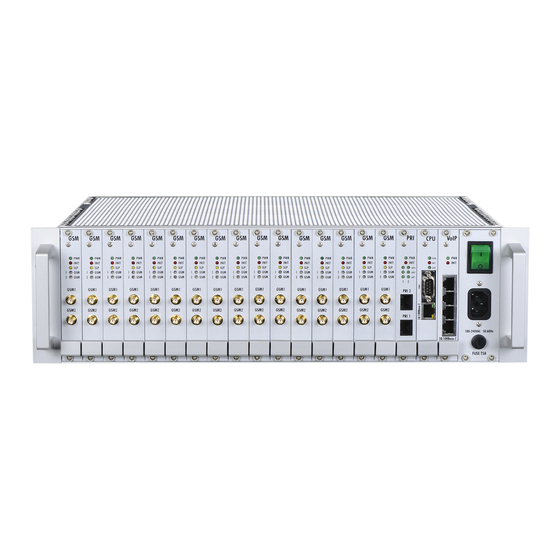
2N stargate User Manual
Hide thumbs
Also See for stargate:
- User manual (177 pages) ,
- How to set (5 pages) ,
- Quick manual (4 pages)
Table of Contents
Advertisement
Quick Links
Advertisement
Table of Contents

Summary of Contents for 2N stargate
- Page 1 ® StarGate User Manual Firmware 1.24.0 Version 5.11 www.2n.cz ...
- Page 2 Declaration of Conformity see the CD-ROM (if enclosed) or our website at www.2n.cz. The 2N TELEKOMUNIKACE a.s. is the holder of the ISO 9001:2009 certificate. All development, production and distribution processes of the company are managed by this standard and guarantee a high quality, technical level and professional aspect of all our products.
-
Page 3: Table Of Contents
6. Technical Parameters ....... 179 6.1 2N® StarGate Technical Parameters . . . . . . . . . . . . . . . . . . . . . . . . . . . . . . . . . 180 6.2 2N® BlueTower Technical Parameters . . . . . . . . . . . . . . . . . . . . . . . . . . . . . . . 182... - Page 4 6.2 2N® BlueTower Technical Parameters . . . . . . . . . . . . . . . . . . . . . . . . . . . . . . 182 7. Supplementary Information ......184 7.1 Troubleshooting . . . . . . . . . . . . . . . . . . . . . . . . . . . . . . . . . . . . . . . . . . . . . . . . . 185 7.2 List of Abbreviations . . . . . . . . . . . . . . . . . . . . . . . . . . . . . . . . . . . . . . . . . . . . . . 186 7.3 Regulations and Directives . . . . . . . . . . . . . . . . . . . . . . . . . . . . . . . . . . . . . . . . . 187 ...
-
Page 5: Product Overview
This section also includes safety instructions. Here is what you can find in this section: 1.1 Compatibility 1.2 System 2N® StarGate 2N® BlueTower 1.3 Product Description 1.4 Innovations 1.5 Upgrade 1.6 Terms and Symbols Used... -
Page 6: Compatibility
SMS sending/receiving account PRI Board Use the PRI1/PRI2 card of version PRI132 and higher with the new CPU. ® Using a PRI card other than that described above may lead to the 2N StarGate / BlueTower system malfunction. VoIP Board The VIP172 VoIP card can be used both for the ealier and new CPU versions. -
Page 7: System
1.2 System This user manual is designed for two types of gateways. Both the gateways have the same features and differ in the maximum capacity of the GSM channels used. 2N® StarGate 2N® BlueTower ® TELEKOMUNIKACE a.s., www.2n.cz... - Page 8 2N® StarGate Basic Dimensions ® ® StarGate is the biggest GSM gateway in the gateway family. The system is integrated in a 19" subrack of the height of 3U and depth of 360mm. The front side is open, equipped with slots for plug-in boards with front panels. The panel includes the main switch.
- Page 9 Make sure that the backside jumpers have been connected properly in the rack to make your system work correctly. Refer to Gateway Rack Configuration for more details. ® Figure: 2N StarGate with 16 GSM Boards, Enhanced Basic CPU, VoIP Interface and AC Power Supply ® TELEKOMUNIKACE a.s., www.2n.cz...
- Page 10 The system uses an industrial power supply unit with natural cooling and an auxiliary external fan, which is switched on automatically whenever the power supply temperature exceeds 70°C. The power supply unit is designed with a 30% reserve even under the maximum load. ® TELEKOMUNIKACE a.s., www.2n.cz...
- Page 11 The type of the power supply unit to be used depends on the part number. Caution Make sure that the incoming supply is matching the requested values! High voltage may cause a serious injury or death! You are recommended to connect the gateway to the UPS system. ® TELEKOMUNIKACE a.s., www.2n.cz...
- Page 12 GSM or UMTS cards (one for two GSM / UMTS channels) – Remaining space (each 4HP) Please keep the GSM/PRI/CPU/VoIP card positions. The positions are fixed and may not be interchanged. 4 positions are only designed for the GSM/UMTS cards (from left to right). ® TELEKOMUNIKACE a.s., www.2n.cz...
- Page 13 Examples of Used Types ® Figure: BlueTower with 2 UMTS Boards, Enhanced CPU, VoIP Interfaces and Integrated Antenna Splitter ® Figure: BlueTower with 2 UMTS Boards, Basic CPU, 2 ISDN PRI Interfaces and Integrated Antenna Splitter ® TELEKOMUNIKACE a.s., www.2n.cz...
- Page 14 The system uses an industrial power supply unit with natural cooling and an auxiliary external fan, which is switched on automatically whenever the power supply temperature exceeds 70°C. The power supply unit is designed with a 30% reserve even under the maximum load. ® TELEKOMUNIKACE a.s., www.2n.cz...
- Page 15 Internal 90–260V / 50 – 60 Hz (output 5V / 30A). Caution Make sure that the incoming supply is matching the requested values! High voltage may cause a serious injury or death! You are recommended to connect the gateway to the UPS system. ® TELEKOMUNIKACE a.s., www.2n.cz...
-
Page 16: Product Description
As already mentioned, the system allows for an easy detection of defective parts, automatic locking against use and easy replacement (hot-swap). Thanks to the above-mentioned properties, the system can be installed and configured successfully within one hour! ® TELEKOMUNIKACE a.s., www.2n.cz... - Page 17 ® Advantages of 2N StarGate / BlueTower Compact size, modularity and hot-swappable solution. Up to 32 GSM/UMTS modules (8 in BlueTower). Up to 256 SIM cards in a system (StarGate). Worldwide – GSM/UMTS boards support standard (850/900/1800/1900MHz) and UMTS (850/1900/2100MHz) bandwidths.
-
Page 18: Innovations
1.4 Innovations ® If you program your 2N StarGate BlueTower parameters by means of a computer, you need a web browser (when using the CPU web interface). For the most recent firmware version refer to www.2n.cz and for necessary instructions see the Others - Update subsection hereof. -
Page 19: Upgrade
1.22.0.x.x. The User Manual relates to the 2N® StarGate firmware version 1.22.0.x.x. Text correction. The User Manual relates to the 2N® StarGate firmware version 5.10 1.23.0.x.x. The User Manual relates to the 2N® StarGate firmware version 5.11 1.24.0.x.x. ®... -
Page 20: Terms And Symbols Used
Useful information for quick and efficient functionality. Note Routines or advice for efficient use of the device. Future Functions ® A grey-marked text in this document specifies the StarGate/BlueTower function s that will be supported in the future. ® TELEKOMUNIKACE a.s., www.2n.cz... -
Page 21: Description And Installation
2. Description and Installation ® This section describes the StarGate / BlueTower product and its installation. Here is what you can find in this section: 2.1 Plug-In Boards Basic CPU Board Enhanced CPU Board Basic CPU with AUX interface GSM/UMTS Board... -
Page 22: Plug-In Boards
For detailed information use the terminal or web interface. Here is what you can find in this section: Basic CPU Board Enhanced CPU Board Basic CPU with AUX interface GSM/UMTS Board PRI Board VoIP Board ® TELEKOMUNIKACE a.s., www.2n.cz... - Page 23 The COM1 interface is used as a local port for temporary connection of a PC (terminal) for installation and servicing purposes and permanent connection of the SMS server (supervision PC). It provides local monitoring, configuration, tracing and firmware upgrade. Transmission rate: 57.6 kbps ® TELEKOMUNIKACE a.s., www.2n.cz...
- Page 24 CPU – COM1 communication port is active for communication with the CPU. eCPU – COM1 communication port is active for communication with the eCPU. DEF – used for CPU default reset. Figure: Configuration Jumpers ® TELEKOMUNIKACE a.s., www.2n.cz...
- Page 25 Indicates board supply. The LED is green in case the gateway is powered on and shows no malfunction. Indicates board initialisation or malfunction. Indicates CDR memory (not shining = empty; flashing 1:1 = 50% full memory; shining = 100% full memory). ® TELEKOMUNIKACE a.s., www.2n.cz...
- Page 26 Insert the CPU card and switch on the GSM gateway. Now the factory settings are restored on the enhanced CPU. To restore the factory settings you can also get connected to the serial console and select the Factory reset option. ® TELEKOMUNIKACE a.s., www.2n.cz...
- Page 27 Figure: Configuration Jumpers ® TELEKOMUNIKACE a.s., www.2n.cz...
- Page 28 Indicates CDR/SDR memory (not shining = empty; flashing 1:1 = 50% full memory; shining = 100% full memory). Serial interface of the basic CPU. 10BaseT Ethernet connection of the basic CPU. AUX interface for Jack 3.5 mm Indicates call via AUX interface. Reset button. ® TELEKOMUNIKACE a.s., www.2n.cz...
- Page 29 Signals: RXD, TXD, RTS, CTS, GND Configuration Jumpers The figure below shows the CPU configuration jumpers. The jumpers can be connected in one of the following two positions. Position 1 – UNIV standart Position 2 – HUAWEI standart ® TELEKOMUNIKACE a.s., www.2n.cz...
- Page 30 Figure: Configuration Jumpers ® TELEKOMUNIKACE a.s., www.2n.cz...
- Page 31 Flashing RED: Wireless engine restart in progress. Shining GREEN: Proceeding call. Flashing slowly GREEN: Call terminating or voice settings in progress. Flashing quickly GREEN: Wireless engine trying to log in. Light off: Wireless engine ready for calling. ® TELEKOMUNIKACE a.s., www.2n.cz...
- Page 32 ® 5070078E GSM board with 2xTelit GE910 engines, 1SIM/channel, 2N SIM Star support ® 5070551E GSM board with 2 Cinterion MC55i engines, 4SIM/channel, no 2N Star support ® 5070082E GSM board with 2 Cinterion MC55i engines, 8SIM/channel, no 2N Star support ®...
- Page 33 ¨ Figure: SIM Card Positions on 4SIM/Channel Boards ® TELEKOMUNIKACE a.s., www.2n.cz...
- Page 34 Figure: SIM Card Positions on 8SIM/Channel Boards ® TELEKOMUNIKACE a.s., www.2n.cz...
- Page 35 Figure: SIM Card Positions on 1SIM/Channel Boards ® TELEKOMUNIKACE a.s., www.2n.cz...
- Page 36 Figure: SIM Card Positions on 4SIM/Channel Boards ® TELEKOMUNIKACE a.s., www.2n.cz...
- Page 37 Status of ISDN layer 3 on PRI 1/2 interfaces Shining: One or more calls are connected over selected interface Flashing: B-channel in restartLight off: No active call Status of ISDN layer 2 on PRI 1 (2) interfaces: ® TELEKOMUNIKACE a.s., www.2n.cz...
- Page 38 There are three configuration jumper blocks on the PRI board. JP2 and JP3 are used for hardware switching of the ISDN PRI connector into the TE/NT configuration. This operation means only swapping of the transmitting and receiving connector pairs, the ® TELEKOMUNIKACE a.s., www.2n.cz...
- Page 39 Boards with just one PRI interface (1PRI boards) have the same settings as the PRI 1 interface on 2PRI boards. And there is no back-up connection (JP4) either. Positions of Tx and Rx Wires Example of Connection with 1ISDN PRI Board ® TELEKOMUNIKACE a.s., www.2n.cz...
- Page 40 Example of Connection with 2ISDN PRI Board Warning The ISDN port mode (TE or NT) and synchronisation type (Master/Slave) must be different on the PBX (PSTN) and on the gateway. The TEI number must have the same value (default = 0). ® TELEKOMUNIKACE a.s., www.2n.cz...
- Page 41 The VoIP board is designed as a media gateway. It works only with media packets (RTP); signalling packets (SIP) must be routed to the basic CPU IP address. You have to restart the VoIP card upon any VoIP configuration change. ® TELEKOMUNIKACE a.s., www.2n.cz...
- Page 42 The integrated Ethernet will not work until the VoIP card has been initialised successfully. Configuration Jumpers There are no configuration jumpers on the VoIP card. Example of Correct VoIP Interface Connection ® Figure: 2N StarGate / BlueTower ® TELEKOMUNIKACE a.s., www.2n.cz...
-
Page 43: Antenna And Antenna Splitters
2.2 Antenna and Antenna Splitters 2N offers several antenna splitter and antenna models providing the best signal quality on all GSM/UMTS engines. All the systems are designed for all UMTS and GSM networks. Antenna Splitter The antenna splitter is designed for decreasing the number of antennas, antenna cables, outdoor antennas and roof mounting space. - Page 44 Protected voltage level 90 V Peak current 10 KA Insertion loss 0.2 dB Table: Technical Parameters of Antenna Splitters Splitter Examples ® Figure: Internal Antenna Splitter for 2N BlueTower ® Figure: External Antenna Splitter for 2N StarGate ® TELEKOMUNIKACE a.s., www.2n.cz...
- Page 45 Number of elements – 14 Frequency – 824 – 896, 1770 – 2100 MHz Gain – 9.5 dB / 13 dB Cable – RG 58, 10m V.S.W.R – < 1.5 : 1 Connector – N type, female Figure: Directional Antenna ® TELEKOMUNIKACE a.s., www.2n.cz...
- Page 46 Figure: Example of Correct Installation of Directional Antennas Warning The antenna has to be placed in accordance with the applicable overvoltage protection and grounding safety rules. ® TELEKOMUNIKACE a.s., www.2n.cz...
- Page 47 Frequency – 870 – 960, 1710 – 2170 MHz Gain – 3 dB Polarization – Vertical Radiation angle in E-plane – 30° Radiation angle in H-plane – omni-directional V.S.W.R – < 1.7 Length – 420 mm Weight – 0.6 kg Connector – N female ® TELEKOMUNIKACE a.s., www.2n.cz...
- Page 48 The small omni-directional antenna is designed for indoor use and provides a good GSM/UMTS signal quality. Type – Car antenna Gain – 2.5 dB Cable – Coax cable 174A (5 m) Connector – SMA (male) Figure: Discreet Antenna ® TELEKOMUNIKACE a.s., www.2n.cz...
- Page 49 Directional Antenna Connection Cable 2N offers you a special low-attenuation cable in variable lengths. The cable terminating connectors are of the N type. Type – H1000 PE coax cable Impedance – 50Ω Operating frequency – 5 – 2150 MHz Used connectors –...
-
Page 50: Gateway Rack Configuration
Keep the jumpers connected as shown below to make your system work properly. There are three setting options: ISDN: The gateway is configured to work with the ISDN PRI card only as shown in the figure below: ® TELEKOMUNIKACE a.s., www.2n.cz... - Page 51 Wrong jumper positions may cause malfunction of the whole system! Please make changes only if the system is powered off! Note ® The jumper settings are identical for all the gateway types (2N StarGate / BlueTower ® TELEKOMUNIKACE a.s., www.2n.cz...
-
Page 52: Installation
Ethernet cable Ethernet cable 0.6m Table: Additional Packing List Items ® The packing lists are the same for all the gateway types (2N StarGate/ BlueTower Installation Conditions The following conditions must be met during system installation: Appropriate location (enough free space). - Page 53 The VoIP board is designed as a media gateway. It works only with media packets (RTP); signalling packets (SIP) must be routed to the basic CPU IP address. You have to restart the VoIP card upon any VoIP setting change. ® TELEKOMUNIKACE a.s., www.2n.cz...
- Page 54 Before using this solution you are recommended to configure your PBX properly, or use the DialThru function. Red lines are calls to the PSTN, orange lines are calls to GSM/UMTS networks. Figure: DialThru Function Installation ® TELEKOMUNIKACE a.s., www.2n.cz...
- Page 55 Note Connecting Tx wires only (from the PSTN point of view) to the PRI 2 interface has no influence on signalling and voice calls. The PRI board just takes synchronisation pulses from the line. ® TELEKOMUNIKACE a.s., www.2n.cz...
- Page 56 GSM/UMTS Network Restriction Upon the dealer's request, 2N can activate restrictions of use for selected wireless networks only. Thus, the gateway will be unable to log in successfully to the restricted wireless networks. This state is signalled by the red status LEDs on the GSM/UMTS cards and the 'netw-err' message on the web interface diagnostics screen.
- Page 57 Potential Problems of GSM/UMTS Networks The 2N gateway works reliably even under a 100% load. The following problems may be caused by GSM networks: Wireless modules cannot log in, log in slowly, or log out occasionally.
- Page 58 DTMF transfer. 2N cannot guarantee successful DTMF transmission with using 2N GSM/UMTS gateway with PRI ISDN interface (where only voice channel transport of DTMF is allowed). Mounting 2N recommends installing the gateway in a well ventilated area (rack) according to the ® installation conditions. The StarGate gateway is designed for rack installation ®...
- Page 59 Local control using a PC connected by a standard full crossed serial cable. Remote connection over the IP network using the Telnet protocol or web interface. Remote connection over a data call to the ISDN PRI interface (not supported at present ® TELEKOMUNIKACE a.s., www.2n.cz...
- Page 60 Configuration Ways The system can be configured by any of the following ways: Using extended AT commands (refer to the 4. List of AT Commands subsection). Using the CPU web interface. ® TELEKOMUNIKACE a.s., www.2n.cz...
-
Page 61: Configuration
Gateway Control Gateway Configuration Messaging SMTP/POP3 Basic Configuration – Step by Step SMPP Basic Configuration – Step by Step Monitoring Utils Management Others 3.4 Enhanced CPU Configuration 3.5 2N® External Routing Machine 3.6 2N® SIM Star System ® TELEKOMUNIKACE a.s., www.2n.cz... -
Page 62: Important Default Settings
IP mask of VoIP board – Same as basic CPU configuration IP address of enhanced CPU – By DHCP server IP mask of enhanced CPU – By DHCP server Username/Password of basic CPU – Admin/2n Username/Password of enhanced CPU – Admin/2n Username/Password of ERM – Admin/2n Transmission rate RS232 of CPU –... - Page 63 Figure: Configuration Jumpers ® TELEKOMUNIKACE a.s., www.2n.cz...
-
Page 64: Quick Step-By-Step Manual
Basic Configuration – Step by Step ® This section will help put your StarGate / BlueTower gateway in operation for the first time. Refer to the 3.3 Web Configuration Interface subsection for detailed settings. - Page 65 Read the User Manual carefully and check all parameters. Find answers to the frequently asked questions at http://faq.2n.cz Consult your servicing partner. You are recommended to attend a 2N certified training to improve your installation chances. ® TELEKOMUNIKACE a.s., www.2n.cz...
-
Page 66: Web Configuration Interface
3.3 Web Configuration Interface Essential Data ® StarGate / BlueTower web interface supports the following web browsers: MS Internet Explorer v9 Mozilla Firefox v4 and higher Any other web browsers may cause troubles. The recommended screen resolution is 1280x1024 and colour quality 32bit or higher. The configuration interface is available in the English language version only at present. - Page 67 Refresh button for automatic time limit refreshing. The home page also includes the Logout button. You wil be notified of successful logout after every logout action to avoid re-use of your login data. ® TELEKOMUNIKACE a.s., www.2n.cz...
- Page 68 Utils – including extending system tools (Network capture, Report capture). Management – for firmware update, license upload and configuration upload/download. The main window displays information on the gateway licence status, firmware and ® bootware versions and the StarGate / BlueTower Ethernet interface MAC address. ® TELEKOMUNIKACE a.s., www.2n.cz...
- Page 69 StarGate will be restarted during licence adding. If the current Licence status unblocked during automatic licensing, ® the Gateway limitation will be prolonged without StarGate restart. Networks – displays the list of allowed/disallowed GSM/UMTS networks. ® TELEKOMUNIKACE a.s., www.2n.cz...
- Page 70 Make sure that the gateway date and time values are correct after a long disconnection from the power supply! Voice Messages This window is used for recording, checking and downloading voice messages. Support ed format is PCM-Alaw, Mono, 8000 Hz, 8 bits. ® TELEKOMUNIKACE a.s., www.2n.cz...
- Page 71 The LOG file window helps read out the gateway LOG file. The bottom part of the window includes icons for saving the LOG file into a file and refreshing the LOG listing in the web window. ® TELEKOMUNIKACE a.s., www.2n.cz...
- Page 72 Module Status This window displays the current status of each GSM/UMTS channel. Refer to the List of Status Codes subsection for status details. Module Control This window helps you control the selected GSM/UMTS module manually. ® TELEKOMUNIKACE a.s., www.2n.cz...
- Page 73 Subs. Gateway Configuration Upon the dealer's request, 2N can activate the restriction of use for selected wireless networks only. Thus, the gateway will be unable to log in successfully to the restricted wireless networks. This state is signalled by the red status LEDs on the GSM / UMTS cards and the „netw-err message...
- Page 74 LOG file into a file and refreshing the listing in the web window. Note The maximum AutoCLIP routing table capacity is 256 records. SIP Registration The window displays the current SIP registration state of the gateway. Online Report The window displays on-line gateway tracing. ® TELEKOMUNIKACE a.s., www.2n.cz...
- Page 75 CDR file. ® Gateway ID – identifies StarGate / BlueTower numerically in the CDR in case multiple devices generate the CDR in the network. General selection of SIM – select the cards for the SIM card holder to be used by the gateway.
- Page 76 All modules VoIP Parameters VoIP Functions Day of deleting statistics on VoIP (every month) – set the day for automatic deletion of call statistics via the VoIP interface. None = statistics will not be deleted automatically. ® TELEKOMUNIKACE a.s., www.2n.cz...
- Page 77 Send 200 OK instead of 180/183. Send 200 OK and BYE when rejected from GSM. ® Send 200 OK on REGISTER request – virtual registration of device in 2N StarGate / BlueTower gateway (for registration requiring equipment). Replace CLIP from GSM with Caller ID.
- Page 78 IP Addresses VoIP board – required IP address of the VoIP card of the connected gateway. ® SIP proxy (IP / GSM) – the SIP Proxy IP address from which 2N StarGate / BlueTower awaits the GSM outgoing call requests.
- Page 79 The TEI must be identical for both devices on one ISDN PRI line. The default value is 0. CRC – enable/disable receiving CRC on Layer 1 on the ISDN PRI interfaces (in both modes the gateway sends the CRC). ® TELEKOMUNIKACE a.s., www.2n.cz...
- Page 80 – when the ISDN PRI is in the TE mode, the gateway will not send the CONNECT_ACK message. Use CLIR if requested from ISDN (SETUP) – enable automatic CLIR resending to GSM/UMTS if required so by the ISDN. ® TELEKOMUNIKACE a.s., www.2n.cz...
- Page 81 GSM gateway licence state details. PRI1 Alerts Send SMS at state changes – enable/disable alert sending upon PRI1 state change. PRI2 Alerts Send SMS at state changes – enable/disable alert sending upon PRI2 state change. ® TELEKOMUNIKACE a.s., www.2n.cz...
- Page 82 Maximum digits – set the maximum count of digits to be dialled into the GSM network. ® Wait for next digit [s] – set the timeout for StarGate / BlueTower wait for the next digit dialled from ISDN to GSM. ® TELEKOMUNIKACE a.s., www.2n.cz...
- Page 83 30–37. The recommended value is 70–90%. Ericsson Module Settings Transmission volume [dB] – set the module volume for the outgoing direction. Reception volume [dB] – set the module volume for the incoming direction. ® TELEKOMUNIKACE a.s., www.2n.cz...
- Page 84 2 codec for UMTS. Enable UMTS AMR Wideband codec – enable the Adaptive Multi-Rate WideBand for UMTS. Enable echo canceller – enable/disable echo cancelling for the module. Enable noise reduction – enable/disable noise reduction for the module. ® TELEKOMUNIKACE a.s., www.2n.cz...
- Page 85 GSM module in the selected (by LCR) outgoing GSM group. Selected module / GSM groups are not ready – a call will be rejected in case there is no available GSM module in the selected (by LCR) outgoing GSM groups. ® TELEKOMUNIKACE a.s., www.2n.cz...
- Page 86 Causes of Failed Calls ® Define the GSM failed call causes for the SIM Star Server . If you enter no record into the Causes of failed calls table, every non-connected call will be evaluated as a failed call. ® TELEKOMUNIKACE a.s., www.2n.cz...
- Page 87 GSM. Minimum ring duration to send SMS at no answer [s] – set the minimum ringing time for an outgoing call to GSM/UMTS before the SMS at no answer is sent. ® TELEKOMUNIKACE a.s., www.2n.cz...
- Page 88 +CREG:3 SIM responses. Network register delay (0–3600)[s] – set the registration delay, i.e. the timeout within which the network may send another response after rejecting +CREG:3. Enable USIM and SIM Application Toolkit – enable/disable the USIM and SIM ® TELEKOMUNIKACE a.s., www.2n.cz...
- Page 89 MCC – Mobile Country Code – country code (Czech Republic – 230); MNC – Mobile Network Code – GSM code (T-Mobile – 01, 0202, Vodafone – 03). Hence, the international identification code for T-Mobile CZ is 23001. Leave this field empty to disable roaming. ® TELEKOMUNIKACE a.s., www.2n.cz...
- Page 90 Day limit of called minutes – set the maximum count of minutes to be called within a day via the selected SIM card. AOC sending interval – set the interval to send AOC messages Time Limits There are two SIM use time limits in a GSM group. ® TELEKOMUNIKACE a.s., www.2n.cz...
- Page 91 The manufacturer is not responsible for additional call costs incurred as a result of exceeding your GSM/UMTS provider’s free minute/SMS limit. GSM Incoming Groups ® StarGate / BlueTower allows you to work with four groups of incoming calls. You can set different values for each of them. ®...
- Page 92 Add 00 before CLIP beginning –– 0261301500 Remove two first digits from CLIP beginning Remove first three digits and add 99 before CLIP –––99 99261301500 beginning Looping of voice message – set the voice message playing time. ® TELEKOMUNIKACE a.s., www.2n.cz...
- Page 93 Default count of digits – default length of the number to be dialled into the GSM/UMTS networks for routing via the selected prefix list. Use this parameter in case the Digits count is not included in the Accepted prefixes table. ® TELEKOMUNIKACE a.s., www.2n.cz...
- Page 94 GSM GRP1-32 – define one GSM incoming group or a range of GSM incoming groups via which call routing will be enabled. PRI1 (pxx,P) – any of the PRI1 channels can be used for call routing. ® TELEKOMUNIKACE a.s., www.2n.cz...
- Page 95 Use the table to set a fixed CLIP assignment of incoming CLIPs from GSM to the numbers of extensions to which incoming calls are routed automatically. Also, set the CLIP list in the GSM network for which CallBack is enabled. GSM number (CLIP) – user Id in GSM/UMTS. Used service ® TELEKOMUNIKACE a.s., www.2n.cz...
- Page 96 The maximum count of CLIP routing table records is 96. Ethernet Configuration This window helps you configure the Ethernet interface of your gateway. ® Use DHCP – enable/disable the DHCP client function in 2N StarGate / BlueTower ® IP address – fixed IP address (v4) of the...
- Page 97 Login Configuration ® The window helps you set the access password and name for the 2N StarGate / BlueTower web interface. Use the same data for Telnet connection too. Caution Remember to change the username and password during the first...
- Page 98 Begin of text of received SMS – any SMS whose text beginning matches this parameter is evaluated as a delivery report. Note If multiple SMS are sent to one and the same number, delivery reports are assigned to them according to the sending time, starting from the oldest one. ® TELEKOMUNIKACE a.s., www.2n.cz...
- Page 99 The count of user accounts is file-licensed. Refer to Management / Licence key for the current GSM gateway licence details. Users This section helps you manage the SMS users. Select a communication protocol for user adding (SMTP/POP3 or SMPP). ® TELEKOMUNIKACE a.s., www.2n.cz...
- Page 100 200. Refer to Management Licence key for the current GSM gateway licence details. The maximum count of SMPP user accounts is 16. With the Email/Web user accounts, the maximum count is 200 as specified in the licence. ® TELEKOMUNIKACE a.s., www.2n.cz...
- Page 101 POP3 – Subject of email (delivery acknowledgement) – set the SMS delivery acknowledging message subject. POP3 – Subject of email (not delivered) – set the SMS non-delivery acknowledging message subject. POP3 – Subject of email (send error) – set the SMS sending failure message subject. ® TELEKOMUNIKACE a.s., www.2n.cz...
- Page 102 SMS. The sender information will be displayed at the beginning of the SMS message. SMTP – Add 'Subject' to SMS – add 'Subject' from the Email message to the outgoing SMS. The subject information will be displayed at the beginning of the SMS message. ® TELEKOMUNIKACE a.s., www.2n.cz...
- Page 103 SMPP. Never replace original address Replace if the original address is empty Always replace original address Address – enter addressee's new telephone number TON – type of number NPI – numbering plan indicator ® TELEKOMUNIKACE a.s., www.2n.cz...
- Page 104 SMS will be routed according to the rules set above. Note The rules are applied to incoming SMS sequentially, starting from the first rule. If all the set rules are met in a row, the SMS is routed according to the row. ® TELEKOMUNIKACE a.s., www.2n.cz...
- Page 105 User group / Outgoing SMS routing and limits defined in Gateway / Gateway configuration / GSM outgoing group . When the limits get exhausted, the SMS will be stored in the outgoing SMS database until the set limits are restored. ® TELEKOMUNIKACE a.s., www.2n.cz...
- Page 106 Outgoing SMS count – Waiting / Sending /Sent Waiting – count of waiting SMS messages Sending – count of currently sent SMS messages Sent – count of sent SMS messages waiting for delivery acknowledgement ® TELEKOMUNIKACE a.s., www.2n.cz...
- Page 107 Phone number – enter the SMS recipient's phone number. Message – enter the SMS text to be sent. Note The maximum message length is 10 SMS. The message can use 7-bit encoding (up to 1520 characters) or 16-bit encoding (up to 670 characters). ® TELEKOMUNIKACE a.s., www.2n.cz...
- Page 108 Set the user domain. The domain is automatically assigned to the user name in the selected User group and represents the user e-mail address. Example: Suppose a user was created in step 2.c with Login name: USER ® TELEKOMUNIKACE a.s., www.2n.cz...
- Page 109 Read the User Manual carefully and check all parameters. Find answers to the frequently asked questions at http://faq.2n.cz Consult your servicing partner. You are recommended to attend a 2N certified training to improve your installation chances. ® TELEKOMUNIKACE a.s., www.2n.cz...
- Page 110 SMS. Example: Set Action type: Deliver to user to deliver SMS to selected users . Set Deliver to user to to define the SMS receiving user. Create the outgoing SMS routing rules in the Messaging User Group ® TELEKOMUNIKACE a.s., www.2n.cz...
- Page 111 Read the User Manual carefully and check all parameters. Find answers to the frequently asked questions at http://faq.2n.cz Consult your servicing partner. You are recommended to attend a 2N certified training to improve your installation chances. ® TELEKOMUNIKACE a.s., www.2n.cz...
- Page 112 SMS buffer upper limit – define the maximum filling capacity of the SMS storage. The SNMP trap is sent automatically whenever the defined value is exceeded. Boards Enable/disable the card positions to be monitored. The CPU card is always monitored and monitoring cannot be disabled. ® TELEKOMUNIKACE a.s., www.2n.cz...
- Page 113 SNMP traps will be sent both to the primary and secondary IP addresses. Download MIB Files This section helps you download the MIB files that are necessary for a proper function of your MIB browser. ® TELEKOMUNIKACE a.s., www.2n.cz...
- Page 114 Caution The SNMP service works properly on condition that. SNMP is licensed in the Management section. The primary IP address, transport port and community parameters are completed. SNMP is enabled in the Monitoring section. ® TELEKOMUNIKACE a.s., www.2n.cz...
- Page 115 ACTIVE – active call. DISREQ – call end request. OVRECV – call setup request rejection due to non-fulfilment of the LCR conditions. Waiting channel – display the test channel for an incoming call via the selected ® StarGate interface. ® TELEKOMUNIKACE a.s., www.2n.cz...
- Page 116 Source channel – select the source channel for the outgoing call interface. Only if Destination channel - According to LCR is used. Wait on channel – select the channel for the incoming call interface. Dial – called number. Clip – calling number. ® TELEKOMUNIKACE a.s., www.2n.cz...
- Page 117 ® StarGate and provides information on the current licence file. Refer to Gateway Control for more details. Caution By inserting a new licence code you restart the GSM gateway and discontinue all the currently made calls! ® TELEKOMUNIKACE a.s., www.2n.cz...
- Page 118 Restart This subsection provides information on a forced restart of 2N ® StarGate / BlueTower Configuration Download The window helps you download the current ® StarGate / BlueTower configuratio n. The file format is CFG–M202–gateway_serial_number–rrrrmmdd–hhmmss.tar. Configuration Upload The window helps you upload new configuration settings into 2N ®...
- Page 119 ® TELEKOMUNIKACE a.s., www.2n.cz...
- Page 120 Others SIM Client ® This section is displayed for those GSM gateways only that support the 2N SIM Star system connection – remote SIM card function. This subsection helps you send and receive SMS via the modules. You can also use the SMS user account for SMS sending/receiving. Refer to the Web Configuration subsection for SMS user configuration details.
-
Page 121: Enhanced Cpu Configuration
For details refer to the Basic CPU Board – Configuration Jumpers subse ction. Serial Console When the gateway is powered on, the main menu should get displayed after terminal connection. To enter the main menu, press ENTER ® TELEKOMUNIKACE a.s., www.2n.cz... - Page 122 Mind the Upper/Lower Case while entering the user name and password! The first thing you should do for safety reasons after putting your gateway in operation is to change the administrator password. ® TELEKOMUNIKACE a.s., www.2n.cz...
- Page 123 Left text menu – text with links to available eCPU features. Main graphics menu – icons with links to available eCPU features. Section with system information: Current firmware version. eCPU serial number. Basic CPU serial number to which the eCPU licence applies. Web interface log-out icon. ® TELEKOMUNIKACE a.s., www.2n.cz...
- Page 124 Note Remember to type the Serial number StarGate serial number while requesting for a new licence type. Icons The web interface uses the icons located on the bottom of the configuration page. The table below describes these icons.
- Page 125 This section contains settings for sending/receiving SMS via the POP/SMTP protocols. The main menu is divided into eight SMS delivery groups, which correspond with the GSM outgoing groups in the basic CPU settings (GSM Outgoing Groups). ® TELEKOMUNIKACE a.s., www.2n.cz...
- Page 126 SMTP/POP3 server settings – Parameters for SMTP and POP3 (SMS sending/receiving) protocols: Email domain name – domain user authorisation (username@email_domain_name). POP3 email subject – subject of received e-mail, which contains an incoming SMS message. For description of the symbols see the table below: ® TELEKOMUNIKACE a.s., www.2n.cz...
- Page 127 SMTP IP Access A table of IP addresses that are granted access to the eCPU via the SMTP protocol. With this table, it is possible to restrict access to the eCPU via the SMTP to prevent potential hacking. ® TELEKOMUNIKACE a.s., www.2n.cz...
- Page 128 GSM gateway availability (connected, disconnected). GSM/UMTS, PRI, VOIP and AUX card presence/absence. Count of active calls via PRI ISDN, VoIP interface. Received signal quality for each GSM/UMTS module. ISDN line state and GSM/UMTS module error states. ® TELEKOMUNIKACE a.s., www.2n.cz...
- Page 129 The CPU access data are filled in correctly in the PRI gateway section. The primary IP address, source port and community parameter are filled PRI Gateway Here find the hypertext link to the CPU web interface. ® TELEKOMUNIKACE a.s., www.2n.cz...
- Page 130 Using local IMSI / Phone list – Prepare a CSV file (divided by space) for data importing with all the required SIM card data. 230013001547875 731123446 230014120587987 605123446 ® Using remote database of 2N SIM Star Server – Add the remote server IP address and the IP port (default is 12349 Make sure that this feature is also ®...
- Page 131 Reset minutes counters – Enable the called minutes counter reset for call simulation. Minutes limit for each module – Set the outgoing call minutes limit for each module. Minutes limits of time intervals – Set the outgoing call minutes limits for up to 4 time intervals. ® TELEKOMUNIKACE a.s., www.2n.cz...
- Page 132 SMS limits of time intervals – Set the sent SMS limit for up to 4 time intervals. Note The SMS simulator uses SMS messaging for sending/receiving SMS. All received SMS messages are saved to the account. ® TELEKOMUNIKACE a.s., www.2n.cz...
- Page 133 Licence – An item for uploading a new licence for the eCPU (NOT the main CPU). Firmware – An option to upload new firmware (format PGW-x-x-x) for the eCPU. Please be patient in the case of a narrow connection bandwidth because the firmware size is about 9MB. ® TELEKOMUNIKACE a.s., www.2n.cz...
- Page 134 The access user name and password have the same format as with the SMTP/POP3 protocols (username@domainname).The default accounts are added by the default settings (one per User group). Click on the Add user icon to add a new account to the system. ® TELEKOMUNIKACE a.s., www.2n.cz...
- Page 135 SMTP/POP3 protocols (username@domainname). You can do the following in the Messaging section via the web interface: Read and delete delivered SMS. Delete SMS to be sent. Review unsuccessfully sent SMS. Create new SMS and send SMS. ® TELEKOMUNIKACE a.s., www.2n.cz...
-
Page 136: External Routing Machine
3.5 2N® External Routing Machine Installation CD Image An automatic installation CD (part No. 507424E) has been created for installation purposes. This installation CD automatically prepares the system and installs the requested application. Minimum PC Hardware Requirements Procesor: Intel P4, 2,4GHz or higher... - Page 137 Remove the CD from the CD ROM and let the new system boot. To finish the system settings log in as the Admin user with the password. The wizard will help you set the network and install the package correctly. ® TELEKOMUNIKACE a.s., www.2n.cz...
- Page 138 Gateway Connection Access the ERM configuration via the web interface sections. Use this interface to fully configure the ERM and manage the database table records. ® TELEKOMUNIKACE a.s., www.2n.cz...
- Page 139 Licence The ERM licence is per gateway connection. The licence is generated by the 2N Technical Support and based on the gateway serial number. Upload the current licence file via the ERM web interface (ERM Management – Licence).
- Page 140 ® TELEKOMUNIKACE a.s., www.2n.cz...
- Page 141 Gateway Section The Gateway section contains the following items: ® TELEKOMUNIKACE a.s., www.2n.cz...
- Page 142 0 or 1 debug generation. ISDN releases CAU which is Release_CAU Number 1-255 sent if a call is rejected (default=21). Name of the telephone ® Phonebook table phonebook001-phonebook100 directory table (for the 2N NetStar system only). ® TELEKOMUNIKACE a.s., www.2n.cz...
- Page 143 Time to +420605234354 00:00 12:00 1234567 +420775234091 12:00 24:00 1234567 Out Table This table is used for identification of the subgroup from which the call is coming. The search result is used for search in the clip_table. ® TELEKOMUNIKACE a.s., www.2n.cz...
- Page 144 The value defines how many characters should be removed. Out group – use this parameter to specify the outgoing group for call routing. If the group is set to 0, the call will be rejected. For direct routing to a selected ® TELEKOMUNIKACE a.s., www.2n.cz...
- Page 145 12:00 1234567 12:00 24:00 1234567 Black & White Tables Set the rules to disable routing for calls that failed to meet the set parameters before, such as unconnected calls, short calls, rejected calls, and so on. ® TELEKOMUNIKACE a.s., www.2n.cz...
- Page 146 B&W table structure: Length Number Called Length of State Release party Buildtime connected TimeStamp Alerting cause "wrong“ number call record state calls 2012-10-22 601123456 00:33:00 13:21:05 Note The maximum count of Black & White table records is 7000000. ® TELEKOMUNIKACE a.s., www.2n.cz...
- Page 147 The menu provides essential contact information on the 2N TELEKOMUNIKACE a.s. company. You will find here the address, telephone and fax numbers and e-mail address of the Sales Department and Technical Support as well as a link to the 2N web sites.
- Page 148 ERM Server Load default configuration and restart ERM Server – Use this option to load ® default canfiguration and restart ERM Server Load default database configuration – Use this option to load default ® canfiguration ERM Server ® TELEKOMUNIKACE a.s., www.2n.cz...
- Page 149 User Accounts This section helps you add/remove/edit the user accounts. The following two accounts are available in the default setting. Username Password Privileges Editor Admin Admin Connections This section helps you monitor the connected users. ® TELEKOMUNIKACE a.s., www.2n.cz...
- Page 150 ERM and awaits reply with call instructions within 2 seconds. If no reply comes from the ERM within this timeout, the call is routed according to the internal routing tables. The functional diagram below shows the request processing procedure: ® TELEKOMUNIKACE a.s., www.2n.cz...
- Page 151 ® TELEKOMUNIKACE a.s., www.2n.cz...
-
Page 152: Sim Star System
CPU-SIM Client – the card converts data from/to the GSM/UMTS card on the Ethernet interface. ® SIM Star GSM/UMTS board – a card designed for the 2N StarGate / BlueTower gateway. This card replaces the existing GSM/UMTS cards in the respective gateway. - Page 153 ® SIM Star system takes over some features from the basic CPU system. For ® additional information refer to the SIM Star User Manual. ® TELEKOMUNIKACE a.s., www.2n.cz...
-
Page 154: List Of At Commands
The response contains no or a few text lines, an empty line <CR><LF> and the response type: OK, ERROR or BUSY. To repeat the last command, enter A/<CR>. Here is what you can find in this section: 4.1 Basic Commands 4.2 Configuration Commands ® TELEKOMUNIKACE a.s., www.2n.cz... -
Page 155: Basic Commands
AT&CS – SMS file listing (GW awaits pressing of any key in every 20 rows) AT&CSR – SMS file listing and deleting (GW awaits pressing of the # key to delete this row /with SMS info/ from memory and sends the next row) ® TELEKOMUNIKACE a.s., www.2n.cz... -
Page 156: Configuration Commands
– hour when the modules start to log in randomly min – minimum number of modules in a group (2..15) that always remain logged-in AT%X80=name/pass – Username/password for access via IP port (this parameter is write only – you cannot see its value) ® TELEKOMUNIKACE a.s., www.2n.cz... - Page 157 AT%G08=delay,min,max,tout – Parameters of dialling from ISDN to GSM delay – relax delay between calls min – minimum length of number dialled from ISDN max – maximum length of number dialled from ISDN tout – delay between dialled digits ® TELEKOMUNIKACE a.s., www.2n.cz...
- Page 158 ISDN LCR Table AT&R – Shows LCR table AT%R##=net,hh:mm/hh:mm/w,gr* – Settings of line ## (0..63) of LCR table net – number of network list (0..8) hh:mm/hh:mm/w* – line using time limitation gr – GSM group numbers ® TELEKOMUNIKACE a.s., www.2n.cz...
- Page 159 – substatus of layer 2 type – type of wireless engine AT^MI=ch – Module info ch = 0 –31 *minfo: ch,sim,netid,"oper",new,cnt – Response to AT^MI netid – network ID of active wireless network oper – name of active wireless network ® TELEKOMUNIKACE a.s., www.2n.cz...
- Page 160 GSM group 1..8. Possible answers: *smserr (busy,write) or *smsout AT^SS=ch,mem – Command for changing SMS storage. Mem (1;2;3) = type of storageSiemens:1=SM, 2=ME, 3=MEEricsson:1=SM, 2=ME, 3=MEWavecom:1=SM, 2=ME, 3=SR Huawei:1=SM, 2=SM, 3=SMSierraWir.:1=SM, 2=ME, 3=SRMotorola:1=IM, 2=IM, 3=IM ® TELEKOMUNIKACE a.s., www.2n.cz...
-
Page 161: Advanced Configuration
5. Advanced Configuration This section contains description of the call data records and statistics generated by the ® StarGate / BlueTower gateway. A guide to the advanced gateway configuration using AT commands is also available. Here is what you can find in this section: 5.1 List of Status Codes... -
Page 162: List Of Status Codes
ISDN Layer 2 (Name and Name According to Q.921) NOTEI – TEI Unassigned AWTEI – Assigned Awaiting TEI AWTEST – Establish Awaiting TEI OKTEI – TEI Assigned AWEST – Awaiting Establishment AWREL – Awaiting Release OKEST – Multiple Frame Established TIMREC – Timer Recovery ® TELEKOMUNIKACE a.s., www.2n.cz... - Page 163 RSTREQ Restart Request sent Channel restart request RSTART Restart received ISDN Layer Management Statuses INIT – Initialisation upon PRI board reset IDLE – Activation – rest status, necessary for layers 2 and 3 DISC – Deactivation ® TELEKOMUNIKACE a.s., www.2n.cz...
- Page 164 DISIND – Indication of disconnection (from Layer 2) RELREQ – Module release for another call (to Layer 2) OVRECV – Reading of DTMF dialling from GSM (from Layer 2) RELIND – Indication of module release (from Layer 2) ® TELEKOMUNIKACE a.s., www.2n.cz...
- Page 165 FUNCFILE – Content of debug file is being written out LCRFILE – (not used so far) Telnet Layer LOGOUT – User logged-out LOGIN – User is entering name PASSW – User is entering password IDLE – User logged-in ® TELEKOMUNIKACE a.s., www.2n.cz...
- Page 166 G3-ERR – GSM module layer 3 error (gate3) C4-ERR – Link layer error (call4) Record Type in Call File I-FD – Unconnected incoming call attempt I-OK – Connected incoming call O-FD – Unconnected outgoing call attempt O-OK – Connected outgoing call ® TELEKOMUNIKACE a.s., www.2n.cz...
-
Page 167: Trace
!connack – Connect acknowledge !disconn – Disconnect !restart – Restart !release – Release !restack – Restart acknowledge !relcompl – Release complete !facility – Facility !notify – Notify !stsenq – Status enquiry !info – Information !status – Status ® TELEKOMUNIKACE a.s., www.2n.cz... - Page 168 Mandatory information element is missing Message Message type non-existent or unimplemented Element Information element / parameter non-existent or unimplemented Elemerror Invalid information element contents Incmess Message incompatible with call state Timeout Recovery on timer expiry Undefined Interworking, unspecified ® TELEKOMUNIKACE a.s., www.2n.cz...
-
Page 169: Tracing
5.3 Tracing ® StarGate / BlueTower allows for operation tracing (VoIP, SIP, GSM). Tracing is accessible in one session only at a time, the other tracing requests are rejected with BUSY. With regard to a rather extensive volume of data, we recommend that the Write... -
Page 170: List Of Log Events
Board inserted (number of gsm board, type, status) BRDOUT #08 TYP STS Board disconnected BRDRES #08 TYP STS Reset the board by AT command ALL GSM RESET Reset all GSM boards by AT command SYSTEM RESET CMD Reset the system by at&bsys command ® TELEKOMUNIKACE a.s., www.2n.cz... - Page 171 Error of isdn layer 3: timeout in status # on module G3-ERR tout sts # (g##) Error of connecting layer 4: timeout in status # tout sts # C4-ERR (p##/g##) on call between channel p## and GSM module g## ® TELEKOMUNIKACE a.s., www.2n.cz...
-
Page 172: Cdr Line Description
Column 9: call cost (will be implemented in a higher firmware version) Column 10 : gateway id (optional) Column 11: called number Column 12 calling number Column 13: slot number/IMSI* of used SIM card ® TELEKOMUNIKACE a.s., www.2n.cz... -
Page 173: Sdr Line Description
SNOS – SMS at no answer SWEB – SMS was sent via web interface SISD – ISDN alert SMS SALV – alive SMS ® SSIM – simulation SMS was sent via 2N SIMStar server ® RSIM – simulation SMS was received 2N SIMStar server... -
Page 174: Statistics
#g2 out (31.12) 0:00:00 … #g32 out (31.12) 0:00:00 [ Statistic of incoming calls on all modules ] module brd minutes hhhh:mm:ss calls smses minutes hhhh:mm:ss calls smses ------------------------------------------------------------------------------------------------ #00 #01 0:00:00 0:00:00 #02 #03 0:00:00 0:00:00 … ® TELEKOMUNIKACE a.s., www.2n.cz... - Page 175 ------------------------------------------------------------------------------ #1 out 0:00:00 #2 out 0:00:00 … #8 out 0:00:00 [ Statistic of calls on GSM module ## ] – tariff sim min0:ss limit min1:ss limit min2:ss limit min3:ss limit ® TELEKOMUNIKACE a.s., www.2n.cz...
- Page 176 ------------------------------------------------------------------------------ 0:00 0:00 0:00 0:00 0:00 0:00 0:00 0:00 … 0:00 0:00 0:00 0:00 ® TELEKOMUNIKACE a.s., www.2n.cz...
-
Page 177: List Of Snmp Traps
Too many number of busy B-channels on PRI 2 link Number of busy B-channels on PRI 2 link decreased under maximum level Too low number of busy B-channels on PRI 2 link Number of busy B-channels on PRI 2 link increased over minimum level ® TELEKOMUNIKACE a.s., www.2n.cz... - Page 178 Number of SMS/SMPP messages in memory exceeds defined max level Number of SMS/SMPP messages in memory decreased under defined max level Number of SMS/SMPP messages in memory exceeds defined max level Number of SMS/SMPP messages in memory decreased under defined max level ® TELEKOMUNIKACE a.s., www.2n.cz...
-
Page 179: Technical Parameters
6. Technical Parameters ® This section provides technical conditions for the 2N StarGate / BlueTower installation. 6.1 2N® StarGate Technical Parameters 6.2 2N® BlueTower Technical Parameters ® TELEKOMUNIKACE a.s., www.2n.cz... -
Page 180: Stargate Technical Parameters
6.1 2N® StarGate Technical Parameters Subrack Dimensions (W x H x D): 482 x 133 x 360 mm (84HP x 3U x 360 mm) Weight (full configuration): 9,800 g Power supply: 100–240V AC / 50–60Hz,or 48 DC Power input: up to 230VA... - Page 181 Remote Control Line Types Type of line: Serial line (COM1) Ethernet 100baseT - Telnet ISDN PRI (PRI 1, PRI 2) Web interface – HTTP ® TELEKOMUNIKACE a.s., www.2n.cz...
-
Page 182: Bluetower Technical Parameters
6.2 2N® BlueTower Technical Parameters Rack Dimensions (W x H x D): 160 x 185 x 320 mm (29HP x 3U x 320 mm) Weight (full configuration): 4.1 kg Power supply: 100–240V AC / 50–60Hz Power input: up to 50VA... - Page 183 Remote Control Line Types Type of line: Serial line (COM1) Ethernet 100baseT – Telnet ISDN PRI (PRI 1, PRI 2) Web interface – HTTP ® TELEKOMUNIKACE a.s., www.2n.cz...
-
Page 184: Supplementary Information
7. Supplementary Information This section provides supplementary information on the product. Here is what you can find in this section: 7.1 Troubleshooting 7.2 List of Abbreviations 7.3 Regulations and Directives 7.4 General Instructions and Cautions ® TELEKOMUNIKACE a.s., www.2n.cz... -
Page 185: Troubleshooting
The Init LED is flashing on the GSM / UMTS board You are using a GSM / UMTS card from a different type of gateway (for ® ® example, you are using a BlueTower card in StarGate ® TELEKOMUNIKACE a.s., www.2n.cz... -
Page 186: List Of Abbreviations
– Short Message Service, a term for the system and one unit (message) – Software – Transistor-Transistor Logic – a standard digital technology defining voltage for levels 0 and 1 PSTN – Public Switched Telephone Network ® TELEKOMUNIKACE a.s., www.2n.cz... -
Page 187: Regulations And Directives
Regulation (EC) No. 1488/94 as well as Council Directive 76/769/EEC and Commission Directives 91/155/EEC, 93/67/EEC, 93/105/EC and 2000/21/EC Directive 2012/19/EC of the European Parliament and of the Council of 4 July 2012 on waste electrical and electronic equipment. ® TELEKOMUNIKACE a.s., www.2n.cz... -
Page 188: General Instructions And Cautions
The manufacturer also assumes no responsibility for additional costs incurred by the consumer as a result of making calls using a line with an increased tariff. ® TELEKOMUNIKACE a.s., www.2n.cz... - Page 189 Make sure that the devices to be disposed of are complete. Do not throw battery packs into fire. Battery packs may not be taken into parts or short-circuited either. ® TELEKOMUNIKACE a.s., www.2n.cz...
- Page 190 2N TELEKOMUNIKACE a.s. Modřanská 621, 143 01 Prague 4, Czech Republic Phone: +420 261 301 500, Fax: +420 261 301 599 E-mail: sales@2n.cz Web: www.2n.cz PR1121v5.11 ® TELEKOMUNIKACE a.s., www.2n.cz...















Need help?
Do you have a question about the stargate and is the answer not in the manual?
Questions and answers