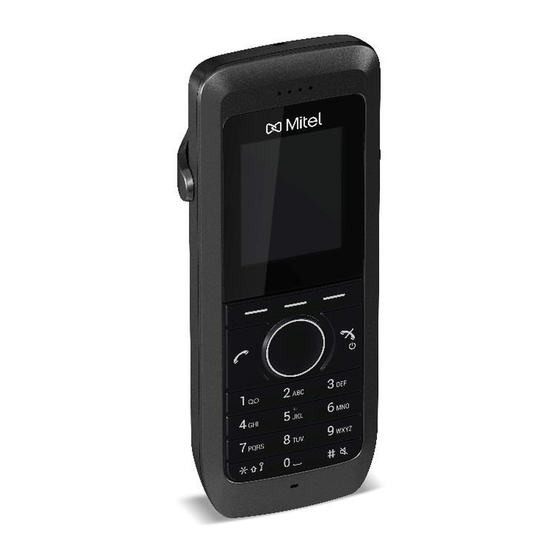
Mitel 5613 User Manual
Hide thumbs
Also See for 5613:
- Quick reference card (2 pages) ,
- Maintenance release (9 pages) ,
- Quick reference manual (128 pages)
Table of Contents
Advertisement
Quick Links
Advertisement
Table of Contents

Summary of Contents for Mitel 5613
- Page 1 MITEL 5613 DECT PHONE USER MANUAL FOR MIVOICE BUSINESS...
- Page 2 ). The information is subject to change without notice and should not be construed in any way as a commitment by Mitel or any of its affiliates or subsidiaries. Mitel and its affiliates and subsidiaries assume no responsibility for any errors or omissions in this document. Revisions of this document or new editions of it may be issued to incorporate such changes.
-
Page 3: Table Of Contents
Table of Contents Chapter 1: Introduction Safety Precautions............. . 2 Abbreviations and Glossary . - Page 4 Table of Contents Lock and Unlock the Keypad ..........22 In Idle Mode .
- Page 5 Table of Contents Answer Call Waiting ............36 Callback .
- Page 6 Mitel 5613 DECT Phone User Manual for MiVB In Charger ............. . 55 System .
- Page 7 Table of Contents Precautions ..............79 Handset .
- Page 8 Mitel 5613 DECT Phone User Manual for MiVB viii...
-
Page 9: Chapter 1: Introduction
Chapter 1 INTRODUCTION... -
Page 10: Safety Precautions
Mitel 5613 DECT Phone User Manual for MiVB SAFETY PRECAUTIONS Read the Safety Precautions in Appendix A Safety Precautions before using the handset. Save this manual. It includes important Safety Precautions and operating instructions. Save all instructions for future reference. -
Page 11: Abbreviations And Glossary
This document describes how to use the features and settings available for the 5613 handset with MiVoice Business. The handset is designed to be used in an office environment and provides high quality audio capabilities. Before using the handset, it is recommended to read chapter on page 5 to become familiar with the layout and operation of the handset. - Page 12 Mitel 5613 DECT Phone User Manual for MiVB ACCESSORIES Desktop charger Desktop programmer Charging rack Carrying case Belt Clip hinge-type swivel-type Security cord Headset with microphone on boom Headset with microphone on cable...
-
Page 13: Description
DESCRIPTION PQRS WXYZ Figure 1: Description of the handset. Earpiece speaker Soft keys The 3 Soft keys is used with GUI, that is, the functions of each Soft key is indicated by text in the display just above the keys. Off-hook key To answer a call, to pre-dial a number, and as a short cut to the Call list. -
Page 14: The Dect Handset
Mitel 5613 DECT Phone User Manual for MiVB Four-way navigation key Navigation key with Left, Right, Up, and Down. During a call, the keys Up and Down are used to increase and decrease the speaker volume, respectively. Display The color display is a 1.77 inch TFT with backlighting. -
Page 15: Chargers
CHARGERS DC3 DESKTOP CHARGER AND DP1 DESKTOP PROGRAMMER Figure 2: DC3 Desktop Charger and DP1 Desktop Programmer The DC3 Desktop Charger will only charge the handset, while the DP1 Desktop Programmer will download new software and synchronize parameters. The handset is fully operational while placed in the charger. - Page 16 Mitel 5613 DECT Phone User Manual for MiVB The top row (Status bar) is used for icons which give the user information about signal strength, missed call, phone lock, key lock, sound off, time and battery status. This row is always visible in all screens.
-
Page 17: Icons
ICONS “Signal strength” icon is visible in the upper left corner. The staples shown in display depends on the signal strength. “Full battery” icon is displayed in upper right corner. The "Low battery" icon is displayed when the battery has 10% or less remaining capacity left. - Page 18 Mitel 5613 DECT Phone User Manual for MiVB "Voice mail" icon indicates that new voicemail has been received. MENU ICONS The ”Contacts” menu contains all names/numbers in Contacts. In addition, a company phonebook with up to 500 entries can be downloaded to the phone via the WinPDM.
-
Page 19: Keys And Buttons
KEYS AND BUTTONS OFF-HOOK KEY This key is used for connecting calls. One short press in standby mode opens the call list. ON-HOOK, AND ON/OFF KEY This key is used for disconnecting calls and returning to main screen. A long press in standby mode will switch the handset on/off. NAVIGATION KEY Use this key to step in the menu and when working in text mode. -
Page 20: Soft Keys
Mitel 5613 DECT Phone User Manual for MiVB SOFT KEYS soft keys Figure 4: Soft Keys The three Soft keys are located just beneath the display and the functions of each Soft key is indicated by text in the display just above the keys. -
Page 21: Accessories
In standby mode, and number input mode • A short press on a key enter the digits “0” - “9” and the characters * and #. • A long press on the "0" key adds a "+" to the number. •... -
Page 22: Carrying Case
Mitel 5613 DECT Phone User Manual for MiVB CARRYING CASE The carrying case is especially designed for the handset. The carrying case comes with a swivel type belt clip and the handset is fully operational while placed in the carrying case. -
Page 23: Chapter 2: Menu Tree
Chapter 2 MENU TREE... -
Page 24: Calls
Mitel 5613 DECT Phone User Manual for MiVB CALLS > > —> • Call • Time of call 7891 01:30 • Call list —> Edit number > • 7827 03:35 —> • More > Save number • 7682 05:26 • Back Delete >... -
Page 25: Contacts
CONTACTS • Call contact ——> • Search • From contact list > ——> • Name • Add contact ——> > • New • Work number > • From Call list > • Mobile number > • Other number > • Edit contact ——>... -
Page 26: Settings
Mitel 5613 DECT Phone User Manual for MiVB SETTINGS • Sound & Alerts —> • Volume > • Ring signals —> • Internal call • External call • Callback —> • On • Vibrator alert • On if silent • Off •... -
Page 27: In Call
IN CALL The In Call menu displays a list of functions that can be accessed during a call. To see the available functions, press the "More" soft key. Some functions are always provided and others may be made available by the administrator via the WinPDM/Device manager. To use a function, navigate the In Call menu to highlight the required function and then press the "Select"... -
Page 28: Additional In Call Functions
Mitel 5613 DECT Phone User Manual for MiVB ADDITIONAL IN CALL FUNCTIONS Besides the default In Call functions, up to 10 extra system specific codes or general purposes can be defined. Refer to the Configuration Manual for the handset; see Related Documents page 74. -
Page 29: Chapter 3: Basic Operation
Chapter 3 BASIC OPERATION... -
Page 30: Switch The Handset On/Off
Mitel 5613 DECT Phone User Manual for MiVB SWITCH THE HANDSET ON/OFF The handset is switched off: 1. Press and hold On-hook key 2. When pressing the On-hook key, the handset will vibrate and the display lights up. 3. A dialog window “Switch on?” is displayed. Confirm by pressing “Yes”. -
Page 31: Lock And Unlock The Handset
2. Press “Yes”. LOCK AND UNLOCK THE HANDSET The handset can be protected for unauthorized use. If this function is activated, a PIN code has to be entered for example to switch on the handset, to answer an incoming call etc. The default phone lock code (0000) can be changed to any 4 - 8 digit personalized code. - Page 32 Mitel 5613 DECT Phone User Manual for MiVB...
-
Page 33: Chapter 4: Calling
Chapter 4 CALLING... -
Page 34: Incoming Call
Mitel 5613 DECT Phone User Manual for MiVB INCOMING CALL A ring signal and/or a vibrating handset, give you notice of a call. Ring signal and vibrator can be disabled. The calling party’s handset number or name is shown. The name will be shown if the calling party’s handset number is stored in Contacts or if calling line information is available. -
Page 35: Dial A Name From The Central Phonebook
4. Select contact from list, or search name/number by entering characters in the “Search” field. TIP: When searching for a contact, the input language can be temporarily changed by long pressing . This can be used to access characters in a foreign language temporarily. 5. -
Page 36: During A Call
Mitel 5613 DECT Phone User Manual for MiVB DURING A CALL Note: Some of these functions are system dependent. The parameters are set up in the Portable Device Manager (WinPDM/Device Manager), refer to the Configuration Manual for the handset, and the Installation and Operational Manual for the Portable Device... -
Page 37: Switch Between Calls
3. Press “Select”. 4. Enter number, or press to access the phonebook. 5. Press SWITCH BETWEEN CALLS Prerequisite, a new call has been started during conversation, see Start a New Call during Conversation on page 28. 1. Press the “More” Soft key. 2. -
Page 38: Conference Call
Mitel 5613 DECT Phone User Manual for MiVB CONFERENCE CALL Prerequisite, a new call has been started during conversation, see Start a New Call during Conversation on page 28. By initiating a conference call, an conversation can be made between several participants simultaneously. -
Page 39: Dtmf
2. Select "Answer Call waiting". 3. Press "Select". The new call is now connected, and the first call is on hold. When the line is free, the call on hold will automatically be dialed again. This is a system dependent feature. Method 2 If a second caller calls during a phone call, the handset will beep and display the text "Internal call"... -
Page 40: Emergency Calls
Mitel 5613 DECT Phone User Manual for MiVB In addition, an absence reason (for example “Lunch”, “Meeting”, “Trip” etc.) can also be set, The absence reason is set via the Calls menu > Call services > Absence. EMERGENCY CALLS If configured in the WinPDM/Device Manager, any one of up to five emergency numbers can... -
Page 41: Call Handling For Mivoice Business
Chapter 5 CALL HANDLING FOR MIVOICE BUSINESS... - Page 42 Mitel 5613 DECT Phone User Manual for MiVB The In Call menu displays a list of functions that can be accessed during a call. To see the available functions, press the "More" soft key. Some functions are always provided and others may be made available by the administrator via the PDM/Device Manager.
-
Page 43: Hold
You can also use these features by pressing the R key on the handset during a call. The table below lists the In-Call Menu features and the associated feature access code method. IN-CALL MENU UNDER MORE ASSOCIATED FEATURE ACCESS CODE Contacts Microphone off New Call... -
Page 44: Conference
Mitel 5613 DECT Phone User Manual for MiVB CONFERENCE To conference with another party during an active call: 1. During a call, press the "More" soft key. 2. Select "New Call" to put the current call on hold. 3. Dial the number of the third party. -
Page 45: Callback
CALLBACK Callback lets you request that the system notify you when a busy extension becomes free. 1. When a number/extension is busy, press the "More" soft key. 2. Select "Call Back" to set up the callback. 3. Your extension will ring when the called extension becomes free and automatically dial the extension back. - Page 46 Mitel 5613 DECT Phone User Manual for MiVB...
-
Page 47: Advanced Features For Mivoice Business
Chapter 6 ADVANCED FEATURES FOR MIVOICE BUSINESS... -
Page 48: Call Forward
Mitel 5613 DECT Phone User Guide for MiVB BUSINESS The following features are available from the "Calls -> Call services" menu: • Call Forward • Call Forward Cancel • Do Not Disturb • Do Not Disturb Cancel • Call Pickup •... -
Page 49: Do Not Disturb
3. Answer the call. DO NOT DISTURB To activate Do Not Disturb: 1. Press the "More" soft key. 2. Select "Do Not Disturb". 3. When you hear a re-order tone, press to hang up. To deactivate Do Not Disturb: 1. Press the "More" soft key. 2. - Page 50 Mitel 5613 DECT Phone User Guide for MiVB 3. Wait for ringback and announce the page. Note: Ask your Administrator for the paging zone number.
-
Page 51: Messaging
MESSAGING MINI MESSAGING The handset can receive text messages with a maximum of 12 characters. When a text message is received, the message alert signal sounds. The message is displayed in a dialog window. Note: The message alert signal cannot be changed. If the received message contains more than 12 characters, the remaining characters are discarded. -
Page 52: Contacts
Mitel 5613 DECT Phone User Guide for MiVB CONTACTS The handset has a Contacts list with 250 entries, where names and numbers freely can be added, deleted, and edited by the user. The phonebook lists all names in alphabetical order, where three numbers can be added for each contact, that is, work number, mobile number, and other number. -
Page 53: Menu Operation
MENU OPERATION Figure 1: The Main Menu. CALLS 1. Enter the menu by pressing the “Menu” soft key. 2. Select in the menu. 3. Press "Select". CALL LIST The 25 last received, dialled or missed calls are stored in a call list. If a number occurs more than once the last time stamp, together with the total number of occurrences, is shown. -
Page 54: Missed Calls
Mitel 5613 DECT Phone User Guide for MiVB Save Number 1. Press the "More" soft key. 2. Select "Save number". Delete Entry from the Call list 1. Press the "More" soft key. 2. Select entry to delete. 3. Select "Delete". -
Page 55: Call Time
CALL TIME The total time of the previous call and last call is displayed by selecting "Call time". CALL SERVICES Note: These functions are system dependent. In addition to the default Call services functions, up to 10 additional system specific call services can be defined, with or without automatic disconnection. -
Page 56: Contacts
Mitel 5613 DECT Phone User Guide for MiVB The handset sends a diversion reason code to the system by establishing a call. The call will automatically be disconnected after a few seconds. Note: The diversion reason code is defined when configuring the absence/diversion reason in the WinPDM/Device Manager. -
Page 57: Edit Contact
A contact can be edited by selecting "View" > "More". Note that a company phonebook contact cannot be edited. The company contacts are indicated by a “Locked entry” icon in front of the name. Add Contact 1. Select "Add contact". Add New Contact 1. -
Page 58: Delete Contact
Mitel 5613 DECT Phone User Guide for MiVB DELETE CONTACT Note: A company phonebook contact cannot be deleted. Company contacts are indicated by a “Locked entry” icon in front of the name. 1. Select "Delete contact". 2. Select contact. 3. Press "Delete". -
Page 59: Select Headset Profile
3. Adjust the volume by pressing up and down on the navigation key. 4. Press "Back" to save the setting. Select Ring Signals 1. Select "Ring signals". 2. Select "Internal call", "External Call", or "Callback" 3. Press "Select". 4. Select ring signal. The selected ring signal can be reviewed by pressing the "Play" soft key. The ring signal is repeated until the "Stop"... -
Page 60: Time & Date Settings
Mitel 5613 DECT Phone User Guide for MiVB To set the screen saver: 1. Select “Display” from the handset menu. 2. Select “Screen saver”. The current setting is displayed under "Screen saver". 3. Select “Information”, “Black”, or “Black also in call”. -
Page 61: Lock Settings
Set Date Format 1. Select “Time & Date”. 2. Press "Select". 3. Select “Date format” 4. Press "Select". Selectable date format: • DD/MM/YYYY, for example: 17/09/2016 (also called Europe) • MM/DD/YYYY, for example: 9/17/2016 (also called US) • YYYY-MM-DD, for example: 2016-09-17 (ISO 8601) •... -
Page 62: Answering
Mitel 5613 DECT Phone User Guide for MiVB Deactivate the Phone Lock 1. Select Locks > Phone lock > Auto phone lock. 2. Select “Off”. 3. Enter PIN code 4. Press "OK". Change PIN Code 1. Select Locks > Phone lock > Change PIN code. -
Page 63: Change Owner Id
iano (Italian), Nederlands (Dutch), Norska (Norwegian), Polish, Russian, Slovakian, Soumi (Finish), Svenska (Swedish), and Turkish. 2. Press "Back". Note: An additional language can be downloaded via the WinPDM/Device Manager, see Software on page 60. The languages available for download are Czech, Greek, Upgrade and Additional Features Hungarian, Polish, Russian, Slovakian, and Turkish. -
Page 64: System
Mitel 5613 DECT Phone User Guide for MiVB SYSTEM Change System Select “Automatic” or a specific system. If the handset is set to “Automatic” it selects a system according to the priority list, see Priority on page 58. Subscribe Handset in IP-DECT System using Easy Registration A handset can subscribe to an IP-DECT system automatically if the following are fulfilled: •... - Page 65 more information. If the handset shall subscribe additional system, it must also be added manually. Note: The PARK code may not be needed if there is no alien DECT system within the coverage area. The IPEI code is a unique code which has been assigned to the handset, see also Admin Menu on page 59.
- Page 66 Mitel 5613 DECT Phone User Guide for MiVB Priority The default order of priority is the order of entered subscriptions. This means that the first subscribed system has the highest priority. This list can be edited by the user. A system priority can be modified by moving it up or down in the list.
-
Page 67: Advanced Functions
ADVANCED FUNCTIONS ADMIN MENU The handset has a hidden menu for system administrators. Refer to the Configuration Manual for the handset; see Related Documents on page 74. The Admin menu contains: • Software and hardware information and IPEI/IPDI • DECT link information •... -
Page 68: System Handling
Mitel 5613 DECT Phone User Guide for MiVB SYSTEM HANDLING SOFTWARE UPGRADE AND ADDITIONAL FEATURES Software and parameters in the handset can be upgraded by using the WinPDM or the Device Manager. Refer to the Installation and Operation Manual for the Portable Device Manager (WinPDM) Windows Version, or the Installation and Operation Manual for the Device Manager;... - Page 69 If the handset removed from the charger and used, the update is suspended and resumed when it is returned to the charger. When the update is complete, a "Handset is updated" message is displayed to indicate that the handset is available for use, as shown in figure 3.
- Page 70 Mitel 5613 DECT Phone User Guide for MiVB...
-
Page 71: Chapter 7: Troubleshooting
Chapter 7 TROUBLESHOOTING... -
Page 72: Operational Problems
Mitel 5613 DECT Phone User Manual for MiVB This section contains information on how to solve common operational problems, and warnings you may receive. Go through the following lists if you encounter any problems. If this checklist does not solve the problem, contact your system administrator. -
Page 73: Error Or Warning Messages
ERROR OR WARNING MESSAGES DISPLAY SHOWS PROBABLE CAUSE ACTION OR COMMENT No access The network is in range, but no Switch handset off and then access rights. switch it on again or contact system administrator. No System. The handset The handset is out of coverage or Stop the beep with the Sound off beeps once a minute handset is defective. -
Page 74: Operation Notice
Mitel 5613 DECT Phone User Manual for MiVB OPERATION NOTICE ACCESSIBILITY AND VOICE QUALITY The base network is not always available. If you do not get in contact with your system, contact your system administrator. For best voice quality, avoid positioning near computer, radio or similar equipment. -
Page 75: Chapter 8: Maintenance
Chapter 8 MAINTENANCE... -
Page 76: Maintenance Of Batteries
Mitel 5613 DECT Phone User Manual for MiVB MAINTENANCE OF BATTERIES BATTERY WARNINGS The "Low battery" icon is displayed when the battery has 10% or less remaining capacity left. In addition; a warning signal sounds every minute and the dialog window "Battery low. -
Page 77: Attach The Hinge-Type Clip
ATTACH THE HINGE-TYPE CLIP Attach the hinge-type belt clip as described in the illustration below. Figure 2: Attach the hinge-type clip into position. ATTACH THE SWIVEL-TYPE CLIP Attach the swivel-type belt clip as described in the illustration below. Figure 3: Attach the swivel-type clip into position. EASY REPLACEMENT Easy replacement can be used if a handset needs to be replaced due to, for example, a broken display. -
Page 78: Before Starting Easy Replacement Procedure
Mitel 5613 DECT Phone User Manual for MiVB The easy replacement procedure is done via the handset display and the DC4 Advanced Desktop Charger or the CR3 Charging Rack. The following settings are replaced during easy replacement: • DECT registration •... - Page 79 PQRS WXYZ PQRS WXYZ PQRS WXYZ 4, 8 PQRS WXYZ Figure 4: Easy Replacement Procedure via the DC4 Advanced Desktop Charger On the new handset, press and hold NOTE: Do not release until you are instructed to do so. Put the new handset in the charger. When the text "Start phone replacement?"...
- Page 80 Mitel 5613 DECT Phone User Manual for MiVB When the text "Phone successfully replaced. Please remove phone to restart." appears in the display, remove the handset from the charger. The handset is automatically restarted. LED Indications during Easy Replacement The following table shows the LED indications that is used by the charger during the easy replacement procedure.
-
Page 81: Energy Efficiency
ENERGY EFFICIENCY Recommendations on how to save energy: • Do not charge a battery when the ambient room temperature is above +40° C or below +5° C (above 104° F or below 41° F). Charging below +5° C will harm the battery and shorten the lifetime. -
Page 82: Related Documents
Mitel 5613 DECT Phone User Manual for MiVB RELATED DOCUMENTS Configuration Manual, 5613 DECT Handset Installation and Operational Manual, Portable Device Manager (WinPDM), Windows version Mitel 5613 Configuration Guide Wireless Messaging Gateway (WSM3) Installation and Operation Guide... -
Page 83: Safety Precautions
Appendix A SAFETY PRECAUTIONS... -
Page 84: Safe Operation
Mitel 5613 DECT Phone User Manual for MiVB Read this chapter before using the handset. Note: Product Designator for regulatory purposes of the Mitel DECT Handset 5613 is DH6. SAFE OPERATION For safe and efficient operation of the handset, observe the guidelines given in this manual and all necessary safety precautions when using the handset. -
Page 85: Regulatory Information (Eu And Efta)
REGULATORY INFORMATION (EU AND EFTA) EXPOSURE TO RADIO FREQUENCY SIGNALS HANDHELD/BODY CLOSE TO EAR MOUNTED DH6-xxxx 0.069 W/kg (10 g) 0.091 W/kg (10 g) THIS MOBILE DEVICE MEETS GUIDELINES FOR EXPOSURE TO RADIO WAVES. Your mobile device is a radio transmitter and receiver. It is designed not to exceed the limits for exposure to radio waves recommended by international guidelines. -
Page 86: Regulatory Compliance Statements (Usa And Canada Only)
Mitel 5613 DECT Phone User Manual for MiVB REGULATORY COMPLIANCE STATEMENTS (USA AND CANADA ONLY) FCC ID: DH6-xxxx:BXZDH6 DH6-xxxx:3724B-DH6 FCC AND IC COMPLIANCE STATEMENTS This equipment has been tested and found to comply with the limits for a Class B digital device, pursuant to part 15 of the FCC Rules. -
Page 87: Precautions
PRECAUTIONS HANDSET • Avoid volume levels that may be harmful to your hearing. Exposure to excessive sound pressure from a handset's earpiece or headset may cause permanent hearing loss. • Low volume levels might result in missed alerts. • Only use the handset in temperatures between: -5 °C and +45 °C (23 °F and 113 °F). -
Page 88: Battery Disposal
Mitel 5613 DECT Phone User Manual for MiVB • Do not remove the battery, unless it needs to be replaced. • Power off the handset before removing the battery. BATTERY DISPOSAL Defective batteries must be returned to a collection point for chemical waste disposal. - Page 89 © Copyright 2017, Mitel Networks Corporation. All Rights Reserved. The Mitel word and logo are trademarks of Mitel Networks Corporation. Any reference to third party trademarks are for reference only and Mitel makes no representation of ownership of these marks.
















Need help?
Do you have a question about the 5613 and is the answer not in the manual?
Questions and answers