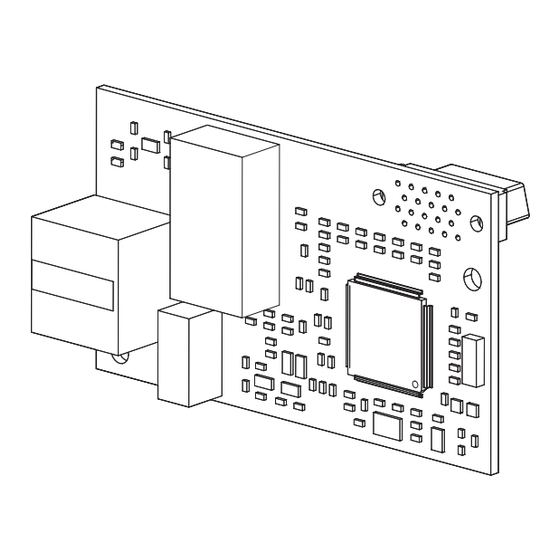
YASKAWA Z1000 Technical Manual
Bypass option
profinet
Hide thumbs
Also See for Z1000:
- Technical manual (466 pages) ,
- User manual (400 pages) ,
- Programming manual (340 pages)
Table of Contents
Advertisement
Quick Links
YASKAWA Z1000 Bypass Option
PROFINET
Technical Manual
Type: SI-EP3
Applicable Products : Z1B1-
To properly use the product, read this manual thoroughly and retain
for easy reference, inspection, and maintenance. Ensure the end user
receives this manual.
DOCUMENT NO.
SIEPYAICOM25 Rev: A0
Download PDF
Advertisement
Table of Contents

Summary of Contents for YASKAWA Z1000
- Page 1 YASKAWA Z1000 Bypass Option PROFINET Technical Manual Type: SI-EP3 Applicable Products : Z1B1- To properly use the product, read this manual thoroughly and retain for easy reference, inspection, and maintenance. Ensure the end user receives this manual. Download PDF DOCUMENT NO.
- Page 2 Yaskawa. No patent liability is assumed with respect to the use of the information contained herein. Moreover, because Yaskawa is constantly striving to improve its high-quality products, the information contained in this manual is subject to change without notice.
-
Page 3: Table Of Contents
Table of Contents PREFACE AND SAFETY..................4 PRODUCT OVERVIEW....................7 RECEIVING......................9 OPTION COMPONENTS..................10 INSTALLATION PROCEDURE................11 RELATED BYPASS PARAMETERS..............21 COMMON TASKS....................23 PROFINET MESSAGING..................25 COMMUNICATION....................29 WEB INTERFACE....................43 TROUBLESHOOTING....................50 YASKAWA SIEPYAICOM25 Rev: A0 Z1000 Bypass Option PROFINET SI-EP3 Technical Manual... -
Page 4: Preface And Safety
Yaskawa must be supplied to the end user with appropriate warnings and instructions as to the safe use and operation of that part. Any warnings provided by Yaskawa must be promptly provided to the end user. - Page 5 • When ordering a new copy of the manual due to damage or loss, contact your Yaskawa representative or the nearest Yaskawa sales office and provide the manual number shown on the front cover.
- Page 6 Failure to comply may cause damage to the electrical components in the drive. Do not pack the drive in wooden materials that have been fumigated or sterilized. Do not sterilize the entire package after the product is packed. YASKAWA SIEPYAICOM25 Rev: A0 Z1000 Bypass Option PROFINET SI-EP3 Technical Manual...
-
Page 7: Product Overview
Drive Series Bypass Model Z1B1 Software Version D002 to D273 Z1000 VST800298 and later B001 to B304 <1> See “PRG” on the drive nameplate for the software version number. YASKAWA SIEPYAICOM25 Rev: A0 Z1000 Bypass Option PROFINET SI-EP3 Technical Manual... - Page 8 2 Product Overview Bypass Nameplate The nameplate is located on the inside right wall of the Z1000 bypass enclosure. A.C. INPUT Volts: 208 Hz: 50/60 Phase: 3 Amps: 2.9 SCCR: 100kA rms sym.,208V max. A.C. OUTPUT Volts: 0-208 Hz: 0-60 Phase: 3 Amps: 2.4...
-
Page 9: Receiving
Use a short-shaft, magnetic screwdriver when installing the option card into the narrow enclosure models Z1B1D002 to Z1B1D074 and Z1B1B001 to Z1B1B077. Note: Tools required to prepare the option cables for wiring are not listed in this manual. YASKAWA SIEPYAICOM25 Rev: A0 Z1000 Bypass Option PROFINET SI-EP3 Technical Manual... -
Page 10: Option Components
Figure 3 PROFINET Option Components <1> The ground wire packaged loose in the option shipping package is not required for installation to Z1000 bypass units. <2> The LEDs are not visible when used in a bypass configuration. Use parameters U6-80 through U6-99 to monitor operation status. -
Page 11: Installation Procedure
5 Installation Procedure Installation Procedure This section explains how to properly mount and install the communication option card to the Z1000 Bypass. Section Safety DANGER Electrical Shock Hazard Do not connect or disconnect wiring while the power is on. Failure to comply will result in death or serious injury. - Page 12 Failure to comply could result in damage to the option. Prior to Installing the Option NOTICE: Install communications options on the bypass control PCB. Do not install communications options on the Z1000 drive PCB. Improperly connected communications options will cause erroneous operation.
- Page 13 Bypass PCB location varies by model. A – Bypass PCB C – Bypass software version number B – Option card connector (CN5) D – Communications port CN2 Figure 4 Front View of Bypass PCB YASKAWA SIEPYAICOM25 Rev: A0 Z1000 Bypass Option PROFINET SI-EP3 Technical Manual...
- Page 14 NOTICE: Damage to Equipment. Observe proper electrostatic discharge procedures (ESD) when handling the option, bypass, and circuit boards. Failure to comply may result in ESD damage to circuitry. Figure 5 Disconnect Power YASKAWA SIEPYAICOM25 Rev: A0 Z1000 Bypass Option PROFINET SI-EP3 Technical Manual...
- Page 15 NOTICE: Do not damage the Cat5e cable that connects the keypad to the bypass control PCB when removing the front cover. Failure to comply may cause erroneous operation. Figure 7 Lift and Remove Front Cover YASKAWA SIEPYAICOM25 Rev: A0 Z1000 Bypass Option PROFINET SI-EP3 Technical Manual...
- Page 16 Failure to comply may result in ESD damage to circuitry. Figure 8 Disconnect Power Turn the flat head screw fasteners on the front cover 1/2 turn counter-clockwise. Figure 9 Turn Front Cover Fasteners YASKAWA SIEPYAICOM25 Rev: A0 Z1000 Bypass Option PROFINET SI-EP3 Technical Manual...
- Page 17 NOTICE: Do not damage the Cat5e cable that connects the keypad to the bypass control PCB when removing the front cover. Failure to comply may cause erroneous operation. Figure 10 Swing Open Door YASKAWA SIEPYAICOM25 Rev: A0 Z1000 Bypass Option PROFINET SI-EP3 Technical Manual...
- Page 18 Z1B1D002 to Z1B1D074 and Z1B1B001 to Z1B1B077. Tighten each screw to 0.5 to 0.6 N•m (4.4 to 5.3 in lbs). Figure 11 Insert Option into Bypass PCB CN5 Connector Port - Model Z1B1D002 YASKAWA SIEPYAICOM25 Rev: A0 Z1000 Bypass Option PROFINET SI-EP3 Technical Manual...
- Page 19 IGMP Snooping Switches implementing IGMP Snooping are strongly recommended to limit devices to only receive the multicast packets in which they are interested. YASKAWA SIEPYAICOM25 Rev: A0 Z1000 Bypass Option PROFINET SI-EP3 Technical Manual...
- Page 20 The LEDs are not visible when used in a bypass configuration. Use parameters U6-80 through U6-99 to monitor operation status. Refer to Option Monitors on page 22 for details. YASKAWA SIEPYAICOM25 Rev: A0 Z1000 Bypass Option PROFINET SI-EP3 Technical Manual...
-
Page 21: Related Bypass Parameters
1: Auto Negotiate Duplex Mode and Communication Speed (870D) Range: 0 to 2 2: Forced Full Duplex Z4-15 10: 10 Mbps Default: 10 Speed Mode Setting (870E) 100: 100 Mbps Range: 10, 100 YASKAWA SIEPYAICOM25 Rev: A0 Z1000 Bypass Option PROFINET SI-EP3 Technical Manual... - Page 22 Port 2 Duplex Setting 0: Half, 1: Full U6-97 Option Software Version Option Software Version – U6-98 First Fault First Option Fault – U6-99 Current Fault Current Option Fault – YASKAWA SIEPYAICOM25 Rev: A0 Z1000 Bypass Option PROFINET SI-EP3 Technical Manual...
-
Page 23: Common Tasks
Common tasks when using an SI-EP3 PROFINET option kit on a Z1000 bypass. Accessing Drive and Bypass Monitors and Parameters A list of register addresses can be found in the Z1000 Bypass Technical Manual, SIEPYAIZ1B01. Details of how to access these through PROFINET can be found in Section Yaskawa Vendor-Specific Control and Status Words on page 27. - Page 24 Other bypass commands are written to addresses 8400H to 8407H by placing them into the dynamic output parameters Other Bypass Commands of Std Tgm 1 + 5 or Forty Byte IO module. Refer to Z1000 Bypass Technical Manual (SIEPYAIZ1B01). YASKAWA SIEPYAICOM25 Rev: A0 Z1000 Bypass Option PROFINET SI-EP3 Technical Manual...
-
Page 25: Profinet Messaging
0 -> 1 INHIBIT. RESET (Continue normal operation) INCHING_1 Inching 1. (Not supported) INCHING_2 Inching 2. (Not supported) Network control enabled. REMOTE_CMD Network control disabled. 11 to 15 Reserved YASKAWA SIEPYAICOM25 Rev: A0 Z1000 Bypass Option PROFINET SI-EP3 Technical Manual... - Page 26 AT_SETPOINT Actual value differs from reference value (i.e., is outside tolerance limits). Drive control location: REMOTE. REMOTE Drive control location: LOCAL. ABOVE_LIMIT Not supported. 11 to 15 Reserved YASKAWA SIEPYAICOM25 Rev: A0 Z1000 Bypass Option PROFINET SI-EP3 Technical Manual...
-
Page 27: Frequency Reference
The Control Word and the Status Word The contents of the Control Word and the Status Word are detailed in Table Frequency Reference Frequency Reference is a 16-bit word containing the desired output frequency. YASKAWA SIEPYAICOM25 Rev: A0 Z1000 Bypass Option PROFINET SI-EP3 Technical Manual... - Page 28 <1> <2> (Unused) <1> <2> DI10 (Unused) <1> <2> DI11 Net Reference <1> <2> DI12 Net Control <1> Not available in V1000-series drives. <2> Not available in A1000-series drives. YASKAWA SIEPYAICOM25 Rev: A0 Z1000 Bypass Option PROFINET SI-EP3 Technical Manual...
-
Page 29: Communication
PROFINET IO in SI-EP3 The decision to use either the PROFIdrive control and status words or the Yaskawa-specific control and status words is done in a hardware configuration tool (customer supplied). The default value is the Yaskawa-specific format. - Page 30 Configurable Input 2 MSB Configurable Input 2 LSB Configurable Input 3 MSB Configurable Input 3 LSB Configurable Input 4 MSB Configurable Input 4 LSB Configurable Input 5 MSB Configurable Input 5 LSB YASKAWA SIEPYAICOM25 Rev: A0 Z1000 Bypass Option PROFINET SI-EP3 Technical Manual...
- Page 31 Configurable Output 3 MSB Configurable Output 3 LSB Configurable Output 4 MSB Configurable Output 4 LSB Configurable Output 5 MSB Configurable Output 5 LSB <1> Not available in V1000-series drives. YASKAWA SIEPYAICOM25 Rev: A0 Z1000 Bypass Option PROFINET SI-EP3 Technical Manual...
- Page 32 Configurable Input 3 MSB Configurable Input 3 LSB Configurable Input 4 MSB Configurable Input 4 LSB Configurable Input 5 MSB Configurable Input 5 LSB <1> Not available in V1000-series drives. YASKAWA SIEPYAICOM25 Rev: A0 Z1000 Bypass Option PROFINET SI-EP3 Technical Manual...
- Page 33 CW REF PZD3 PZD4 PZD5 PZD6 PZD7 PZD8 PZD9 PZD10 SW ACT PZD3 PZD4 PZD5 PZD6 PZD7 PZD8 PZD9 PZD10 CW: Control Word SW: Status Word REF: Reference ACT: Actual Value PZD: Configurable inputs and outputs YASKAWA SIEPYAICOM25 Rev: A0 Z1000 Bypass Option PROFINET SI-EP3 Technical Manual...
- Page 34 0x81 (PNIO) ErrorCode1 and ErrorCode2 decoded according to Table 19 ErrorCode1 with PNIORW Decoding. ErrorCode1 Error class and error code (Refer to Table 19 ErrorCode1 with PNIORW Decoding). ErrorCode2 Not described YASKAWA SIEPYAICOM25 Rev: A0 Z1000 Bypass Option PROFINET SI-EP3 Technical Manual...
- Page 35 0x01 UI16 (MAP/PAP) Padding 2 bytes 0x0001 to 0x7FFF Index Index of the Record Data Object UI16 0xB02E Data length Length of the data block 0 to 0xFFFFFFFF UI32 YASKAWA SIEPYAICOM25 Rev: A0 Z1000 Bypass Option PROFINET SI-EP3 Technical Manual...
- Page 36 <1> Only when Request ID is 0x01 (Request Parameter OK). The Format, Number of Values, and Value Fields are repeated for other parameters. YASKAWA SIEPYAICOM25 Rev: A0 Z1000 Bypass Option PROFINET SI-EP3 Technical Manual...
- Page 37 The request ID of the response is illegal. Parameter Data Transfer Examples The following example shows how parameter data is transferred using the acyclic parameter access mechanism's READ and WRITE. YASKAWA SIEPYAICOM25 Rev: A0 Z1000 Bypass Option PROFINET SI-EP3 Technical Manual...
- Page 38 9 Communication Example 1: Reading a drive parameter To read a Yaskawa Drive parameter, use the PNU of 1 and the actual address of the parameter in the SubIndex. Write Request (Read Parameter Value) Positive Read Response to Read Request...
- Page 39 • Check drive cooling fan 100A Heatsink Max Temp (oH1) Check drive cooling fan • Check the load, accel/decel and cycle times 100B Motor Overload (oL1) • Check motor rated current (E2-01) YASKAWA SIEPYAICOM25 Rev: A0 Z1000 Bypass Option PROFINET SI-EP3 Technical Manual...
- Page 40 • Check PLC program 1027 External Fault 0 (EF0 • Check MI switch setting • Check option LEDs for fault indication <1> Drive error code is stored in MEMOBUS/Modbus address 0080 Hex. YASKAWA SIEPYAICOM25 Rev: A0 Z1000 Bypass Option PROFINET SI-EP3 Technical Manual...
- Page 41 Motor Overheat (NTC Input) 041E Undertorque Detection 1 (UL3) (oH5) 041F Undertorque Detection 2 (UL4) DriveWorksEZ Alarm (dWAL) <1> Drive error code is stored in MEMOBUS/Modbus address 0080 Hex. YASKAWA SIEPYAICOM25 Rev: A0 Z1000 Bypass Option PROFINET SI-EP3 Technical Manual...
- Page 42 Module Ident number of the DO SubmoduleIdentNumber 0xFFFF AlarmSpecifier Diagnosis type UserStructureIdentifier 0x8000 (Channel Diagnosis Data) ChannelNumber 0x0800 Diagnosis Appears ChannelProperties 0x1000 Diagnosis Disappears ChannelErrorType Error code of drive fault or drive alarm YASKAWA SIEPYAICOM25 Rev: A0 Z1000 Bypass Option PROFINET SI-EP3 Technical Manual...
-
Page 43: Web Interface
Figure 17 Main Tab View Note: The initial password is yaskawa. To change the password, open the Configuration Tab. <1> PCs must have Java SE 6 Update 14 or later installed to view the web pages. PCs without Java will display web pages with limited features. -
Page 44: Network Tab
Msg Tx OK Cumulative number of messages transmit successfully from SI-EP3SI-EP3/V. Msg Rx OK Cumulative number of messages received successfully to SI-EP3SI-EP3/V. Current Connections Current number of open connections. YASKAWA SIEPYAICOM25 Rev: A0 Z1000 Bypass Option PROFINET SI-EP3 Technical Manual... - Page 45 Physical Layer). Cumulative number of retransmits due to busy medium reported by the MAC/PHY (Media Tx Retry Access Control/Physical Layer). Doc Links Tab Figure 20 Doc Links Tab View YASKAWA SIEPYAICOM25 Rev: A0 Z1000 Bypass Option PROFINET SI-EP3 Technical Manual...
- Page 46 Clicking “Save to device” will save the entered information into the option. Clicking “Cancel and reload” will cancel any pending edits and display the most recently saved settings from the option board. YASKAWA SIEPYAICOM25 Rev: A0 Z1000 Bypass Option PROFINET SI-EP3 Technical Manual...
- Page 47 After a “Read” or “Set” command is given, Status will display “Waiting” while the action is being carried out, then “Complete” is displayed when finished. Configuration Tab The Configuration tab sets web page behavior parameters. Access is restricted unless a valid password is entered. Figure 23 Configuration Tab View YASKAWA SIEPYAICOM25 Rev: A0 Z1000 Bypass Option PROFINET SI-EP3 Technical Manual...
-
Page 48: Change Password
General Settings Click “Save Option Card Parameters” to save the Applet Refresh Rate and the Parameter Security settings to the option. YASKAWA SIEPYAICOM25 Rev: A0 Z1000 Bypass Option PROFINET SI-EP3 Technical Manual... - Page 49 10 Web Interface Custom Tab The Custom tab displays a selection of quick setting parameters. Figure 24 Custom Tab View YASKAWA SIEPYAICOM25 Rev: A0 Z1000 Bypass Option PROFINET SI-EP3 Technical Manual...
-
Page 50: Troubleshooting
• Make sure that RPI time is set properly. Check if the option shares IP Address with at least one other node. Duplicate IP Address Check the setting values of F7-01 to F7-04 (IP Address). YASKAWA SIEPYAICOM25 Rev: A0 Z1000 Bypass Option PROFINET SI-EP3 Technical Manual... - Page 51 • U6-99 displays the present option status. U6-99 is cleared upon a network-issued fault reset and upon power-up. If another fault occurs while the original fault is still active, parameter U6-98 retains the original fault value and U6-99 stores the new fault status value. YASKAWA SIEPYAICOM25 Rev: A0 Z1000 Bypass Option PROFINET SI-EP3 Technical Manual...
- Page 52 SIEPYAICOM25 Rev: A0 Revision number Published in U.S.A. August 2016 16-8 Date of Date of publication original publication Revision Date of Publication Section Revised Content Number August 2016 First Edition YASKAWA SIEPYAICOM25 Rev: A0 Z1000 Bypass Option PROFINET SI-EP3 Technical Manual...
- Page 54 YASKAWA Z1000 Bypass Option Profinet Technical Manual YASKAWA AMERICA, INC. 2121, Norman Drive South, Waukegan, IL 60085, U.S.A. Phone: 1-800-YASKAWA (927-5292) or 1-847-887-7000 Fax: 1-847-887-7310 http://www.yaskawa.com DRIVE CENTER (INVERTER PLANT) 2-13-1, Nishimiyaichi, Yukuhashi, Fukuoka, 824-8511, Japan Phone: 81-930-25-3844 Fax: 81-930-25-4369 http://www.yaskawa.co.jp...









Need help?
Do you have a question about the Z1000 and is the answer not in the manual?
Questions and answers