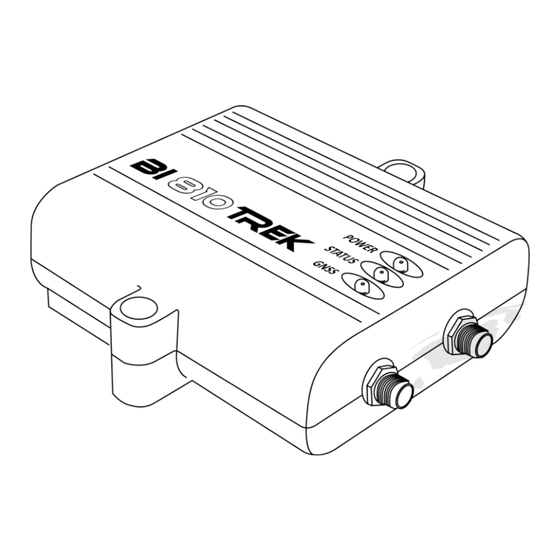
Table of Contents
Advertisement
Quick Links
DYSCOVI SYSTEMS RPE LIMITED
Company code 16303375, account №260075014037759
in «UKREXIMBANK» in Kyiv
MFI 380333, tax number 163033726585
95-S Vidradniy avenue, Kyiv, Ukraine, 03061. Phone +38044 507 02 07. Fax +38044 507 02 02. www.bitrek.eu, sales@bitrek.eu
USER MANUAL
GPS TRACKER
BI 810 TREK
Version 2015.9.1.
Kyiv, 2015
Advertisement
Table of Contents

Summary of Contents for BITREK BI 810 TREK
-
Page 1: User Manual
DYSCOVI SYSTEMS RPE LIMITED Company code 16303375, account №260075014037759 in «UKREXIMBANK» in Kyiv MFI 380333, tax number 163033726585 95-S Vidradniy avenue, Kyiv, Ukraine, 03061. Phone +38044 507 02 07. Fax +38044 507 02 02. www.bitrek.eu, sales@bitrek.eu USER MANUAL GPS TRACKER BI 810 TREK Version 2015.9.1. -
Page 2: Table Of Contents
Package contents .................. 6 Technical characteristics ................. 7 Pin assignment ..................8 Device configuration ................9 LED description ................... 14 Tracker installation ................15 Important points during equipment configuration ......... 16 Conclusion ..................17 www.bitrek.eu support@bitrek.eu +380 44 507 02 07... -
Page 3: Introduction
. Our team does everything possible to make you satisfied with your choice, and make every effort for your comfortable work with our equipment. We present to your attention the user manual of the BI 810 TREK device (“tracker” on further). Here you will find information about the whole operation process of the tracker –... -
Page 4: Purpose
The tracker is used for online vehicle tracking and control using different satellite tracking systems and transmission the data via mobile communication with the support of additional sensors connection. BI 810 TREK is using on moving and stationary objects, which have the power supply. BI 810 TREK is using for: ... -
Page 5: Appearance
3. Appearance Appearance of BI 810 TREK and antennas connectors is shown in figure 3.1: Picture 3.1. BI 810 TREK appearance www.bitrek.eu support@bitrek.eu +380 44 507 02 07... -
Page 6: Package Contents
GSM-antenna (2 meters cable) – 1 pc. GPS-antenna for internal use (2 meters cable) - 1 pc. Technical passport– 1 pc. Guarantee card – 1 pc. Packing box – 1 pc. www.bitrek.eu support@bitrek.eu +380 44 507 02 07... -
Page 7: Technical Characteristics
2MB (65 000 records) Built-in battery 1 000mA Operating battery from -30 °С to +80 °С Dimensions (W х L х H) 125 х 95 х 29 mm Weight 175 g. Ingress Protection IP65 www.bitrek.eu support@bitrek.eu +380 44 507 02 07... -
Page 8: Pin Assignment
Active digital input «1» Reserved for ignition signal. Brown DAT_low 1 Input Active digital input «0» White An_in 1 Input Analog input Gray An_in 2 Input Analog input Purple Out 1 Output Digital output www.bitrek.eu support@bitrek.eu +380 44 507 02 07... -
Page 9: Device Configuration
7. Device configuration To configure the device you need to have BITREK CONFIGURATOR software, which available free download from official BITREK websites www.bitrek.eu or www.bitrek.com.ua. System requirements: Windows XP and newer; Framework 4 and newer*; From 1024 MB of random access memory;... - Page 10 GSM-modems supported models *: BITREK GSM-modem Cinterion MC35i GSM-modems, which were tested with BITREK CONFIGURATOR. BITREK CONFIGURATOR can work with any GSM-modem, connected to the COM-port of PC. Activated SIM-card with available SMS and GPRS services must be inserted in tracker. On SIM-card PIN-code verification needs to be removed and the phone book needs to be empty.
- Page 11 7.3. BITREK CONFIGURATOR general description 7.3.1. Interface Picture 7.6. BITREK CONFIGURATOR main window Instruments Workspace Status bar 7.3.2. Instruments: 2 3 4 5 6 7 9 10 Picture 7.7. BITREK CONFIGURATOR instruments Model selection of connected device. Depending on the model different parameters and commands in configurator workspace are available.
- Page 12 Send via modem. By pressing this button, all marked parameters and commands will be sent to the tracker via connected GSM-modem by SMS. 7.3.3. Status bar. Picture 7.8. BITREK CONFIGURATOR status bar Tracker connection status Modem connection status Progress bar Language selection www.bitrek.eu...
- Page 13 7.3.4. Help On each tab BITREK CONFIGURATOR there is an icon with a built-in help in which you can find answers to your questions about the hardware settings for this tab: Picture 7.9. BITREK CONFIGURATOR built-in help www.bitrek.eu support@bitrek.eu +380 44 507 02 07...
-
Page 14: Led Description
Trying connect to 0.5 seconds server Unsuccessful connection to the Blinks 1 time in server, retry the 0.1 seconds connection after 2 minutes Satellites OK, Blinks 1 time in location identified 2 seconds www.bitrek.eu support@bitrek.eu +380 44 507 02 07... -
Page 15: Tracker Installation
Tracker connection is making according to the picture 6.1. During the welding work in the vehicle, be sure that tracker is disconnected from power supply and from the periphery. www.bitrek.eu support@bitrek.eu +380 44 507 02 07... -
Page 16: Important Points During Equipment Configuration
10.4. Not removed PIN code verification on the SIM-card. 10.5. Not activated GPRS service on the SIM-card. 10.6. Sending incorrect commands via BITREK Configurator. During trackers operation the following factors influence on its correct work: 10.7. Incorrect or unqualified device installation. -
Page 17: Conclusion
11. Conclusion Dear Partners! We hope sincerely that the information about the tracker BI 810 TREK, described in this document, helped to answer all the questions and you were able to solve the tasks in front of you. If you have suggestions, comments or any other questions about working with...










Need help?
Do you have a question about the BI 810 TREK and is the answer not in the manual?
Questions and answers