Table of Contents
Advertisement
INSTRUCTIONS
DP26
MICROSCOPE DIGITAL CAMERA
This instruction manual is for the Olympus Microscope Digital Camera Model DP26.
We recommend that you study this manual thoroughly before operating the camera and familiarize
yourself fully with the use of this camera, which is important to ensure the safety, and to obtain optimum
performance.
Retain this instruction manual in an easily accessible place near the work desk for future reference.
AX7970
Advertisement
Table of Contents

Subscribe to Our Youtube Channel
Summary of Contents for Olympus DP26
- Page 1 DP26 MICROSCOPE DIGITAL CAMERA This instruction manual is for the Olympus Microscope Digital Camera Model DP26. We recommend that you study this manual thoroughly before operating the camera and familiarize yourself fully with the use of this camera, which is important to ensure the safety, and to obtain optimum performance.
- Page 2 Equipment, this symbol indicates that the product must not be disposed of as unsorted municipal waste, but should be collected separately. Refer to your local Olympus distributor in EU for return and/or collection systems available in your country. NOTE: This equipment has been tested and found to comply with the limits for a Class A digital device, pursuant to Part 15 of the FCC Rules.
-
Page 3: Table Of Contents
DP26 CONTENTS IMPORTANT 1-10 – Be sure to read this section for safe use of the equipment. – Intended Use..............4 PC and Software............4 Getting Ready..............8 Conformity of the System........4-8 Maintenance and Storage........9 SYSTEM CHART NOMENCLATURE INSTALLATION 12-15 IMAGE RECORDING PROCEDURE 16, 1 7 4-1 Software............................................16... -
Page 4: Be Sure To Read This Section For Safe Use Of The Equipment
2. To avoid electric shock or equipment failure, never connect or disconnect a cable while the main switch is set to ON. 3. If the main switch of the camera is turned OFF using DP26, PC the application may malfunction. Be sure not to turn OFF the switch during using DP26. - Page 5 8. Connect the power cord correctly and ensure that the grounding terminals of the power supply and wall outlet are properly connected. If the equipment is not grounded properly, Olympus can not warrant the electrical safety performance of the equipment.
- Page 6 : Indicates commentary (for ease of operation and maintenance). Caution on Image Data Storage The recorded image data may be lost (destroyed) in the following cases. Note that Olympus will not assume any liabilities for the loss (destruction) of recorded data.
-
Page 7: Intended Use
PC and Software When using desktop PC or laptop PC 1. Olympus will not assume any liabilities for any damage due to the use or non-usability of this system, including compensation for the lost data. 2. When the HDD free space reduces, the data processing speed may slow extremely or errors may occur frequently. - Page 8 Recommended operating environment Common to Desktop PC/Laptop PC (except No. 7) Item Operating Environment Intel Pentium 4, Intel Xeon or Intel Core Duo (or equivalent) Memory Windows ® 7, Windows Vista ® : 2 GB or more (3 GB or more recommended) Windows XP:1024MB RAM ®...
- Page 9 DP26 Trademark information Windows ® is a registered trademark of Microsoft Corporation, USA. All of other brand names and product names mentioned in this manual are trademarks or registered trademarks of their respective owners. Before installation Windows 7, Windows Vista ®...
- Page 10 4. Combinations of this product and non-Olympus microscopes have not been evaluated extensively. Non-Olympus microscopes and commercially available C-mount lenses can be used provided that they match a CCD with a size of no less than 2/3 inch and the lens projection length from the C-mount body attaching section is no more than 6 mm.
-
Page 11: Getting Ready
DP26 11. If the exposure time is set less than 1/15 seconds, the LIVE image cannot be displayed by the frame rate more than 15fps. 12. The traceability of auto white balance control deteriorates when the specimen contains little white area. -
Page 12: Maintenance And Storage
5. As this camera is easy to roll over, when you store it after removing it from the microscope, keep the C Mount area down. 6. When smoking the room for cleaning, etc., move the DP26 to a place not exposed to smoke. 7. Care is required against condensation as this may sometimes cause malfunction. Condensation is the phenomenon in which the vapor in the air is condensed into water drops, which attach to the surface of a metallic plate, etc. -
Page 13: System Chart
TWAIN Driver (provided only by DP21-LPT downloading from IEEE1394a cable (9pin 4pin) website) Laptop PC* AC adapter Power cord * DP26 combined with certain PCs may not be operated properly. Confirm PCs whose actions have already been checked in Website. -
Page 14: Nomenclature
NOMENCLATURE Camera head Main switch Pilot LED C-mount thread Camera cable connector Camera cable Attached with DP2-DKTB (9pin - 9pin) Attached with DP21-DKT (9pin - 6pin) Attached with DP21-LPT (9pin - 4pin) -
Page 15: Installation
4 corners in the image when the camera adapter magnification is set to 0.35, or 0.5x depending on the microscope to be combined.) If a C-mount TV adapter from other manufacturers than Olympus is used, the optical performance of the system may not be fully manifested. - Page 16 Connecting the Camera Cable • The cords and cables are vulnerable to bend or twist. Do not apply excessive force to them. • Be sure to switch off the camera head and PC before connecting. }When connecting the cable, insert the connector plug in the proper direction.
- Page 17 2. Insert the connector 3 of the power cord into the input connector 4 of the AC adapter. Fig. 4 • Always use the power cord provided by Olympus. If no power cord is provided with the camera head, please select a proper power cord by referring to chapter “PROPER SELECTION OF THE POWER CORD”...
- Page 18 Power supply to the camera The camera head of the DP26 has a main switch. Set this switch to ON when using the camera. The pilot LED on the camera head lights when power is supplied to the camera head.
-
Page 19: Software
Camera for Microscope cannot be operated though connected. (Note that DP 25 cannot be used.) • If you want to use an IEEE1394 device other than the DP26, open the Device Manager and update the driver software of “OLYMPUS(R) MICROSCOPE 1394 DIGITAL CAMERA SYSTEM”... -
Page 20: Image Recording Procedure
4-2 Image Recording Procedure For detail use procedures, refer to the Instruction Manual or Help of Software you will use. Brightfield Observation Flow Set up the microscope. Perform framing and focusing. Set the exposure mode. Manual Exposure mode? Fine-adjust the Manual Auto Exposure mode? -
Page 21: Specifications
DP26 SPECIFICATIONS Item Specifications System C-mount CCD camera unit Image pickup Size 2/3-inch color CCD device Effective pixels 5.05 megapixels (total pixels 5.24 megapixels) Scanning Progressive scanning method Color filters RGB primary color on-chip filters Recording area 9.93(H) x 8.70(V) mm, diagonal length 11.016 mm Max. - Page 22 Item Specifications Input/output connectors DC input: Main power supply Camera: IEEE 1394b Image sizes, Dependent on compatible application File formats Applicable OS Windows 7 Ultimate / Professional (32bit / 64bit) ® Windows Vista Ultimate / Business (32bitSP2) ® Windows ® XP Professional (SP3 or after) Power consumption 2.8W or less...
-
Page 23: Troubleshooting Guide
Under certain conditions, the performance of the camera may be adversely affected by factors other than defects. If problems occur, please review the following list and take remedial action as needed. If you cannot solve the problem after checking the entire list, please contact Olympus for assistance. Problem... - Page 24 Problem Cause Remedy Page c) Live image is not displayed. The camera cable is connected Connect the camera cable correctly. improperly. The microscope illumination is off. Turn on the microscope illumination, The microscope is not set to the adjust the lighting and focusing camera light path.
- Page 25 DP26 Problem Cause Remedy Page e) Picture is too bright. Exposure correction is set in the + Set the desired exposure correction – direction. value. The metering area is set to a dark Move the metering area to the area area outside the region of interest.
- Page 26 Problem Cause Remedy Page g) The colors in the picture are The area selected in white balance Select a white area as the rectangular – strange. adjustment was improper. white balance adjustment area. The RGB balance is adjusted Perform manual white balance improperly in manual white balance adjustment to adjust the RGB color –...
- Page 27 – for the font size of the screen. of the screen. j) Another 1394 device cannot be The DP26-dedicated driver is When the DP26 is connected to a used simultaneously. installed. PC, other 1394 devices cannot be 4, 1 7...
-
Page 28: Proper Selection Of The Power Cord
If no power cord is provided, please select the proper power cord for the equipment by referring to “ Specifications ” and “ Certified Cord ” below: In case you use a non-approved power cord for Olympus products, Olympus can not warrant the electrical safety of the equipment. - Page 29 DP26 Country Agency Country Agency Certification Certification Mark Mark Argentina IRAM Italy JET, JQA, TÜV, Australia Japan UL Japan/ METI Austria ÖVE Netherlands KEMA Belgium CEBEC Norway NEMKO Canada Spain Denmark DEMKO Sweden SEMKO Finland Switzerland United ASTA France Kingdom Germany U.S.A.
- Page 30 Table 2 HAR Flexible Cord APPROVAL ORGANIZATIONS AND CORDAGE HARMONIZATION MARKING METHODS Alternative Marking Utili- Printed or Embossed Harmoni- zing Black-Red-Yellow Thread zation Marking (May be located (Length of color section in mm) Approval Organization on jacket or insulation of inter- nal wiring) Black Yellow...
- Page 31 DP26 Österreichischer Verband für <ÖVE> <HAR> Elektrotechnik (ÖVE) Danmarks Elektriske Materialkontroll <DEMKO> <HAR> (DEMKO) National Standards Authority of <NSAI> <HAR> Ireland (NSAI) Norges Elektriske Materiellkontroll NEMKO <HAR> (NEMKO) Asociacion Electrotecnica Y <UNED> <HAR> Electronica Espanola (AEE) Hellenic Organization for ELOT <HAR>...
- Page 32 MEMO...
- Page 33 MEMO...
- Page 34 MEMO...
- Page 36 2011 06-02...
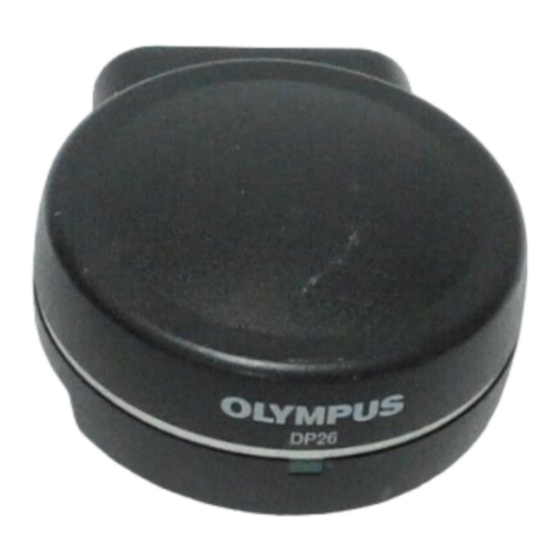













Need help?
Do you have a question about the DP26 and is the answer not in the manual?
Questions and answers