Table of Contents
Advertisement
Quick Links
Download this manual
See also:
User Manual
Advertisement
Table of Contents

Summary of Contents for IEI Technology NANO-LX
- Page 1 NANO-LX CPU Card NANO-LX CPU Card...
- Page 2 REVISION HISTORY Title NANO-LX CPU Card User Manual Revision Number Description Date of Issue Initial release August 2006 COPYRIGHT NOTICE The information in this document is subject to change without prior notice in order to improve reliability, design and function and does not represent a commitment on the part of the manufacturer.
-
Page 3: Table Of Contents
Introduction......................15 NANO-LX CPU B ..............16 OARD VERVIEW 1.1.1 NANO-LX CPU Board Applications..............16 1.1.2 NANO-LX CPU Board Benefits ............... 16 1.1.3 NANO-LX CPU Board Features ..............16 NANO-LX CPU ..............17 CARD VERVIEW 1.2.1 NANO-LX CPU Board Connectors..............18 1.2.2 Technical Specifications: ................. - Page 4 .............. 36 ERIPHERAL NTERFACE ONNECTORS 3.1.1 NANO-LX CPU Card Layout................36 3.1.2 Peripheral Interface Connectors ..............37 3.1.3 Rear Panel Connectors ..................39 3.1.4 Onboard Jumpers..................... 39 ..............39 NTERNAL ERIPHERAL ONNECTORS 3.2.1 200-pin DDR SO-DIMM Socket ..............40 3.2.2 ATX Connector....................42 3.2.3 ATX Power Button....................
- Page 5 4.3.1 DIMM Module Installation ................91 4.3.1.1 Purchasing the Memory Module............... 91 4.3.1.2 SO-DIMM Module Installation ..............91 4.3.2 Mounting the NANO-LX Embedded Module ........... 92 4.3.3 Airflow Consideration..................93 4.3.4 Peripheral Device Connection................. 93 4.3.4.1 IDE Disk Drive Connector................ 93 4.3.4.2 Floppy Drive Connector ................
- Page 6 5.1.2 Using Setup ...................... 98 5.1.3 Getting Help..................... 99 5.1.4 Unable to Reboot After Configuration Changes..........99 5.1.5 Main BIOS Menu ..................... 99 CMOS F ................102 TANDARD EATURES 5.2.1 IDE Primary Master/Slave ................104 BIOS F ................107 DVANCED EATURES .................114 DVANCED...
- Page 7 NANO-LX CPU Card D.2.1 Accessing the Sound Effects Manager ............ 189 D.2.2 Sound Effect Manager Configuration Options ........190 ® RAID for SATA.................... 193 ....................194 NTRODUCTION E.1.1 Precautions ..................... 194 ................. 195 EATURES AND ENEFITS RAID U ..............195...
- Page 8 List of Figures Figure 1-1: NANO-LX CPU Board Overview (Front Side) ........17 Figure 1-2: NANO-LX CPU Board Overview (Solder Side) ........17 Figure 2-1: Data Flow Block Diagram................25 Figure 2-2: PXE: Pre-Boot Execution Environment..........32 Figure 3-1: Connector and Jumper Locations (Front Side) ........36 Figure 3-2: Connector and Jumper Locations (Solder Side)........37...
- Page 9 NANO-LX CPU Card Figure 3-26 CN22 Connector Locations..............75 Figure 3-27: NANO-LX CPU Board Rear Panel............76 Figure 3-28: CN21 Pinout Locations .................76 Figure 3-29: CN24 Connector..................77 Figure 3-30: CN27 Connector..................78 Figure 3-31: CN31 Pinout locations................80 Figure 3-32: Jumper Locations..................80 Figure 3-33: Jumper Locations..................81 Figure 4-1: SO-DIMM Module Installation ..............92...
- Page 10 Figure 6-24: Restart the Computer ................. 160 Figure 6-25: Locate the Setup Program Icon ............161 Figure 6-26: Preparing Setup Screen ..............161 Figure 6-27: Install Wizard Welcome Screen............162 Figure 6-28: Installing Screen ................. 163 Figure 6-29: RAID Driver Digital Signal..............164 Figure 6-30: InstallShield Wizard Complete Screen ..........
- Page 11 NANO-LX CPU Card List of Tables Table 1-1: Technical Specifications ................20 Table 2-1: Geode LX Graphics Processor Features ..........27 Table 2-2: Power Consumption .................32 Table 3-1: Peripheral Interface Connectors..............38 Table 3-2: Rear Panel Connectors................39 Table 3-3: Onboard Jumpers ..................39 Table 3-4: CN33 Connector Pinouts ................41 Table 3-5: CN3 Connector Pinouts ................42...
- Page 12 Table 3-27: CN14, CN15, CN16, CN17 Connector Pinouts ........73 Table 3-28: CN19 Connector Pinouts ................73 Table 3-29: CN22 Connector Pinouts ................74 Table 3-30: CN21 Pinouts ...................76 Table 3-31: CN24 Connector Pinouts ................77 Table 3-32: CN27 Connector Pinouts ................78 Table 3-33: CN27 Connector LEDs ................78 Table 3-34: CN28, CN29 Connector Pinouts.............79 Table 3-35: CN31 Pinouts ...................80 Table 3-36: JP1 Jumper Settings................82...
- Page 13 NANO-LX CPU Card List of BIOS Menus BIOS Menu 1: AwardBIOS CMOS Setup Utility ............. 100 BIOS Menu 2: Standard CMOS Features ............... 102 BIOS Menu 3: IDE Primary Master................104 BIOS Menu 4: Advanced BIOS Features..............107 BIOS Menu 5: Advanced Chipset Features ............114 BIOS Menu 6: Flat Panel Configuration ..............
- Page 14 Glossary AC ’97 Audio Codec 97 Hard Disk Drive ACPI Advanced Configuration and Integrated Data Electronics Power Interface Input/Output Advanced Power Management ICH4 I/O Controller Hub 4 ARMD ATAPI Removable Media Device L1 Cache Level 1 Cache ASKIR Shift Keyed Infrared L2 Cache Level 2 Cache Advanced Technology Liquid Crystal Display...
-
Page 15: Introduction
NANO-LX CPU Card Chapter Introduction... -
Page 16: Nano-Lx Cpu Board Overview
The NANO-LX is particularly suitable for low power and fan-less applications. The NANO-LX supports a full range of functionality for an AT/ATX-compatible industrial computer in a space-saving 3.5” profile. The NANO-LX is equipped with an on board low-power consumption and high performance AMD™ Geode LX 800 processor. It also contains a DDR SO-DIMM socket that supports up to 1GB memory in size. -
Page 17: Nano-Lx Cpu Card Overview
NANO-LX CPU Card NANO-LX CPU card Overview Figure 1-1: NANO-LX CPU Board Overview (Front Side) Figure 1-2: NANO-LX CPU Board Overview (Solder Side) -
Page 18: Nano-Lx Cpu Board Connectors
2 x SATA connectors 1 x DIO connector 1 x CD_IN connector 1 x Keyboard/Mouse connector The NANO-LX CPU card has the following connectors on the board rear panel: 1 x RS-232 connector 1 x VGA connector 1 x RJ-45 Ethernet connector... -
Page 19: Technical Specifications
NANO-LX CPU Card 1.2.2 Technical Specifications: NANO-LX CPU card technical specifications are listed in Table 1-1. Detailed descriptions of each specification can be found in Chapter 2. SPECIFICATION AMD™ Geode LX 800 CPUs Supported Cache Memory 64K I/ 64k D L1 cache, 128K L2 cache AMD™... -
Page 20: Table 1-1: Technical Specifications
SPECIFICATION Ethernet 10/100Base-T RTL8100C BIOS AWARD Physical Dimensions 115mm x 165mm Operating Temperature Minimum: 0ºC (32°F) Maximum: 60°C (140°F) Audio Interfaces AC’97 Codec Realtek ALC203 Table 1-1: Technical Specifications ® Technology, Corp. -
Page 21: Detailed Specifications
NANO-LX CPU Card Chapter Detailed Specifications... -
Page 22: Cpu Support
CPU Support The NANO-LX has a preinstalled AMD LX800 processor. Technical specifications for the AMD LX800 processor are listed below: x86/x87-compatible core Processor frequency up to 500 MHZ 64K I/64K D L1 cache and 128K L2 cache Split I/D cache/TLB (Translation Look-Aside Buffer) 64-bit DDR Memory interface. -
Page 23: System Chipset
NANO-LX CPU Card System Chipset The NANO-LX embedded module has an AMD Geode™ CS5536 chipset installed. The AMD Geode™ CS5536 is a companion device for the AMD Geode™ LX800 to create a high-performance, low-power x86 solution for embedded applications. Technical specifications of the AMD Geode™ CS5536 chipset are listed below. For more information on these two chipsets please refer to the AMD website. - Page 24 LPC (Low Pin Count) Port General Purpose I/Os (GPIOs) 8 Multi-Function General Purpose Timers (MFGPTs) Real-Time Clock (RTC) with CMOS RAM Power Management Controller: ACPI v2.0 compliant ® Technology, Corp.
-
Page 25: Data Flow
NANO-LX CPU Card 2.2.1 Data Flow Figure 2-1 shows the data flow between the system chipset, the CPU and other I/O interfaces that can connect to the NANO-LX embedded module. Figure 2-1: Data Flow Block Diagram... -
Page 26: Graphics Support
Graphics Support Table 2-1 lists the NAO-LX Graphics Processor features. Feature AMD Geode™ LX Processor Color Depth 8, 16, 32 bpp (A) RGB 4 and 8-bit indexed ROPs 256 (2-src, dest and pattern) BLT Buffers FIFOs in Graphics Processor BLT Splitting Managed by hardware Video Synchronized BLT/Vector Throttle by VBLANK... -
Page 27: Memory Support
5:6:5, 1:5:5:5, 4:4:4:4, 8:8:8:8 Table 2-1: Geode LX Graphics Processor Features Memory Support Up to 1GB of DDR 333/400MHz SO-DIMM SDRAM is supported by the NANO-LX embedded module. PCI Bus Interface Support The GeodeLink PCI South Bridge (GLPCI_SB) provides a PCI interface for the Geode CS5536 system chipset. -
Page 28: Drive Interfaces
1 x Compact flash device 1 x FDD The NANO-LX is compliant to the ATA-6 specification. The IDE interface supports one channel, that in turn supports two devices that can operate in PIO modes 0 to 4, MDMA modes 0 to 2, or UDMA modes 0 to 5 (up to 100 MB/s). -
Page 29: Serial Ports
If you want to use the IrDA port, you have to configure SIR or ASKIR mode in the BIOS under Super IO devices. The normal RS-232 COM 2 will then be disabled. 2.12 BIOS The NANO-LX uses a licensed copy of Phoenix Award BIOS. The features of the flash BIOS used are listed below: SMIBIOS (DMI) compliant... -
Page 30: Operating Temperature And Temperature Control
2.14 Audio Codec The NANO-LX has an integrated REALTEK ALC203 CODEC. The ALC203 is a 20-bit DAC and 18-bit ADC full-duplex AC'97 2.3 compatible stereo audio CODEC designed for PC multimedia systems, including host/soft audio, and AMR/CNR based designs. - Page 31 NANO-LX CPU Card Supports double sampling rate (96KHz) of DVD audio playback Two software selectable MIC inputs +6/12/20/30dB boost preamplifier for MIC input Stereo output with 6-bit volume control Mono output with 5-bit volume control Headphone output with 50mW/20Ohm amplifier...
-
Page 32: Power Consumption
2.15 Power Consumption Table 2-2 shows the power consumption parameters for the NANO-LX when an AMD LX-800 CPU is running with a 400MHz, 256MB DDR RAM module. Voltage Current +12V 0.92A Table 2-2: Power Consumption 2.16 PXE: Pre-Boot Execution Environment PXE is an open industry standard developed by a number of software and hardware vendors. -
Page 33: Packaged Contents And Optional Accessory Items
NANO-LX CPU Card 2.17 Packaged Contents and Optional Accessory Items 2.17.1 Package Contents When you unpack the NANO-LX CPU card, you should find the following components. 1 x NANO-LX single board computer 1 x Mini jumper pack 1 x IDE flat cable 44p/44p... - Page 34 THIS PAGE IS INTENTIONALLY LEFT BLANK ® Technology, Corp.
-
Page 35: Connectors And Jumpers
NANO-LX CPU Card Chapter Connectors and Jumpers... -
Page 36: Peripheral Interface Connectors
The locations of the peripheral interface connectors are shown in Section 3.1.1. A complete list of all the peripheral interface connectors can be seen in Section 3.1.2. 3.1.1 NANO-LX CPU Card Layout Figure 3-1 shows the onboard peripheral connectors, backplane peripheral connectors and onboard jumpers on the front side of the card. -
Page 37: Peripheral Interface Connectors
Figure 3-2 shows the onboard peripheral connectors on the solder side of the board. Figure 3-2: Connector and Jumper Locations (Solder Side) 3.1.2 Peripheral Interface Connectors Table 3-1 shows a list of the peripheral interface connectors on the NANO-LX CPU card. Detailed descriptions of these connectors can be found in Section 3.2. Connector... -
Page 38: Table 3-1: Peripheral Interface Connectors
Connector Type Label FDD connector 26-pin header CN34 IDE Interface connector 44-pin header CN13 Inverter connector 5-pin header CN26 IrDA connector 5-pin header CN32 Keyboard/Mouse connector 6-pin header CN30 LED Power connector 6-pin header CN12 LVDS LCD Panel connector 20-pin header CN23 Parallel Port connector 26-pin header... -
Page 39: Rear Panel Connectors
NANO-LX CPU Card 3.1.3 Rear Panel Connectors Table 3-2 lists the rear panel connectors on the NANO-LX CPU card. Detailed descriptions of these connectors can be found in Section 4.6. Connector Type Label Serial connector RS232 connector CN21 VGA Connector... -
Page 40: 200-Pin Ddr So-Dimm Socket
3.2.1 200-pin DDR SO-DIMM Socket CN Label: CN33 CN Type: 200-pin header CN Pinouts: See Table 3-4 CN Location: See Figure 3-3 The 200-pin DDR SO-DIMM socket receives a DDR 333/400MHz SO-DIMM module. Front Back Front Back VREF VREF DQS0 DM0\DQS9 A10\AP /RAS... -
Page 41: Table 3-4: Cn33 Connector Pinouts
NANO-LX CPU Card Front Back Front Back DQ18 DQ22 DQ42 DQ46 DQ19 DQ23 DQ43 DQ47 DQ24 DQ28 /CK1 DQ25 DQ29 DQS3 DM3\DQS12 DQ48 DQ52 DQ26 DQ30 DQ49 DQ53 DQ27 DQ31 DQS6 DM6\DQS15 CB0* CB4* DQ50 DQ54 CB1* CB5* DQ51 DQ55... -
Page 42: Atx Connector
Figure 3-3: CN33 Connector Location 3.2.2 ATX Connector CN Label: CN Type: 3-pin header CN Pinouts: See Table 3-5 CN Location: See Figure 3-3 The ATX connector is a 5V standby connection for the ATX power supply. DESCRIPTION 5VSB PS-ON Table 3-5: CN3 Connector Pinouts ®... -
Page 43: Atx Power Button
NANO-LX CPU Card Figure 3-4: CN3 Connector Location 3.2.3 ATX Power Button CN Label: CN Type: 2-pin header CN Pinouts: See Table 3-6 CN Location: See Figure 3-5 The ATX Power Button connector connects to the system power On/Off switch. -
Page 44: Audio Cd-In Connector
Figure 3-5: CN5 Connector Location 3.2.4 Audio CD-In Connector CN Label: CN Type: 4-pin header CN Pinouts: See Table 3-7 CN Location: See Figure 3-6 The Audio CD-In connector connects to audio sources such as CD/DVD-ROM optical drives. DESCRIPTION CD Left ®... -
Page 45: Audio Connector
NANO-LX CPU Card DESCRIPTION CD Right Table 3-7: CN8 Connector Pinouts Figure 3-6: CN8 Connector Location 3.2.5 Audio Connector CN Label: CN Type: 10-pin header (2x5 pins) CN Pinouts: See Table 3-8 CN Location: See Figure 3-7... -
Page 46: Figure 3-7: Cn9 Connector Location
AC’97 Audio signals are interfaced through a 10-pin flat-cable connector. These signals include Microphone line-in, line-in stereo, line-out stereo. audio 10-pin-to-phone-jack adapter kit is required. DESCRIPTION DESCRIPTION LINE_OUT_R LINE_IN_R LINE_OUT_L LINE_IN_L MIC1 MIC2 Table 3-8: CN9 Connector Pinouts Figure 3-7: CN9 Connector Location ®... -
Page 47: Battery Connector
NANO-LX CPU Card 3.2.6 Battery Connector CN Label: CN Type: 2-pin header CN Pinouts: See Table 3-9 CN Location: See Figure 3-8 This battery connector connects to an externally mounted 3V, Lithium, cell coin battery (VARTA CR2032). The life expectancy of the battery is approximately 7 years. Depending on the working condition, the life expectancy may be shorter. -
Page 48: Compact Flash Connector
Figure 3-8: BT1 Connector Location 3.2.7 Compact Flash Connector CN Label: CN35 CN Type: 50-pin header (2x25 pins) CN Pinouts: See Table 3-10 CN Location: See Figure 3-9 The Compact Flash connector is used to adapt Type II Compact Flash and CF+ cards for use in Type II (5 mm thick) PCMCIA card slots. -
Page 49: Table 3-10: Cn35 Connector Pinouts
NANO-LX CPU Card DESCRIPTION DESCRIPTION -CE1 -CE2 -VS1 -IORD -IOWR READY -VS2 RESET -WAIT -INPACK -REG BVD2 BVD1 -2CD Table 3-10: CN35 Connector Pinouts... -
Page 50: Digital Input Output Connector
Figure 3-9: CN35 Connector Location 3.2.8 Digital Input Output Connector CN Label: CN18 CN Type: 10-pin header (2x5 pins) CN Pinouts: See Table 3-11 CN Location: See Figure 3-10 The Digital Input Output connector is a user-programmable general-purpose I/O controller managed through an Winbond W83697HF LPC SI/O chip. -
Page 51: Fan Connector
NANO-LX CPU Card DESCRIPTION DESCRIPTION VCC5 OUT0 OUT1 OUT2 OUT3 Table 3-11: CN18 Connector Pinouts Figure 3-10: CN18 Connector Location 3.2.9 Fan Connector CN Label: CN Type: 3-pin header CN Pinouts: See Table 3-12 CN Location: See Figure 3-11... -
Page 52: Figure 3-11 Cn4 Connector Location
The Fan connector provides a 5Vcurrent to the cooling fan. The connector has a "rotation" pin to get rotation signals from the fan and notify the system so the system BIOS can recognize the fan speed. Please note that only certain fans can issue the rotation signals. DESCRIPTION Rotation Signal VCC5... -
Page 53: Fdd Connector
NANO-LX CPU Card 3.2.10 FDD Connector CN Label: CN34 CN Type: 26-pin header CN Pinouts: See Table 3-13 CN Location: See Figure 3-12 The FDD connector connects to a floppy disk drive. DESCRIPTION -INDEX -DSA -DSKCHG -MOA -DIR -STEP -WDATA... -
Page 54: Ide Interface Connector
DESCRIPTION -RDATA -HDSEL Table 3-13 CN4 Connector Pinouts Figure 3-12: CN34 Connector Location 3.2.11 IDE Interface Connector CN Label: CN13 CN Type: 44-pin header (2x22 pins) CN Pinouts: See Table 3-14 CN Location: See Figure 3-13 The IDE Interface connector provides connectivity for two IDE devices. ®... -
Page 55: Table 3-14: Cn13 Connector Pinouts
NANO-LX CPU Card DESCRIPTION DESCRIPTION RESET# DATA 7 DATA 8 DATA 6 DATA 9 DATA 5 DATA 10 DATA 4 DATA 11 DATA 3 DATA 12 DATA 2 DATA 13 DATA 1 DATA 14 DATA 0 DATA 15 SIGNAL GND... -
Page 56: Inverter Connector
Figure 3-13: CN13 Connector Location 3.2.12 Inverter Connector CN Label: CN26 CN Type: 5-pin header CN Pinouts: See Table 3-15 CN Location: See Figure 3-14 The Inverter connector connects to the LCD backlight. DESCRIPTION BL_ADJ (default:GND) VCC12 VDD_EN Table 3-15: CN26 Connector Pinouts ®... -
Page 57: Irda Connector
NANO-LX CPU Card Figure 3-14: CN26 Connector Location 3.2.13 IrDA Connector CN Label: CN32 CN Type: 5-pin header CN Pinouts: See Table 3-16 CN Location: See Figure 3-15 The integrated IrDA connector supports both the SIR and ASKIR infrared protocols. -
Page 58: Keyboard/Mouse Connector
DESCRIPTION IR-TX Table 3-16: CN32 Connector Pinouts Figure 3-15: CN32 Connector Location 3.2.14 Keyboard/Mouse Connector CN Label: CN30 CN Type: 6-pin header CN Pinouts: See Table 3-17 CN Location: See Figure 3-16 ® Technology, Corp. -
Page 59: Figure 3-16: Cn30 Connector Location
NANO-LX CPU Card For alternative applications, an on board keyboard/mouse pin header connector is also available. DESCRIPTION MS_DATA MS_CLK KB_DATA KB_CLK Table 3-17: CN30 Connector Pinouts Figure 3-16: CN30 Connector Location... -
Page 60: Led Power Connector
3.2.15 LED Power Connector CN Label: CN12 CN Type: 6-pin header CN Pinouts: See Table 3-18 CN Location: See Figure 3-17 The LED power connector provides the connectivity to the power and hard drive activity LEDs on the chassis front panel. An adapter cable is required. DESCRIPTION POWER LED+ POWER LED-... -
Page 61: Lvds Lcd Panel Connector
NANO-LX CPU Card Figure 3-17: CN12 Connector Location 3.2.16 LVDS LCD Panel Connector CN Label: CN23 CN Type: 20-pin header (2x10) CN Pinouts: See Table 3-19 CN Location: See Figure 3-18 The LVDS LCD connector connects to a one or two channel (18-bit or 24-bit) LVDS panel. -
Page 62: Figure 3-18: Cn23 Connector Location
DESCRIPTION DESCRIPTION I_SCL I_SDA LCD_VCC LCD_VCC LCD_VCC LCD_VCC Table 3-19: CN23 Connector Pinouts NOTE: The supplied voltage can be selected via JP7. Figure 3-18: CN23 Connector Location ® Technology, Corp. -
Page 63: Parallel Port Connector
CN Location: See Figure 3-19 The parallel port connector connects to a printer. The NANO-LX comes with a multi-mode (ECP/EPP/SPP) parallel port. The CN20 parallel port interface features a 26-pin flat-cable connector that requires an adapter cable if a traditional DB-25 connector is preferred. The parallel interface can be re-assigned to LPT2 or LPT3 through the BIOS configuration utility. -
Page 64: Pc/104-Plus Connector
Figure 3-19: CN20 Connector Location 3.2.18 PC/104-Plus Connector CN Label: CN Type: PC/104-Plus connector CN Pinouts: See Table 3-21 and Table 3-22 CN Location: See Figure 3-20 Use the PC/104-Plus connector to add auxiliary boards using stack-through connectors. Row A Row B Row C Row D... -
Page 65: Table 3-21: Cn7 (Pc/104) Connector Pinouts
NANO-LX CPU Card Row A Row B Row C Row D RESETDRV LA23 IOCS16* LA22 IRQ10 IRQ9 LA21 IRQ11 LA20 IRQ12 DRQ2 LA19 IRQ15 -12V LA18 IRQ14 ENDXFR* LA17 DACK0* +12V MEMR* DRQ0 IOCHRDY (KEY) MEMW* DACK5* SMEMW* DRQ5 SA19... -
Page 66: Table 3-22: Cn7 (Pci-104) Connector Pinouts
GROUND TBD1 CBE0- AD11 AD10 N66EV AD14 AD13 AD12 +3.3V CBE1- AD15 +3.3V SERR- SBO- PERR- +3.3V SDONE STOP- +3.3V LOCK- +3.3V TRDY- DEVSEL- FRAME- IRDY- +3.3V AD16 +3.3V CBE2- AD18 +3.3V AD17 AD21 AD20 AD19 +3.3V AD23 AD22 +3.3V IDSEL0 IDSEL1- IDSEL2... -
Page 67: Power Connector
NANO-LX CPU Card Figure 3-20: CN7 Connector Location 3.2.19 Power Connector CN Label: CN Type: 4-pin header (2x2 pins) CN Pinouts: See Table 3-23 CN Location: See Figure 3-21 This connector supports the ATX-12V power supply. -
Page 68: Power Input Connector
DESCRIPTION DESCRIPTION +12V +12V Table 3-23: CN2 Connector Pinouts Figure 3-21: CN2 Connector Location 3.2.20 Power Input Connector CN Label: CN25 CN Type: 3-pin header CN Pinouts: See Table 3-24 CN Location: See Figure 3-22 ® Technology, Corp. -
Page 69: Figure 3-22: Cn25 Connector Location
NANO-LX CPU Card The Power Input connector is a –5V/-12V power connector for ISA devices. DESCRIPTION -VCC5 -VCC12 Table 3-24: CN25 Connector Pinouts Figure 3-22: CN25 Connector Location... -
Page 70: Reset Button Connector
3.2.21 Reset Button Connector CN Label: CN Type: 2-pin header CN Pinouts: See Figure 3-25 CN Location: See Figure 3-23 The Reset Button connector connects to an external reset button through an adapter cable. DESCRIPTION DESCRIPTION RESET BUTTON + RESET BUTTON - Table 3-25: CN6 Connector Pinouts Figure 3-23: CN6 Connector Location ®... -
Page 71: Sata Drive Ports
NANO-LX CPU Card 3.2.22 SATA Drive Ports CN Label: CN10, CN11 CN Type: 7-pin port CN Pinouts: See Table 3-26 CN Location: See Figure 3-24 The SATA drive ports provide connectivity to SATA drives with a maximum data transfer rate of 150MB/s. -
Page 72: Serial Communications Connector
Figure 3-24: CN10, CN11 Connector Locations NOTE: 1. SATA is supported by: • Windows 2000 SP4 • Windows XP SP1 • Windows 2003, or later versions. 2. Older OSes, such as Windows 98SE or ME, do not support the SATA interface. 3.2.23 Serial Communications Connector CN Label: CN14, CN15, CN16, CN17, CN19... -
Page 73: Figure 3-25 Cn14, Cn15, Cn16, Cn17, Cn19 Connector Locations
NANO-LX CPU Card The NANO-LX offers four ten-pin headers and one 14-pin header for serial connections. DESCRIPTION DESCRIPTION Table 3-27: CN14, CN15, CN16, CN17 Connector Pinouts DESCRIPTION DESCRIPTION TXD485+ TXD485# RXD485+ RXD485# Table 3-28: CN19 Connector Pinouts Figure 3-25 CN14, CN15, CN16, CN17, CN19 Connector Locations... -
Page 74: Tft Ttl Lcd Connector
3.2.24 TFT TTL LCD Connector CN Label: CN22 CN Type: 40-pin headers (2x20 pins) CN Pinouts: See Table 3-29 CN Location: See Figure 3-26 TFT LCD (24-bit one channel; DF13-40DP-1.25V ) DESCRIPTION DESCRIPTION LCD_VCC LCD_VCC GROUND GROUND LCD_VCC LCD_VCC GROUND I_SDA GROUND GROUND... -
Page 75: External (Rear Panel) Connectors
Figure 3-26 CN22 Connector Locations External (Rear Panel) Connectors Figure 3-27 shows the NANO-LX CPU board rear panel. The peripheral connectors on the back panel can connect to external devices when the CPU card is installed in a chassis. The peripheral connectors on the rear panel are:... -
Page 76: Rs232 Serial Connector
Figure 3-27: NANO-LX CPU Board Rear Panel 3.3.1 RS232 Serial Connector CN Label: CN21 CN Type: RS-232 CN Pinouts: See Table 3-30 and Figure 3-28 CN Location: See Figure 3-27 The RS-232 Serial connector provides serial connection in the RS-232 mode. -
Page 77: Vga Connector
NANO-LX CPU Card 3.3.2 VGA Connector CN Label: CN24 CN Type: HD-D-sub 15 Connector CN Pinouts: See Table 3-31 and Figure 3-29 CN Location: See Figure 3-27 The standard 15-pin VGA connector connects to a CRT or LCD monitor. DESCRIPTION... -
Page 78: Ethernet Connector
3.3.3 Ethernet Connector CN Label: CN27 CN Type: RJ-45 CN Pinouts: See Table 3-32 and Figure 3-30 CN Location: See Figure 3-27 The Ethernet connector provides a 10/100BaseT Ethernet connection to a local or internet network. Refer to the table below for the Ethernet port LED indication. DESCRIPTION DESCRIPTION Table 3-32: CN27 Connector Pinouts... -
Page 79: Usb Combo Connectors
NANO-LX CPU Card 3.3.4 USB Combo Connectors CN Label: CN28, CN29 CN Type: USB port CN Pinouts: See Table 3-34 CN Location: See Figure 3-27 The USB comb connector provides the connectivity to additional USB devices through an adapter cable. Various adapters may come with USB ports on a slot bracket or ports that can be attached to D-SUB openings on a chassis. -
Page 80: Onboard Jumpers
OPEN a jumper means removing the plastic clip from a Figure 3-32: Jumper Locations jumper. The NANO-LX CPU Board has seven onboard jumpers (Table 3-3). ® Technology, Corp. -
Page 81: Figure 3-33: Jumper Locations
Figure 3-33: Jumper Locations NOTE: The NANO-LX does not provide a “Clear CMOS” configuration jumper. If the system fails to boot due to improper BIOS settings, reset the CMOS contents by disconnecting and reconnecting the BT1 battery connector. Use small-sized needle nose pliers to carefully... -
Page 82: Lcd Panel Shift Clock Jumper
3.4.1 LCD Panel Shift Clock Jumper Jumper Label: Jumper Type: 3-pin header Jumper Settings: See Table 3-36 Jumper Location: See Figure 3-33 The JP1 jumper sets the LCD panel shift clock. Description Normal Output (Default) Invert Output Table 3-36: JP1 Jumper Settings 3.4.2 COM1/2 Port RI and Voltage Selection Jumper (Optional) Jumper Label: Jumper Type:... -
Page 83: Com3 Rs422/Rs485 Select Jumper
NANO-LX CPU Card 3.4.3 COM3 RS422/RS485 Select Jumper Jumper Label: Jumper Type: 3-pin header Jumper Settings: See Table 3-38 Jumper Location: See Figure 3-33 The JP3 jumper sets the COM3 connector type to RS-422 or RS-485. Description UART-2 RxD Signal connect to RS-422 (Default) -
Page 84: Pc/104-Plus Vio Voltage Select Jumper
initiate the system. The power on/off function is then managed by the AT power switch button. Description Short AT Mode (Default) Open ATX Mode Table 3-39: JP4 Jumper Settings 3.4.5 PC/104-Plus VIO Voltage Select Jumper Jumper Label: Jumper Type: 3-pin header Jumper Settings: See Table 3-40 Jumper Location:... -
Page 85: Serirq Select Jumper
NANO-LX CPU Card 3.4.6 SERIRQ Select Jumper NOTE: Serial IRQ can only work properly if PCMCIA supports Serial IRQ signal. Jumper Label: Jumper Type: 2-pin header Jumper Settings: See Table 3-41 Jumper Location: See Figure 3-33 Use the JP6 jumper to reserve IRQ addresses for PCMCIA devices. - Page 86 THIS PAGE IS INTENTIONALLY LEFT BLANK ® Technology, Corp.
-
Page 87: Installation And Configuration
NANO-LX CPU Card Chapter Installation and Configuration... -
Page 88: Installation Considerations
Before and during the installation of the NANO-LX CPU card, DO NOT: Remove any of the stickers from the PCB. These stickers are required for warranty validation. -
Page 89: Unpacking
NANO-LX CPU Card Unpacking NOTE: If any of the items listed below are missing when the NANO-LX CPU card is unpacked, do not proceed with the installation and contact the reseller or vendor from whom the CPU card was purchased. -
Page 90: Checklist
4.2.2 Checklist Please ensure the package contains the following items. 1 x NANO-LX single board computer 1 x Mini jumper pack 1 x IDE flat cable 44p/44p 1 x Keyboard/ PS2 mouse cable 2 x SATA cable 1 x SATA power cable 1 x Audio cable 2 x 2.0 Pitch Single RS-232 port cable W/O BK... -
Page 91: Dimm Module Installation
The SO-DIMM chip must be a 200-pin memory chip 4.3.1.2 SO-DIMM Module Installation The NANO-LX embedded module has one 200-pin SO-DIMM socket. To install the SO-DIMM module, follow the instructions below. Turn the NANO-LX over so that the SO-DIMM socket is facing up. -
Page 92: Mounting The Nano-Lx Embedded Module
Figure 4-1: SO-DIMM Module Installation 4.3.2 Mounting the NANO-LX Embedded Module The NANO-LX embedded module has a standard PC/104-PLUS connector on the front side. Baseboards can be designed by the end user, customized by IEI, or purchased from IEI. For more information visit the IEI website (www.ieiworld.com) or contact an IEI sales representative. -
Page 93: Airflow Consideration
NANO-LX CPU Card 4.3.3 Airflow Consideration Although the embedded board can operate without active cooling, it is still necessary to install the board in a chassis with ventilation holes on the sides allowing airflow to travel through the heat sink surface. In a system with an individual power supply unit, the cooling fan of a power supply can also help generate airflow through the board surface. -
Page 94: Floppy Drive Connector
Figure 4-2: Connection of IDE Connector NOTE: When two IDE disk drives are connected together, back-end jumpers on the drives must be used to configure one drive as a master and the other as a slave. 4.3.4.2 Floppy Drive Connector The floppy drive connector (CN34) provides access to one (1) externally mounted floppy drive (3.5”-profile, 1.44 MB type floppy drive). -
Page 95: Compact Flash Disk
LCD PANEL SHIFT CLOCK (JP1) PC/104-Plus VIO Voltage Select (JP5) SERIRQ Select (JP6) Make sure the jumper settings are properly configured before the NANO-LX CPU card is installed into a chassis. For more information about jumper settings and configurations, refer to Section 3.4. -
Page 96: Vga Connection
4.6.2 VGA Connection The conventional CRT monitor connector is a 15-pin, female D-SUB connector. It can be connected to an external monitor. 4.6.3 Ethernet Connection The onboard 32-bit PCI-bus Ethernet interface is fully compliant with IEEE 802.3U 10/100Mbps CSMA/CD standards. The 10/100BaseT connector connections are made via standard RJ-45 connectors on the rear panel. -
Page 97: Award Bios Setup
NANO-LX CPU Card Chapter Award BIOS Setup... -
Page 98: Introduction
Introduction A licensed copy of Phoenix Award BIOS is preprogrammed into the ROM BIOS. The BIOS setup program allows users to modify the basic system configuration. This chapter describes how to access the BIOS setup program and the configuration options that may be changed. -
Page 99: Getting Help
NANO-LX CPU Card Function Previous values for the page menu items Fail-safe defaults for the current page menu items Optimized defaults for the current page menu items Menu in BIOS Save changes and Exit BIOS Table 5-1: BIOS Navigation Keys 5.1.3 Getting Help... -
Page 100: Bios Menu 1: Awardbios Cmos Setup Utility
BIOS Menu 1: AwardBIOS CMOS Setup Utility NOTE: The following sections will completely describe the menus listed below and the configuration options available to users. The following menu options are seen in BIOS Menu 1. Standard CMOS Features: Changes the basic system configuration. Advanced BIOS Features: Changes the advanced system settings. - Page 101 NANO-LX CPU Card Load Fail-Safe Defaults Select this option to load failsafe default values for each BIOS parameter in the setup menus. Press F6 for this operation on any page. Load Optimized Defaults Select this option to load optimal default values for each BIOS parameter in the setup menus.
-
Page 102: Standard Cmos Features
Standard CMOS Features Use the Standard CMOS Features BIOS menu (BIOS Menu 2) to set basic BIOS configuration options. BIOS Menu 2: Standard CMOS Features Date [Day mm:dd:yyyy] The Date option sets the system date. Time [hh/mm/ss] The Time option sets the system time. IDE Master and IDE Slave When entering setup, BIOS auto detects the presence of IDE devices. - Page 103 NANO-LX CPU Card IDE device configurations are changed or set in the IDE Configuration menu (BIOS Menu 3). If an IDE device is detected, and one of the above listed two BIOS configuration options is selected, the IDE configuration options shown in Section 5.2.1 appear.
-
Page 104: Ide Primary Master/Slave
The Base Memory is NOT user configurable. The POST determines the amount of base (or conventional) memory installed in the system. The value of the base memory is typically 512K for systems with 512K memory installed, or 640K for systems with 640K or more memory installed. - Page 105 NANO-LX CPU Card IDE HDD Auto-Detection [Press Enter] Use the IDE HDD Auto-Detection option to enable BIOS to automatically detect the IDE settings. Select IDE HDD Auto-Detection and press E . BIOS automatically detects NTER the HDD type. Do not set this option manually.
- Page 106 Select this mode if the HDD capacity is more than 8.4GB. This mode is an extended ECHS mode and while it Large supports HDDs larger than 504MB, recommended. (Default) If you are unsure of what access mode to set, select this Auto option.
-
Page 107: Advanced Bios Features
NANO-LX CPU Card Sector The Sector specification indicates how many logical sectors the HDD has been divided into. Advanced BIOS Features CPU and peripheral device configuration options are accessed in the Advanced BIOS Features menu (BIOS Menu 4). BIOS Menu 4: Advanced BIOS Features... - Page 108 Virus Warning [Disabled] NOTE: Many disk diagnostic programs can cause the above warning message to appear when the program attempts to access the boot sector table. If you are running such a program, it is recommended that the virus protection function be disabled beforehand.
- Page 109 NANO-LX CPU Card Disabled (Default) The system cannot be booted from a remote system through the LAN. The system can be booted from a remote system Enabled through the LAN. SATA Boot ROM Control [Disabled] Use the SATA Boot ROM Control option to configure SATA IDE use in DOS mode.
- Page 110 USB-FDD USB-ZIP USB-CDROM USB-HDD Disabled Boot Other Device [Enabled] Use the Boot Other Device option to determine whether the system uses a second or third boot device if the first boot device is not found. Disabled The system does not look for second and third boot devices if the first one is not found.
- Page 111 NANO-LX CPU Card The keys on the keypad are not activated. (Default) Activates the keys on the keypad. Gate A20 Option [Fast] Use the Gate A20 Option to set if the keyboard controller or the chipset controls the Gate A20 switching.
- Page 112 20 characters per second 24 characters per second 30 characters per second Typematic Delay (Msec) [250] The Typematic Rate option can only be configured if the Typematic Rate Setting is enabled. Use the Typematic Delay option to specify the delay time between when a key is first pressed and when the acceleration begins.
- Page 113 NANO-LX CPU Card NOTE: To disable security, select the password setting in the Main Menu. When asked to enter a password, don’t type anything, press E and the NTER security is disabled. Once the security is disabled, the system boots and Setup can be accessed.
-
Page 114: Advanced Chipset Features
Small Logo (EPA) Show [Disabled] Use the Small Logo (EPA) Show option to specify if the Environmental Protection Agency (EPA) logo appears during the system boot-up process. If enabled, the boot up process may be delayed. (Default) EPA logo does not appear during boot up. Disabled Enabled EPA logo appears during boot up. - Page 115 NANO-LX CPU Card CPU Frequency [500MHz] Use the CPU Frequency option to set the CPU frequency. 500MHz (Default) Memory Frequency [266MHz] Use the Memory Frequency option to set the frequency of the installed DRAM modules. The Memory Frequency options are:...
- Page 116 None 8M (Default) 128M 254M Output Display [Panel & CRT] Use the Output Display configuration to specify the display devices the system is connected to. The Output Display options are: Flat Panel Panel & CRT (Default) Flat Panel Configuration [Press Enter] Use the Flat Panel Configuration option to open the Flat Panel Configuration menu.
-
Page 117: Flat Panel Configuration
NANO-LX CPU Card UART Port A [Disabled] Use the UART Port A option to select the I/O address and IRQ for the UART port A. The UART Port A options are: Disabled (Default) 3F8/IRQ4 2F8/IRQ3 3E8/IRQ4 2E8/IRQ3 5.4.1 Flat Panel Configuration Use the Flat Panel Configuration menu (BIOS Menu 6) to set the configuration settings for the flat panel screen connected to the system. - Page 118 Specifies the system is connected to a TFT display. LVDS Specifies the system is connected to an LVDS display. Auto (Default) The system detects the display type and the display settings. Resolution [800 x 600] The Resolution option can only be configured if the Flat Panel Type option is not set to Auto.
- Page 119 NANO-LX CPU Card 60Hz (Default) 70Hz 72Hz 75Hz 85Hz 90Hz 100Hz HSYNC Polarity [Low] The HSYNC Polarity option can only be configured if the Flat Panel Type option is not set to Auto. Use the HSYNC Polarity option to set the polarity of the HSYNC signal to the panel.
-
Page 120: Integrated Peripherals
Active Only Free running (Default) Integrated Peripherals Use the Integrated Peripherals menu (BIOS Menu 7) to change the configuration options for the attached peripheral devices.. BIOS Menu 7: Integrated Peripherals ® Technology, Corp. - Page 121 NANO-LX CPU Card On-Chip IDE Channel 1 [Enabled] The On-Chip IDE Channel 1 option is enabled and is NOT user configurable. Drive PIO Mode [Auto] Use the Drive PIO Mode options below to select the Programmed Input/Output (PIO) mode for the following HDDs:...
- Page 122 Disabled All IDE drive DMA transfers are disabled. The IDE drives use PIO mode transfers. (Default) All IDE drive DMA transfers are enabled. Enabled IDE HDD Block Mode [Enabled] If the drive connected to the system supports block mode, use the IDE HDD Block Mode option to enable the system to detect the optimal number of block read/writes per sector the system IDE drive can support.
- Page 123 NANO-LX CPU Card Onboard Serial Port 1 [3F8/IRQ4] Use the Onboard Serial Port 1 option to select the I/O address and IRQ for the onboard serial port 1. The serial port can be disabled or the I/O address and the IRQ can be automatically selected by the BIOS.
- Page 124 x RxD, TxD Active [Hi,Lo] The RxD, TxD Active option can only be selected if the UART Mode Select option is set to IrDA mode or ASKIR mode. Use the RxD, TxD Active option to set the infrared reception (RxD) and transmission (TxD) polarity. The RxD, TxD Active options are: Hi, Hi Hi, Lo (Default) Lo, Hi...
- Page 125 NANO-LX CPU Card Onboard Parallel Port [378/IRQ7] Use the Onboard Parallel Port option to specify a logical LPT port address and corresponding interrupt for the physical parallel port. The Onboard Parallel Port options are: Disabled 378/IRQ7 (Default) 278/IRQ5 3BC/IRQ7 Parallel Port Mode [SPP] Use the Parallel Port Mode option to select parallel port operation mode.
- Page 126 x EPP Mode Select [EPP1.7] The EPP Mode Select option is only available if the Parallel Port Mode option is set to EPP mode. Use the EPP Mode Select option to select the parallel port mode standard for the parallel port. EPP1.9 EPP 1.9 is selected as the EPP standard.
- Page 127 NANO-LX CPU Card x CIR Port IRQ [11] The CIR Port IRQ option is only available if the CIR Port Address option is not disabled. Use the CIR Port IRQ option to specify an interrupt address for the CIR port. The CIR Port...
-
Page 128: Power Management Setup
Power Management Setup Use the Power Management Setup menu (BIOS Menu 8) to set the BIOS power management and saving features. BIOS Menu 8: Power Management Setup x ACPI Function [Disabled] The ACPI Function is enabled when the Power Management option is set to ACPI; otherwise, it is disabled. - Page 129 NANO-LX CPU Card Disabled All power management options are turned off. The only user configurable options are the power button and alarm settings. Legacy Standby and suspend modes can be set. (Default) Advanced power management (APM) is activated ACPI Advanced Configuration and Power Interface (ACPI) is activated.
- Page 130 x Suspend Mode [Disabled] The Suspend Mode option can only be selected if the Power Management option is set to Legacy. The Suspend Mode specifies the amount of time the system can be inactive before the system enters suspend mode. The Suspend Mode options are: Disabled (Default) 1 Sec 5 Sec...
-
Page 131: Pnp/Pci Configurations
NANO-LX CPU Card Power-On by Alarm [Disabled] Use the Power-On by Alarm to set the time when the system should automatically be turned on. Disabled (Default) The real time clock (RTC) cannot generate a wake event. Enabled If selected, the tune (hh:mm:ss) options can be set to specify the exact time the system is roused. - Page 132 (Default) If the operating system does not meet the Plug and Play specifications, BIOS configures all the devices in the system. Set this option if the system is running Plug and Play aware operating systems. The operating system changes the interrupt, I/O, and DMA settings.
-
Page 133: Bios Menu 10: Irq Resources
NANO-LX CPU Card BIOS Menu 10: IRQ Resources The IRQ Resources menu has the following options: IRQ-3 assigned to IRQ-4 assigned to IRQ-5 assigned to IRQ-7 assigned to IRQ-10 assigned to IRQ-11 assigned to The above options all have the following default options. -
Page 134: Bios Menu 11: Memory Resources
x Memory Resources [Press Enter] The Memory Resources menu (BIOS Menu 11) can only be accessed if the Resources Controlled By option is set to Manual. Use Memory Resources to select a base address and the length for the memory area used by a peripheral that requires high memory. BIOS Menu 11: Memory Resources The menu has two configurable options: Reserved Memory Base... - Page 135 NANO-LX CPU Card Reserved Memory Base [N/A] The Reserved Memory Base option specifies the base address for the peripheral device. The Reserved Memory Base options are: N/A (Default) C800 CC00 D000 D400 D800 DC00 x Reserved Memory Length [8K] The Reserved Memory Length option can only be accessed if the Reserved Memory Base option is not set to N/A.
-
Page 136: Pc Health Status
Enabled Allows the graphics devices to examine the VGA palette on the graphics card. PC Health Status The PC Health Status menu (BIOS Menu 12) has no user configurable options, but shows system operating parameters that are essential to the stable operation of the system. BIOS Menu 12: PC Health Status The following system parameters are monitored by the PC Health Status menu. - Page 137 NANO-LX CPU Card Voltages The following voltages are monitored: Vcore VccMem +3.3 V +5 V +12 V VBAT(V) 5VSB(V)
- Page 138 THIS PAGE IS INTENTIONALLY LEFT BLANK ® Technology, Corp.
-
Page 139: Software Drivers
NANO-LX CPU Card Chapter Software Drivers... -
Page 140: Available Software Drivers
All five drivers can be found on the CD that came with the CPU card. To install the drivers please follow the instructions in the sections below. Insert the CD into the system that contains the NANO-LX CPU card. NOTE: If your system does not run the "autorun"... -
Page 141: Figure 6-1: Amd Lx/Gx Cd Main Menu
NANO-LX CPU Card Figure 6-1: AMD LX/GX CD Main Menu A window appears listing the drivers available for installation (Figure 6-2). Step 2:... -
Page 142: Figure 6-2: Amd Lx/Gx Cd Driver Menu
Select any item from the list to view more information on the driver installation, Step 3: or select Manual to navigate to the NANO-LX user manual. Step 0: The following sections fully describe the driver installation procedures for the NANO-LX CPU card. ® Technology, Corp. -
Page 143: Vga Driver
NANO-LX CPU Card VGA Driver To install the VGA driver please follow the steps below. Open Windows Control Panel (Figure 6-3). Step 1: Figure 6-3: Access Windows Control Panel Double click the System icon (Figure 6-4). Step 2:... -
Page 144: Figure 6-4: Double Click The System Icon
Figure 6-4: Double Click the System Icon Double click the Device Manager tab (Figure 6-5). Step 3: Figure 6-5: Double Click the Device Manager Tab A list of system hardware devices appears (Figure 6-6). Step 4: ® Technology, Corp. -
Page 145: Figure 6-6: Device Manager List
NANO-LX CPU Card Figure 6-6: Device Manager List Expand the Display Adapters category (Figure 6-7). Right click the adapter Step 5: and select Properties. NOTE: Display Adapters category available, navigate X:\VGA\LX800\XP\VGA 2.01.05 (where X:\ is the system CD drive) and read... -
Page 146: Figure 6-7: Expand The Display Adapters Category
Figure 6-7: Expand the Display Adapters Category From the Driver tab of the Properties window, click Update Driver (Figure 6-8) Step 6: or, click Reinstall Driver if Update Driver is not seen. ® Technology, Corp. -
Page 147: Figure 6-8: Update Driver
NANO-LX CPU Card Figure 6-8: Update Driver The Upgrade Device Driver Wizard appears (Figure 6-9). Click N Step 7: continue. -
Page 148: Figure 6-9: Upgrade Device Driver Wizard
Figure 6-9: Upgrade Device Driver Wizard The Install Hardware Device Driver screen appears (Figure 6-10). Select the Step 8: Search for a suitable driver for my device radio button and click N continue. ® Technology, Corp. -
Page 149: Figure 6-10: Search For Suitable Driver
NANO-LX CPU Card Figure 6-10: Search for Suitable Driver Select Specify a Location in the Locate Driver Files window (Figu re 6-11 Step 9: Click N to continue. -
Page 150: Figure 6-11: Locate Driver Files
Figure 6-11: Locate Driver Files Click Browse and navigate to the X:\AMD\LX800\XP\VGA 2.01.05 directory, Step 10: where “X:” is the system CD drive (Figu re 6-12 Figure 6-12: Location Browsing Window Click OK to continue. Step 11: ® Technology, Corp. -
Page 151: Audio Driver Installation
NANO-LX CPU Card A driver files location menu window appears. Click N to continue. The driver Step 12: is installed. Step 0: Audio Driver Installation To install the audio driver please follow the steps below. Open Windows Control Panel (F... -
Page 152: Figure 6-14: Double Click The System Icon
Figure 6-14: Double Click the System Icon Double click the Device Manager tab (Figure 6-15). Step 3: Figure 6-15: Double Click the Device Manager Tab A list of system hardware devices appears (Figure 6 Step 4: ® Technology, Corp. -
Page 153: Figure 6-16: Device Manager List
NANO-LX CPU Card Figure 6-16: Device Manager List Double click the listed device that has question marks next to it. (This means Step 5: Windows does not recognize the device). The Device Driver Wizard appears (Fi gure 6-17 ). Click N to continue. -
Page 154: Figure 6-17: Search For Suitable Driver
Figure 6-17: Search for Suitable Driver Select “Specify a Location” in the Locate Driver Files window (F igure 6-18 Step 7: Click N to continue. ® Technology, Corp. -
Page 155: Figure 6-18: Locate Driver Files
NANO-LX CPU Card Figure 6-18: Locate Driver Files Select “X:\ Audio\GeodeLX_XP_XPe_WDM_Audio_v2.03.00” directory in the Step 8: location browsing window, where “X:\” is the system CD drive (Figu re 6-19... -
Page 156: Figure 6-19: Location Browsing Window
Figure 6-19: Location Browsing Window Click OK to continue. A driver files location menu window appears. Select the Step 9: LXWDMAu.inf file and click O to continue. The driver is installed. Step 0: ® Technology, Corp. -
Page 157: Lan Driver
NANO-LX CPU Card LAN Driver To install the LAN driver, please follow the steps below. Click LAN from the AMD LX/GX CD Driver Menu to open a window to the Step 1: X:\LAN\Realtek (where X:\ is the system CD drive) folder on the driver CD. -
Page 158: Figure 6-22: Install Wizard Welcome Screen
Figure 6-22: Install Wizard Welcome Screen Click N to continue the installation or C to stop the installation. Step 7: ANCEL The Install Wizard starts to install the LAN driver. Step 8: Once the installation is complete, the InstallShield Wizard Complete screen Step 9: appears (Fig ure 6-23... -
Page 159: Figure 6-23: Installing Screen
NANO-LX CPU Card Figure 6-23: Installing Screen Click F to complete the installation and exit the Install Shield Wizard. Step 10: INISH Once the installation process is complete, the computer may be restarted Step 11: immediately or later. Select the preferred option and click F... -
Page 160: Figure 6-24: Restart The Computer
Figure 6-24: Restart the Computer ® Technology, Corp. -
Page 161: Sata/Raid Driver
NANO-LX CPU Card SATA/RAID Driver To install the ALi SATA/RAID driver, please follow the steps below. Click SATA from the AMD LX/GX CD Driver Menu to open a window to the Step 1: X:\ALi_SATA_M5283 (where X:\ is the system CD drive) folder on the driver... -
Page 162: Figure 6-27: Install Wizard Welcome Screen
Figure 6-27: Install Wizard Welcome Screen Click N to continue the installation or C to stop the installation. Step 5: ANCEL The Install Wizard starts to install the driver (Figure 6 Step 6: ® Technology, Corp. -
Page 163: Figure 6-28: Installing Screen
NANO-LX CPU Card Figure 6-28: Installing Screen A “Digital Signal Not Found” screen appears (Figur e 6-29 ). Click Y Step 7: continue the installation process. -
Page 164: Figure 6-29: Raid Driver Digital Signal
Figure 6-29: RAID Driver Digital Signal Once the installation is complete, the InstallShield Wizard Complete screen Step 8: appears (Fig ure 6-30 ® Technology, Corp. -
Page 165: Figure 6-30: Installshield Wizard Complete Screen
NANO-LX CPU Card Figure 6-30: InstallShield Wizard Complete Screen Once the installation process is complete, the computer may be restarted Step 9: immediately or later. Select the preferred option and click F to complete the INISH installation process and exit the Install Shield Wizard. -
Page 166: Isa Driver
ISA Driver To install the IT8888 ISA Bridge driver please follow the steps below: Open Windows Control Panel (Figure 6-31). Step 1: Figure 6-31: Access Windows Control Panel Double click the System icon (Figur e 6-32 Step 2: ® Technology, Corp. -
Page 167: Figure 6-32: Double Click The System Icon
NANO-LX CPU Card Figure 6-32: Double Click the System Icon Double click the Device Manager tab (Figure 6-33). Step 3: Figure 6-33: Double Click the Device Manager Tab A list of system hardware devices appears (Figure 6 Step 4:... -
Page 168: Figure 6-34: Device Manager List
Figure 6-34: Device Manager List Double click the listed device that has question marks next to it. (This means Step 5: Windows does not recognize the device). The Device Driver Wizard appears (Fi gure 6-35 ). Click N to continue. Step 6: ®... -
Page 169: Figure 6-35: Search For Suitable Driver
NANO-LX CPU Card Figure 6-35: Search for Suitable Driver Select “Specify a Location” in the Locate Driver Files window (F igure 6-36 Step 7: Click N to continue. -
Page 170: Figure 6-36: Locate Driver Files
Figure 6-36: Locate Driver Files Select “X:\IT8888” directory in the location browsing window, where “X:\” is the Step 8: system CD drive (Figure 6-37). ® Technology, Corp. -
Page 171: Figure 6-37: Location Browsing Window
NANO-LX CPU Card Figure 6-37: Location Browsing Window Click OK to continue. A driver files location menu window appears. Select the ite.inf file and click O to continue. The driver is installed. Step 0:... - Page 172 THIS PAGE IS INTENTIONALLY LEFT BLANK ® Technology, Corp.
-
Page 173: Abios Configuration Options
NANO-LX CPU Card Appendix BIOS Configuration Options... -
Page 174: Bios Configuration Options
A.1 BIOS Configuration Options Below is a list of BIOS configuration options described in Chapter 5. Load Fail-Safe Defaults ..................101 Load Optimized Defaults..................Set Supervisor Password .................. Set User Password ..................... Save & Exit Setup ....................Exit Without Saving .................... Date [Day mm:dd:yyyy] .................. - Page 175 NANO-LX CPU Card Boot Up Floppy Seek [Disabled] ............... 110 Boot Up Numlock Status [On] ................Gate A20 Option [Fast]..................Typematic Rate Setting [Disabled]..............Typematic Rate (Chars/sec) [6] ................. Typematic Delay (Msec) [250]................Security Option [Setup]..................112 OS Select For DRAM > 64MB [Non-OS2]............
- Page 176 IDE DMA transfer access [Enabled]..............121 IDE HDD Block Mode [Enabled] ................ Onboard FPC Controller [Disabled] ..............122 Onboard Serial Port 1 [3F8/IRQ4]..............123 Onboard Serial Port 2 [2F8/IRQ3]..............UART Mode Select [Normal] ................x RxD, TxD Active [Hi,Lo]................... x IR Transmission Delay [Enabled]..............x UR2 Duplex Mode [Half] ..................
- Page 177 NANO-LX CPU Card PCI/VGA Palette Snoop [Disabled]..............135 Fan Speeds ......................136 Voltages ......................
- Page 178 THIS PAGE IS INTENTIONALLY LEFT BLANK ® Technology, Corp.
-
Page 179: B Watchdog Timer
NANO-LX CPU Card Appendix Watchdog Timer... - Page 180 NOTE: The following discussion applies to DOS environment. It is recommended you contact IEI support or visit our website for specific drivers for more sophisticated operating systems, e.g., Windows and Linux. The Watchdog Timer is provided to ensure that standalone systems can always recover from catastrophic conditions that cause the CPU to crash.
-
Page 181: Example Program
NANO-LX CPU Card NOTE: When exiting a program it is necessary to disable the Watchdog Timer, otherwise the system will reset. Example program: ; INITIAL TIMER PERIOD COUNTER W_LOOP: AX, 6F02H ; setting the time-out value BL, 30 ; time-out value is 48 seconds ;... - Page 182 THIS PAGE IS INTENTIONALLY LEFT BLANK ® Technology, Corp.
-
Page 183: C Address Mapping
NANO-LX CPU Card Appendix Address Mapping... -
Page 184: I/O Address Map
C.1 I/O Address Map I/O Address Description Range 000-01F DMA Controller 020-021 Interrupt Controller 040-043 System time 060-06F Keyboard Controller 070-07F System CMOS/Real time Clock 080-09F DMA Controller 0A0-0A1 Interrupt Controller 0C0-0DF DMA Controller 0F0-0FF Numeric data processor 1F0-1F7 Primary IDE Channel 2F8-2FF Serial Port 2 (COM2) 378-37F... -
Page 185: Irq Mapping Table
NANO-LX CPU Card C.3 IRQ Mapping Table IRQ# Description IRQ# Description IRQ0 System Timer IRQ8 RTC clock IRQ1 Keyboard IRQ9 ACPI IRQ2 Available IRQ10 IRQ3 COM2 IRQ11 LAN/USB2.0/SATA IRQ4 COM1 IRQ12 PS/2 mouse IRQ5 SMBus Controller IRQ13 IRQ6 IRQ14 Primary IDE... - Page 186 THIS PAGE IS INTENTIONALLY LEFT BLANK ® Technology, Corp.
-
Page 187: D External Ac'97 Audio Codec
NANO-LX CPU Card Appendix External AC’97 Audio CODEC... -
Page 188: Introduction
D.1 Introduction The motherboard comes with an onboard Realtek ALC203 CODEC. Realtek ALC203 is a 16-bit, full duplex AC’97 Rev. 2.3 compatible audio CODEC with a sampling rate of 48KHz. D.1.1 Accessing the AC’97 CODEC The CODEC is accessed through three phone jacks on the rear panel of the motherboard. The phone jacks include: 3. -
Page 189: Sound Effect Configuration
NANO-LX CPU Card D.2 Sound Effect Configuration D.2.1 Accessing the Sound Effects Manager To access the Sound Effects Manager, please do the following: Install the audio CODEC driver. Step 1: Click either: Step 2: The Sound Effect Manager icon in the Notification Area of the system task bar (Figure D-2), or The Sound Effect Manager icon in the Control Panel (Figure D-3). -
Page 190: Sound Effect Manager Configuration Options
Figure D-4: Sound Effects Manager (ALC203) NOTE: The Sound Effect Manager shown in Figure D-4 is for the RealTek ALC203 audio CODEC. Different CODECs may have different sound manager appearances. The following section describes the different configuration options in the Sound Effect Manager. - Page 191 NANO-LX CPU Card NOTE: The Karaoke Mode is configured in the Sound Effect menu. To access Karaoke configuration settings, click on the Sound Effect menu tab. Sound Effect Karaoke Mode Equalizer Speaker Configuration Speaker Test S/PDIF-In S/PDIF-Out Connector Sensing HRTF Demo...
- Page 192 being played. The Key adjustment up or down arrow icons enables users to define a key that fits a certain vocal range. Equalizer Selection:- Preset equalizer settings enable easy audio range settings. Ten frequency bands can be configured. Speaker Configuration:- Multi-channel speaker settings are configured in this menu.
-
Page 193: Eali ® Raid For Sata
NANO-LX CPU Card Appendix ® RAID for SATA... -
Page 194: Introduction
Introduction The ALi M5283 is a highly integrated disk drive controller that is capable of managing Parallel-ATA and Serial-ATA interface hard disk drives. The ALi controller supports PATA UDMA transfer mode up to mode 6 and SATA 1.0 disk drives. The ALi M5283 also comes with cost-effective RAID functionality that can be used to increase data read/write speed and to provide protection to data by distributing mirrored duplicates of data onto two disk drives (RAID1). -
Page 195: Features And Benefits
NANO-LX CPU Card CAUTION! Do not accidentally disconnect the SATA drive cables. Carefully route the cables within the chassis to avoid system down time. Features and Benefits Supports RAID levels 0, 1, and JBOD Supports connectivity to two disk drives... -
Page 196: Raid Bios Setup Utility
RAID BIOS Setup Utility The Serial ATA RAID volume can be configured using the RAID Configuration utility stored within the ALi RAID controller ROM. The BIOS configuration screen is divided into three major areas: Main Menu, Drive Menu, and a list for the configured RAID arrays. RAID Options: E.5.1 Create RAID0 Striping for Performance... - Page 197 NANO-LX CPU Card Use the arrow keys to highlight Create RAID0 Striping for Performance and Step 4: press E . A flashing ‘S’ appears at the Drive Menu where the member NTER drives to be included in the RAID0 array can be chosen.
-
Page 198: Create Raid1 Mirroring For Reliability
NOTE: 1. To reduce the chance of losing data, ALi imposes certain limitations on the RAID configuration options. Parallel-ATA drives connected on the same IDE channel cannot be selected as the members of a RAID0 array. Avoid mixing Parallel-ATA and Serial-ATA disk drives in a RAID0 array. 2. - Page 199 NANO-LX CPU Card press E . A flashing ‘M’ appears at the Drive Menu where the member NTER drives to be included in the RAID1 array can be chosen. Use the space bar to select members of the RAID1 RAID configuration. The Step 2: flashing cursor changes to a lower case ‘m’...
-
Page 200: Create Jbod For Integrated Capacity
NOTE: To reduce the chance of losing data, ALi imposes certain limitations on the RAID configuration options. Parallel-ATA drives connected on the same IDE channel cannot be selected as the members of a RAID1 array. Avoid mixing Parallel-ATA and Serial-ATA disk drives in a RAID1 array. - Page 201 NANO-LX CPU Card WARNING! All data previously stored on the member drives of a RAID configuration will be destroyed during the RAID initialization process. If “used” drives are used to create a RAID array, make sure the data has been moved or backed up before creating a RAID array out of the disk drives.
-
Page 202: Stripe Size
E.5.4 Stripe Size The change to stripe size effects RAID0 arrays. Configurable options are: 64K (default) Select a small stripe size if the I/Os to the hard drives are small and randomly occurred. Choose a larger stripe size if the I/Os are mostly large and come in sequential orders, e.g., A/V playback and editing applications. -
Page 203: Rebuild Raid Array
NANO-LX CPU Card Use the arrow keys to highlight Delete All RAID Setting & Partition and press Step 1: NTER The Data on RAID drives will be erased (Y/N) confirm box appears. Press Y. Step 2: Step 0: E.5.7 Rebuild RAID Array The Rebuild RAID Array option can rebuild a RAID array if a member of a RAID configuration should fail. - Page 204 THIS PAGE IS INTENTIONALLY LEFT BLANK ® Technology, Corp.
-
Page 205: F Connecting An Atx Power Supply
NANO-LX CPU Card Appendix Connecting an ATX Power Supply... -
Page 206: Using Atx Power Switch
The following notes show how to connect ATX Power Supply to the embedded board. F.1.1 Using ATX Power Switch Disconnect the AC cord of the power supply from the AC source to prevent a Step 1: sudden electric surge to the board. Remove the jumper caps from the JP4 jumper. - Page 207 NANO-LX CPU Card WARNING! The new power adapter cable for the NANO-LX has its “Ground” pin removed from the 3-pin ATX feature connector. Connecting the power feature connector cable will destroy the CPU board. Be sure that the standard 4-pin AT power connector is connected to the CPU Step 3: card power connector (CN2).
-
Page 208: Using At Power Supply
F.1.2 Using AT Power Supply Connecting to an AT power supply is as simple as connecting a 4P power connector to CN2. Power on/off is controlled by the power switch on the AT power supply. Let the jumper caps stay on JP4. ®... -
Page 209: Index
NANO-LX CPU Card Index... -
Page 210: Iei ® Technology, Corp
ESD ..........88, 91 Ethernet16, 18, 20, 27, 28, 39, 75, 78, 96 AC’97....20, 46, 187, 188, 192 ACPI ..14, 19, 22, 24, 27, 28, 128, 129, FSB ..........14, 16 Address Mapping ......183 Airflow..........93 ALi M5283........194 Graphics Support ........ - Page 211 NANO-LX CPU Card Power Consumption...... 19, 32 SMIBIOS ..........29 Power Management . 14, 19, 24, 27, 100, SO DIMM ........40, 91 128, 129, 130 South Bridge ........27 Power Support........19 Super IO ........19, 29 PXE ..........29, 32 System Chipset ......
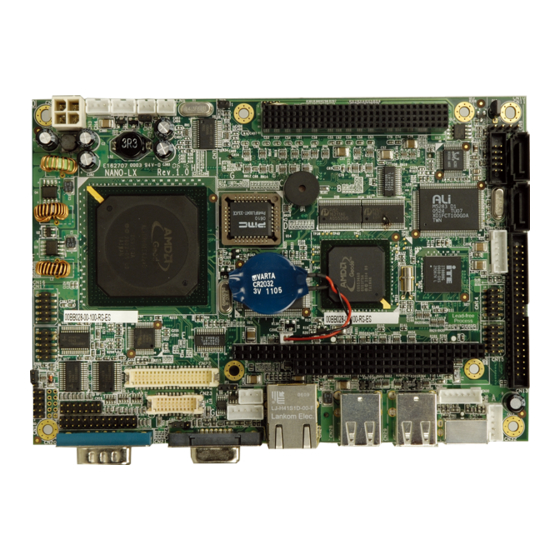











Need help?
Do you have a question about the NANO-LX and is the answer not in the manual?
Questions and answers