Table of Contents
Advertisement
Quick Links
Download this manual
See also:
User Manual
Advertisement
Table of Contents

Summary of Contents for Winmate IH70
- Page 1 IH70 Motherboard Mini-ITX SBC with w/ Intel® 4th Generation Core i3/i5/i7 Processor, VGA, LVDS, Dual Giga Ethernet, USB 3.0 and Mini-PCIe Interface. User Manual / Engineering Spec. Version 1.0...
-
Page 2: Fcc Statement
IH70 Motherboard User Manual / Engineering Spec. FCC Statement This device complies with part 15 FCC rules. Operation is subject to the following two conditions: This device may not cause harmful interference. This device must accept any interference received including interference that may cause undesired operation. -
Page 3: Copyright Notice
Applications that are described in this manual are for illustration purposes only. Winmate Communication Inc. makes no representation or warranty that such application will be suitable for the specified use without further testing or modification. -
Page 4: Packing List
IH70 Motherboard User Manual / Engineering Spec. Packing List Before using this Motherboard, please make sure that all the items listed below are present in your package: IH70 Motherboard HDD SATA Cable User’s Manual & Driver DVD If any of these items are missing or damaged, contact your distributor or sales representative immediately. -
Page 5: Safety Precautions
IH70 Motherboard User Manual / Engineering Spec. Safety Precautions Warning! Always completely disconnect the power cord from your chassis whenever you work with the hardware. Do not make connections while the power is on. Sensitive electronic components can be damaged by sudden power surges. Only experienced electronic personnel should open the PC chassis. - Page 6 IH70 Motherboard User Manual / Engineering Spec. Safety and Warranty Please read these safety instructions carefully. Please keep this user's manual for later reference. Please disconnect this equipment from any AC outlet before cleaning. Do not use liquid or spray detergents for cleaning. Use a damp cloth.
- Page 7 IH70 Motherboard User Manual / Engineering Spec. Revision History Version Date Note Author 2014.10.7 Initial Draft Patrick Hsien IH70 Motherboard User Manual...
-
Page 8: Table Of Contents
IH70 Motherboard User Manual / Engineering Spec. Contents CHAPTER 1 GENERAL INFORMATION ........2 1.1 I ................... 2 NTRODUCTION 1.2 F ..................... 2 EATURE 1.3 M ............3 OTHERBOARD PECIFICATIONS CHAPTER 2 INSTALLATIONS ............8 (SO-DIMM)I 2.1 M ......8... - Page 9 IH70 Motherboard User Manual / Engineering Spec. 2.5.12 CN20: SATA POWER ......................23 2.5.13 CN13:HDMI Output Connector ..................24 2.5.14 CN21:DVI Output Connector ................... 25 2.5.15 CN26:eDP Output Connector ................... 26 2.5.16 CN7: Digital I/O Connector ....................27 2.5.17 J1,J2: Amplifier ........................ 27 2.5.18 CN10: Mini-PCIE Half card Slot ..................
- Page 10 IH70 Motherboard User Manual / Engineering Spec. 9.1 I ..................83 NTRODUCTION APPENDIX ....................87 1: D I/O S ............87 IGITAL AMPLE 2: W ............87 ATCHDOG AMPLE IH70 Motherboard User Manual...
- Page 11 IH70 Motherboard User Manual / Engineering Spec. General Information This chapter includes the IH70 Motherboard background information. Sections include: Introduction Feature Motherboard Specification Function Block Board Dimensions IH70 Motherboard User Manual...
-
Page 12: Chapter 1 General Information
Header ) and four Hi-Speed USB 2.0 connectors(Four Pin Header ) .Additionally, IH70 SBC build-in a 12V DC-IN power adapter. Thus, the IH70 SBC is designed to satisfy most of the applications in the industrial computer market, such as Gaming, POS, KIOSK, Industrial Automation, and Programmable Control System. -
Page 13: Motherboard Specifications
IH70 Motherboard User Manual / Engineering Spec. Motherboard Specifications CPU Type Intel® 4th Generation Core i3/i5/i7 Processor Chipset Intel® QM87 BIOS AMI System BIOS Graphic Intel® HD Graphics 4600 support DX11, OGL4.0 LCD interface Dual-channel 24 bit LVDS Up to 1440 x 900 @ 60Hz VGA mode:... - Page 14 IH70 Motherboard User Manual / Engineering Spec. Operating temperature: 0 deg. C to 60 deg. C Mechanical & Shock: Operating 15G, 11ms duration environmental Vibration: Operating 5 Hz~500Hz / 1Grms / 3 Axis Certification: CE, FCC, RoHS IH70 Motherboard User Manual...
-
Page 15: Function Block
IH70 Motherboard User Manual / Engineering Spec. Function Block IH70 Motherboard User Manual... -
Page 16: Board Dimensions
IH70 Motherboard User Manual / Engineering Spec. Board dimensions IH70 Motherboard User Manual... -
Page 17: Nstallation
IH70 Motherboard User Manual / Engineering Spec. Installations This chapter provides information on how to use the jumps and connectors on the IH70 Motherboard. The Sections include: Memory Module Installation I / O Equipment Installation Setting the Jumpers Connectors on IH70 Motherboard... -
Page 18: Chapter 2 Installations
Chapter 2 Installations 2.1 Memory Module( ( ( ( SO-DIMM) ) ) ) Installation The IH70 Motherboard provides two 204-pin SODIMM slot. The socket supports up to 16GB DDR3L 1333/1600 SDRAM. When installing the Memory device, please follow the steps below:... -
Page 19: I/O Equipment Installation
IH70 Motherboard User Manual / Engineering Spec. 2.2 I/O Equipment Installation 2.2.1 12V DC-IN The Motherboard allows plugging 12V DC-IN jack on the board without another power module converter under power consumption by Intel® 4th Generation Core i7/i5/i3 Processor and QM87 chipset. -
Page 20: Audio Function
IH70 Motherboard User Manual / Engineering Spec. 2.2.6 Audio function The Audio 7.1 channel capabilities are provided by a Realtek ALC886 chipset supporting digital audio outputs. The audio interface includes three jacks: line-in, line-out and mic in. IH70 Motherboard User Manual... -
Page 21: Jumpers And Connectors
IH70 Motherboard User Manual / Engineering Spec. 2.3 Jumpers and Connectors JP14 USB 3.0 mSATA card Slot Mini-PCIE Full LVDS Card USB 2.0 System Fan JP10 COM6 COM5 COM2 CPU Fan HDMI LPT port Mini-PCIE Half Card RJ45 COM4 USB 3.0... - Page 22 IH70 Motherboard User Manual / Engineering Spec. IH70 Motherboard User Manual...
-
Page 23: Jumper Setting
IH70 Motherboard User Manual / Engineering Spec. 2.4 Jumper Setting A pair of needle-nose pliers may be helpful when working with jumpers. If you have any doubts about the best hardware configuration for your application, contact your local distributor or sales representative before you make any changes. Generally, you simply need a standard cable to make most connections. -
Page 24: Sw1:Clear Cmos
IH70 Motherboard User Manual / Engineering Spec. 2.4.1 SW1:Clear CMOS 2.4.2 JP1: RS232 / RS422 / RS485 Selector for COM port 2.4.3 JP2 : RS232 / RS422 / RS485 Selector for COM port IH70 Motherboard User Manual... -
Page 25: Jp3 : Brightness Control(Vr/Software)
IH70 Motherboard User Manual / Engineering Spec. 2.4.4 JP3 : Brightness Control(VR/Software) 2.4.6 JP8 : Back Light PWR 2.4.7 JP10: LCD Panel Voltage Select IH70 Motherboard User Manual... -
Page 26: Jp14 : Brightness Control(Dc/Pwm)
IH70 Motherboard User Manual / Engineering Spec. 2.4.8 JP14 : Brightness Control(DC/PWM) IH70 Motherboard User Manual... -
Page 27: Connectors And Pin Assignment
IH70 Motherboard User Manual / Engineering Spec. 2.5 Connectors and Pin Assignment The table below lists the function of each of the board’s connectors. Label Function Note CON1 LVDS Connector 40DP-1.25V CN16 Digital Panel Backlight Inverter Connector 7x1 Wafer, pitch 2.0mm... -
Page 28: Con1: Lvds Connector
IH70 Motherboard User Manual / Engineering Spec. 2.5.1 CON1: LVDS Connector Pin No. SYMBOL Pin No. SYMBOL LVDSA_DATA0- LCDVDD LVDSA_DATA0+ LCDVDD LVDSA_DATA1- LCDVDD LVDSA_DATA1+ LVDSA_DATA2 LVDSA_DATA2 LVDSA_CLK- LVDSA_CLK+ LVDSA_DATA3 LVDSA_DATA3 LVDSBDATA0- LVDSBDATA0+ LVDSBDATA1- LVDSBDATA1+ LVDSBDATA2- LVDSBDATA2+ LVDSBCLK- LVDSBCLK+ LVDSBDATA3 LVDSBDATA3... -
Page 29: Cn16: Digital Panel Backlight Inverter Connector
IH70 Motherboard User Manual / Engineering Spec. 2.5.2 CN16: Digital Panel Backlight Inverter Connector Pin No. SYMBOL Black Light Control Black Light EN 5V *Vcc level select by JP8 2.5.3 CN17: Digital Panel Backlight Brightness Control Pin No. SYMBOL Black Light Control... -
Page 30: Cn14: Serial Port Com2
IH70 Motherboard User Manual / Engineering Spec. 2.5.4 CN14: Serial port COM2 SYMBOL SYMBOL +V5S NRI2 NDTR2 NCTS2 NTXD2 NRTS2 NRXD2 NDSR2 NDCD2 2.5.5 CN12,CN11:COM5、 、 、 、 COM6 The serial port COM5、6, which is RS232 only , is the Fintek I/O serial port. -
Page 31: Usb1,2 : Usb 2.0 Wafer
IH70 Motherboard User Manual / Engineering Spec. Pin No. SYMBOL Pin No. SYMBOL +V5S FK NRI6 FK NDTR6 FK NCTS6 FK NSOUT6 FK NRTS6 FK NSIN6 FK NDSR6 FK NDCD6 2.5.6 USB1,2 : USB 2.0 Wafer SYMBOL SYMBOL USBVCC USBVCC... -
Page 32: Cn27:Usb 3.0 Wafer
IH70 Motherboard User Manual / Engineering Spec. 2.5.7 CN27:USB 3.0 Wafer SYMBOL SYMBOL USBVCC USBVCC USB3.0 RX3- USB3.0 RX4- USB3.0 RX3+ USB3.0 RX4- USB3.0 TX3- USB3.0 TX4- USB3.0 TX3+ USB3.0 TX4- USB_P6- USB_P7- USB_P6+ USB_P7+ 2.5.8 FAN1,FAN2:CPU & System FAN CONNECTOR... -
Page 33: Panel1: Front Panel System Function Connector
IH70 Motherboard User Manual / Engineering Spec. 2.5.9 PANEL1: Front Panel System Function Connector SYMBOL SYMBOL HD_LED+ PW_LED+ HD_LED- PW_LED- RT_BT1 PW_BT1 RT_BT2 PW_BT2 5VSB RSEV 2.5.10 CN8,CN9:5V Output SYMBOL SYMBOL 2.5.11 CN6:12V Output SYMBOL SYMBOL +12V 2.5.12 CN20: SATA POWER... -
Page 34: Cn13:Hdmi Output Connector
IH70 Motherboard User Manual / Engineering Spec. 2.5.13 CN13:HDMI Output Connector Pin No. SYMBOL Pin No. SYMBOL HDMI_TMDS2- HDMI_TMDS2+ HDMI_TMDS1- HDMI_TMDS1+ HDMI_TMDS0- HDMI HPD HDMI_TMDS0+ HDMI_CLK- HDMI_CLK+ HDMI 5V HDMI_DDC_CLK HDMI_DDC_DATA HDMI 5V IH70 Motherboard User Manual... -
Page 35: Cn21:Dvi Output Connector
IH70 Motherboard User Manual / Engineering Spec. 2.5.14 CN21:DVI Output Connector Pin No. SYMBOL Pin No. SYMBOL TMDSB_DATA0- TMDSB_DATA0+ DVIC_LVDS_DET TMDSB_DATA1- DVIC_BKLTEN TMDSB_DATA1+ DVIC_VDDEN TMDSB_DATA2- DVI_HOT_DETECT TMDSB_DATA2+ LCDVDD TMDSB_BLK- LCDVDD TMDSB_BLK+ +V5S DVI1_DDC_CLK_R +V5S DVI_DDC_DAT_R IH70 Motherboard User Manual... -
Page 36: Cn26:Edp Output Connector
IH70 Motherboard User Manual / Engineering Spec. 2.5.15 CN26:eDP Output Connector Pin No. SYMBOL Pin No. SYMBOL eDP Panel Power eDP Tx0+ (*1) eDP Panel Power eDP Tx0- (*1) eDP Backlight Power (*2) eDP Tx1+ eDP Backlight Power (*2) eDP Tx1-... -
Page 37: Cn7: Digital I/O Connector
IH70 Motherboard User Manual / Engineering Spec. 2.5.16 CN7: Digital I/O Connector SYMBOL SYMBOL Out1 Out3 Out0 Out2 2.5.17 J1,J2: Amplifier IH70 Motherboard User Manual... -
Page 38: Cn10: Mini-Pcie Half Card Slot
IH70 Motherboard User Manual / Engineering Spec. 2.5.18 CN10: Mini-PCIE Half card Slot SYMBOL SYMBOL PCIE_WAKE# +V3.3_WIFI +V1.5V SLOT0_OE# CLK_PCIE_SLOT0_N CLK_PCIE_SLOT0_P WiFi_EN BUF2_PLT_RST# PCIE_RXN1_SLOT1 +3.3Vaux PCIE_RXP1_SLOT1 +1.5V SMB_CLK_SB PCIE_TXN1_SLOT1 SMB_DATA_SB PCIE_TXP1_SLOT1 USB_PN10 USB_PP10 +3.3Vaux +3.3Vaux CL_CLK CL_DATA +1.5VS CL_RST# +V3.3_WIFI +V3.3_WIFI... -
Page 39: Cn18: Mini-Pcie 3G Full Card Slot
IH70 Motherboard User Manual / Engineering Spec. 2.5.19 CN18: Mini-PCIE 3G Full Card Slot SYMBOL SYMBOL PCIE_WAKE# +V3.3_3G +V1.5S CLK_SLOT1_OE# VREG_USIM USIM_DATA CLK_PCIE_SLOT1_N USIM_CLK CLK_PCIE_SLOT1_P USIM_RESET USIM_VPP 3G-RFON BUF1_PLT_RST# PCIE_RXN1_SLOT2 3V_GOBI_AUX PCIE_RXP1_SLOT2 +V1.5S SMB_CLK_SB PCIE_TXN1_SLOT2 SMB_DATA_SB PCIE_TXP1_SLOT2 USB_PN11 USB_PP11 3V_GOBI_AUX 3V_GOBI_AUX +V1.5S... -
Page 40: Cn19: Msata Card Slot
IH70 Motherboard User Manual / Engineering Spec. 2.5.20 CN19: mSATA card Slot SYMBOL SYMBOL +3.3S +1.5V PLTRST# SATA_RXP1 +3.3S SATA_RXN1 +1.5V SATA_TXN1 SATA_TXP1 +V3.3S +V3.3S +1.5V SSD_LED# EC_BT_EN +3.3V IH70 Motherboard User Manual... -
Page 41: Cn24: Sim Card Daughter Board Connector
IH70 Motherboard User Manual / Engineering Spec. 2.5.21 CN24: SIM Card Daughter Board Connector SYMBOL VREG_USIM USIM_RESET USIM_CLK USIM_VPP USIM_DATA 2.5.22 LPT1:Printer Port Pin Number SYMBOL Pin Number SYMBOL LPT_STB# LPT_PD0 LPT_PD1 LPT_PD2 LPT_PD3 LPT_PD4 LPT_PD5 LPT_PD6 LPT_PD7 ACK# BUSY... -
Page 42: Ami Bios Setup
IH70 Motherboard User Manual / Engineering Spec. AMI BIOS Setup 1. Instruction 2. BIOS configuration 3. Using Recovery Wizard to Restore Computer IH70 Motherboard User Manual... -
Page 43: Chapter 3 Ami Bios Setup
IH70 Motherboard User Manual / Engineering Spec. Chapter 3 AMI BIOS SETUP 3.1 How and When to Use BIOS Setup For enter to the Tablet PC BIOS setup, you need to connect with an external USB keyboard, press “Del” key when the prompt appears on the screen during start up. -
Page 44: Bios Functions
IH70 Motherboard User Manual / Engineering Spec. 3.2 BIOS Functions The IH70 has AMI BIOS built in and with a CMOS SETUP utility that allows users to configure required settings or to activate certain system features. 3.2.1 Main Menu The Main menu contains the information of the Tablet system including BIOS version, processor RC version, system language, time, and date. -
Page 45: Advanced Setting
Engineering Spec. 3.2.2 Advanced Setting Select the Advanced tab from the IH70 setup menu to enter the Advanced BIOS Setup screen. You can select any of the items in the left frame of the screen, such as CPU Configuration, to go to the sub menu for that item. You can use the <Arrow>... - Page 46 IH70 Motherboard User Manual / Engineering Spec. 3.2.2.1 PCI Express Device Register Settings Relaxed Ordering Enable or disable Relaxed Ordering Extended Tag Enable or disable Extended Tag No Snoop Enable or disable No Snoop Maximum Payload To set the Maximum Payload.
- Page 47 IH70 Motherboard User Manual / Engineering Spec. Link Training Timeout (uS) To set the Link Training Timeout(uS) Unpopulated Links To set the Unpopulated Links Restore PCIE Registers Enable or disable Restore PCIE Registers IH70 Motherboard User Manual...
- Page 48 IH70 Motherboard User Manual / Engineering Spec. 3.2.2.2 ACPI Settings Enable ACPI Auto Configuration Enable or disable BIOS ACPI Auto Configuration Enable Hibernation To enable or disable hibernation IH70 Motherboard User Manual...
- Page 49 IH70 Motherboard User Manual / Engineering Spec. 3.2.2.3 Trusted Computing Security Device Support Enable or disable BIOS support for security device. TPM State Enable or disable TPM state. IH70 Motherboard User Manual...
- Page 50 IH70 Motherboard User Manual / Engineering Spec. 3.2.2.4 S5 RTC Wake Settings Wake system with Fixed Time System wake on alarm event..When enabled, System will wake on the hr: min: sec specified. Wake system with Dynamic Time Options: Enabled, Disabled...
- Page 51 IH70 Motherboard User Manual / Engineering Spec. 3.2.2.5 CPU Configuration IH70 Motherboard User Manual...
- Page 52 IH70 Motherboard User Manual / Engineering Spec. Thermal Configuration 3.2.2.6 IH70 Motherboard User Manual...
- Page 53 IH70 Motherboard User Manual / Engineering Spec. 3.2.2.7 SATA Configuration SATA Controller(s) Allows users to enable or disable the SATA controller(s). SATA Mode Selection Allows users to select mode of SATA controller(s). Aggressive LPM Support Allows users to enable or disable the Aggerssive LPM Support.
- Page 54 IH70 Motherboard User Manual / Engineering Spec. 3.2.2.8 INTEL Rapid Star Technology Intel® Rapid start technology Allows users to enable or disable Intel rapid start technology. IH70 Motherboard User Manual...
- Page 55 IH70 Motherboard User Manual / Engineering Spec. 3.2.2.9 PCH(FW) Configuration Me FW Image Re-Flash This item allows users to enable or disable Me FW image re-flash function. IH70 Motherboard User Manual...
- Page 56 IH70 Motherboard User Manual / Engineering Spec. 3.2.2.10 USB Configuration Legacy USB support Enables Legacy USB support. AUTO option disable legacy support if no USB devices are applications. connected. DISABLE option will keep USB devices available only for EFI USB 3.0 Support Allows users to enable or disable USB3.0 function...
- Page 57 IH70 Motherboard User Manual / Engineering Spec. Device power-up delay Maximum time the device will take before it properly reports itself to the Host Controller. ’Auto’ uses default value: for a Root port it is 100 ms, for a Hub port the delay is taken from Hub descriptor.
- Page 58 IH70 Motherboard User Manual / Engineering Spec. 3.2.2.11 Super IO configuration Serial Port 1、 、 、 、 2、 、 、 、 3 、 、 、 、 4、 、 、 、 5、 、 、 、 6 Configuration Set Parameters of Serial Ports. User can Enable/Disable the serial port and Select an optimal settings for the Super IO Device.
- Page 59 IH70 Motherboard User Manual / Engineering Spec. 3.2.2.12 PC Health Status IH70 Motherboard User Manual...
- Page 60 IH70 Motherboard User Manual / Engineering Spec. 3.2.2.14 SuperIO GPIO Setting IH70 Motherboard User Manual...
-
Page 61: Chipset Menu
IH70 Motherboard User Manual / Engineering Spec. 3.2.3 Chipset Menu PCI Express Configuration Detail of PCI Express items. USB Configuration Details of USB items. PCH Azalia Configuration Details of PCH azalia items. PCH LAN controller Enables or disables the LAN1/2 controller. - Page 62 IH70 Motherboard User Manual / Engineering Spec. 3.2.3.1 PCI Express Configuration DMI Link ASPM Control Allows users to enable or disable the DMI Link ASPM Control. DMI Link Extended Synch Control Allows users to configure Mini PCI Express setting. PCIe- USB Glitch W/A For bad USB devices connected behind PCIE/PEG port.
- Page 63 IH70 Motherboard User Manual / Engineering Spec. 3.2.3.2 USB Configuration USB Precondition Allows user to enable or disable USB Precondition. XHCI Mode Allows user to enable or disable XHCI Mode. USB Ports Per-Port Disable Control Control each of the USB ports (0~13) disabling.
- Page 64 IH70 Motherboard User Manual / Engineering Spec. 3.2.3.3 PCH Azalia Configuration Azalia Allows user to enable or disable azalea device. IH70 Motherboard User Manual...
- Page 65 IH70 Motherboard User Manual / Engineering Spec. 3.2.3.4 System Agent (SA) Configuration VT-d Allows users to enable or disable VT-d. IH70 Motherboard User Manual...
- Page 66 IH70 Motherboard User Manual / Engineering Spec. 3.2.3.5 Graphic Configuration Graphics Turbo IMON Current Allows users to select which Graphics Turbo IMON Current. Internal Graphics Allows users to enable or disable IGD. Aperture Size This item allows users to select aperture size.
-
Page 67: Boot Menu
IH70 Motherboard User Manual / Engineering Spec. 3.2.4 Boot Menu Setup Prompt Timeout Allows you to change number of seconds to wait for setup activation key. Bootup NumLock State Select the Power-on state for Numlock. Quiet Boot If this option is set to Disabled, the BIOS display normal POST messages. If Enabled, an OEM Logo is shown instead of POST messages. -
Page 68: Security Menu
IH70 Motherboard User Manual / Engineering Spec. 3.2.5 Security Menu This section allows you to configure and improve your system and allows you to set up some system features according to your preference. IH70 Motherboard User Manual... -
Page 69: Save & Exit
IH70 Motherboard User Manual / Engineering Spec. 3.2.6 Save & Exit Save Changes and Exit Allows you to exit system setup after saving changes. Discard Changes and Exit Allows you to exit system setup without saving any changes. Save Changes and Reset Allows you to reset the system after saving the changes. - Page 70 IH70 Motherboard User Manual / Engineering Spec. Restore User Defaults Allows you to restore the user defaults to all the options. Boot Override Boot device selection can override your boot priority. IH70 Motherboard User Manual...
-
Page 71: Using Recovery Wizard To Restore Computer
Engineering Spec. 3.3 Using Recovery Wizard to Restore Computer IH70 computer has a dedicate recovery partition stored on the hard drive of the PC to enable quick one-key recovery process. This partition occupies about 11GB of the storage space, and comes built-in to each IH70 series PC. - Page 72 IH70 Motherboard User Manual / Engineering Spec. Wait till the recovery process to complete. During the recovery process, a command prompt will show up to indicate the percent of recovery process. After recovery is completed, and the tablet computer will restart automatically.
-
Page 73: Graphic Driver Installation
IH70 Motherboard User Manual / Engineering Spec. Graphic Driver Installation This chapter offers information on the chipset software Installation utility Sections include: Installation of Graphic Driver Panel Resolution Setting IH70 Motherboard User Manual... -
Page 74: Chapter 4 Graphic Driver Installation
IH70 Motherboard User Manual / Engineering Spec. Chapter 4 Graphic Driver Installation 4.1 Instruction IH70 Motherboard is with Intel mobile Core i7, Core i5, Core i3 dual core CPU and with an integrated graphics controller. You need to install the Graphic driver to enable the function. - Page 75 IH70 Motherboard User Manual / Engineering Spec. Step.2. Click on “Next “ to install Driver. Step.3. Click on “Yes “ to agree License. IH70 Motherboard User Manual...
- Page 76 IH70 Motherboard User Manual / Engineering Spec. Step.4. Click on “Next “ to install Driver. Step.5. Click on “Yes, I want to restart this computer now“ to go on. IH70 Motherboard User Manual...
-
Page 77: Chipset Driver Installation
IH70 Motherboard User Manual / Engineering Spec. Chipset Driver Installation This chapter offers information on the chipset software Installation utility Installation of Chipset Driver Further information IH70 Motherboard User Manual... -
Page 78: Chapter 5 Chipset Driver Installation
IH70 Motherboard User Manual / Engineering Spec. Chapter 5 Chipset Driver Installation 5.1 Instruction The Intel Chipset Drivers should be installed first before the software drivers to enable Plug & Play INF support for Intel chipset components. Follow the instructions below to complete the installation. - Page 79 IH70 Motherboard User Manual / Engineering Spec. Setp.2. Click on “Next“ to install driver. Setp.3. Click on “Next“ to install driver. IH70 Motherboard User Manual...
- Page 80 IH70 Motherboard User Manual / Engineering Spec. Step.7. Click on “Yes, I want to restart this computer now“ to go on. IH70 Motherboard User Manual...
-
Page 81: Ethernet Driver Installation
IH70 Motherboard User Manual / Engineering Spec. Ethernet Driver Installation This chapter offers information on the Ethernet software installation utility. Sections include: Introduction Installation of Ethernet Driver IH70 Motherboard User Manual... -
Page 82: Chapter 6 Ethernet Driver Installation
Engineering Spec. Chapter 6 Ethernet Driver Installation Instruction The Users must make sure which operating system you are using in the IH70 Motherboard before installing the Ethernet drivers. Follow the steps below to complete the installation of the Intel® I210IT Gigabit-LAN Controller + I218LM Gigabit-LAN drivers. - Page 83 IH70 Motherboard User Manual / Engineering Spec. Step.2.Extract the “PROWinX64_19.0 ” file and click on next to install the driver. Step.3 Click on “Next “ to agree License. IH70 Motherboard User Manual...
- Page 84 IH70 Motherboard User Manual / Engineering Spec. Step.4. Click on “Next“ to install driver. Step.5. Click on “Finish“ to complete the driver installation. IH70 Motherboard User Manual...
-
Page 85: Audio Driver Installation
IH70 Motherboard User Manual / Engineering Spec. Audio Driver Installation This chapter offers information on the Audio software installation utility. Sections include: Introduction Installation of Audio Driver IH70 Motherboard User Manual... -
Page 86: Chapter 7 Audio Driver Installation
7.2 Installation of Audio Driver The users must make sure which operating system you are using in the IH70 Motherboard before installing the Audio drivers. Follow the steps below to complete the installation of the Realtek ALC886 Audio drivers. You will quickly complete the installation. - Page 87 IH70 Motherboard User Manual / Engineering Spec. Step.2. Click on “Next“ to install driver. Step.3. Click on “Yes, I want to restart my computer now” to finish installation. IH70 Motherboard User Manual...
- Page 88 IH70 Motherboard User Manual / Engineering Spec. Fintek COM Port Driver Installation This chapter describes the step by step method to install the Fintek COM port driver. IH70 Motherboard User Manual...
-
Page 89: Chapter 8 Fintek Com Port Driver Installation
IH70 Motherboard User Manual / Engineering Spec. Chapter 8 Fintek COM Port Driver Installation STEP 1.If the system is WIN7 please first do close UAC.(Refer following “Disabling User Account Control (UAC) in Windows 7”) STEP 2.Extract the Patch_0408.zip to a folder. - Page 90 IH70 Motherboard User Manual / Engineering Spec. To turn off UAC, move the slider to the Never notify position, and then click OK. If you're prompted for an administrator password or confirmation, type the password or provide confirmation. IH70 Motherboard User Manual...
- Page 91 IH70 Motherboard User Manual / Engineering Spec. To turn UAC back on, move the slider to choose when you want to be notified, and then click OK. If you're prompted for an administrator password or confirmation, type the password or provide confirmation.
- Page 92 IH70 Motherboard User Manual / Engineering Spec. Intel® Management Engine Software Installation This chapter offers information on the Intel® Management Engine software Installation. Sections include: Instruction Installation of Intel® Management Engine software IH70 Motherboard User Manual...
- Page 93 IH70 Motherboard User Manual / Engineering Spec. Chapter 9 Intel® Management Engine software Installation 9.1 Introduction This installation program installs the Intel® ME software components required for the platform on which you are installing, and installs only those components that match your platform’s capabilities.
- Page 94 IH70 Motherboard User Manual / Engineering Spec. Step.2.Click the checkbox for Install Intel® Control Center & click Next. Step.3.Click on “Yes “ to agree License. IH70 Motherboard User Manual...
- Page 95 IH70 Motherboard User Manual / Engineering Spec. Step.4.Click on “Finish“ to complete the software installation. IH70 Motherboard User Manual...
- Page 96 IH70 Motherboard User Manual / Engineering Spec. Appendix This chapter includes appendix items for this user manual IH70 Motherboard User Manual...
-
Page 97: Appendix
Appendix Note1: Digital I/O Sample Code To find the Digital I/O Sample code, please refer to the IH70 driver CD SDK or contact Note2: Watchdog Sample Code To find the Watchdog Sample code, please refer to the IH70 driver CD SDK or contact...
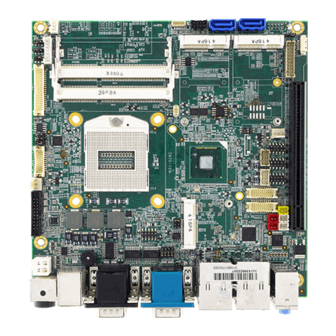









Need help?
Do you have a question about the IH70 and is the answer not in the manual?
Questions and answers