Table of Contents
Advertisement
Quick Links
Download this manual
See also:
User Manual
Advertisement
Table of Contents

Summary of Contents for Unitech HT660e
- Page 1 HT660e Rugged Handheld Terminal - HT660e - Quick Reference Guide 400830G Version 1.0 Copyright 2011 Unitech Electronics Co., Ltd. All rights reserved. Unitech is a registered trademark of Unitech Electronics Co., Ltd.
- Page 2 HT660e Product Introduction & Accessory Kit HT660e Terminal Manual CD Communication Cable Battery Adaptor Kit Hand Strap Stylus Holder Copyright 2011 Unitech Electronics Co., Ltd. All rights reserved. Unitech is a registered trademark of Unitech Electronics Co., Ltd.
-
Page 3: Ht660E Front View
HT660e Front View Touch Screen Display Scan key Indicator Alpha key Function key Power Communication Interface Copyright 2011 Unitech Electronics Co., Ltd. All rights reserved. Unitech is a registered trademark of Unitech Electronics Co., Ltd. -
Page 4: Ht660E Rear View
HT660e Rear View SD Memory Slot Bar Code Scanner Speaker Battery Cover Hand Strap & Stylus Copyright 2011 Unitech Electronics Co., Ltd. All rights reserved. Unitech is a registered trademark of Unitech Electronics Co., Ltd. -
Page 5: First Step With Ht660E
Install the Battery Pack Remove the battery cover. Move the backup battery switch to the ON position (see the description above). Copyright 2011 Unitech Electronics Co., Ltd. All rights reserved. Unitech is a registered trademark of Unitech Electronics Co., Ltd. -
Page 6: Supply Power To The Ht660E
AC adaptor. For this reason, it is crucial that the backup battery is switched on before charging the main battery for the first time. Copyright 2011 Unitech Electronics Co., Ltd. All rights reserved. Unitech is a registered trademark of Unitech Electronics Co., Ltd. - Page 7 The Tab key moves the cursor to the next tab or next control [TAB] on a form. [Cursor] The cursor key moves the cursor around the screen. Copyright 2011 Unitech Electronics Co., Ltd. All rights reserved. Unitech is a registered trademark of Unitech Electronics Co., Ltd.
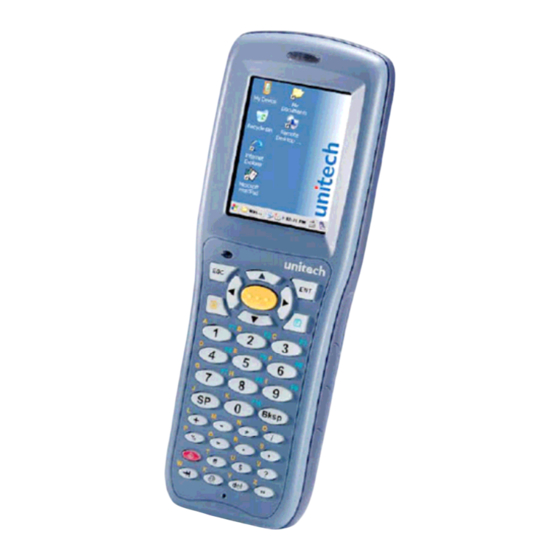















Need help?
Do you have a question about the HT660e and is the answer not in the manual?
Questions and answers