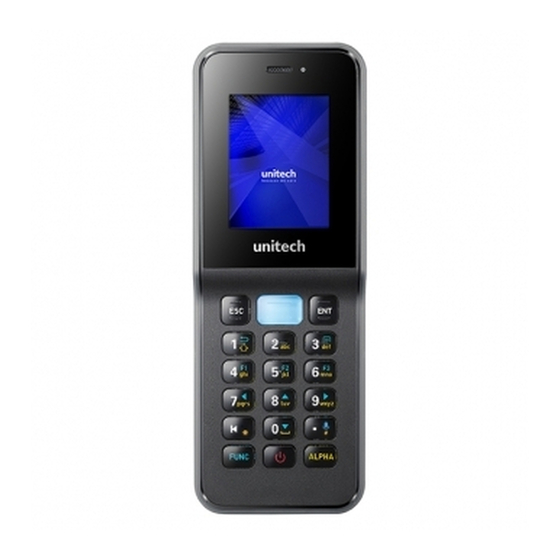
Subscribe to Our Youtube Channel
Summary of Contents for Unitech HT 1
- Page 1 Handheld Computer - HT 1 - User's Manual Version 0.1 © 2017 unitech Electronics Co., Ltd. All rights reserved. unitech is a registered trademark of unitech Electronics Co., Ltd.
- Page 2 Revision History Date Change Description Version first published version © 2017 unitech Electronics Co., Ltd. All rights reserved. unitech is a registered trademark of unitech Electronics Co., Ltd.
-
Page 3: Preface
© 2017 unitech Electronics Co., Ltd. All rights reserved. unitech is a registered trademark of unitech Electronics Co., Ltd. - Page 4 0.5 cm from the body. Use of other accessories may not ensure compliance with FCC RF exposure guidelines. © 2017 unitech Electronics Co., Ltd. All rights reserved. unitech is a registered trademark of unitech Electronics Co., Ltd.
- Page 5 Canada. European Conformity Statement unitech Electronics co., Ltd herewith declares that the unitech product is in compliance with the essential requirements and all other provisions of the RED 2014/53/EU directive, the EMC 2014/30/EU directive and the Low Voltage 2014/35/EU directive.
- Page 6 Waste electrical and electronic equipment (WEEE) unitech has set up a policy and process to meet the EU directive 2002/96/EC and update 2003/108/EC concerning electronic waste disposal.
- Page 7 Taiwan NCC Warning Statement 低功率電波輻射性電機管理辦法 第十二條:經型式認證合格之低功率射頻電機,非經許可,公司、商號或使用者 均不得擅自變更頻率、加大功率或變更原設計之特性及功能。 第十四條:低功率射頻電機之使用不得影響飛航安全及干擾合法通信;經發現有 干擾現象時,應立即停用,並改善至無干擾時方得繼續使用。 前項合法通信,指依電信法規定作業之無線電通信。 低功率射頻電機需忍受合法通信或工業、科學及醫療用電波輻射性電機設備 之干擾。 注意事項: 1. 使用過度恐傷害視力。 2. 使用30分鐘請休息10分鐘;2歲以下幼兒不看螢幕,2歲以上每天看螢幕不要超過 1小時。 3. 減少電磁波影響,請妥適使用。 © 2017 unitech Electronics Co., Ltd. All rights reserved. unitech is a registered trademark of unitech Electronics Co., Ltd.
- Page 8 Laser Information The unitech product is certified in the U.S. to conform to the requirements of DHHS/CDRH 21CFR Subchapter J and to the requirements of IEC 60825-1. Class II and Class 2 products are not considered to be hazardous. The unitech product contains internally a Visible Laser Diode (VLD) whose emissions do not exceed the maximum limits as set forth in the above regulations.
- Page 9 It may not be functional anymore. Please only use the original battery from unitech. Using a third party battery can damage our products. Please note that when such damage occurs, it is not covered by unitech’s warranty policy.
- Page 10 If the connector is damaged, please ensure the connector is being CAUTION! fully repaired before use the unit to avoid causing short circuited. viii © 2017 unitech Electronics Co., Ltd. All rights reserved. unitech is a registered trademark of unitech Electronics Co., Ltd.
- Page 11 Please remove the power adapter when the battery is fully recharged. The bundled power adapter that comes with your unitech product is not meant to be used outdoors. An adapter exposed to water or rain, or a very humid environment can cause damage to both the adapter and the product.
- Page 12 Alternatively, the entire warning may be given through the equipment display during use, when the user is asked to acknowledge activation of the higher level. © 2017 unitech Electronics Co., Ltd. All rights reserved. unitech is a registered trademark of unitech Electronics Co., Ltd.
- Page 13 Worldwide Support unitech’s professional support team is available to quickly answer questions or assist with technical-related issues. Should an equipment problem occur, please contact the nearest unitech regional service representative. For complete contact information please visit the Web sites listed below: Taipei, Taiwan –...
- Page 14 The warranty period is varied from each country. Please consult with your supplier or unitech local office for actual length of warranty period to your purchased product. Warranty becomes void if equipment is modified, improperly installed or used, damaged by accident or neglect, or if any parts are improperly installed or replaced by the user.
-
Page 15: Table Of Contents
2.9 PC Setting .................... 22 2.10 Performing Factory data reset ............23 2.11 Programmable Keys ................24 Chapter 3 – Introduction to Applications.........25 xiii © 2017 unitech Electronics Co., Ltd. All rights reserved. unit ech is a registered trademark of unitech Electronics Co., Ltd. - Page 16 3.1 Scan Service ..................25 3.2 File Manager ..................29 3.3 Update Center ..................30 3.4 Sound Recorder ................... 31 3.5 MoboLink....................32 © 2017 unitech Electronics Co., Ltd. All rights reserved. unit ech is a registered trademark of unitech Electronics Co., Ltd.
-
Page 17: Regulatory Compliance Statements
Battery Wrist Strap Quick Start Guide USB Cable Plugs + Adapter Regulatory Compliance Statements © 2017 unitech Electronics Co., Ltd. All rights reserved. unit ech is a registered trademark of unitech Electronics Co., Ltd. -
Page 18: Product Detail
HT1 User’s Manual 1.2 Product Detail HT1 Front View Receiver LED Indicator Speaker Keypad Cable / Cradle connector © 2017 unitech Electronics Co., Ltd. All rights reserved. unit ech is a registered trademark of unitech Electronics Co., Ltd. - Page 19 HT1 User’s Manual HT1 Rear View Barcode scanner window Battery cover lock switch Strap hole © 2017 unitech Electronics Co., Ltd. All rights reserved. unit ech is a registered trademark of unitech Electronics Co., Ltd.
-
Page 20: Specifications
(OTG interface, have USB Client and USB Host function) PoGo pin for charging PoGo Communication IEEE 802.11 a/b/g/n WLAN Bluetooth © 2017 unitech Electronics Co., Ltd. All rights reserved. unit ech is a registered trademark of unitech Electronics Co., Ltd. - Page 21 Direct discharge: 9KV Regulatory Approvals CE, FCC, BSMI, PSE NOTE: Requirements in AT/BE/BG/CZ/DK/EE/FR/DE/IS/IE/IT/EL/ES/CY/LV/LI/LT/LU/HU/MT/NL/NO/PL/PT/RO/SI/SK/TR/FI/ SE/CH/UK/HR. 5150MHz~5350MHz is for indoor use only. © 2017 unitech Electronics Co., Ltd. All rights reserved. unit ech is a registered trademark of unitech Electronics Co., Ltd.
-
Page 22: Getting Started
DO NOT attempt to open or service the battery pack. Dispose of used batteries according to local recycling guidelines in your area. © 2017 unitech Electronics Co., Ltd. All rights reserved. unit ech is a registered trademark of unitech Electronics Co., Ltd. - Page 23 USB plug. Note: AC power adapter is included in the package without cradle. © 2017 unitech Electronics Co., Ltd. All rights reserved. unit ech is a registered trademark of unitech Electronics Co., Ltd.
- Page 24 AC adapter into an electrical outlet. 2. Slide the device into the cradle until it clicks in place. © 2017 unitech Electronics Co., Ltd. All rights reserved. unit ech is a registered trademark of unitech Electronics Co., Ltd.
- Page 25 In both cases, connect PC with USB to back up your data, and then recharge your device as soon as possible. © 2017 unitech Electronics Co., Ltd. All rights reserved. unit ech is a registered trademark of unitech Electronics Co., Ltd.
-
Page 26: Keypads Definition
1.5 Keypads Definition Keys Description Power key Enter key Alpha key Function key Trigger Key Escape Key Alphanumeric keys Back Key © 2017 unitech Electronics Co., Ltd. All rights reserved. unit ech is a registered trademark of unitech Electronics Co., Ltd. - Page 27 Programmable key F2 Programmable key F3 Left cursor key Up cursor key Right cursor key Down cursor key Google voice © 2017 unitech Electronics Co., Ltd. All rights reserved. unit ech is a registered trademark of unitech Electronics Co., Ltd.
- Page 28 Description Keypad backlight toggling Increase screen backlight brightness Decrease screen backlight brightness Scan Service © 2017 unitech Electronics Co., Ltd. All rights reserved. unit ech is a registered trademark of unitech Electronics Co., Ltd.
- Page 29 8 T, U, V, 8 w, x, y, z, 9 W, X, Y, Z, 9 Back Key © 2017 unitech Electronics Co., Ltd. All rights reserved. unit ech is a registered trademark of unitech Electronics Co., Ltd.
-
Page 30: Ht1 Launcher
FUNC key Enter or execute a command or apps on a menu. Enter key Input words or commands. ALPHA key © 2017 unitech Electronics Co., Ltd. All rights reserved. unit ech is a registered trademark of unitech Electronics Co., Ltd. - Page 31 Reboot, Settings and Applications. To select the related option, please press ENT key to enter the option. © 2017 unitech Electronics Co., Ltd. All rights reserved. unit ech is a registered trademark of unitech Electronics Co., Ltd.
-
Page 32: Chapter 2 - Installation & Operation
There are three main items : Settings, Test and Version. 2.1.1 Settings Choose the default barcode symbologies for a different application. © 2017 unitech Electronics Co., Ltd. All rights reserved. unit ech is a registered trademark of unitech Electronics Co., Ltd. - Page 33 Please select Save Settings – input path - OK The save setting data is stored in File Manager. (Please see 3.2 File Manager © 2017 unitech Electronics Co., Ltd. All rights reserved. unitech is a registered trademark of unitech Electronics Co., Ltd.
- Page 34 Save to file 2.1.3 Version Show the recent version of ScanService 2.1.2 More Options For more options and settings, please go to © 2017 unitech Electronics Co., Ltd. All rights reserved. unitech is a registered trademark of unitech Electronics Co., Ltd.
-
Page 35: Hf Setting
Current model is not available. 2.4 MSR Setting Current model is not available. 2.5 WWAN Setting Current model is not available. © 2017 unitech Electronics Co., Ltd. All rights reserved. unitech is a registered trademark of unitech Electronics Co., Ltd. -
Page 36: Wlan Setting
Wi-Fi ON. And choose the available networks 3. Choose the available networks, and enter the Password and choose Connect. Please switch to ALPHA key to enter password. © 2017 unitech Electronics Co., Ltd. All rights reserved. unitech is a registered trademark of unitech Electronics Co., Ltd. -
Page 37: Pan Setting
4. To pair the available device, choose the available device. 5. When enabled, the Bluetooth icon is displayed in the status bar. © 2017 unitech Electronics Co., Ltd. All rights reserved. unitech is a registered trademark of unitech Electronics Co., Ltd. -
Page 38: Gps Setting
Connect the USB charging cable to the USB port of the PC device. After connecting HT1 to PC with USB, you can find a removable storage on my computer. © 2017 unitech Electronics Co., Ltd. All rights reserved. unitech is a registered trademark of unitech Electronics Co., Ltd. -
Page 39: Performing Factory Data Reset
1. Go to Settings and press ENG key. 2. Go to Backup & reset , select Factory data reset, it will erase all data from the device. © 2017 unitech Electronics Co., Ltd. All rights reserved. unitech is a registered trademark of unitech Electronics Co., Ltd. -
Page 40: Programmable Keys
HT1 User’s Manual 2.11 Programmable Keys © 2017 unitech Electronics Co., Ltd. All rights reserved. unitech is a registered trademark of unitech Electronics Co., Ltd. -
Page 41: Chapter 3 - Introduction To Applications
3.1 Scan Service Go to ScanService, press ENT key. You are now enter the ScanService application. Choose Test to start scanning barcodes. © 2017 unitech Electronics Co., Ltd. All rights reserved. unitech is a registered trademark of unitech Electronics Co., Ltd. - Page 42 After scanning the barcodes, the barcode information is as shown below. Scanned data information / Save / Clear all scanned data Remove scan information Save to file © 2017 unitech Electronics Co., Ltd. All rights reserved. unitech is a registered trademark of unitech Electronics Co., Ltd.
- Page 43 For more options and settings, please go to ■ Auto Scan ■ Scan2Key Setting ■ Device Option ■ On Screen Button Option ■ Save/ Load Settings ■ Update © 2017 unitech Electronics Co., Ltd. All rights reserved. unitech is a registered trademark of unitech Electronics Co., Ltd.
- Page 44 2. Enable Multi Decode Mode, and input the barcode decode count, back to Test screen and start multi decode scan. For video demonstration, please go to unitech youtube channel : https://youtu.be/coJ6y0hqT9c © 2017 unitech Electronics Co., Ltd. All rights reserved.
-
Page 45: File Manager
Go to File Manager, press ENT key. : Settings : Return to the previous page : Main page : Refresh : Folder arrangement : Folder Information © 2017 unitech Electronics Co., Ltd. All rights reserved. unitech is a registered trademark of unitech Electronics Co., Ltd. -
Page 46: Update Center
Go to Update Center, press ENT key. To update or check the latest version of software and applications, you will need to do it manually. Refresh © 2017 unitech Electronics Co., Ltd. All rights reserved. unitech is a registered trademark of unitech Electronics Co., Ltd. -
Page 47: Sound Recorder
HT1 User’s Manual 3.4 Sound Recorder Go to Sound Recorder, press ENT key. You can start recording your message. Stop Record Play © 2017 unitech Electronics Co., Ltd. All rights reserved. unitech is a registered trademark of unitech Electronics Co., Ltd. -
Page 48: Mobolink
HT1 User’s Manual 3.5 MoboLink MoboLink is a software platform that helps unitech customers to remote manage their purchased devices and applications. The core of the MoboLink platform provides functionalities in the MDM (Mobile Device Management) and MAM (Mobile Application Management) domains, and then further extends into other management functions such as alert notification management and account management. - Page 49 Save the URL setting 3.5.1 More about MoboLink For detailed operation, solution and usage, please refer to MoboLink user’s guide. ( http://mobolink.tw.ute.com/support © 2017 unitech Electronics Co., Ltd. All rights reserved. unitech is a registered trademark of unitech Electronics Co., Ltd.
















Need help?
Do you have a question about the HT 1 and is the answer not in the manual?
Questions and answers