Summary of Contents for National Instruments DAQArb 5411
-
Page 1: User Manual
DAQArb 5411 User Manual High-Speed Arbitrary Waveform Generator DAQArb 5411 User Manual June 1997 Edition Part Number 321558A-01 © Copyright 1997 National Instruments Corporation. All Rights Reserved. - Page 2 Korea 02 596 7456, Mexico 5 520 2635, Netherlands 0348 433466, Norway 32 84 84 00, Singapore 2265886, Spain 91 640 0085, Sweden 08 730 49 70, Switzerland 056 200 51 51, Taiwan 02 377 1200, United Kingdom 01635 523545 National Instruments Corporate Headquarters 6504 Bridge Point Parkway Austin, TX 78730-5039 Tel: (512) 794-0100...
-
Page 3: Important Information
Important Information Warranty The DAQArb 5411 is warranted against defects in materials and workmanship for a period of one year from the date of shipment, as evidenced by receipts or other documentation. National Instruments will, at its option, repair or replace equipment that proves to be defective during the warranty period. -
Page 4: Table Of Contents
Conventions Used in This Manual... x Customer Communication ... x Chapter 1 Introduction About Your DAQArb 5411 ... 1-1 What You Need to Get Started ... 1-2 Software Programming Choices ... 1-3 National Instruments Application Software ... 1-3 NI-DAQ Driver Software ... 1-4 Optional Equipment ... - Page 5 Output Impedance ... 4-20 Output Enable ... 4-21 Pre-attenuation Offset ... 4-21 Phase-Locked Loops ... 4-22 Master/Slave Operation... 4-23 Analog Filter Correction... 4-24 Digital Pattern Generation... 4-25 RTSI Trigger Lines... 4-27 Calibration ... 4-28 DAQArb 5411 User Manual © National Instruments Corporation...
- Page 6 Output Levels and Load Termination Using a 50 Figure 3-3. SYNC Output and Duty Cycle... 3-3 Figure 3-4. DAQArb 5411 50-Pin Digital Output Connector Pin Assignments ... 3-5 Figure 3-5. SHC50-68 68-Pin Connector Pin Assignments ... 3-7 Figure 4-1. DAQArb 5411 Block Diagram ... 4-1 Figure 4-2.
- Page 7 Figure 4-23. Digital Pattern Generator Data Path ... 4-26 Figure 4-24. Digital Pattern Generation Timing ... 4-26 Figure 4-25. DAQArb 5411 RTSI Trigger Lines and Routing ... 4-27 Figure B-1. Analog Filter and Signal Images without Digital Filtering ... B-1 Figure B-2.
-
Page 8: Organization Of This Manual
The DAQArb 5411 User Manual describes the features, functions, and operation of the DAQArb 5411. The DAQArb 5411 is a high-speed arbitrary waveform generating device with performance comparable to standalone instruments. Organization of This Manual The DAQArb 5411 User Manual is organized as follows: •... -
Page 9: Conventions Used In This Manual
<option>). Angle brackets containing numbers separated by an ellipsis represent a range of values associated with a bit or signal name (for example, DBIO<3..0>). Arb is a generic term that denotes one or more of the PCI-5411 and AT-5411 arbitrary waveform generating devices. bold... -
Page 10: About Your Daqarb 5411
Thank you for buying a National Instruments DAQArb 5411 device. The DAQArb 5411 family consists of two different devices for your choice of bus: the PCI-5411 for the PCI bus and the AT-5411 for the ISA bus. Your 5411 device has the following features: •... -
Page 11: What You Need To Get Started
Detailed specifications of the DAQArb 5411 devices are in Appendix A, Specifications. What You Need to Get Started To set up and use your DAQArb 5411, you will need the following: DAQArb 5411 User Manual One of the following DAQArb 5411 devices: –... -
Page 12: National Instruments Application Software
(VIs) for using LabVIEW with National Instruments DAQ hardware, is included with LabVIEW. Note: DAQArb 5411 devices can use only the Advanced Analog Output VIs in LabVIEW for analog output functions. LabWindows/CVI features interactive graphics, a state-of-the-art user interface, and uses the ANSI standard C programming language. The... -
Page 13: Ni-Daq Driver Software
Chapter 1 Introduction Your DAQArb 5411 kit contains a free copy of VirtualBench-Arb and VirtualBench-Function Generator. VirtualBench-Arb is a turn-key application you can use to generate waveforms as you would with a standard arbitrary waveform generator. NI-DAQ Driver Software The NI-DAQ driver software is included at no charge with all National Instruments DAQ hardware. -
Page 14: Optional Equipment
Optional Equipment National Instruments offers a variety of products to use with your DAQArb 5411, including probes, cables, and other accessories, as follows: • • For more specific information about these products, refer to your National Instruments catalogue or web site, or call the office nearest you. -
Page 15: Unpacking
• • • • DAQArb 5411 User Manual Ground yourself via a grounding strap or by holding a grounded object. Touch the anti-static package to a metal part of your computer chassis before removing the device from the package. -
Page 16: Installation And Configuration
Install NI-DAQ from the NI-DAQ software CD shipped with your DAQArb 5411. You can install the PCI-5411 in any PCI slot and the AT-5411 in any ISA slot in your computer. However, for best noise performance, leave as much room as possible between the DAQArb 5411 and other hardware. -
Page 17: Installing The Optional Memory Module
Installing the Optional Memory Module The standard onboard memory for the DAQArb 5411 is 4 MB. You can upgrade to a 16 MB memory module to store large waveform buffers directly on the card. Perform the following steps to install the new memory module: 1. -
Page 18: Signal Connections
This chapter describes the I/O connectors, signal connections, and digital interface to the DAQArb 5411. I/O Connector The DAQArb 5411 has four connectors: three SMB connectors and a 50-pin mini-SCSI type connector, as shown in Figure 3-1. © National Instruments Corporation... -
Page 19: Arb Connector
If the output of a DAQArb 5411 terminates into a 50 levels are ±5 V, as shown in Figure 3-2. If the output of DAQArb 5411 terminates into a high impedance load (HiZ), the output levels are ±10 V. -
Page 20: Pll Ref Connector
1 MHz and 5–20 MHz in 1 MHz steps. Note: You can also lock the DAQArb 5411 to other National Instruments cards over the RTSI bus using the 20 MHz RTSI clock signal. © National Instruments Corporation is the time period of the sine wave being is the pulse width of the SYNC output. -
Page 21: Figure
Chapter 3 Signal Connections If no external reference clock is available, the DAQArb 5411 will automatically tune the internal clock to the best accuracy possible. For more information on PLL operation, refer to Chapter 4, Arb Operation. Dig Out Connector... -
Page 22: Signal Descriptions
MARKER DGND DGND DGND PA(13) DGND PA(13) DGND PA(7) DGND PA(4) DGND PA(1) DGND Figure 3-4. DAQArb 5411 50-Pin Digital Output Connector Pin Assignments Chapter 3 Signal Connections EXT_TRIG PCLK PA(15) PA(14) PA(12) PA(11) PA(9) PA(8) PA(6) PA(5) PA(3) PA(2) -
Page 23: Table 3-1. Digital Output Connector Signal Descriptions
You can use an optional SHC50-68 50-pin to 68-pin cable for pattern generator output. The cable connects to the digital output connector on the DAQArb 5411. Figure 3-5 shows the 68-pin connector pin assignments on the SHC50-68 cable. DAQArb 5411 User Manual... -
Page 24: Figure 3-5. Shc50-68 68-Pin Connector Pin Assignments
Note: The SHC50-68 connector uses the same signals as the DAQArb 5411 digital output connector, shown in Table 3-1. © National Instruments Corporation PA(0) PA(1) PA(2) PA(3) PA(4) PA(5) PA(6) PA(7) PA(8) PA(9) PA(10) PA(11) PA(12) PA(13) PA(14) PA(15) MARKER... -
Page 25: Power-Up And Reset Conditions
Chapter 3 Signal Connections Power-Up and Reset Conditions When you power-up your computer, the DAQArb 5411 is in the following state: • • • • • • • • • When you reset the board using NI-DAQ or any application software calling NI-DAQ, your DAQArb is in the following state: •... -
Page 26: Arb Operation
Interface The DAQArb 5411 consists of a bus interface that communicates with the ISA bus for the AT-5411 or the PCI bus for the PCI-5411. The bus interface block handles Plug and Play protocols for assigning resources to the device and providing drivers for the data and address bus that are local to the device. -
Page 27: Waveform Generation
I/O connector. Waveform Generation The DAQArb 5411 can generate waveforms in two modes: Arb and DDS. Use Arb mode for any arbitrary waveform generation, but you can use DDS mode for standard frequency generation such as sine, TTL, square, and triangular waveforms. -
Page 28: Update Rate
DDS Lookup Memory Update Rate On the DAQArb 5411, the high-speed DAC itself is always updated at 80 MHz but the maximum update clock for waveform memory is 40 MHz. The update clock for the waveform memory can be further divided by a 16-bit counter, as shown in Figure 4-2. -
Page 29: Waveform Size And Resolution
Waveform Memory The DAQArb 5411 uses a waveform memory16 bits wide. The standard memory size is 2,000,000 samples. This large memory means you can store very long waveforms on the board itself and obtain reliable waveform generation even at full speed. -
Page 30: Figure
Waveform Linking and Looping Before you can start generating waveforms, you have to load the buffers on your DAQArb 5411. Each signal to be generated loads into the memory in the form of 16-bit digital samples. A finite number of these samples makes a waveform buffer, sometimes also referred to as a waveform segment. -
Page 31: Waveform Staging
Chapter 4 Arb Operation Waveform Staging Figure 4-5 shows waveform staging in hardware. The instruction FIFO contains the staging list, which the DAQArb 5411 sequencer reads for waveform generation. DAQArb 5411 User Manual Waveform Waveform Sample A Buffer/Segment 1 Waveform... -
Page 32: Figure 4-5. Waveform Staging Block Diagram
Marker offset—Specifies where the marker has to be generated within that buffer. For more information on markers, see the Markers section later in this chapter. Chapter 4 Arb Operation Data Out (16) Memory Controller 80 MHz Oscillator DAQArb 5411 User Manual... -
Page 33: Direct Digital Synthesis (Dds) Mode
This technique provides high-frequency accuracy and resolution, temperature stability, wideband tuning, and very fast and phase-continuous frequency switching. DAQArb 5411 User Manual Reset Device Setup Clocks and Triggers Load Buffers Sequentially... -
Page 34: Figure 4-7. Dds Building Blocks
The DAQArb 5411 uses a 32-bit, high-speed accumulator with a lookup memory and a 12-bit DAC for DDS-based waveform generation. Figure 4-7 shows the building blocks for DDS-based waveform generation. Frequency Time Frequency Time Instruction FIFO The lookup memory is dedicated to the DDS mode only and cannot be used in Arb mode. -
Page 35: Frequency Resolution And Lookup Memory
40 MHz, write an FCW value of (N-L) address bits of lookup memory (L = 14 bits for the AT-5411 and the PCI-5411). Thus, the FCW value for the DAQArb 5411 equals 262,144. -
Page 36: Frequency Hopping And Sweeping
RTSI bus. Figure 4-8 shows the trigger sources for the DAQArb 5411. © National Instruments Corporation (N-L-D+1) . In other words, for an effective update rate of (32-14-2+1) , which equals 131,072. 4-11 Chapter 4 Arb Operation DAQArb 5411 User Manual... -
Page 37: Modes Of Operation
RTSI Trigger Lines section later in this chapter. Modes of Operation DAQArb 5411 functionality is further enhanced by various triggering modes available on it. The available trigger modes are single, continuous, stepped, and burst. These trigger modes are available for both arb and DDS modes. -
Page 38: Continuous Trigger Mode
Last Stage Generated Continuously Until Stopped Figure 4-9. Single Trigger Mode for Arb Mode DDS mode—After the DAQArb 5411 receives a trigger, the waveform generation starts from the first stage and continues through to the last stage. The last stage is generated repeatedly until the waveform generation is stopped. -
Page 39: Stepped Trigger Mode
You can use the stepped trigger mode with the both the Arb and DDS waveform generation modes, as follows: • DAQArb 5411 User Manual Arb mode—Figure 4-11 uses the stages shown in Figure 4-4 to illustrate a continuous trigger mode of operation for Arb waveform generation mode. -
Page 40: Burst Trigger Mode
Arb mode—Figure 4-14 uses the stages shown in Figure 4-4 to illustrate a burst trigger mode of operation for Arb mode. 4-15 Chapter 4 Arb Operation Keep Going Start Trigger Until Stopped of Stage 1 Repeat Sequence DAQArb 5411 User Manual... -
Page 41: Marker Output Signal
If the offset is out of range of the number of samples in that stage, the marker will not appear at the output. If the buffer is looped multiple times in a stage, the marker will be generated that many times. DAQArb 5411 User Manual Start Trigger Start Trigger... -
Page 42: Figure 4-16. Markers As Trigger Outputs
Table 4-1. Generated Marker Positions Marker Requested ARB Output Marker Output Figure 4-16. Markers as Trigger Outputs 4-17 Chapter 4 Arb Operation Marker Generated Sample position 0–7 Sample position 0–7 Sample position 0–7 Sample position 8–15 Sample position 248–255 DAQArb 5411 User Manual... -
Page 43: Analog Output
Low-Pass Filter Gain Offset Level Figure 4-18 shows the timing relationships of the trigger input, waveform output, and marker output. T trigger signal. T DAQArb 5411 User Manual 10 db Attenuator Output Enable Pre Amp Main Amp Comparator Figure 4-17. Analog Output and SYNC Out Block Diagram... -
Page 44: Sync Output And Duty Cycle
You can change the duty cycle of SYNC output at any time during waveform generation. Output Attenuation Figure 4-19 shows the DAQArb 5411 output attenuator chain. The output attenuators are made of resistor networks and may be switched in any combination desired. The maximum attenuation possible on the DAQArb 5411 is 73 dB. -
Page 45: Output Impedance
DAC and not before it. where, Note: For the DAQArb 5411, V unterminated load. For example, to change the output level to ±2.5 V into a terminated load, use the following formula:... -
Page 46: Output Enable
Note: Even though the output enable relay is in the off position, the waveform generation process will continue internally on the DAQArb 5411. You can use this feature to disconnect and connect different devices, on the fly, to the DAQArb 5411. -
Page 47: Phase-Locked Loops
Chapter 4 Arb Operation Phase-Locked Loops Figure 4-20 illustrates the block diagram for the DAQArb 5411 PLL circuit. The PLL consists of a voltage controlled crystal oscillator (VCXO) with a tuning range of ±100 ppm. The main clock of 80 MHz is generated by this VCXO. -
Page 48: Master/Slave Operation
RTSI bus capability as the master. To phase lock the DAQArbs to this master, perform the following steps: 1. Set the National Instruments device (master) to send a 20 MHz 2. Set up the slave devices so that the PLL reference source is set to 3. -
Page 49: Analog Filter Correction
Analog Filter Correction The DAQArb 5411 can correct for slight deviations in the flatness of the frequency characteristic of the analog low-pass filter in its passband, as shown in Figure 4-22. Curve A shows a typical low-pass filter curve. -
Page 50: Digital Pattern Generation
You can change the filter frequency correction at any time during waveform generation. Digital Pattern Generation The DAQArb 5411 provides 16-bit digital pattern generation outputs at the digital connector. This digital data is first synchronized to the sample clock and then buffered and sent to the connector through a digital connector to latch the data externally. -
Page 51: Figure 4-23. Digital Pattern Generator Data Path
At computer power-up and reset, pattern generation is disabled. Figure 4-24 shows the timing waveforms for digital pattern generation; on pattern lines, such as PA <0..15>. Refer to the Appendix A, Specifications, for these timing parameters. DAQArb 5411 User Manual Clock Pattern Enable *Output Enable Figure 4-23. -
Page 52: Rtsi Trigger Lines
The DAQArb 5411 contains seven trigger lines and one RTSI clock line available over the RTSI bus to send and receive DAQArb 5411-specific information to other boards having RTSI connectors. Figure 4-25 shows the RTSI trigger lines and routing of DAQArb 5411 signals to the RTSI switch. Start Trigger... -
Page 53: Calibration
Chapter 4 Arb Operation The SYNC output generated on the DAQArb 5411 can be routed to other boards through any of the RTSI bus trigger lines.You can use this signal to provide other boards with an accurate and fine frequency resolution clock. -
Page 54: Specifications
Specifications This appendix lists the specifications of the DAQArb 5411. These specifications are typical at 25° C unless otherwise stated. The operating temperature range is 0° to 50° C Analog Output Number of channels ...1 Resolution...12 bits Maximum update rate ...40 MHz DDS accumulator...32 bits... -
Page 55: Filter Characteristics
The digital filter will be operational only for sample rates of 40 MHz and 20 MHz. For other sample rates, the digital filter will not be of any use. DAQArb 5411 User Manual Resolution ... 0.001 dB steps Range ... ±2.5 V into 50... -
Page 56: Waveform Specifications
Count ...65,536 loops Interval count ...2–65,535 External reference sources...Input connector, RTSI clock Reference clock frequencies ...1 MHz, 5–20 MHz, in 1 MHz Frequency locking range ...±100 ppm Appendix A Specifications multiples of eight samples line, or internal steps DAQArb 5411 User Manual... -
Page 57: Bus Interface
Other Outputs SYNC Out Level ... TTL Duty cycle ... 20% to 80%, software DAQArb 5411 User Manual ) ... 20 ns min ) ... 76 sample clocks + 38 ns max ) ... 28 sample clocks + 150 ns max... - Page 58 = voltage output for logic level 1 = voltage output for logic level 0 = current output for logic level 1 = current output for logic level 0 Appendix A Specifications – 0.7 V 1.0 mA 1.0 mA DAQArb 5411 User Manual...
-
Page 59: Internal Clock
Temperature stability (0° to 5° C)... ±25 ppm Aging (1 year) ... ±5 ppm Mechanical Connectors Size ... 1 slot Power Requirements DAQArb 5411 User Manual ARB (output)... SMB SYNC (output) ... SMB PLL Reference (input) ... SMB Digital I/O (Digital Pattern Out, Marker Out, External Trigger In) ... -
Page 60: Figure B-1. Analog Filter And Signal Images Without Digital Filtering
Signal Power 0.5f © National Instruments Corporation , is twice that of the bandwidth of the signal of interest, Images Figure B-1. Analog Filter and Signal Images without Digital Filtering Appendix , but it does reject DAQArb 5411 User Manual... -
Page 61: Figure B-2. Digital Filter, Analog Filter, And Signal Images With Digital Filtering
Waveform Sampling and Interpolation To ease the requirements of the analog filter and to get more output bandwidth, the DAQArb 5411 uses a half-band digital filter to interpolate a sample between every two samples at twice the update frequency, 2f This increase pushes the images from f roll-off easily rejects any images from the output spectrum. -
Page 62: Customer Communication
Electronic Services Bulletin Board Support National Instruments has BBS and FTP sites dedicated for 24-hour support with a collection of files and documents to answer most common customer questions. From these sites, you can also download the latest instrument drivers, updates, and example programs. For recorded instructions on how to use the bulletin board and FTP services and for BBS automated information, call (512) 795-6990. -
Page 63: Telephone And Fax Support
Telephone and Fax Support National Instruments has branch offices all over the world. Use the list below to find the technical support number for your country. If there is no National Instruments office in your country, contact the source from which you purchased your software to obtain support. -
Page 64: Technical Support Form
National Instruments for technical support helps our applications engineers answer your questions more efficiently. If you are using any National Instruments hardware or software products related to this problem, include the configuration forms from their user manuals. Include additional pages if necessary. -
Page 65: Configuration Form
Complete a new copy of this form each time you revise your software or hardware configuration, and use this form as a reference for your current configuration. Completing this form accurately before contacting National Instruments for technical support helps our applications engineers answer your questions more efficiently. -
Page 66: Documentation Comment Form
Documentation Comment Form National Instruments encourages you to comment on the documentation supplied with our products. This information helps us provide quality products to meet your needs. Title: ™ DAQArb 5411 User Manual Edition Date: June 1997 Part Number: 321558A-01 Please comment on the completeness, clarity, and organization of the manual. - Page 67 µ- micro- milli- kilo- mega- Numbers/Symbols percent positive of, or plus negative of, or minus ± plus or minus ° degree +5 V output signal © National Instruments Corporation Value –12 –9 –6 –3 Glossary DAQArb 5411 User Manual...
- Page 68 DAQArb 5411 User Manual © National Instruments Corporation...
- Page 69 © National Instruments Corporation Glossary DAQArb 5411 User Manual...
- Page 70 (usually taken to be the noise level), normally expressed in dB DAQArb 5411 User Manual © National Instruments Corporation...
- Page 71 DAQArb 5411 feet gain the factor by which a signal is amplified, sometimes expressed in decibels ©...
- Page 72 1,024, or 2 computer memory kbytes/s a unit for data transfer that means 1,000 or 10 1,000 samples DAQArb 5411 User Manual , used with units of , used with B in quantifying data or bytes/s © National Instruments Corporation...
- Page 73 DAQArb 5411 clock in frequency and phase to an external phase locking reference clock source megabytes of memory ©...
- Page 74 DAQArb 5411 that can enable the waveform generation at any time or that can connect the output to ground DAQArb 5411 User Manual ©...
- Page 75 PLL Ref a PLL input that accepts an external reference clock signal and phase locks to it the DAQArb 5411 internal clock Plug and Play devices devices that do not require dip switches or jumpers to configure resources on the devices—also called switchless devices...
- Page 76 RTSI bus real-time system integration bus—the National Instruments timing bus that connects DAQ boards directly, by means of connectors on top of the boards, for precise synchronization of functions...
- Page 77 © National Instruments Corporation G-11 Glossary DAQArb 5411 User Manual...
- Page 78 16-bit data samples stored in the waveform memory that represent a desired waveform. Also known as a waveform segment. waveform memory physical data storage on the DAQArb 5411 for storing the waveform data samples waveform segment See waveform buffer.
- Page 79 4-5 to 4-8 waveform memory, 4-4 waveform size and resolution, 4-4 to 4-5 calibration, 4-28 DAQArb 5411 block diagram, 4-1 digital pattern generation, 4-25 to 4-27 data path (figure), 4-26 timing (figure), 4-26 direct digital synthesis (DDS) mode, 4-8 to 4-11...
- Page 80 Arb mode, 4-14 DDS mode, 4-14 overview, 4-13 customer communication, x, C-1 to C-2 DAQArb 5411. See also Arb operation. block diagram, 4-1 cabling, 1-5 features, 1-1 to 1-2 locking to National Instruments cards over RTSI bus (note), 3-3...
- Page 81 © National Instruments Corporation installation and configuration hardware configuration, 2-2 installation procedure, 2-1 to 2-2 installing optional memory module, 2-2 unpacking DAQArb 5411, 1-6 instruction FIFO, 4-3 internal clock specifications, A-6 I/O connector, 3-1 to 3-6 ARB connector, 3-2 Dig Out connector, 3-4 to 3-5...
- Page 82 3-8 RFU signal (table), 3-6 DAQArb 5411 User Manual RTSI trigger lines, 4-27 to 4-28 locking DAQArb 5411 to other National Instrument cards (note), 3-3 purpose and use, 4-27 to 4-28 specifications, A-4 trigger lines and routing (figure), 4-27...
- Page 83 (figure), 4-8 specifications, A-3 VirtualBench-Arb (note), 4-2 VirtualBench-Function Generator (note), 4-2 waveform linking and looping, 4-5 to 4-8 block diagram for waveform staging, 4-7 concept of linking and looping (figure), 4-6 DAQArb 5411 User Manual Index...
- Page 84 4-4 to 4-5 minimum buffer size and resolution, 4-5 waveform memory, 4-4 waveform staging, 4-6 to 4-7 block diagram, 4-7 instructions in stages, 4-7 maximum number of stages (note), 4-7 DAQArb 5411 User Manual © National Instruments Corporation...
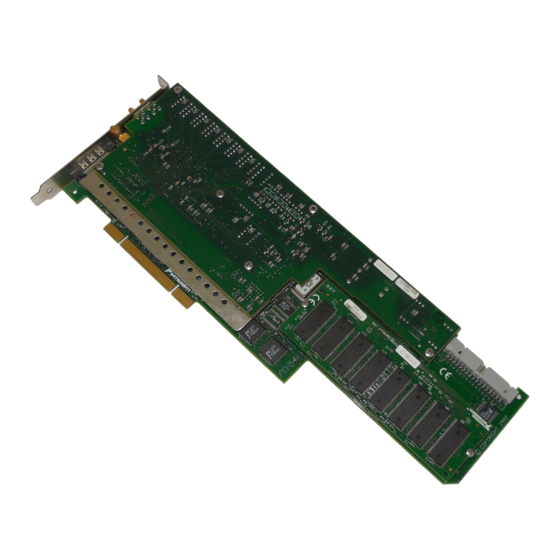

















Need help?
Do you have a question about the DAQArb 5411 and is the answer not in the manual?
Questions and answers