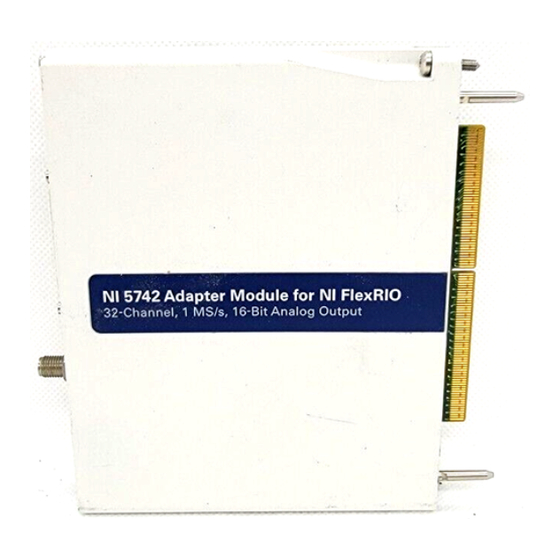
Table of Contents
Advertisement
Quick Links
Advertisement
Table of Contents

Summary of Contents for National Instruments NI-5742
- Page 1 NI-5742...
-
Page 2: Table Of Contents
GETTING STARTED GUIDE NI 5742 32-Channel Signal Generator Before you begin, install and configure your chassis and controller. Note The NI 5742 is a 32-channel, 1 MS/s analog output adapter module designed to work in ™ conjunction with your NI FlexRIO FPGA module. -
Page 3: Installing The Ni Flexrio Adapter Module
Installing the Application Software and Driver................ 7 Installing the NI FlexRIO Devices....................8 Installing the NI FlexRIO Adapter Module..............8 Connecting Cables........................9 Removing the Adapter Module....................10 Disabling the Adapter Module in LabVIEW FPGA............10 Uninstalling the Module....................10 Installing Accessories......................10 Appendix A: NI 5742 Features.................... -
Page 4: Electromagnetic Compatibility Guidelines
Furthermore, any modifications to the product not expressly approved by National Instruments could void your authority to operate it under your local regulatory rules. -
Page 5: How To Use Your Flexrio Documentation
To ensure the specified EMC performance, operate this product only with Caution shielded cables and accessories. To ensure the specified EMC performance, the length of all I/O cables must Note be no longer than 30 m (100 ft). How to Use Your FlexRIO Documentation Refer to the following flowchart for information about how to use FlexRIO documentation. -
Page 6: Flexrio Documentation Locations
LabVIEW Examples Available in NI Example Finder. In Contains examples of how to LabVIEW, click Help»Find run FPGA VIs and Host VIs Examples»Hardware Input and on your device. Output»FlexRIO. NI 5742 Getting Started Guide | © National Instruments | 5... -
Page 7: Verifying The System Requirements
Table 1. FlexRIO Documentation Locations and Descriptions (Continued) Document Location Description Located at ni.com/ipnet. IPNet Contains LabVIEW FPGA functions and intellectual property to share. NI FlexRIO product Located at ni.com/flexrio. Contains product information page and data sheets for FlexRIO devices. Verifying the System Requirements To use the NI 5742, your system must meet certain requirements. -
Page 8: Preparing The Environment
LabVIEW Real-Time Module. Install NI FlexRIO. Refer to the NI FlexRIO Readme on the NI FlexRIO installation media for system requirements and installation instructions for NI FlexRIO Support. Documentation for NI 5742 Getting Started Guide | © National Instruments | 7... -
Page 9: Installing The Ni Flexrio Devices
Module Support installation media for system requirements and installation instructions. ni.com/manuals Documentation for NI FlexRIO Adapter Module Support is available at and by selecting Start»All Programs»National Instruments»NI FlexRIO»NI FlexRIO Adapter Module Documentation. Installing the NI FlexRIO Devices You must install the software before installing the hardware. -
Page 10: Connecting Cables
I/O connector. NI recommends using the SCB-19 connector block to access the DIO and PFI signals. • Use the NI SHC68-C68-D4 VHDCI cable (NI part number: 196275-01) to connect to the AO 0-31 connector. NI 5742 Getting Started Guide | © National Instruments | 9... -
Page 11: Removing The Adapter Module
Removing the Adapter Module Complete the following steps to remove the adapter module from the FlexRIO FPGA module. Disabling the Adapter Module in LabVIEW FPGA To properly remove an adapter module from the FlexRIO FPGA module, you must disable the adapter module within the LabVIEW FPGA user interface. -
Page 12: Appendix A: Ni 5742 Features
1 MS/s 16-Bit Analog Output To avoid permanent damage to the NI 5742, disconnect all signals Caution connected to the NI 5742 before powering down the module, and connect signals NI 5742 Getting Started Guide | © National Instruments | 11... - Page 13 only after the adapter module has been powered on by the NI FlexRIO FPGA module. Connections that exceed any of the maximum ratings of any connector on Caution the NI 5742 can damage the device and the chassis. NI is not liable for any damage resulting from such connections.
-
Page 14: Block Diagrams
NI 5742 to the HDMI port of another device. NI is not liable for any damage resulting from such signal connections. Block Diagrams The following figure shows the NI 5742 block diagram and signal flow. NI 5742 Getting Started Guide | © National Instruments | 13... -
Page 15: Appendix B: Interfacing With The Ni 5742
Figure 7. NI 5742 Block Diagram NI 5742 NI FLEXRIO 16-bit DAC 1 MSPS Low-Pass Current V_out SER_CLK Limit: SER_DATA 10 mA SER_CS AO 0:31 Offset Output Select: 2, 4, 6, 8 +25 V +/– 2.5 or +5 Reference 167049A-01: x4 +25 V Power Supply VHDCI... - Page 16 If you are using an NI FlexRIO FPGA module with a Kintex-7 FPGA, refer to the following figure, which shows the relationship between the CLIP and an FPGA VI configured for use with a Kintex-7 FPGA target. NI 5742 Getting Started Guide | © National Instruments | 15...
- Page 17 Figure 9. CLIP and FPGA VI Relationship (Kintex-7) NI FlexRIO FPGA Module FPGA User-Defined CLIP Adapter Module CLIP Socket User-Defined LabVIEW Adapter Socketed CLIP FPGA VI Fixed I/O Module CLIP DRAM Memory Interface DRAM NI 5742 CLIP The NI 5742 provides access to thirty-two 16-bit analog output channels, eight bidirectional DIO channels, four bidirectional PFI channels, and one bidirectional trigger line.
-
Page 18: Clocking
Support FlexRIO Services ni.com/support ni.com/flexrio ni.com/services *This item is also installed with the driver software. The DAC Clock commits the data to the NI 5742. NI 5742 Getting Started Guide | © National Instruments | 17... -
Page 19: Worldwide Support And Services
National Instruments trademarks. Other product and company names mentioned herein are trademarks or trade names of their respective companies. For patents covering National Instruments products/technology, refer to the appropriate location: Help»Patents in your software, the patents.txt ni.com/patents file on your media, or the National Instruments Patent Notice at .















Need help?
Do you have a question about the NI-5742 and is the answer not in the manual?
Questions and answers