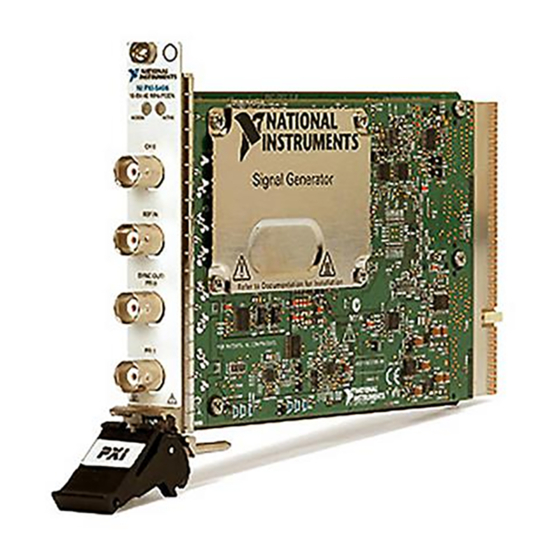
National Instruments NI 5402 Getting Started Manual
Signal generators
Hide thumbs
Also See for NI 5402:
- Getting started manual (35 pages) ,
- Calibration procedure (101 pages) ,
- Getting started manual (37 pages)
Table of Contents
Advertisement
NI Signal Generators Getting Started Guide
このドキュメントには、日本語ページも含まれています。
This document explains how to install, configure, and test National Instruments signal generators for
generating arbitrary and standard function waveforms using National Instruments software.
This document applies to the following devices:
•
NI 5402
•
NI 5404
•
NI 5406
•
NI 5412
•
NI 5421
•
NI 5422
•
NI 5441
•
NI 5442
•
NI 5450
•
NI 5451
The NI Signal Generators Help includes more information about these devices, including signal generator
features and programming.
For free downloads of the most current versions of documentation, visit ni.com/manuals. For the latest
version of NI-FGEN, visit ni.com/idnet.
Contents
Conventions.............................................................................................................................................2
Related Documentation............................................................................................................................3
Verifying the System Requirements.........................................................................................................3
Unpacking................................................................................................................................................4
Verifying the Kit Contents.......................................................................................................................4
Electromagnetic Interference (EMI) Gasket....................................................................................4
Other Required Items.......................................................................................................................4
Installing the Software.............................................................................................................................5
Installing the Hardware............................................................................................................................5
Cooling Considerations for PXI and PCI Devices...........................................................................6
Installing PXI and PXI Express Modules........................................................................................6
Uninstalling PXI and PXI Express Modules...................................................................................7
Installing PCI Devices.....................................................................................................................7
Power On Your Computer or PXI Chassis...............................................................................................9
Configuring and Testing in MAX............................................................................................................9
Setting up Synchronization in MAX......................................................................................................10
Generating Waveforms Interactively.....................................................................................................11
Generating a Standard Waveform..................................................................................................11
Generating an Arbitrary Waveform...............................................................................................12
Advertisement
Table of Contents

Summary of Contents for National Instruments NI 5402
-
Page 1: Table Of Contents
NI Signal Generators Getting Started Guide このドキュメントには、日本語ページも含まれています。 This document explains how to install, configure, and test National Instruments signal generators for generating arbitrary and standard function waveforms using National Instruments software. This document applies to the following devices: • NI 5402 •... -
Page 2: Conventions
Generating Waveforms Programmatically.....................12 NI-FGEN Examples........................13 NI-FGEN Instrument Driver......................13 Creating and Editing Waveforms......................13 Appendix A: Front Panels........................14 Where to Go for Support........................22 Conventions < > Angle brackets that contain numbers separated by an ellipsis represent a range of values associated with a bit or signal name—for example, AO <0..3>. Square brackets enclose optional items—for example, [response]. -
Page 3: Related Documentation
NI-FGEN and your ADE. Located at Start» All Programs»National Instruments»NI-FGEN»Documentation. Device Specifications Contains detailed information about device performance and specifications. Located at Start»All Programs»National Instruments»NI-FGEN» Documentation. NI-FGEN Instrument Driver Contains important information regarding NI-FGEN, such as new features, Readme supported hardware, system requirements, file locations, and known issues. -
Page 4: Unpacking
– Maintain Forced-Air Cooling Note to Users (except the NI 5404 devices) – Retrofitting Your PXI Module Note to Users (NI 5402/5406/5412/5421/5422/5441 only) Electromagnetic Interference (EMI) Gasket The kit may also include an EMI gasket. The Retrofitting Your PXI Module Note to Users describes under what conditions you should install the gasket. -
Page 5: Installing The Software
The following sections contain information about installing hardware for PXI, PXI Express, and PCI platforms. Caution You must power off and unplug the computer or chassis before installing the device. © National Instruments Corporation NI Signal Generators Getting Started Guide... -
Page 6: Cooling Considerations For Pxi And Pci Devices
To prevent damage to the device caused by ESD or contamination, handle the device using the edges or the metal bracket. Refer to the Read Me First: Safety and Electromagnetic Compatibility document for more information about handling your device. Note You must install the software before installing the hardware. Cooling Considerations for PXI and PCI Devices You must maintain an acceptable operating temperature for your device. -
Page 7: Uninstalling Pxi And Pxi Express Modules
Installing PCI Devices To install the PCI device, complete the following steps: Power off and unplug the PC. Remove the PC cover. © National Instruments Corporation NI Signal Generators Getting Started Guide... - Page 8 Insert the device into an open PCI slot, as shown in the following figure. To maximize airflow and extend the life of the device, leave any adjacent PCI slots empty. 1. NI PCI Device 2. PCI Slot 3. Computer Chassis Figure 2.
-
Page 9: Power On Your Computer Or Pxi Chassis
MXI documentation to verify the system requirements and to ensure that the MXI interface is properly configured. Software optimization might be necessary. For MXI-3 optimization, select Start»All © National Instruments Corporation NI Signal Generators Getting Started Guide... -
Page 10: Setting Up Synchronization In Max
Programs»National Instruments MXI-3»MXI-3 Optimization. MXI-4 and MXI-Express optimization are performed automatically by the hardware. Perform a device self-test to verify installation by right-clicking the device and selecting Self-Test. A dialog box appears and indicates whether the device passed the test. When the self-test finishes, a message indicates either successful verification or that an error occurred. -
Page 11: Generating Waveforms Interactively
The NI 5450 does not support standard waveform generation. You can use arbitrary waveform generation when using the NI 5450 and the FGEN SFP. Launch the FGEN SFP from Start»All Programs»National Instruments»NI-FGEN»FGEN Soft Front Panel. Verify that the device you installed appears on the FGEN SFP display. You can choose a different signal generator by navigating to Edit»Device Configuration to launch the device configuration... -
Page 12: Generating An Arbitrary Waveform
Generating an Arbitrary Waveform To generate an arbitrary waveform using the FGEN Soft Front Panel, complete the following steps: Note NI 5402/5404/5406 devices do not support arbitrary waveform generation. Launch the FGEN SFP from Start»All Programs»National Instruments»NI-FGEN»FGEN Soft Front Panel. -
Page 13: Ni-Fgen Examples
Once a waveform is imported, you can view and edit your waveforms. You can also create new waveforms by selecting from a library of more than 20 waveform primitives or by entering mathematical expressions. © National Instruments Corporation NI Signal Generators Getting Started Guide... -
Page 14: Appendix A: Front Panels
NI PXI/PCI-5402/5406 The NI 5402 is a 20 MHz bandwidth,14-bit arbitrary function generator. The NI 5406 is a 40 MHz bandwidth, 16-bit arbitrary function generator. These devices have four BNC connectors, as shown in the following figure. Signal descriptions are listed in the following table. - Page 15 SYNC OUT/ PFI 0 can also be configured to accept a trigger from an external source that can start or step through waveform generation or can route signals from several clock, event, and trigger sources. © National Instruments Corporation NI Signal Generators Getting Started Guide...
- Page 16 Connector Access Function PFI 1 Input/Output Accepts a trigger from an external source that can start or step through waveform generation or can route signals from several clock, event, and trigger sources. NI PXI-5404 The NI PXI-5404 is a 100 MHz frequency generator. The NI PXI-5404 has five SMB connectors, as shown in the following figure.
- Page 17 (OSP). These devices have up to five connectors—four SMB connectors and one 68-pin male VHDCI connector, as shown in the following figure. Signal descriptions are listed in the following table. © National Instruments Corporation NI Signal Generators Getting Started Guide...
- Page 18 NI PCI-54XX NI PXI-54X X ACCESS ACTIVE CH 0 PFI 0 PFI 1 Figure 8. NI PXI/PCI-5421 Front Panel (NI PXI/PCI-5412/5422/5441 devices are similar) Note The DIGITAL DATA & CONTROL (DDC) connector is not available on the NI 5412 or the NI 5421/5422 with the 8 MB memory option. Table 5.
- Page 19 The NI 5442 is a PXI Express, 100 MS/s, 43 MHz, 16-bit arbitrary waveform generator with OSP. The NI 5442 has four SMB connectors, as shown in the following figure. Signal descriptions are listed in the following table. © National Instruments Corporation NI Signal Generators Getting Started Guide...
- Page 20 NI PXIe- 5442 100 MS/s AWG OSP ACCESS ACTIVE CH 0 PFI 0 PFI 1 Figure 9. NI PXIe-5442 Front Panel Table 6. NI PXIe-5442 Front Panel Connectors Connector Access Function CH 0 Output Provides the waveform output. CLK IN Input Accepts a PLL Reference clock from an external source and can frequency...
- Page 21 MHz of digital upconverter bandwidth. These devices have six SMA connectors and two SMB connectors, as shown in the following figure. Signal descriptions are listed in the following table. Figure 10. NI PXIe-5450/5451 Front Panels © National Instruments Corporation NI Signal Generators Getting Started Guide...
-
Page 22: Where To Go For Support
National Instruments corporate headquarters is located at 11500 North Mopac Expressway, Austin, Texas, 78759-3504. National Instruments also has offices located around the world to help address your support needs. For telephone support in the United States, create your service request at ni.com/support... - Page 23 Spain 34 91 640 0085, Sweden 46 0 8 587 895 00, Switzerland 41 56 200 51 51, Taiwan 886 02 2377 2222, Thailand 662 278 6777, Turkey 90 212 279 3031, United Kingdom 44 0 1635 523545 © National Instruments Corporation NI Signal Generators Getting Started Guide...
- Page 24 For patents covering National Instruments products/technology, refer to the appropriate location: Help»Patents in your software, the patents.txt file on your CD, or the National Instruments Patent Notice at ni.com/patents. © 2002 – 2009 National Instruments Corporation. All rights reserved.














Need help?
Do you have a question about the NI 5402 and is the answer not in the manual?
Questions and answers