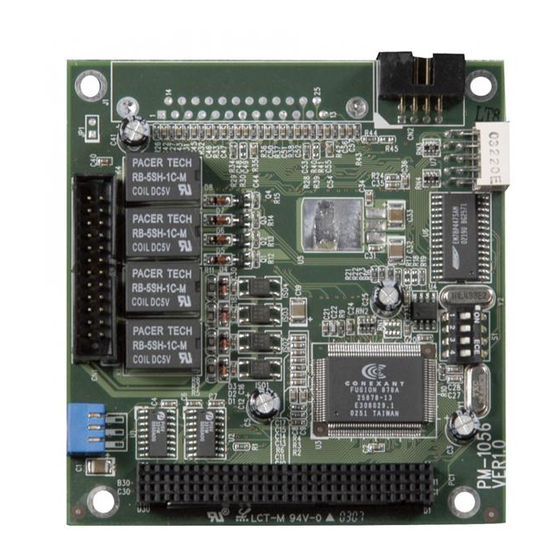
Advertisement
Quick Links
PM-1056 Hardware Diagrams
PM-1056-4PG/4PGB
PM-1056-4P/PM-1056-4PB
GPIO pin connector
Rotary Switch
PC104PLUS
connector
Jumper
The driver program and operation of PM-1056-4P/4PB/4PG/4PGB and IVC-100/G are the same. PM-
1056-4P/4PB/4PG/4PGB is the interface of PCI/104.
PCI Signal Grouping Selection
x SW1 (Rotary Switch): Group selection of PCI configuration for PCI/104 modules
Group
0
1
2
3
x Signal Grouping Description
Group
PCICLK
ID Address
0
PCICLK0
IDSEL0
1
PCICLK1
IDSEL1
2
PCICLK2
IDSEL2
3
PCICLK3
IDSEL3
*Note: REQ3# and GNT#3 are not signals defined in PC/104-PLUS.
Do not use MODE3 if your card does not have these signals on PC/104-PLUS connector.
IVC-100/120-RS, PM-1056-4P QIG
w/o GPIO (CN1)
4PORT Video output
connector
LED
SW1 Position
0, 4
1, 5
2, 6
3, 7
INT0
INT1
REQ
GNT
INTA
INTB
REQ0
GNT0
INTB
INTC
REQ1
GNT1
INTC
INTD
REQ2
GNT2
INTD
INTA
REQ3*
GNT3*
4-Channel Video Capture Card with GPIO Module
Package Contents
IVC-100/200 package includes the following items:
x
x
x
x
8
IVC-100/120-RS, PM-1056-4P QIG
IVC-100/200-RS
PM-1056-4P-RS
Quick Installation Guide
Version 2.0
May. 17, 2006
Video capture card x 1
CD x 1
Hard copy of user manual x 1
GPIO module: (for IVC-100G and IVC-200G only)
GPIO daughter board x 1, flat cable x 1, input connector x 1 and
output connector x 1
©2006 Copyright by IEI Technology Corp.
All rights reserved.
1
Advertisement

Summary of Contents for IEI Technology IVC-100-RS
-
Page 1: Quick Installation Guide
INTD INTA REQ3* GNT3* ©2006 Copyright by IEI Technology Corp. All rights reserved. *Note: REQ3# and GNT#3 are not signals defined in PC/104-PLUS. Do not use MODE3 if your card does not have these signals on PC/104-PLUS connector. IVC-100/120-RS, PM-1056-4P QIG... -
Page 2: Specifications
Double click “Demo” folder. Specifications Double click “ivc-200.exe”. iii. Click “Select Device” to choose the video capture card. Function: PCI Single Universal Board Click “Video Size” to choose the resolution. The available resolutions are 160 x 120 and 320 Plug and Play, 4 channel video capture card x 240. - Page 3 Demo Programs Hardware Connections & Settings Illustration for Video Capture Card Video Image Preview for IVC-100G/100 IVC-100G GPIO = general purpose input output To preview a video image, follow the steps below: Double click Demo folder. GPIO Double click ivc-100.exe. iii.
- Page 4 IVC-200 Card Number on the LED Jump Connections to the Video Source Connect your video source to the BNC connector of the video capture card. Take IVC-100G for example: Installation Procedures-Driver Installation IVC-100G Video Source IEI driver installation program makes the driver installation of multiple cards an easy job.











