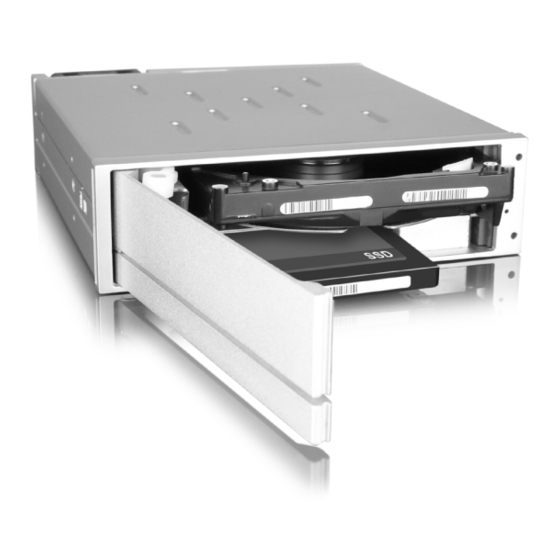
Table of Contents
Advertisement
Quick Links
Advertisement
Table of Contents

Summary of Contents for Raidon InTANK HyBrid RunneR iH1010-2S-S2
- Page 1 InTANK Series HyBrid RunneR iH1010-2S-S2 User Manual v.1.0 (July, 2010)
- Page 2 If your product is not purchased directly from RAIDON, please do not contact us directly since you may not get any reply. All the product information in this manual is the property of RAIDON Technology Inc. All rights reserved.
-
Page 3: Table Of Contents
Index Chapter 1 Product Introduction ..............4 Product Diagrams and Contents of Product Package....4 LED Instructions................4 Hardware Installation..............5 Start-up of iH1010 and Drive Device..........6 Precautions before Usage.............. 8 Chapter 2 HyBrid Function Introduction ..........9 With Performance of SSD and Capacity of HDD......9 Removable SSD Design.............. -
Page 4: Chapter 1 Product Introduction
Chapter 1 Product Introduction 1.1 Product Diagrams and Contents of Product Package Front View Rear View Lock Hole of 3.5” HDD SATA Port LED of 3.5” HDD Function Mode Power LED Power Connector of Fan LED of 2.5” SSD Lock Hole of 2.5” SSD Function Mode ※... -
Page 5: Hardware Installation
1.3 Hardware Installation 1. Use the key from accessory kit to unlock front panel of 3.5” HDD / 2.5” SSD from HDD/SSD lock holes, and open the panel to 90 degrees, perpendicular from the original position. 2. Install 3.5” HDD / 2.5” SSD properly into each defined drive slots and make sure HDD/ SSD are correctly positioned before closing the front panels. -
Page 6: Start-Up Of Ih1010 And Drive Device
5. Hardware Installation is completed. ※ For future SSD or HDD exchange, please open the front panel to 90 degrees, perpendicular to the surface cover and withdraw the SSD/ HDD. 1.4 Start-up of iH1010 and Drive Device 1. Power on your system after hardware installation completed. Insert the product CD from the package into your CD-ROM, and locate “HyBird GUI.exe”... - Page 7 2. After rebooting your system, please enter “Disk Management” and you should find the newly added drives. 3. Enter "Disk Management" and initialize the newly added drives, then proceed with “format" to each drives with desired file system type, and device will be ready to use upon the format is completed. Product Introduction...
-
Page 8: Precautions Before Usage
4. When finished, it appears two disc volumes as (1) Disk-G : with the performance of SSD & backup functions, (2) Disc-H : the extended capacity of SATA HDD. From an O.S. installation, we suggest utilizing Disk-G for the O.S. installation and Disk-H for data storage to get the best performance of HyBrid RunneR iH1010. -
Page 9: Chapter 2 Hybrid Function Introduction
Chapter 2 HyBrid Function Introduction 2.1 With Performance of SSD and Capacity of HDD NOTE : 1. Please make sure the capacity of HDD is bigger than SSD. 2. How to calculate the capacity of disk volumes? Capacity of SSD: 80GB Capacity of HDD: 120GB Capacity of Disk-A: 80GB Capacity of Disk-B: 120GB-80GB=40GB... -
Page 10: Removable Ssd Design
2.2 Removable SSD Design SSD can be easily removed and used as a portable storage with an external enclosure. Upon finish, insert the same SSD back into the iH1010 which will automatically backup existing data from SSD and overwrite to the backup sector of HDD. This backup function will only takes effect after rebooting iH1010 when SSD is inserted. - Page 11 3. GUI will give a notice to ask if you want to rebuild the data in the new SSD, if you click “OK”, HDD will recover from the saved data of backup sector to the new SSD. Before proceeding, please make sure that the capacity of new SSD is bigger than the original one.
-
Page 12: Chapter 3 Gui Function Introduction (Windows Only)
Chapter 3 GUI Function Introduction (Windows Only) You can install HyBrid GUI for system monitoring purpose. The software “HyBrid GUI” can be installed through the CD. 3.1 System Status Indicates the information and condition of SSD/ HDD. 3.2 System Setup 1. -
Page 13: Firmware Upgrade
For any questions on firmware upgrades, please first contact the staff of technical support from Raidon Technology Inc. or e-mail us at: supporting@raidon.com.tw. GUI Function Introduction (Windows Only) -
Page 14: E-Mail Notify
3.4 E-mail Notify This function allows notification of SSD/ HDD failure, SSD/ HDD movement and other information via e-mail regularly. 3.5 About Indicates the version of GUI and other related information. GUI Function Introduction (Windows Only)













Need help?
Do you have a question about the InTANK HyBrid RunneR iH1010-2S-S2 and is the answer not in the manual?
Questions and answers