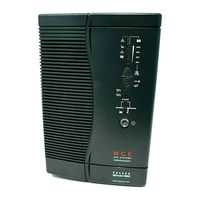MGE UPS Systems Pulsar EXtreme 1500C Manuals
Manuals and User Guides for MGE UPS Systems Pulsar EXtreme 1500C. We have 2 MGE UPS Systems Pulsar EXtreme 1500C manuals available for free PDF download: Installation And User Manual
MGE UPS Systems Pulsar EXtreme 1500C Installation And User Manual (30 pages)
MGE UPS Systems Installation and User Manual Pulsar EXtreme CLA 1500C
Brand: MGE UPS Systems
|
Category: UPS
|
Size: 0 MB
Table of Contents
Advertisement
MGE UPS Systems Pulsar EXtreme 1500C Installation And User Manual (29 pages)
MGE UPS System Pulsar EXtreme 700C / 1000C / 1500C Installation And User Manual
Brand: MGE UPS Systems
|
Category: UPS
|
Size: 0 MB
Table of Contents
Advertisement
Related Products
- MGE UPS Systems Pulsar Evolution 1500 Tower
- MGE UPS Systems PULSAR EXB 1500 RT2U
- MGE UPS Systems Pulsar Evolution 1500
- MGE UPS Systems Evolution 1550
- MGE UPS Systems Evolution 1550 Rack 1U
- MGE UPS Systems Pulsar Extreme 1500 VA
- MGE UPS Systems Pulsar Evolution 1500 Rack
- MGE UPS Systems Comet 150kVA
- MGE UPS Systems Pulsar 1500 RT
- MGE UPS Systems Ellipse 1500/XL