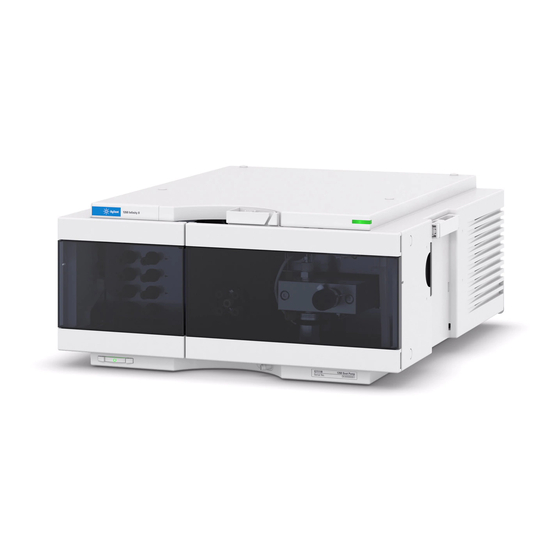
Agilent Technologies Infinity 1260 User Manual
Refractive index detector
Hide thumbs
Also See for Infinity 1260:
- User manual (282 pages) ,
- Service manual (108 pages) ,
- Quick start manual (98 pages)
Table of Contents
Advertisement
Quick Links
Download this manual
See also:
User Manual
Advertisement
Chapters
Table of Contents

Summary of Contents for Agilent Technologies Infinity 1260
- Page 1 Agilent 1260 Infinity Refractive Index Detector User Manual Agilent Technologies...
- Page 2 Notices Warranty © Agilent Technologies, Inc. 2010 receive no greater than Restricted Rights as defined in FAR 52.227-19(c)(1-2) (June No part of this manual may be reproduced The material contained in this docu- 1987). U.S. Government users will receive in any form or by any means (including elec- ment is provided “as is,”...
-
Page 3: Installing The Refractive Index Detector
In This Guide... In This Guide... This manual covers the Agilent 1260 Infinity Refractive Index Detector (G1362A RID). 1 Introduction to the Refractive Index Detector This chapter gives an introduction to the Refractive Index Detector. 2 Site Requirements and Specifications This chapter provides information on environmental requirements, physical and performance specifications. - Page 4 In This Guide... 8 Test Functions This chapter describes the detector’s built in test functions. 9 Maintenance This chapter provides general information on maintenance of the detector. 10 Parts for Maintenance This chapter provides information on parts for maintenance. 11 Identifying Cables This chapter provides information on cables used with the Agilent 1260 Infinity LC modules.
-
Page 5: Table Of Contents
Contents Contents 1 Introduction to the Refractive Index Detector Introduction to the Refractive Index Detector How the Detector Operates Detection Principle Flow Path Early Maintenance Feedback Instrument Layout Electrical Connections Interfaces Setting the 8-bit Configuration Switch (On-Board LAN) 2 Site Requirements and Specifications Site Requirements Physical Specifications Performance Specifications... - Page 6 Contents 6 Troubleshooting and Diagnostics Overview of the Module’s Indicators and Test Functions Status Indicators User Interfaces Agilent Lab Advisor Software 7 Error Information What Are Error Messages General Error Messages Refractive Index Detector Specific Error Messages Not-Ready Messages 8 Test Functions Refractive Index Calibration Optical Balance Using the Build-in Test Chromatogram...
- Page 7 Agilent Module to PC External Contact Cable 12 Appendix General Safety Information The Waste Electrical and Electronic Equipment (WEEE) Directive (2002/96/EC) Lithium Batteries Information Radio Interference Sound Emission Solvent Information Agilent Technologies on Internet Agilent 1260 Infinity RID User Manual...
- Page 8 Contents Agilent 1260 Infinity RID User Manual...
-
Page 9: Introduction To The Refractive Index Detector
Instrument Layout Electrical Connections Rear View of the Module Serial Number Information Interfaces Overview Interfaces Setting the 8-bit Configuration Switch (On-Board LAN) Communication Settings for RS-232C Special Settings This chapter gives an introduction to the Refractive Index Detector. Agilent Technologies... -
Page 10: Introduction To The Refractive Index Detector
Introduction to the Refractive Index Detector Introduction to the Refractive Index Detector Introduction to the Refractive Index Detector The detector is designed for highest optical performance, GLP compliance and easy maintenance. It includes the following features: • advanced temperature controlled detector optics ready to use within two hours of installation •... -
Page 11: How The Detector Operates
Introduction to the Refractive Index Detector How the Detector Operates How the Detector Operates Refractive index When a beam of light passes from one medium into another, the wave velocity and direction changes. The change in direction is called refraction. The relationship between the angle of incidence and the angle of refraction is expressed in Snell's Law of refraction. - Page 12 Introduction to the Refractive Index Detector How the Detector Operates According to the formula below small angles of external deflection are proportional to the difference between the refractive indices of medium 1 and medium 2. Where: • γ = angle of external deflection •...
-
Page 13: Detection Principle
Introduction to the Refractive Index Detector Detection Principle Detection Principle Detector Design The Agilent 1260 Infinity Refractive Index Detector is a differential refractometer that measures the deflection of a light beam due to the difference in refractive index between the liquids in the sample and reference cells of a single flow cell. - Page 14 Introduction to the Refractive Index Detector Detection Principle Figure 3 Detection Principle Measurements Initially both sample and reference cell are flushed with mobile phase. The reference cell is then closed and solvent flows only through the sample cell. The refractive index of the mobile phase in both cells is the same and the position of the zero glass can be adjusted so that the detector is in optical balance with an equal amount of light falls on each diode.
- Page 15 Introduction to the Refractive Index Detector Detection Principle Figure 4 Optical Path Agilent 1260 Infinity RID User Manual...
-
Page 16: Flow Path
Introduction to the Refractive Index Detector Flow Path Flow Path The column eluent enters the optical unit through the in port and passes through a heat exchanger. The combination of the heat exchanger and control of the optical unit temperature in the range of 5 °C above ambient to 55 °CC minimizes changes in refractive index due to temperature variations. - Page 17 Introduction to the Refractive Index Detector Flow Path Figure 5 Flow Path Flow in Heater Heat exchanger Sample cell Purge valve Recycle valve Waste container Reference cell Solvent bottle Agilent 1260 Infinity RID User Manual...
- Page 18 Introduction to the Refractive Index Detector Flow Path from optical unit to optical unit sample cell (bottom right) sample cell (top right) Purge valve Metal union block Recycle valve top left bottom left optical unit (from and to reference cell) Figure 6 G1362A Physical Plumbing Connections Capillaries (1) to (4) are part of the optical unit assembly.
- Page 19 Introduction to the Refractive Index Detector Flow Path Figure 7 Flow path with the Purge- and Recycle-Valves = OFF Grey lines = flowing path Black lines = immobilized mobile phase The T-connection in the metal union block results in both sides of the flow cell (sample and reference) always being exposed to the same pressure Agilent 1260 Infinity RID User Manual...
- Page 20 Introduction to the Refractive Index Detector Flow Path Figure 8 Flow path with the Purge- and Recycle-Valves = ON Grey lines = flowing path Black lines = immobilized mobile phase The T-connection in the metal union block results in both sides of the flow cell (sample and reference) always being exposed to the same pressure Agilent 1260 Infinity RID User Manual...
-
Page 21: Early Maintenance Feedback
Introduction to the Refractive Index Detector Early Maintenance Feedback Early Maintenance Feedback Maintenance requires the exchange of components which are subject to wear or stress. Ideally, the frequency at which components are exchanged should be based on the intensity of usage of the detector and the analytical conditions, and not on a predefined time interval. -
Page 22: Instrument Layout
Introduction to the Refractive Index Detector Instrument Layout Instrument Layout The industrial design of the module incorporates several innovative features. It uses Agilent’s E-PAC concept for the packaging of electronics and mechanical assemblies. This concept is based upon the use of expanded polypropylene (EPP) layers foam plastic spacers in which the mechanical and electronic boards components of the module are placed. -
Page 23: Electrical Connections
There are no externally accessible fuses, because automatic electronic fuses are implemented in the power supply. Never use cables other than the ones supplied by Agilent Technologies to ensure proper N O T E functionality and compliance with safety or EMC regulations. - Page 24 Introduction to the Refractive Index Detector Electrical Connections Rear View of the Module Figure 9 Rear View of Detector – Electrical Connections and Label The GPIB interface has been removed with the introduction of the 1260 Infinity modules. N O T E Serial Number Information The serial number information on the instrument labels provide the following information:...
-
Page 25: Interfaces
Introduction to the Refractive Index Detector Interfaces Interfaces The Agilent 1200 Infinity Series modules provide the following interfaces: Table 1 Agilent 1200 Infinity Series Interfaces Module LAN/BCD RS-232 Analog Special (optional) (on-board) Remote Pumps G1310B Iso Pump G1311B Quat Pump G1311C Quat Pump VL G1312B Bin Pump G1312C Bin Pump VL... - Page 26 Introduction to the Refractive Index Detector Interfaces Table 1 Agilent 1200 Infinity Series Interfaces Module LAN/BCD RS-232 Analog Special (optional) (on-board) Remote G4212A/B DAD G1315C DAD VL+ G1365C MWD G1315D DAD VL G1365D MWD VL G1321B FLD G1362A RID G4280A ELSD EXT Contact AUTOZERO Others...
- Page 27 Introduction to the Refractive Index Detector Interfaces Overview Interfaces The CAN is inter-module communication interface. It is a 2-wire serial bus system supporting high speed data communication and real-time requirement. The modules have either an interface slot for an LAN card (e.g. Agilent G1369A/B LAN Interface) or they have an on-board LAN interface (e.g.
- Page 28 Introduction to the Refractive Index Detector Interfaces Table 2 RS-232C Connection Table Direction Function Ground Figure 10 RS-232 Cable Analog Signal Output The analog signal output can be distributed to a recording device. For details refer to the description of the module’s main board. Agilent 1260 Infinity RID User Manual...
- Page 29 APG Remote The APG Remote connector may be used in combination with other analytical instruments from Agilent Technologies if you want to use features as common shut down, prepare, and so on. Remote control allows easy connection between single instruments or systems to ensure coordinated analysis with simple coupling requirements.
- Page 30 Introduction to the Refractive Index Detector Interfaces Table 3 Remote Signal Distribution Signal Description DGND Digital ground PREPARE (L) Request to prepare for analysis (for example, calibration, detector lamp on). Receiver is any module performing pre-analysis activities. START (L) Request to start run / timetable. Receiver is any module performing run-time controlled activities.
-
Page 31: Setting The 8-Bit Configuration Switch (On-Board Lan)
Introduction to the Refractive Index Detector Setting the 8-bit Configuration Switch (On-Board LAN) Setting the 8-bit Configuration Switch (On-Board LAN) The 8-bit configuration switch is located at the rear of the module. Switch settings provide configuration parameters for LAN, serial communication protocol and instrument specific initialization procedures. - Page 32 Introduction to the Refractive Index Detector Setting the 8-bit Configuration Switch (On-Board LAN) Table 4 8-bit Configuration Switch (with on-board LAN) Mode Function SW 1 SW 2 SW 3 SW 4 SW 5 SW 6 SW 7 SW 8 Link Configuration Init Mode Selection Auto-negotiation 10 MBit, half-duplex...
- Page 33 Introduction to the Refractive Index Detector Setting the 8-bit Configuration Switch (On-Board LAN) Setting the 8-bit Configuration Switch (without On-Board LAN) The 8-bit configuration switch is located at the rear of the module. Modules that do not have their own LAN interface (e.g. the TCC) can be controlled through the LAN interface of another module and a CAN connection to that module.
- Page 34 Introduction to the Refractive Index Detector Setting the 8-bit Configuration Switch (On-Board LAN) Table 5 8-bit Configuration Switch (without on-board LAN) Mode Select RS-232C Baudrate Data Parity Bits Reserved Reserved TEST/BOOT RSVD RSVD RSVD The LAN settings are done on the LAN Interface Card G1369A/B. Refer to the N O T E documentation provided with the card.
- Page 35 Introduction to the Refractive Index Detector Setting the 8-bit Configuration Switch (On-Board LAN) Table 7 Baudrate Settings (without on-board LAN) Switches Baud Rate Switches Baud Rate 9600 9600 1200 14400 2400 19200 4800 38400 Table 8 Data Bit Settings (without on-board LAN) Switch 6 Data Word Size 7 Bit Communication...
- Page 36 Introduction to the Refractive Index Detector Setting the 8-bit Configuration Switch (On-Board LAN) Special Settings The special settings are required for specific actions (normally in a service case). The tables include both settings for modules – with on-board LAN and without on-board N O T E LAN.
- Page 37 Introduction to the Refractive Index Detector Setting the 8-bit Configuration Switch (On-Board LAN) Table 11 Forced Cold Start Settings (without on-board LAN) Mode Select TEST/BOOT No LAN TEST/BOOT Agilent 1260 Infinity RID User Manual...
- Page 38 Introduction to the Refractive Index Detector Setting the 8-bit Configuration Switch (On-Board LAN) Agilent 1260 Infinity RID User Manual...
-
Page 39: Site Requirements And Specifications
Agilent 1260 Infinity RID User Manual Site Requirements and Specifications Site Requirements Physical Specifications Performance Specifications This chapter provides information on environmental requirements, physical and performance specifications. Agilent Technologies... -
Page 40: Site Requirements
Site Requirements and Specifications Site Requirements Site Requirements A suitable environment is important to ensure optimal performance of the instrument. Power Considerations The module power supply has wide ranging capability. It accepts any line voltage in the range described in Table 12 on page 43. - Page 41 Never operate your instrumentation from a power outlet that has no ground connection. ➔ Never use a power cord other than the Agilent Technologies power cord designed for your region. Use of unsupplied cables WA R N I N G Using cables not supplied by Agilent Technologies can lead to damage of the electronic components or personal injury.
- Page 42 Site Requirements and Specifications Site Requirements Bench Space The module dimensions and weight (see Table 12 on page 43) allow you to place the module on almost any desk or laboratory bench. It needs an additional 2.5 cm (1.0 inches) of space on either side and approximately 8 cm (3.1 inches) in the rear for air circulation and electric connections.
-
Page 43: Physical Specifications
Site Requirements and Specifications Physical Specifications Physical Specifications Table 12 Physical Specifications Type Specification Comments Weight 17 kg (38 lbs) Dimensions (height × 180 x 345 × 435 mm (7 x 13.5 × 17 inches) width × depth) Line voltage 100 –... -
Page 44: Performance Specifications
Site Requirements and Specifications Performance Specifications Performance Specifications Table 13 Performance Specifications Agilent 1260 Infinity Refractive Index Detector Type Specification Comments Detection type Refractive Index Refractive index range 1.00 - 1.75 RIU, calibrated Measurement range +/- 600 x 10 Optical zeroing via set screw Optics temperature 5 °C above ambient to 55 °C... - Page 45 Site Requirements and Specifications Performance Specifications Table 13 Performance Specifications Agilent 1260 Infinity Refractive Index Detector Type Specification Comments Control and data Parameter entry, signal display, evaluation on-line help and diagnostics with the Agilent 1260 Infinity Control Module. Optional PCMCIA card for method, sequence and logbook storage and transfer.
- Page 46 Site Requirements and Specifications Performance Specifications Table 13 Performance Specifications Agilent 1260 Infinity Refractive Index Detector Type Specification Comments Environment 0 to 55 °C constant temperature at < 95% humidity (non-condensing) Dimensions 180 mm x 345 mm x 435 mm (7 x 13.5 x 17 inches) (height x width x depth) Weight...
-
Page 47: Installing The Refractive Index Detector
Unpacking the Detector Delivery Checklist Optimizing the Stack Configuration Optimizing the One Stack Configuration Optimizing the Two Stack Configuration Installing the Detector Flow Connections This chapter provides information on unpacking, checking on completeness, stack considerations and installation of the detector. Agilent Technologies... -
Page 48: Unpacking The Detector
For parts identification please check the illustrated parts breakdown in “Parts for Maintenance” on page 141. Please report any missing or damaged parts to your local Agilent Technologies sales and service office. Table 14 Delivery Checklist 1260 RID... - Page 49 Installing the Refractive Index Detector Unpacking the Detector Accessory Kit Accessory kit (p/n G1362-68755) contains some accessories needed for the installation of the detector. Description G1362-68706 Interface tubing kit G1362-87300 Interfacing capillary G1362-87301 Restriction capillary 5181-1516 CAN cable, Agilent module to module, 0.5 m 0100-1847 PEEK adapter 1/4-28 to 10-32 (Adapter AIV to solvent inlet tubes)
- Page 50 Installing the Refractive Index Detector Unpacking the Detector Figure 15 Restriction Capillary Parts Agilent 1260 Infinity RID User Manual...
-
Page 51: Optimizing The Stack Configuration
Installing the Refractive Index Detector Optimizing the Stack Configuration Optimizing the Stack Configuration If your detector is part of a complete Agilent 1200 Infinity Series system, you can ensure optimum performance by installing the following configuration. This configuration optimizes the system flow path, ensuring minimum delay volume. -
Page 52: Optimizing The One Stack Configuration
Installing the Refractive Index Detector Optimizing the Stack Configuration Optimizing the One Stack Configuration Figure 16 Recommended Stack Configuration (Front View) Agilent 1260 Infinity RID User Manual... - Page 53 Installing the Refractive Index Detector Optimizing the Stack Configuration Figure 17 Recommended Stack Configuration (Rear View) Agilent 1260 Infinity RID User Manual...
-
Page 54: Optimizing The Two Stack Configuration
Installing the Refractive Index Detector Optimizing the Stack Configuration Optimizing the Two Stack Configuration To avoid excessive height of the stack when the autosampler thermostat is added to the system it is recommended to form two stacks. Some users prefer the lower height of this arrangement even without the autosampler thermostat. - Page 55 Installing the Refractive Index Detector Optimizing the Stack Configuration Figure 19 Recommended Two Stack Configuration for 1260 (Rear View) Agilent 1260 Infinity RID User Manual...
-
Page 56: Installing The Detector
Installing the Refractive Index Detector Installing the Detector Installing the Detector Parts required Description Power cord For other cables see “Cable Overview” on page 146 Hardware required Agilent 1260 Infinity Refractive Index Detector (G1362A) Preparations • Locate bench space • Provide power connections •... - Page 57 Installing the Refractive Index Detector Installing the Detector 3 Ensure the line power switch at the front of the detector is OFF. Figure 20 Front View of Detector 4 Connect the power cable to the power connector at the rear of the detector. 5 Connect the CAN cable to other Agilent modules.
- Page 58 Installing the Refractive Index Detector Installing the Detector 9 Turn ON power by pushing the button at the lower left hand side of the detector. The status LED should be green. Figure 21 Rear View of Detector The GPIB interface has been removed with the introduction of the Agilent 1260 Infinity N O T E modules Agilent 1260 Infinity RID User Manual...
-
Page 59: Flow Connections
Installing the Refractive Index Detector Flow Connections Flow Connections Tools required ¼ inch wrench Parts required Description G1362-68706 Interface tubing kit G1362-87300 Interfacing capillary Hardware required Other modules Preparations • Detector is installed in the LC system. Toxic, flammable and hazardous solvents, samples and reagents WA R N I N G The handling of solvents, samples and reagents can hold health and safety risks. - Page 60 Installing the Refractive Index Detector Flow Connections Press the release buttons and remove the front cover to Locate the in, waste and recycle ports. gain access to the interface port area. Remove the blanking plug and connect the interfacing Remove the blanking plug and connect one of the tubes capillary to the IN port.
- Page 61 Installing the Refractive Index Detector Flow Connections Remove the blanking plug and connect the other tube N O T E from the interface tubing kit to the recycle port. The back pressure rating of the refractive index flow cell is 5 bar. Therefore the RI detector must be the last module in the flow path.
- Page 62 Installing the Refractive Index Detector Flow Connections Replace the front cover. The installation of the detector is now complete. Agilent 1260 Infinity RID User Manual...
-
Page 63: Using The Refractive Index Detector
Refractive Index Detector More Settings Running a Checkout Sample Checking Baseline Noise and Drift Setting the Test Conditions Evaluation This chapter provides information on how to set up the detector for an analysis and explains the basic settings. Agilent Technologies... -
Page 64: Operation Of The Refractive Index Detector
Using the Refractive Index Detector Operation of the Refractive Index Detector Operation of the Refractive Index Detector This chapter can be used for • preparing the system, • to learn the set up of an HPLC analysis and • to use it as an instrument check to demonstrate that all modules of the system are correctly installed and connected. - Page 65 Using the Refractive Index Detector Operation of the Refractive Index Detector Table 15 Choice of Priming Solvents for Different Purposes Activity Solvent Comments After an installation Isopropanol Best solvent to flush air out of the system When switching between reverse Isopropanol Best solvent to flush air out of the phase and normal phase (both times)
-
Page 66: Refractive Index Detector Control
Using the Refractive Index Detector Operation of the Refractive Index Detector Refractive Index Detector Control The following operating instructions were generated using the Agilent B.01.03 ChemStation as operating software. How To Get There: The RID Control dialog box is displayed when you select More RID... from the Instrument menu (More RID... - Page 67 Using the Refractive Index Detector Operation of the Refractive Index Detector • Analog Output Range: The Analog Output Range group allows you to select the voltage ranges of the analog output of the refractive index detector. Select 0.1 V to set the full-scale output to 0.1 volts. Select 1 V to set the full-scale output to 1 volt.
-
Page 68: Refractive Index Detector Settings
Using the Refractive Index Detector Operation of the Refractive Index Detector Refractive Index Detector Settings The following operating instructions were generated using the Agilent B.01.03 ChemStation as operating software. How To Get There: The Agilent 1260 Infinity RID Signal dialog box is displayed when you select Setup RID Signal from the Instrument menu. - Page 69 Using the Refractive Index Detector Operation of the Refractive Index Detector • Automatic Recycling: This parameter can be used to select between automatic recycling of the eluent (on) or directing the eluent to the waste outlet of the RID (off) after the run. •...
-
Page 70: Refractive Index Detector More Settings
Using the Refractive Index Detector Operation of the Refractive Index Detector Refractive Index Detector More Settings The following operating instructions were generated using the Agilent B.01.03 ChemStation as operating software. How To Get There: The RID Signal dialog box is displayed when you select Setup RID signal from the Instrument menu. - Page 71 Using the Refractive Index Detector Operation of the Refractive Index Detector Diode 1 signal The RID signal is based on the ratio of the light level that is measured by two photodiodes. The RID signal is zero if the two diodes show the same light level.
-
Page 72: Running A Checkout Sample
Using the Refractive Index Detector Running a Checkout Sample Running a Checkout Sample This chapter describes the check out of the Agilent 1260 Infinity Refractive Index Detector using the Agilent isocratic checkout sample. When If you want to checkout the detector Parts required Description 993967-902... - Page 73 Using the Refractive Index Detector Running a Checkout Sample 3 Set the RID setpoints according to Figure 25 on page 73. Figure 25 RID Check Out Sample Parameters Agilent 1260 Infinity RID User Manual...
- Page 74 Using the Refractive Index Detector Running a Checkout Sample 4 Turn the heater ON and purge the detector reference cell for 20 minutes as shown in Figure 26 on page 74: Figure 26 RID Check Out Sample Control 5 When purging has finished allow the baseline to stabilize and start the analysis.
- Page 75 Using the Refractive Index Detector Running a Checkout Sample The resulting chromatogram is shown in the figure below: Figure 27 Isocratic Standard Sample Chromatogram The resulting chromatogram should only be seen as a qualitative example, the checkout N O T E procedure is not meant as a quantitative procedure.
-
Page 76: Checking Baseline Noise And Drift
Using the Refractive Index Detector Checking Baseline Noise and Drift Checking Baseline Noise and Drift Setting the Test Conditions This chapter describes checking the baseline noise and drift for the Agilent 1260 Infinity Refractive Index Detector. When If you want to checkout the detector Tools required LC system with G1362A RID Parts required... - Page 77 Using the Refractive Index Detector Checking Baseline Noise and Drift 4 Set the RID setpoints according to Figure 28 on page 77. The optical unit temperature must be set at least 5 °C above ambient conditions. Therefore N O T E if ambient temperature is above 30 °C higher values for Optical unit Temperature and Column compartment temperature must be set.
- Page 78 Using the Refractive Index Detector Checking Baseline Noise and Drift 6 Specify the report style Performance + Noise as shown in Figure 29 page 78 Figure 29 RID Baseline Check Out Report Agilent 1260 Infinity RID User Manual...
- Page 79 Using the Refractive Index Detector Checking Baseline Noise and Drift 7 Set the noise determination time range to 0 - 20 minutes as shown in Figure 30 on page 79: Figure 30 RID Baseline Check Out Noise Ranges 8 Save the Agilent ChemStation method. Agilent 1260 Infinity RID User Manual...
- Page 80 Using the Refractive Index Detector Checking Baseline Noise and Drift 9 Turn the heater ON and purge the detector reference cell for 20 minutes as shown in Figure 31 on page 80: Figure 31 RID Baseline Check Control 10 When purging has finished allow the baseline to stabilize and start the sequence (blank run - no injection).
- Page 81 Using the Refractive Index Detector Checking Baseline Noise and Drift 11 The Agilent ChemStation report is shown in Figure 32 on page 81: Figure 32 Baseline Check Out Results Agilent 1260 Infinity RID User Manual...
-
Page 82: Evaluation
Using the Refractive Index Detector Checking Baseline Noise and Drift Evaluation For the Instant Pilot Rescale the plot and measure the baseline noise and drift on the screen. If a printer is configured for the instrument the plot can be printed by pressing the m key and selecting Print Plot. -
Page 83: Optimizing The Refractive Index Detector
Agilent 1260 Infinity RID User Manual Optimizing the Refractive Index Detector Refractive Index Detector Optimization Potential Causes for Baseline Problems Detector Equilibration This chapter provides information on how to optimize the detector. Agilent Technologies... -
Page 84: Refractive Index Detector Optimization
Optimizing the Refractive Index Detector Refractive Index Detector Optimization Refractive Index Detector Optimization Follow these thirteen points to optimize the performance of your refractive index detector. 1 Position the solvent and waste reservoirs correctly Position the solvent and waste reservoirs above the level of the refractive index detector and solvent pump. - Page 85 Optimizing the Refractive Index Detector Refractive Index Detector Optimization 7 Use an appropriate response time For most applications a setting of 4 seconds is adequate. Only for high speed analyses (short columns at high flow rates) a lower setting is recommended.
- Page 86 Optimizing the Refractive Index Detector Refractive Index Detector Optimization 13 Eliminate mobile phase/column combination problems Certain mobile phases in combination with specific columns can generate long term baseline noise. For example acetonitrile/water mobile phases with certain aminopropyl bonded phase columns. To eliminate the combination of mobile phase and column as a cause of long term noise replace the column with Restriction capillary (p/n G1362-87301) and re-evaluate the detector performance.
- Page 87 Optimizing the Refractive Index Detector Refractive Index Detector Optimization Detector Equilibration The Refractive Index (RI) is a function of temperature, pressure and a property of the used solvent (it changes with solvent composition, degassing level and due to any trace of contamination). Therefore the Refractive Index Detector will detect any change in any of these parameters as a change in its signal and a variation of its baseline.
- Page 88 Optimizing the Refractive Index Detector Refractive Index Detector Optimization Agilent 1260 Infinity RID User Manual...
-
Page 89: Troubleshooting And Diagnostics
Overview of the Module’s Indicators and Test Functions Status Indicators Power Supply Indicator Module Status Indicator User Interfaces Agilent Lab Advisor Software This chapter gives an overview about the troubleshooting and diagnostic features and the different user interfaces. Agilent Technologies... -
Page 90: Overview Of The Module's Indicators And Test Functions
Troubleshooting and Diagnostics Overview of the Module’s Indicators and Test Functions Overview of the Module’s Indicators and Test Functions Status Indicators The module is provided with two status indicators which indicate the operational state (prerun, run, and error states) of the module. The status indicators provide a quick visual check of the operation of the module. - Page 91 Troubleshooting and Diagnostics Overview of the Module’s Indicators and Test Functions Optical Balance Optical balance allows the balance of light falling on the light receiving diodes to be restored. The sample and reference cells must both be fully purged before the procedure is started, see “Optical Balance”...
-
Page 92: Status Indicators
Troubleshooting and Diagnostics Status Indicators Status Indicators Two status indicators are located on the front of the module. The lower left indicates the power supply status, the upper right indicates the module status. Power Supply Indicator The power supply indicator is integrated into the main power switch. When the indicator is illuminated (green) the power is ON. -
Page 93: Module Status Indicator
Troubleshooting and Diagnostics Status Indicators Module Status Indicator The module status indicator indicates one of six possible module conditions: • When the status indicator is OFF (and power switch light is on), the module is in a prerun condition, and is ready to begin an analysis. •... -
Page 94: User Interfaces
Troubleshooting and Diagnostics User Interfaces User Interfaces • Depending on the user interface, the available tests and the screens/reports may vary (see Chapter "Test Functions and Calibrations"). • Preferred tool should be the Agilent Diagnostic Software, see “Agilent Lab Advisor Software” on page 95. -
Page 95: Agilent Lab Advisor Software
Troubleshooting and Diagnostics Agilent Lab Advisor Software Agilent Lab Advisor Software The Agilent Lab Advisor software is a standalone product that can be used with or without data system. Agilent Lab Advisor software helps to manage the lab for high quality chromatographic results and can monitor in real time a single Agilent LC or all the Agilent GCs and LCs configured on the lab intranet. - Page 96 Troubleshooting and Diagnostics Agilent Lab Advisor Software Agilent 1260 Infinity RID User Manual...
-
Page 97: Error Information
Heater Fuse Wrong Temperature Profile Undecipherable Temperature Signal Maximum Temperature Exceeded Purge Valve Fuse Blown Recycle Valve Fuse Blown Purge Valve Not Connected Recycle Valve Missing Lamp Voltage too Low Lamp Voltage too High Lamp Current too High Agilent Technologies... - Page 98 Error Information Agilent Lab Advisor Software Lamp Current too Low Wait Function Timed Out Not-Ready Messages Purge Time Running Wait for Purge Unbalanced Diodes Not Enough Light Too Much Light This chapter describes the meaning of error messages, and provides information on probable causes and suggested actions how to recover from error conditions.
-
Page 99: What Are Error Messages
Error Information What Are Error Messages What Are Error Messages Error messages are displayed in the user interface when an electronic, mechanical, or hydraulic (flow path) failure occurs which requires attention before the analysis can be continued (for example, repair, or exchange of consumables is necessary). -
Page 100: General Error Messages
Error Information General Error Messages General Error Messages General error messages are generic to all Agilent series HPLC modules and may show up on other modules as well. Timeout The timeout threshold was exceeded. Probable cause Suggested actions Check the logbook for the occurrence and The analysis was completed successfully, source of a not-ready condition. -
Page 101: Shut-Down
Error Information General Error Messages Shut-Down An external instrument has generated a shut-down signal on the remote line. The module continually monitors the remote input connectors for status signals. A LOW signal input on pin 4 of the remote connector generates the error message. -
Page 102: Synchronization Lost
Error Information General Error Messages Synchronization Lost During an analysis, the internal synchronization or communication between one or more of the modules in the system has failed. The system processors continually monitor the system configuration. If one or more of the modules is no longer recognized as being connected to the system, the error message is generated. -
Page 103: Leak Sensor Open
Error Information General Error Messages Leak Sensor Open The leak sensor in the module has failed (open circuit). The current through the leak sensor is dependent on temperature. A leak is detected when solvent cools the leak sensor, causing the leak-sensor current to change within defined limits. -
Page 104: Compensation Sensor Open
Error Information General Error Messages Compensation Sensor Open The ambient-compensation sensor (NTC) on the main board in the module has failed (open circuit). The resistance across the temperature compensation sensor (NTC) on the main board is dependent on ambient temperature. The change in resistance is used by the leak circuit to compensate for ambient temperature changes. -
Page 105: Fan Failed
Error Information General Error Messages Fan Failed The cooling fan in the module has failed. The hall sensor on the fan shaft is used by the main board to monitor the fan speed. If the fan speed falls below a certain limit for a certain length of time, the error message is generated. -
Page 106: Cover Violation
Error Information General Error Messages Cover Violation The top foam has been removed. The sensor on the main board detects when the top foam is in place. If the foam is removed while the lamps are on (or if an attempt is made to switch on for example the lamps with the foam removed), the lamps are switched off, and the error message is generated. -
Page 107: Refractive Index Detector Specific Error Messages
Error Information Refractive Index Detector Specific Error Messages Refractive Index Detector Specific Error Messages Thermal Fuse Open The thermal fuse of the optical unit heater has failed. Probable cause Suggested actions Please contact your Agilent service Heater cable disconnected. representative. Please contact your Agilent service Defective main board. -
Page 108: Heater Fuse
Error Information Refractive Index Detector Specific Error Messages Heater Fuse The electronic fuse of the heater has been activated. Probable cause Suggested actions Power cycle the detector. Short in heater circuit. Please contact your Agilent service Defective main board. representative. Please contact your Agilent service Defective heater. -
Page 109: Undecipherable Temperature Signal
Error Information Refractive Index Detector Specific Error Messages Undecipherable Temperature Signal Probable cause Suggested actions Please contact your Agilent service Heater cable disconnected. representative. Please contact your Agilent service Defective main board. representative. Please contact your Agilent service Defective heater. representative. -
Page 110: Purge Valve Fuse Blown
Error Information Refractive Index Detector Specific Error Messages Purge Valve Fuse Blown The electronic fuse on the purge valve has been activated. Probable cause Suggested actions Power cycle the module. Short in purge valve circuit. Please contact your Agilent service Defective purge valve. -
Page 111: Purge Valve Not Connected
Error Information Refractive Index Detector Specific Error Messages Purge Valve Not Connected When activated no response was received from the purge valve. Probable cause Suggested actions Please contact your Agilent service Purge valve disconnected. representative. Please contact your Agilent service Defective purge valve. -
Page 112: Lamp Voltage Too Low
Error Information Refractive Index Detector Specific Error Messages Lamp Voltage too Low Probable cause Suggested actions Please contact your Agilent service Defective main board. representative. Please contact your Agilent service Defective lamp or optics. representative. Lamp Voltage too High Probable cause Suggested actions Flush the flow cell. -
Page 113: Lamp Current Too Low
Error Information Refractive Index Detector Specific Error Messages Lamp Current too Low Probable cause Suggested actions Please contact your Agilent service Optical unit cable disconnected. representative. Please contact your Agilent service Defective main board. representative. Please contact your Agilent service Defective lamp or optics. -
Page 114: Not-Ready Messages
Error Information Not-Ready Messages Not-Ready Messages Not-ready messages are displayed during the wait for a specific condition to be reached or completed or while a self-test procedure is running. In the event of such a failure, the yellow status indicator at the front of the detector is switched ON. -
Page 115: Unbalanced Diodes
Error Information Not-Ready Messages Unbalanced Diodes Probable cause Suggested actions • Flush the reference cell with the mobile The diode balance value is outside the phase being used. pre-set range -0.5 to + 0.5, an unequal amount of light is falling on the two light •... - Page 116 Error Information Not-Ready Messages Agilent 1260 Infinity RID User Manual...
-
Page 117: Test Functions
Agilent 1260 Infinity RID User Manual Test Functions Refractive Index Calibration Optical Balance Using the Build-in Test Chromatogram Procedure Using the Agilent LabAdvisor This chapter describes the detector’s built in test functions. Agilent Technologies... -
Page 118: Refractive Index Calibration
Test Functions Refractive Index Calibration Refractive Index Calibration Refractive Index Calibration The refractive index calibration is based on a sucrose calibration solution, which has a known refractive index compared to LC grade water. After both the sample and reference cells have been purged with LC grade water the sucrose solution is introduced into the flow cell and then the built-in refractive index calibration functionality is used. - Page 119 Test Functions Refractive Index Calibration 1 Preparation of the sucrose calibration solution. a To prepare 25 ml of the calibration solution 87.5 mg of the Sucrose sample is required. b Add the weighed amount of sample into a suitable volumetric flask. c Dispense 10 ml of LC grade water into the flask and shake or stir to dissolve.
- Page 120 Test Functions Refractive Index Calibration c RID Calibration screen (via Calibrations). Use the functions as described in the steps below. 4 Flushing the degasser and pump. Agilent 1260 Infinity RID User Manual...
- Page 121 Test Functions Refractive Index Calibration 5 Purging the sample and reference cells. a The purge valve will automatically switch to the ON position. b Using a syringe or LC pump flush the sample and reference cell with about 20 mL of LC grade water. (If an Agilent pump is part of the system, the pump section is active).
- Page 122 Test Functions Refractive Index Calibration 7 Calibrate refractive index. a If the detector response differs from the theoretical response of 512,000 nRIU +/- 5,000 nRIU enter the theoretical value (512,000) in the dialog box. If the detector response is within the theoretical response click OK. Rinse the sample cell with pure water at a minimum of 1.5 mL/min to flush the Sucrose N O T E from the cell and the capillaries.
-
Page 123: Optical Balance
Test Functions Optical Balance Optical Balance Optical Balance When the sample and reference cells both contain the same liquids an equal amount of light should fall on each light receiving diode, the diode balance will equal 0. If this balance of light needs to be corrected the optical balance procedure can be used. - Page 124 Test Functions Optical Balance The Optical Balance Procedure When When light falling on light receiving diodes is out of balance. Tools required • Flat head screwdriver This procedure should only be performed to correct a permanent misalignment of the light N O T E beam that cannot be eliminated by flushing the sample and the reference cell with the same solvent and by equilibrating the system.
- Page 125 Test Functions Optical Balance 3 Adjust optical balance. a While monitoring the optical balance use the flat-headed screwdriver to turn the zero glass adjustment screw slowly (see Figure 34 on page 125). b When the diode balance value reaches 0.00 optical balance is restored. Figure 34 Turning the zero glass adjustment screw Agilent 1260 Infinity RID User Manual...
-
Page 126: Using The Build-In Test Chromatogram
Test Functions Using the Build-in Test Chromatogram Using the Build-in Test Chromatogram This function is available from the Agilent ChemStation, LabAdvisor and Instant Pilot. The built-in Test Chromatogram can be used to check the signal path from the detector to the data system and the data analysis or via the analog output to the integrator or data system. - Page 127 Test Functions Using the Build-in Test Chromatogram 6 To start a test chromatogram enter in the command line: STRT Figure 35 Test Chromatogram with Agilent LabAdvisor 7 To stop the test chromatogram enter in the command line: STOP The test chromatogram is switched off automatically at the end of a run. N O T E Agilent 1260 Infinity RID User Manual...
- Page 128 Test Functions Using the Build-in Test Chromatogram Agilent 1260 Infinity RID User Manual...
-
Page 129: Maintenance
Introduction to Maintenance Warnings and Cautions Detector Maintenance Procedures Cleaning the Module Flow Cell Flushing Correcting Leaks Replacing Leak Handling System Parts Replacing the Detector’s Firmware Replacing the Interface Board This chapter provides general information on maintenance of the detector. Agilent Technologies... -
Page 130: Introduction To Maintenance
Maintenance Introduction to Maintenance Introduction to Maintenance The module is designed for easy maintenance. Maintenance can be done from the front with module in place in the system stack. There are no serviceable parts inside. N O T E Do not open the module. Agilent 1260 Infinity RID User Manual... -
Page 131: Warnings And Cautions
Maintenance Warnings and Cautions Warnings and Cautions Toxic, flammable and hazardous solvents, samples and reagents WA R N I N G The handling of solvents, samples and reagents can hold health and safety risks. ➔ When working with these substances observe appropriate safety procedures (for example by wearing goggles, safety gloves and protective clothing) as described in the material handling and safety data sheet supplied by the vendor and follow good laboratory practice. - Page 132 Maintenance Warnings and Cautions Safety standards for external equipment C A U T I O N ➔ If you connect external equipment to the instrument, make sure that you only use accessory units tested and approved according to the safety standards appropriate for the type of external equipment.
-
Page 133: Detector Maintenance Procedures
Maintenance Detector Maintenance Procedures Detector Maintenance Procedures On the following pages maintenenance procedures are described that can be carried out without opening the main cover. Table 18 Maintenance Procedures Procedure Typical Frequency Notes Flow cell flushing If flow cell is contaminated. Leak sensor drying If leak has occurred. -
Page 134: Cleaning The Module
Maintenance Cleaning the Module Cleaning the Module The module case should be kept clean. Cleaning should be done with a soft cloth slightly dampened with water or a solution of water and mild detergent. Do not use an excessively damp cloth as liquid may drip into the module. Liquid dripping into the electronic compartment of your module. -
Page 135: Flow Cell Flushing
Maintenance Flow Cell Flushing Flow Cell Flushing When If flow cell is contaminated Tools required Glass syringe, adapter Parts required Description Strong solvent, tubings to waste Dangerous solvents WA R N I N G The strong solvents used in this procedure are toxic and flammable and proper precautions are necessary. -
Page 136: Correcting Leaks
Maintenance Correcting Leaks Correcting Leaks When If a leakage has occurred in the valve area or at the capillary connections Tools required Tissue Two 1/4 inch wrenches for capillary connections 1 Remove the front cover. 2 Open the service door. 3 Use tissue to dry the leak sensor area and the leak pan. -
Page 137: Replacing Leak Handling System Parts
Maintenance Replacing Leak Handling System Parts Replacing Leak Handling System Parts When If the parts are corroded or broken Parts required Description 5061-8388 Leak funnel 5041-8389 Leak funnel holder 5042-9974 Tubing Flex (1.5 m) Leak tubing 120 mm required. 1 Remove the front cover. 2 Pull the leak funnel out of the leak funnel holder. -
Page 138: Replacing The Detector's Firmware
Maintenance Replacing the Detector’s Firmware Replacing the Detector’s Firmware When The installation of newer firmware might be necessary • if a newer version solves problems of older versions or • to keep all systems on the same (validated) revision. The installation of older firmware might be necessary •... -
Page 139: Replacing The Interface Board
Maintenance Replacing the Interface Board Replacing the Interface Board When For all repairs inside the detector or for installation of the board Parts required Description G1351-68701 Interface board (BCD) with external contacts and BCD outputs G1369B or Interface board (LAN) G1369-60002 “Setting the 8-bit Configuration Switch (without On-Board LAN)”... - Page 140 Maintenance Replacing the Interface Board Agilent 1260 Infinity RID User Manual...
-
Page 141: Parts For Maintenance
Agilent 1260 Infinity RID User Manual Parts for Maintenance Accessory Kits This chapter provides information on parts for maintenance. Agilent Technologies... -
Page 142: Accessory Kits
Parts for Maintenance Accessory Kits Accessory Kits Accessory kit (p/n G1362-68755) contains some accessories needed for the installation of the detector. Description G1362-68706 Interface tubing kit G1362-87300 Interfacing capillary G1362-87301 Restriction capillary 5181-1516 CAN cable, Agilent module to module, 0.5 m 0100-1847 PEEK adapter 1/4-28 to 10-32 (Adapter AIV to solvent inlet tubes) - Page 143 Parts for Maintenance Accessory Kits Figure 41 Restriction Capillary Parts Agilent 1260 Infinity RID User Manual...
- Page 144 Parts for Maintenance Accessory Kits Agilent 1260 Infinity RID User Manual...
-
Page 145: Identifying Cables
Agilent 1260 Infinity RID User Manual Identifying Cables Cable Overview Analog Cables Remote Cables BCD Cables CAN/LAN Cables Agilent Module to PC External Contact Cable This chapter provides information on cables used with the Agilent 1260 Infinity LC modules. Agilent Technologies... -
Page 146: Cable Overview
Identifying Cables Cable Overview Cable Overview Never use cables other than the ones supplied by Agilent Technologies to ensure proper N O T E functionality and compliance with safety or EMC regulations. Analog cables Description 35900-60750 Agilent module to 3394/6 integrators... - Page 147 Identifying Cables Cable Overview CAN cables Description 5181-1516 CAN cable, Agilent module to module, 0.5 m 5181-1519 CAN cable, Agilent module to module, 1 m LAN cables Description 5023-0203 Cross-over network cable, shielded, 3 m (for point to point connection) 5023-0202 Twisted pair network cable, shielded, 7 m (for point to point connection) RS-232 cables...
-
Page 148: Analog Cables
Identifying Cables Analog Cables Analog Cables One end of these cables provides a BNC connector to be connected to Agilent modules. The other end depends on the instrument to which connection is being made. Agilent Module to 3394/6 Integrators p/n 35900-60750 Pin 3394/6 Pin Agilent Signal Name... - Page 149 Identifying Cables Analog Cables Agilent Module to BNC Connector p/n 8120-1840 Pin BNC Pin Agilent Signal Name module Shield Shield Analog - Center Center Analog + Agilent Module to General Purpose p/n 01046-60105 Pin 3394/6 Pin Agilent Signal Name module Not connected Black Analog -...
-
Page 150: Remote Cables
Identifying Cables Remote Cables Remote Cables One end of these cables provides a Agilent Technologies APG (Analytical Products Group) remote connector to be connected to Agilent modules. The other end depends on the instrument to be connected to. Agilent Module to 3396A Integrators... - Page 151 Identifying Cables Remote Cables Agilent Module to 3396 Series III / 3395B Integrators p/n 03396-61010 Pin 33XX Pin Agilent Signal Name Active module (TTL) 1 - White Digital ground 2 - Brown Prepare run 3 - Gray Start 4 - Blue Shut down 5 - Pink Not connected...
- Page 152 Identifying Cables Remote Cables Agilent Module to General Purpose p/n 01046-60201 Pin Universal Pin Agilent Signal Name Active module (TTL) 1 - White Digital ground 2 - Brown Prepare run 3 - Gray Start 4 - Blue Shut down 5 - Pink Not connected 6 - Yellow Power on...
-
Page 153: Bcd Cables
Identifying Cables BCD Cables BCD Cables One end of these cables provides a 15-pin BCD connector to be connected to the Agilent modules. The other end depends on the instrument to be connected to Agilent Module to General Purpose p/n G1351-81600 Wire Color Pin Agilent Signal Name... - Page 154 Identifying Cables BCD Cables Agilent Module to 3396 Integrators p/n 03396-60560 Pin 3396 Pin Agilent Signal Name BCD Digit module BCD 5 BCD 7 BCD 6 BCD 4 BCD0 BCD 3 BCD 2 BCD 1 Digital ground + 5 V Agilent 1260 Infinity RID User Manual...
-
Page 155: Can/Lan Cables
Identifying Cables CAN/LAN Cables CAN/LAN Cables Both ends of this cable provide a modular plug to be connected to Agilent modules CAN or LAN connectors. CAN Cables Description 5181-1516 CAN cable, Agilent module to module, 0.5 m 5181-1519 CAN cable, Agilent module to module, 1 m LAN Cables Description 5023-0203... -
Page 156: Agilent Module To Pc
Identifying Cables Agilent Module to PC Agilent Module to PC Description G1530-60600 RS-232 cable, 2 m RS232-61600 RS-232 cable, 2.5 m Instrument to PC, 9-to-9 pin (female). This cable has special pin-out, and is not compatible with connecting printers and plotters. It's also called "Null Modem Cable"... -
Page 157: External Contact Cable
Identifying Cables External Contact Cable External Contact Cable One end of this cable provides a 15-pin plug to be connected to Agilent modules interface board. The other end is for general purpose. Agilent Module Interface Board to general purposes External contact cable - Color Pin Agilent Signal Name... - Page 158 Identifying Cables External Contact Cable Agilent 1260 Infinity RID User Manual...
-
Page 159: Appendix
Agilent 1260 Infinity RID User Manual Appendix General Safety Information The Waste Electrical and Electronic Equipment (WEEE) Directive (2002/96/EC) Lithium Batteries Information Radio Interference Sound Emission Solvent Information Agilent Technologies on Internet This chapter provides safetey and other general information. Agilent Technologies... -
Page 160: General Safety Information
Appendix General Safety Information General Safety Information Safety Symbols Table 19 Safety Symbols Symbol Description The apparatus is marked with this symbol when the user should refer to the instruction manual in order to protect risk of harm to the operator and to protect the apparatus against damage. - Page 161 Appendix General Safety Information General Safety Information The following general safety precautions must be observed during all phases of operation, service, and repair of this instrument. Failure to comply with these precautions or with specific warnings elsewhere in this manual violates safety standards of design, manufacture, and intended use of the instrument.
- Page 162 Appendix General Safety Information Some adjustments described in the manual, are made with power supplied to the instrument, and protective covers removed. Energy available at many points may, if contacted, result in personal injury. Any adjustment, maintenance, and repair of the opened instrument under voltage should be avoided whenever possible.
-
Page 163: The Waste Electrical And Electronic Equipment (Weee) Directive (2002/96/Ec)
Appendix The Waste Electrical and Electronic Equipment (WEEE) Directive (2002/96/EC) The Waste Electrical and Electronic Equipment (WEEE) Directive (2002/96/EC) Abstract The Waste Electrical and Electronic Equipment (WEEE) Directive (2002/96/EC), adopted by EU Commission on 13 February 2003, is introducing producer responsibility on all Electric and Electronic appliances from 13 August 2005. -
Page 164: Lithium Batteries Information
Appendix Lithium Batteries Information Lithium Batteries Information Lithium batteries may not be disposed-off into the domestic waste. Transportation of WA R N I N G discharged Lithium batteries through carriers regulated by IATA/ICAO, ADR, RID, IMDG is not allowed. Danger of explosion if battery is incorrectly replaced. ➔... -
Page 165: Radio Interference
Appendix Radio Interference Radio Interference Cables supplied by Agilent Technologies are screened to provide optimized protection against radio interference. All cables are in compliance with safety or EMC regulations. Test and Measurement If test and measurement equipment is operated with unscreened cables, or... -
Page 166: Sound Emission
Appendix Sound Emission Sound Emission Manufacturer’s Declaration This statement is provided to comply with the requirements of the German Sound Emission Directive of 18 January 1991. This product has a sound pressure emission (at the operator position) < 70 dB. •... -
Page 167: Solvent Information
Appendix Solvent Information Solvent Information Flow Cell To protect optimal functionality of your flow-cell: • Avoid the use of alkaline solutions (pH > 9.5) which can attack quartz and thus impair the optical properties of the flow cell. • If the flow cell is transported while temperatures are below 5 °C, it must be assured that the cell is filled with alcohol. - Page 168 Appendix Solvent Information • Chromatographic grade ethers, which can contain peroxides (for example, THF, dioxane, di-isopropylether) such ethers should be filtered through dry aluminium oxide which adsorbs the peroxides, • Solvents containing strong complexing agents (e.g. EDTA), • Mixtures of carbon tetrachloride with 2-propanol or THF. Agilent 1260 Infinity RID User Manual...
-
Page 169: Agilent Technologies On Internet
Appendix Agilent Technologies on Internet Agilent Technologies on Internet For the latest information on products and services visit our worldwide web site on the Internet at: http://www.agilent.com Select Products/Chemical Analysis It will provide also the latest firmware of the modules for download. - Page 170 Index Index noise cautions and warnings wander check out sample 8-bit configuration switch setting the chromatographic battery on-board LAN conditions safety information without On-Board LAN checking baseline noise and drift setting the test conditions cable checking baseline noise and drift bench space accessory kit parts evaluation...
- Page 171 Index EMF (early maintenance feedback) instrument layout of in, waste and recycle capillaries time since last purge safety and maintenance of the detector environment 42, 42, firmware site requirements updates 138, equilibration unpacking upgade/downgrade error messages interface board (BCD/LAN) upgrade/downgrade fan failed replacing flow cell pressure...
- Page 172 Index lamp current too low consider solvent changes with refractive index calibration time lamp voltage too high refractive index control the optical unit lamp voltage too low calibration temperature maximum temperature optical balance do not overpressurize the flow exceeded remote cell not enough light cable...
- Page 173 Index special interfaces special settings voltage range boot-resident forced cold start specification wander physical warnings and cautions specifications weight analog outputs communications GLP features performance safety and maintenance stack configuration front view rear view status indicator synchronization lost temperature sensor test chromatogram tests test chromatogram...
- Page 174 Refractive Index Detector G1362: • introduction, • specifications, • installation, • configuration, • optimizing, • troubleshooting and diagnostics, • maintenance, • parts identification, • safety and related information. © Agilent Technologies 2010 Printed in Germany 06/10 *G1362-90011* *G1362-90011* G1362-90011 Agilent Technologies...











