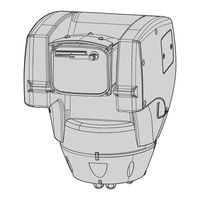Videotec Ulisse Compact HD Manuals
Manuals and User Guides for Videotec Ulisse Compact HD. We have 3 Videotec Ulisse Compact HD manuals available for free PDF download: Instruction Manual, Manual
Videotec Ulisse Compact HD Instruction Manual (214 pages)
Brand: Videotec
|
Category: Security Camera
|
Size: 29 MB
Table of Contents
-
English
5-
Versions13
-
Unpacking14
-
Installation15
-
Switching on21
-
Home Page25
-
Autopan Page28
-
Patrol Page29
-
Wiper30
-
Washer Page30
-
Tools Page33
-
Washer34
-
Accessories34
-
Maintenance36
-
Cleaning36
-
Network38
-
Electrical38
-
Mechanical38
-
General38
-
Video39
-
Cameras39
-
Illuminators40
-
Environment40
-
Italiano
47-
Versioni55
-
Accensione63
-
Pagina Home67
-
Wiper72
-
Accessori76
-
Manutenzione78
-
Pulizia78
-
Dati Tecnici80
-
Elettrico80
-
Generale80
-
Meccanica80
-
Rete80
-
Video81
-
Français
89-
Versions97
-
Déballage98
-
Installation99
-
Allumage105
-
Premier Allumage105
-
Configuration106
-
Page Home109
-
Page Autopan112
-
Page Patrol113
-
Page Washer114
-
Wiper114
-
Factory Default117
-
Page Instruments117
-
Accessoires118
-
Entretien120
-
Nettoyage120
-
15 Dépannage121
-
Généralités122
-
Mécanique122
-
Réseau122
-
Électrique122
-
Caméras123
-
Interface I/O123
-
VIDéo123
-
Certifications124
-
Environnement124
-
Projecteurs124
-
Deutsch
131-
Allgemeines135
-
Schreibweisen135
-
Identifizierung138
-
Versionen139
-
Installation141
-
Kabelführung141
-
Einschaltung147
-
Konfiguration148
-
Home Seite151
-
Autopan Seite154
-
Patrol Seite155
-
Washer Seite156
-
Wiper156
-
Factory Default159
-
Werkzeuge Seite159
-
Waschanlage160
-
Zubehör160
-
Spezialbefehle161
-
Firmware-Update162
-
Reinigung162
-
Wartung162
-
Problemlösung163
-
Allgemeines164
-
Elektrik164
-
Mechanik164
-
Netzwerk164
-
Technische Daten164
-
Kameras165
-
Video165
-
Scheinwerfer166
-
Umgebung166
-
Zertifizierungen166
-
-
Русский
173-
Обозначение180
-
Модели181
-
Распаковка182
-
Монтаж183
-
Подключение Реле187
-
Включение189
-
Первый Запуск189
-
Конфигурация190
-
Веб-Интерфейс193
-
Wiper198
-
Factory Default201
-
Комплектующие202
-
Очистка204
-
Общие Сведения206
-
Сеть206
-
Видео207
Advertisement
Videotec Ulisse Compact HD Instruction Manual (204 pages)
Outdoor Full HD PTZ camera for detailde images and high-performance
Brand: Videotec
|
Category: Security Camera
|
Size: 27 MB
Table of Contents
-
English
5-
5 Versions
13 -
-
Installation15
-
-
-
-
Washer33
-
Wall Mount33
-
-
-
General37
-
Mechanical37
-
Camera37
-
Video38
-
Electrical38
-
Network38
-
Environment38
-
-
Italiano
45-
5 Versioni
53 -
-
-
8 Accensione
61 -
-
10 Accessori
73 -
-
Français
85-
5 Versions
93 -
-
Installation95
-
-
8 Allumage
101-
Premier Allumage101
-
-
9 Configuration
102-
Logiciel OSM102
-
Interface Web104
-
Home104
-
-
I/O Digitaux110
-
Wiper110
-
Washer110
-
Instruments112
-
Factory Default112
-
-
-
10 Accessoires
113 -
14 Dépannage
116 -
-
Généralités117
-
Mécanique117
-
Caméra117
-
VIDéo118
-
Électrique118
-
Réseau118
-
Environnement118
-
-
Deutsch
125-
1 Allgemeines
129-
Schreibweisen129
-
-
5 Versionen
133 -
-
Installation135
-
-
8 Einschaltung
141 -
9 Konfiguration
142-
-
Home144
-
Geräteparameter146
-
-
Preset-Parameter149
-
Digitale I/O150
-
Wiper150
-
Washer150
-
Kamera-Parameter151
-
Werkzeuge152
-
Factory Default152
-
-
10 Zubehör
153 -
-
Spezialbefehle154
-
-
14 Problemlösung
156 -
-
Videotec Ulisse Compact HD Manual (36 pages)
Outdoor High Speed PTZ Full HD
Brand: Videotec
|
Category: Security Camera
|
Size: 6 MB
Table of Contents
-
-
Installation10
-
-
-
-
Washer27
-
Wall Mount27
-
-
-
General31
-
Mechanical31
-
Camera31
-
Video32
-
Electrical32
-
Network32
-
Environment32
-
Advertisement