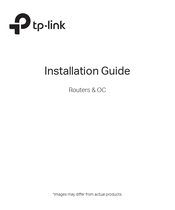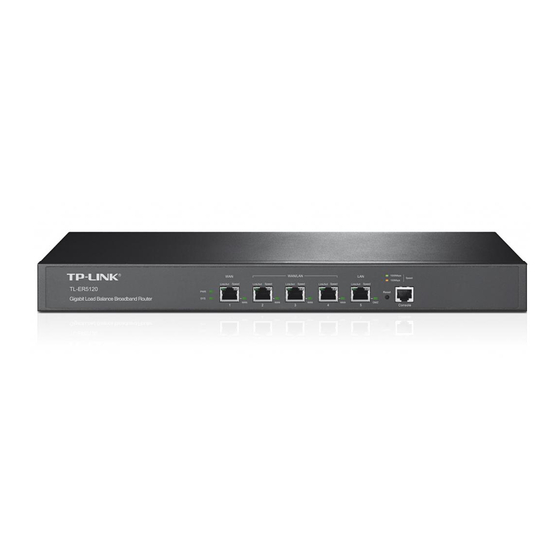
TP-Link SafeStream TL-ER5120 Manuals
Manuals and User Guides for TP-Link SafeStream TL-ER5120. We have 10 TP-Link SafeStream TL-ER5120 manuals available for free PDF download: User Manual, Installation Manual
TP-Link SafeStream TL-ER5120 User Manual (224 pages)
Brand: TP-Link
|
Category: Network Router
|
Size: 11 MB
Table of Contents
Advertisement
TP-LINK SafeStream TL-ER5120 User Manual (148 pages)
Gigabit Load Balance Broadband Router
Brand: TP-LINK
|
Category: Network Router
|
Size: 2 MB
Table of Contents
TP-Link SafeStream TL-ER5120 Installation Manual (84 pages)
Brand: TP-Link
|
Category: Network Router
|
Size: 5 MB
Table of Contents
Advertisement
TP-Link SafeStream TL-ER5120 Installation Manual (28 pages)
Gigabit Load Balance Broadband Router
Brand: TP-Link
|
Category: Network Router
|
Size: 3 MB
Table of Contents
Tp Link SafeStream TL-ER5120 Installation Manual (28 pages)
Gigabit Load Balance Broadband Router
Brand: Tp Link
|
Category: Network Router
|
Size: 5 MB
Table of Contents
TP-Link SafeStream TL-ER5120 Installation Manual (28 pages)
Business
Brand: TP-Link
|
Category: Network Router
|
Size: 2 MB
Table of Contents
TP-Link SafeStream TL-ER5120 Installation Manual (20 pages)
Multi-WAN Router
Brand: TP-Link
|
Category: Network Router
|
Size: 2 MB
Table of Contents
TP-Link SafeStream TL-ER5120 Installation Manual (24 pages)
Router/Gateway/OC
Brand: TP-Link
|
Category: Network Hardware
|
Size: 1 MB
Table of Contents
TP-Link SafeStream TL-ER5120 Installation Manual (17 pages)
Router/Gateway/OC
Brand: TP-Link
|
Category: Network Router
|
Size: 0 MB
Table of Contents
TP-Link SafeStream TL-ER5120 Installation Manual (20 pages)
Brand: TP-Link
|
Category: Network Router
|
Size: 1 MB
Advertisement