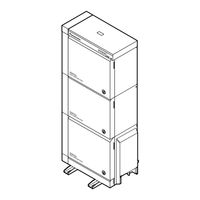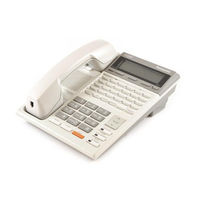Panasonic KX-T7240 Manuals
Manuals and User Guides for Panasonic KX-T7240. We have 2 Panasonic KX-T7240 manuals available for free PDF download: User Manual, Installation Manual
Advertisement
Panasonic KX-T7240 Installation Manual (90 pages)
Digital Super Hybrid System
Brand: Panasonic
|
Category: Telephone System
|
Size: 1 MB