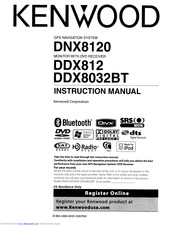Kenwood DDX812 - Excelon - DVD Player Manuals
Manuals and User Guides for Kenwood DDX812 - Excelon - DVD Player. We have 4 Kenwood DDX812 - Excelon - DVD Player manuals available for free PDF download: Instruction Manual, Service Manual, Training Manual, Installation Manual
Kenwood DDX812 - Excelon - DVD Player Instruction Manual (169 pages)
GPS NAVIGATION SYSTEM, MONITOR WITH DVD RECEIVER
Brand: Kenwood
|
Category: Car Video System
|
Size: 19 MB
Table of Contents
Advertisement
Kenwood DDX812 - Excelon - DVD Player Service Manual (82 pages)
MONITOR WITH DVD RECEIVER / NAVIGATION SYSTEM
Brand: Kenwood
|
Category: Car Receiver
|
Size: 5 MB
Table of Contents
Kenwood DDX812 - Excelon - DVD Player Training Manual (52 pages)
7 Series, 5 Series, eXcelon series
Brand: Kenwood
|
Category: Accessories
|
Size: 7 MB
Table of Contents
Advertisement
Kenwood DDX812 - Excelon - DVD Player Installation Manual (32 pages)
Kenwood Monitor with DVD Receiver Installation Manual
Brand: Kenwood
|
Category: Car Video System
|
Size: 1 MB
Table of Contents
Advertisement