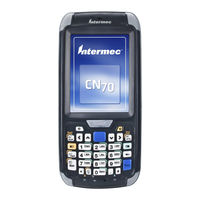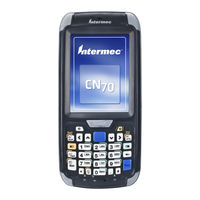User Manuals: Intermec 70 Series Handheld Computer
Manuals and User Guides for Intermec 70 Series Handheld Computer. We have 2 Intermec 70 Series Handheld Computer manuals available for free PDF download: User Manual
Advertisement
Advertisement