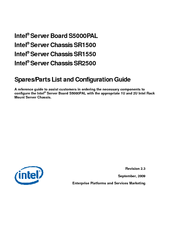Intel SR2500 Manuals
Manuals and User Guides for Intel SR2500. We have 3 Intel SR2500 manuals available for free PDF download: Manual, Spares/Parts List And Configuration Manual, Hardware Installation Manual
Advertisement
Intel SR2500 Spares/Parts List And Configuration Manual (27 pages)
Server Board & Server Chassis
Table of Contents
Intel SR2500 Hardware Installation Manual (16 pages)
Basic Rail Kit for Server Chassis
Table of Contents
Advertisement
Advertisement