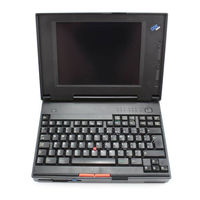IBM 360 Mainframe Computer Manuals
Manuals and User Guides for IBM 360 Mainframe Computer. We have 6 IBM 360 Mainframe Computer manuals available for free PDF download: Hardware Maintenance Manual, User Manual, Operating Manual, Manual, Specifications
Advertisement
Advertisement
IBM 360 Specifications (4 pages)
8276 Nways Ethernet RoutePort
Advertisement