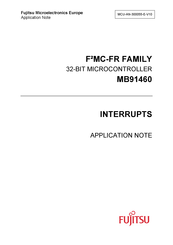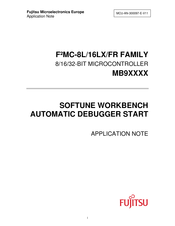Fujitsu F2MC-FR Series Manuals
Manuals and User Guides for Fujitsu F2MC-FR Series. We have 2 Fujitsu F2MC-FR Series manuals available for free PDF download: Application Note
Fujitsu F2MC-FR Series Application Note (26 pages)
32-BIT MICROCONTROLLER
Brand: Fujitsu
|
Category: Microcontrollers
|
Size: 0 MB
Table of Contents
Advertisement
Fujitsu F2MC-FR Series Application Note (14 pages)
Brand: Fujitsu
|
Category: Microcontrollers
|
Size: 0 MB
Table of Contents
Advertisement