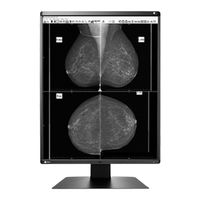Eizo RadiForce GX560 Manuals
Manuals and User Guides for Eizo RadiForce GX560. We have 3 Eizo RadiForce GX560 manuals available for free PDF download: Additional Information, Installation Manual, Instructions For Use Manual
Advertisement
Eizo RadiForce GX560 Instructions For Use Manual (29 pages)
Monochrome LCD monitor
Table of Contents
Eizo RadiForce GX560 Additional Information (48 pages)
Brand: Eizo
|
Category: Medical Equipment
|
Size: 8 MB
Table of Contents
Advertisement