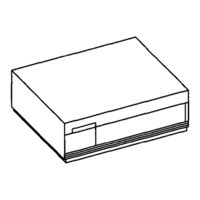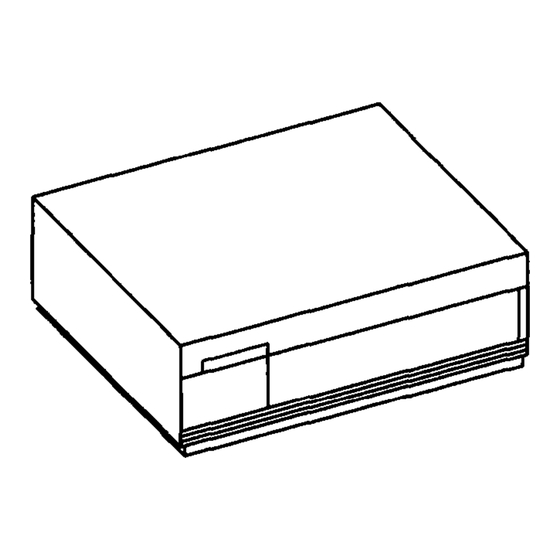
Digital Equipment DECsystem 5100 Manuals
Manuals and User Guides for Digital Equipment DECsystem 5100. We have 1 Digital Equipment DECsystem 5100 manual available for free PDF download: Installation Manual
Digital Equipment DECsystem 5100 Installation Manual (67 pages)
Brand: Digital Equipment
|
Category: Desktop
|
Size: 1 MB
Table of Contents
Advertisement
Advertisement
Related Products
- Digital Equipment DECstation 3100
- Digital Equipment DECpc LP
- Digital Equipment DEC 3000 900 AXP
- Digital Equipment Corporation DEC 3000 Model 300 AXP
- Digital Equipment DEC 3000 300 AXP Series
- Digital Equipment DEC 3000 500 AXP
- Digital Equipment DEC 3000 600 AXP
- Digital Equipment DEC 3000 700 AXP
- Digital Equipment DEC 3000 800 AXP
- Digital Equipment decsystem 20