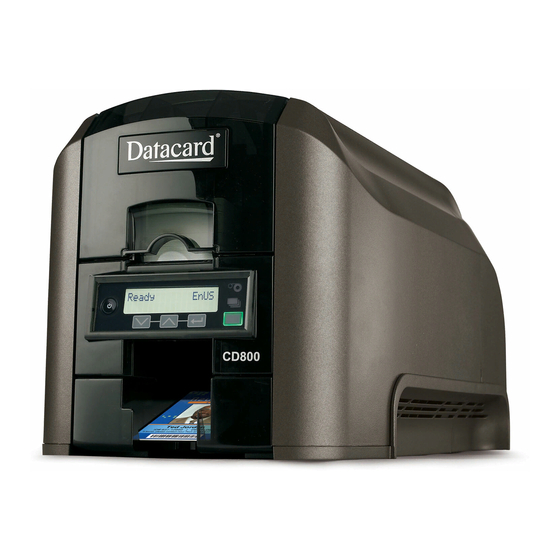
Datacard CD800 Card Printer Manuals
Manuals and User Guides for Datacard CD800 Card Printer. We have 9 Datacard CD800 Card Printer manuals available for free PDF download: Service Manual, User Manual, Installation And Administrator's Manual, Quick Install Manual, Product Manual
Advertisement
Advertisement
DataCard CD800 User Manual (156 pages)
SD Series, Instant Issuance System/Retransfer Card Printer, XPS Card Printer Driver
Table of Contents
DataCard CD800 Product Manual (19 pages)
card printer with inline lamination module








