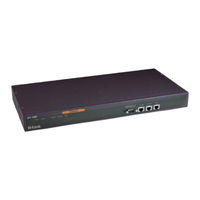D-Link DFL-1000 Manuals
Manuals and User Guides for D-Link DFL-1000. We have 5 D-Link DFL-1000 manuals available for free PDF download: Manual, User Manual, Quick Install Manual
D-Link DFL-1000 Manual (168 pages)
Network Security Firewall
Brand: D-Link
|
Category: Network Hardware
|
Size: 1 MB
Table of Contents
-
Introduction10
-
Firewall10
-
Vpn11
-
Mounting18
-
Powering on18
-
Next Steps21
-
Addresses38
-
Services41
-
Schedules44
-
Virtual Ips47
-
IP Pools51
-
Ipsec Vpns66
-
Dialup VPN92
-
Viewing Logs127
-
Searching Logs128
-
Administration132
-
System Status132
-
Configuring SNMP153
-
Glossary156
-
Schedules160
-
Vpn160
-
Logging161
-
Limited Warranty165
-
Registration168
Advertisement
D-Link DFL-1000 Manual (144 pages)
Network Security Firewall
Brand: D-Link
|
Category: Network Hardware
|
Size: 17 MB
Table of Contents
-
Firewall10
-
Vpn11
-
Mounting15
-
Powering on16
-
Next Steps17
-
Policy Modes30
-
Services39
-
Schedules42
-
Ipsec Vpns55
-
Dial-Up VPN65
-
Exploits89
-
NIDS Evasion89
-
NIDS Alerts90
-
Viewing Logs109
-
Searching Logs110
-
Administration112
-
System Status113
-
Configuring SNMP128
-
Alert Email130
-
Glossary132
-
Schedules136
-
Vpn136
-
Virus Protection136
-
Logging137
-
Limited Warranty141
-
Registration144
D-Link DFL-1000 User Manual (118 pages)
Table of Contents
-
-
-
-
Policies33
-
Addresses35
-
Services37
-
Schedules40
-
Virtual Ips44
-
Ipsec Vpns
47 -
-
-
-
-
-
Glossary
109 -
-
Schedules113
-
Vpn113
-
Virus Protection114
Advertisement
D-Link DFL-1000 Quick Install Manual (9 pages)
Table of Contents
D-Link DFL-1000 Quick Install Manual (6 pages)
Table of Contents
Advertisement