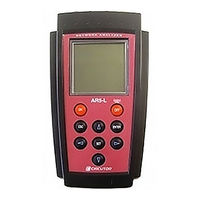Circutor AR5-L Manuals
Manuals and User Guides for Circutor AR5-L. We have 4 Circutor AR5-L manuals available for free PDF download: Instruction Manual, Quick Start Manual
Circutor AR5-L Instruction Manual (51 pages)
SUPPLY NETWORK ANALYZER
Brand: Circutor
|
Category: Measuring Instruments
|
Size: 0 MB
Table of Contents
Advertisement
Circutor AR5-L Instruction Manual (34 pages)
SUPPLY NETWORK ANALYZER
Brand: Circutor
|
Category: Measuring Instruments
|
Size: 0 MB
Table of Contents
Circutor AR5-L Instruction Manual (20 pages)
SUPPLY NETWORK ANALYZER
Brand: Circutor
|
Category: Measuring Instruments
|
Size: 0 MB
Table of Contents
Advertisement
Circutor AR5-L Quick Start Manual (9 pages)
Portable POWER ANALYZER
Brand: Circutor
|
Category: Measuring Instruments
|
Size: 0 MB