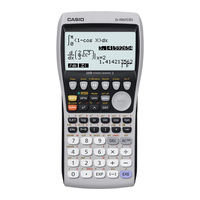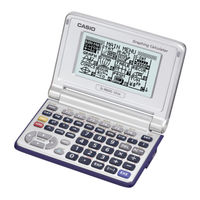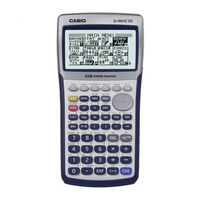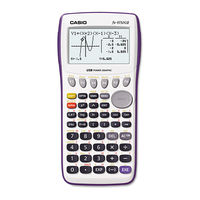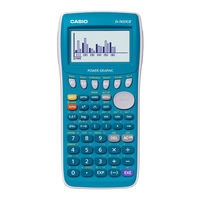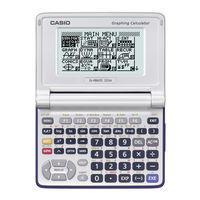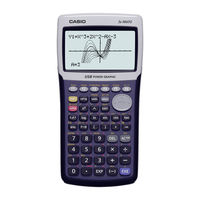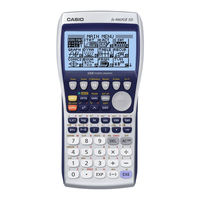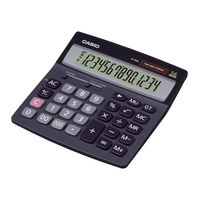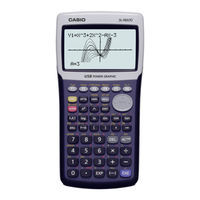Casio fx-9860G AU PLUS Manuals
Manuals and User Guides for Casio fx-9860G AU PLUS. We have 16 Casio fx-9860G AU PLUS manuals available for free PDF download: User Manual, Quick Start Manual, Hardware User's Manual, Product Catalogue, Software Manual, Specifications
Casio fx-9860G AU PLUS User Manual (604 pages)
Software Version 1.11
Brand: Casio
|
Category: Calculator
|
Size: 4 MB
Table of Contents
Advertisement
Casio fx-9860G AU PLUS User Manual (591 pages)
Casio User's Guide Calculator fx-9860G AU
Brand: Casio
|
Category: Calculator
|
Size: 8 MB
Table of Contents
Casio fx-9860G AU PLUS User Manual (596 pages)
fx-9860G_SD_fx-9860G_Eng
Brand: Casio
|
Category: Calculator
|
Size: 7 MB
Table of Contents
Advertisement
Casio fx-9860G AU PLUS User Manual (600 pages)
Graphing calculator Software Version 1.10
Brand: Casio
|
Category: Calculator
|
Size: 16 MB
Table of Contents
Casio fx-9860G AU PLUS User Manual (412 pages)
Software Version 2.00
Brand: Casio
|
Category: Calculator
|
Size: 2 MB
Table of Contents
CASIO fx-9860G AU PLUS User Manual (412 pages)
Software Version 2.00
Brand: CASIO
|
Category: Calculator
|
Size: 2 MB
Table of Contents
Casio fx-9860G AU PLUS User Manual (51 pages)
PC emulator for fx-9860G Slim calculator
Table of Contents
Casio fx-9860G AU PLUS User Manual (17 pages)
Brand: Casio
|
Category: Calculator
|
Size: 1 MB
Table of Contents
Casio fx-9860G AU PLUS Hardware User's Manual (17 pages)
Brand: Casio
|
Category: Calculator
|
Size: 1 MB
Table of Contents
Casio fx-9860G AU PLUS Quick Start Manual (19 pages)
Brand: Casio
|
Category: Calculator
|
Size: 1 MB
Casio fx-9860G AU PLUS Product Catalogue (16 pages)
Casio Electronic Calculator Products Catalogue
Brand: Casio
|
Category: Calculator
|
Size: 9 MB
CASIO fx-9860G AU PLUS User Manual (9 pages)
For fx-9860G Series
Casio fx-9860G AU PLUS Specifications (1 page)
SCIENTIFIC CALCULATORS
Brand: Casio
|
Category: Calculator
|
Size: 0 MB
Table of Contents
Casio fx-9860G AU PLUS User Manual (6 pages)
Brand: Casio
|
Category: Calculator
|
Size: 0 MB
Casio fx-9860G AU PLUS Software Manual (4 pages)
Casio Calculator - Scientific Calculator User Manual
Brand: Casio
|
Category: Calculator
|
Size: 0 MB