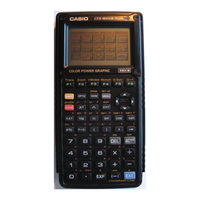Casio CFX-9800G Manuals
Manuals and User Guides for Casio CFX-9800G. We have 6 Casio CFX-9800G manuals available for free PDF download: Owner's Manual, User Manual, Service Manual & Parts List
CASIO CFX-9800G Owner's Manual (207 pages)
Color Power Graphic
Brand: CASIO
|
Category: Calculator
|
Size: 11 MB
Table of Contents
Advertisement
Casio CFX-9800G Owner's Manual (206 pages)
Color Power Graphic
Brand: Casio
|
Category: Calculator
|
Size: 8 MB
Table of Contents
Casio CFX-9800G Owner's Manual (206 pages)
Color Power Graphic Calculator
Brand: Casio
|
Category: Calculator
|
Size: 11 MB
Advertisement
Casio CFX-9800G User Manual (85 pages)
graphic scientific calculator
Brand: Casio
|
Category: Calculator
|
Size: 0 MB
Table of Contents
Casio CFX-9800G Service Manual & Parts List (31 pages)
Brand: Casio
|
Category: Calculator
|
Size: 0 MB