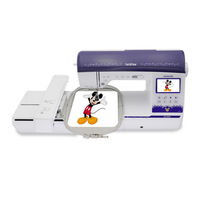Brother 888-G00 Manuals
Manuals and User Guides for Brother 888-G00. We have 4 Brother 888-G00 manuals available for free PDF download: Operation Manual
Brother 888-G00 Operation Manual (208 pages)
Embroidery and Sewing Machine
Brand: Brother
|
Category: Sewing Machine
|
Size: 21.44 MB
Table of Contents
-
-
-
Sewing
45
-
-
-
Embroidering
74
-
Sewing
77-
Sewing Tips
78 -
-
-
Darning112
-
Eyelet Stitching
114 -
-
-
-
Basic Sewing126
-
Embroidering
147-
Editing Patterns
151-
After Editing154
-
-
-
Correct Tension173
Advertisement
Brother 888-G00 Operation Manual (208 pages)
Embroidery and Sewing Machine
Brand: Brother
|
Category: Sewing Machine
|
Size: 10.37 MB
Table of Contents
-
-
Machine12
-
-
Sewing45
-
Stitch Types45
-
Pivoting54
-
-
-
Embroidering74
-
Sewing77
-
Sewing Tips78
-
Trial Sewing78
-
Basting82
-
Piecing103
-
Quilting105
-
Darning112
-
Eyelet Stitching114
-
Fagoting117
-
Smocking118
-
Joining119
-
Characters124
-
Basic Sewing126
-
Before Combining134
-
Embroidering147
-
Editing Patterns151
-
After Editing154
Brother 888-G00 Operation Manual (208 pages)
Embroidery and Sewing Machine
Brand: Brother
|
Category: Sewing Machine
|
Size: 6.09 MB
Table of Contents
-
-
Machine12
-
-
Sewing45
-
Stitch Types45
-
Pivoting54
-
-
-
Embroidering74
-
Sewing77
-
Sewing Tips78
-
Trial Sewing78
-
Basting82
-
Piecing103
-
Quilting105
-
Darning112
-
Eyelet Stitching114
-
Fagoting117
-
Smocking118
-
Joining119
-
Characters124
-
Basic Sewing126
-
Before Combining134
-
Embroidering147
-
Editing Patterns151
-
After Editing154
Advertisement
Brother 888-G00 Operation Manual (207 pages)
Embroidery and Sewing Machine
Brand: Brother
|
Category: Sewing Machine
|
Size: 10.52 MB
Table of Contents
-
-
Machine11
-
-
Sewing44
-
Stitch Types44
-
Pivoting53
-
-
-
Embroidering73
-
Sewing76
-
Sewing Tips77
-
Trial Sewing77
-
Basting81
-
Piecing102
-
Quilting104
-
Darning111
-
Eyelet Stitching113
-
Fagoting116
-
Smocking117
-
Joining118
-
Characters123
-
Basic Sewing125
-
Before Combining133
-
Embroidering146
-
Editing Patterns150
-
After Editing153