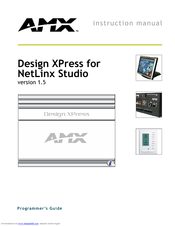Amx AXD-CP4/A Manuals
Manuals and User Guides for Amx AXD-CP4/A. We have 4 Amx AXD-CP4/A manuals available for free PDF download: Product Catalog, Instruction Manual, Specifications
Amx AXD-CP4/A Instruction Manual (68 pages)
Design XPress version 1.5 for NetLinx Studio
Table of Contents
Advertisement
AMX AXD-CP4/A Instruction Manual (84 pages)
4" Color Touch Panels with Audio (Firmware version G3)
Brand: AMX
|
Category: Touch Panel
|
Size: 1 MB
Table of Contents
AMX AXD-CP4/A Product Catalog (118 pages)
AMX Product Catalog
Brand: AMX
|
Category: Touch Panel
|
Size: 2 MB
Table of Contents
Advertisement
Amx AXD-CP4/A Specifications (3 pages)
Amx AXD-CP4/A Touch Panels: Specifications
Brand: Amx
|
Category: Touch Panel
|
Size: 0 MB
Advertisement