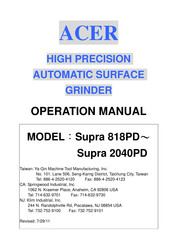User Manuals: Acer Supra 2040PD Reciprocating Grinders
Manuals and User Guides for Acer Supra 2040PD Reciprocating Grinders. We have 1 Acer Supra 2040PD Reciprocating Grinders manual available for free PDF download: Operation Manual
Acer Supra 2040PD Operation Manual (238 pages)
High precision automatic surface grinder
Table of Contents
Advertisement
Advertisement