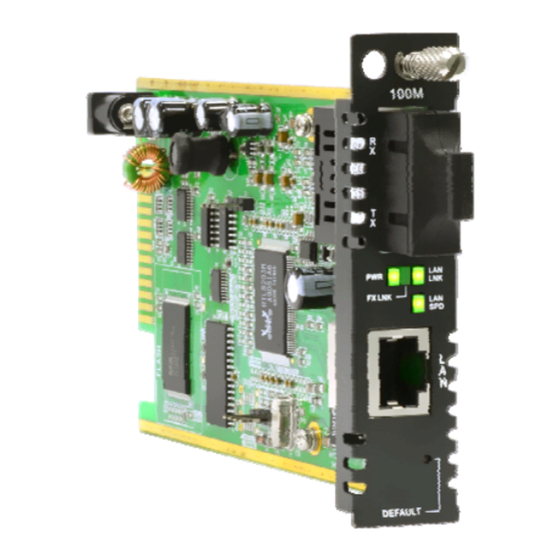
CTC Union FRM220 User Manual
Platform fiber media converter rack
Hide thumbs
Also See for FRM220:
- User manual (34 pages) ,
- User manual (2 pages) ,
- User manual (44 pages)
Table of Contents
Advertisement
Advertisement
Table of Contents

Subscribe to Our Youtube Channel
Summary of Contents for CTC Union FRM220
- Page 1 FRM220 Hardware Installation...
- Page 3 Version 1.18 June 20, 2012 (Update AC voltage tolerance +6%, -10% for UL, page 9, 37) Version 1.19 November 6, 2012 (Update, add 10G-SXX, FOM01, 100M and 1000MS) Copyright © 2007~2012, CTC Union Technologies, Inc. All rights reserved. All specifications are subject to change without prior notice.
- Page 4 CTC Union Technologies assumes no responsibility, however, for possible errors or omissions, or for any consequences resulting from the use of the information contained herein. CTC Union Technologies reserves the right to make changes in its products or product specifications with the intent to improve function or design at any time and without notice and is not required to update this documentation to reflect such changes.
-
Page 5: Table Of Contents
1.7 Line card options................................10 1.7.1 FRM220-10/100i In-band managed 10/100 Fiber Media Converter ................10 1.7.2 FRM220-10/100iS-2 Dual Channel In-band managed 10/100 Fiber Media Converter..........11 1.7.3 FRM220-10/100i-2E In-band managed 10/100 Fiber Media Converter ..............12 ... - Page 6 Table of Contents...
-
Page 7: Chapter 1 Introduction
1.2 Chassis Front Description The front of the FRM220 contains the line card slots. They are numbered 1 through 20, from left to right as viewed from the front. The typical configuration is with one NMC (Network Management Controller) card in slot number 1 and in-band manageable line cards in any other slot numbered 2 through 20. -
Page 8: Chassis Rear Description
Chapter 1 Introduction 1.3 Chassis Rear Description The re ar panel holds the chassis interface, the hot-swappable cooling fan modules, and t he hot-swappable power modul es. The pluggable modules do not require any tools for removal and replacement. Alarm Relay Cooling Fan IEC AC Mains Input Chassis Cascade... -
Page 9: Chassis Specifications
1.6 NMC (SNMP) The FRM220 must be ordered with an NMC Card. The card is placed in the far left, number one card slot. Management is accomplished either via local control on the asynchronous RS-232 port with an ASCII terminal or via Ethernet and any standard SNMP network management software that supports MIB-II. -
Page 10: Line Card Options
See below for a brief of the linecards at the time of this printing. Please refer to the latest version of FRM220 NMC User Manual for details of all the line card options for the FRM220. -
Page 11: Frm220-10/100Is-2 Dual Channel In-Band Managed 10/100 Fiber Media Converter
The 10/100iS-2 card is managed by an on-card CPU when installed in the FRM220 CH20 chassis. There are no DIP switches or manual settings. If the MC is placed stand-alone, without local or remote connection to FRM220 NMC management, the two separate MC run with default parameters. The default parameters are: switch mode, auto-negotiation, LFP disabled, ALS (Auto Laser Shutdown) disabled, and no bandwidth limit. -
Page 13: Frm220-10/100A(S) 802.3Ah In-Band Managed 10/100 Fiber Media Converter
10/100Base-TX and 100Base-FX with SC or ST connector. With SNMP agent and GUI Web-based management in the FRM220, the Network administrator can monitor, configure and control the activity of each 802.3ah series line card. This 802.3ah OAM Compliant media converter, with its Q-in-Q and maximum interoperability will enable carriers and service provides to have a clear vision of their network and conveniently manage their demarcation point. -
Page 14: Frm220-1000Ea(S) 802.3Ah In-Band Managed Gigabit Fiber Media Converter
10/100/1000Base-TX and 1000Base-SX/LX with SFP-LC connector. With SNMP agent and GUI Web- based management in the FRM220, the Network administrator can monitor, configure and control the activity of each 802.3ah series line card. This 802.3ah OAM Compliant media converter, with its Q-in-Q and maximum interoperability will enable carriers and service provider to have a clear vision of their network and conveniently manage their demarcation point. -
Page 15: Frm220-100M(S) Websmart Oam 10/100 Fiber Media Converter
10/100Base-TX and 100Base-FX with SC connector. With SNMP agent and GUI Web-based management in the FRM220, the Network administrator can monitor, configure and control the activity of each OAM series line card. This 802.3ah OAM Compliant media converter, with its Q-in-Q and maximum interoperability will enable carriers and service provides to have a clear vision of their network and conveniently manage their demarcation point. -
Page 16: Frm220-1000Ms Websmart Oam 10/100/1000 Fiber Media Converter
10/100Base-TX and 100/1000Base-X with SFP. With SNMP agent and GUI Web-based management in the FRM220, the Network administrator can monitor, configure and control the activity of each OAM series line card. This 802.3ah OAM Compliant media converter, with its Q-in-Q and maximum interoperability will enable carriers and service provides to have a clear vision of their network and conveniently manage their demarcation point. -
Page 17: Frm220-1000Es(Eds) Managed Gigabit Fiber Media Converter
Chapter 1 Introduction 1.7.8 FRM220-1000ES(EDS) Managed Gigabit Fiber Media Converter The FRM220-1000EDS is a 4-port switch or dual channel (two in one) copper to fiber Gigabit Ethernet solution designed to make conversion between 10/100/1000Base-TX and 1000Base-SX/LX with SFP transceivers. With SNMP and Web-based management in the FRM220, the Network administrator can monitor, configure and control the activity of each card in the chassis. -
Page 18: Frm220-E1/T1 In-Band Managed G.703 E1/T1(Ds1) Fiber Modem
1.7.9 FRM220-E1/T1 In-band managed G.703 E1/T1(DS1) Fiber Modem The FRM220-E1/T1 is a fiber modem transport for G.703 E1 or T1(DS1) transmission. The BNC model (E1 only) provides unbalanced 75 Ohm coaxial connections while the RJ-45 model provides balanced 100/120 Ohm connections over twisted pair wiring. -
Page 19: Frm220-Data In-Band Managed V.35, X.21, Rs-530/449/232 Fiber Modem
Both card and remote can be configured to enable or disable the port, reset the port, set the data rate, modify the clock mode, and initiate local or far end loop back tests. The FRM220-Data Fiber Modem may also be paired with the FRM220-E1/T1 for Nx64K transmissions. -
Page 20: Frm220-Serial/485 In-Band Managed Rs-485/422/232 Fiber Modem
RS-232 or RS-485/422 (2 or 4 wire, full or half duplex). The FRM220-Serial/485 secures data transmission over EMI resistant fiber at speeds up to 460kbps for RS-232 or up to 1024kbps for RS-485/422. When the FRM220-Serial/485 card modem is placed in the FRM220 rack with SNMP management, in-band management allows viewing the card and remote modem's status, type, version, fiber link status, data link status and alarms. -
Page 21: Frm220-Fxo/Fxs In-Band Managed Pots (Voice) Over Fiber Modem
Old Telephone (POTS) devices. FRM220-FXO/FXS provides a fiber media transport for POTS transmission and features an RJ-11C for copper connection. A pair of FRM220-FXO/FXS is required to implement an end to end system. FXO mode connects to a telephone line or PBX and has ability to detect ringing voltages and to act as a telephone. -
Page 22: Frm220-155Ms Sm/Mm, Mm/Sm Converter / Repeater
Chapter 1 Introduction 1.7.13 FRM220-155MS SM/MM, MM/SM converter / repeater The FRM220-155MS is a fiber to fiber optical media converter and repeater that allows data rates up to 155Mbps. FRM220-155MS supports 2R regeneration, which consists of re-amplification and reshaping. This converter is compatible with fiber interfaces such as 100Mbps Fast Ethernet, 155Mbps STM1 and OC3. -
Page 23: Frm220-2.7G-2S, 2.7Gbps 3R Fiber Transponder
The transponder card converts a data signal to the correct wavelength for transmission on a specific channel by supporting SFP optics on both line side and client side interfaces. When the FRM220-2.7G-2S 3R card is placed in the FRM220 rack with SNMP management, the management can view the converter card's status, type, version, fiber link status and alarms. -
Page 24: Frm220-2.7G-3S 3R Transponder With Protection
SFP optics on line side to Primary or Secondary interfaces. When the FRM220-2.7G-3S 3R card is placed in the FRM220 rack with SNMP management, the management can view the converter card's status, type, version, fiber link status and alarms. The card can be configured to enable or disable the port, reset the port and set the desired data rate. -
Page 25: Frm220-10G-Ss 10Gbps 3R Fiber Transponder
Chapter 1 Introduction 1.7.16 FRM220-10G-SS 10Gbps 3R Fiber Transponder The FRM220-10G-SS is a 10G fiber to fiber 3R repeater/transponder. Based on a number of 10 Gigabit Fiber standards, this transponder supports SFP+ to SFP+ (SS) fiber connections. The transponders are protocol transparent, providing 3R regeneration between these different optical module types. -
Page 26: Frm220-10G-Sxx 10Gbps 3R Fiber Transponder
1.7.17 FRM220-10G-SXX 10Gbps 3R Fiber Transponder The FRM220-10G-SXX is a 10G fiber to fiber 3R repeater/transponder. Based on a number of 10 Gigabit Fiber standards, this transponder supports XFP to SFP+, XFP to XFP or SFP+ to 1+1 redundant XFP fiber connections. -
Page 27: Frm220-Md40/80 Cwdm Mux/Demux
Chapter 1 Introduction 1.7.18 FRM220-MD40/80 CWDM Mux/DeMux The FRM220-MD40 is 4 channels MUX / DEMUX, modular design card for CWDM wavelengths including 1510nm, 1530nm, 1550nm, 1570nm. The FRM220-MD40-UP02 is 4 channels MUX / DEMUX, modular design card for CWDM wavelengths including 1470nm, 1490nm, 1590nm, 1610nm and two upgrade ports for CWDM wavelength ranges of 1503nm ~ 1577nm and 1260nm ~ 1457nm. -
Page 28: Frm220-Imux Inverse Multiplexer Blades
The FRM220A-nE1/ET100 are 5, 8 or 16 E1 port inverse multiplexer cards with built-in Bridge for the FRM220/220A Series Platform Media Converter Rack. The multiplexers support bundling Unframed E1s using GFP-F (Generic Framing Procedure-Framed). The clock source may be selected internally or recovered from any one of the received E1 signals. -
Page 29: Frm220-Eoe1 Ethernet Over E1 Converter
A unique feature of the FRM220A-Eoe1 is the use of a common card design which may either be inserted in the FRM220-CH01M single slot chassis as a stand-alone modem or as a card when placed in the FRM220-CH20 In-band managed ra Features •... -
Page 30: Frm220-E1/Data Dsu/Csu Converter Card
A unique feature of the FRM220-E1/Data is the use of a common card design which may either be inserted in the FRM220-CH01 single slot chassis as a stand-alone modem or as a card when placed in the FRM220-CH20 In-band managed rack. -
Page 31: Frm220-Ftec E1/T1 Cross Rate Converter Card
Chapter 1 Introduction 1.7.22 FRM220-FTEC E1/T1 Cross Rate Converter Card The FRM220-FTEC is a T1 (US Standard) /E1 (European Standard) converter and timeslot cross connect which enables conversion between one T1 signal and one E1 signal. T1 and E1 signals with framing employ u-Law and A-Law compander encoding principles respectively and encode those analog (voice) signals into 64kbits digital data. -
Page 32: Frm220-1000Ts Gbe To Gigabit Fiber Converter Card
SC or LC ) or “Bidi” are also available in 20, 40, 60km reach, which provide the ability to transmit and receive data using only a single optical fiber. When the FRM220-1000T(S) card is placed in the FRM220 rack with SNMP management, the card status, type, fiber link status and UTP link status can all be displayed. -
Page 33: Frm220-4G 2R 4.25G Transponder Card
FRM220-4G-3S is in every way the same as the 2S model except an additional optical port is added to provide 1+1 optical protection. Automatic optical line Protection Switching is supported for the aggregate fiber port. -
Page 34: Frm220-Fom01 1Xe1/T1 +100M Ethernet Fiber Optical Multiplexer Card
The use of bi-directional SFPs maximizes the utilization of the fiber optic line and results in saving line costs. With SNMP and Web-based management in the FRM220, the Network administrator can monitor, configure and control the activity of each card in the chassis. -
Page 35: Frm220-Fom04 4Xe1/T1 +100M Ethernet Fiber Optical Multiplexer Card
Chapter 1 Introduction 1.7.26 FRM220-FOM04 4xE1/T1 +100M Ethernet Fiber Optical Multiplexer Card FRM220-FOM04 is a modular design for 4xE1/T1 + Fast Ethernet multi-service to dual strand fiber PDH multiplexer. FRM220-FOM04 provides E1/T1 transmission transparently and pure 100Mbps Fast Ethernet simultaneously. The fiber optic line is based on the SFP technology that allows the flexible use of Multimode or Single mode lines and enables the support of different wavelengths and distances. -
Page 37: Chapter 2 Installation
Earth Ground) central office power. The AC outlet should be capable of furnishing 100 to 240 VAC. Refer t 2.4 Electrical Installation. Allow at least 10cm (4 inch) clearance at the front of the FRM220 for the Fiber and other copper cables. -
Page 38: Fan Units Removal/Replacement
2.3.3 Line Card Conversion, Stand-alone/Rack The FRM220 Media Converter Line Card may be mounted in the FRM220-CH20 chassis or serve as a stand- alone unit. When installing in the FRM220-CH01 single slot chassis or FRM220-CH02 dual slot chassis, the outer cover holds the line card. -
Page 39: Electrical Installation
2.4 Electrical Installation With an AC power module, AC power is supplied to the FRM220 through a standard IEC C14 3-prong receptacle, located on the rear of the module. Any national power cord with IEC C13 line plug may be used to connect AC power to the power module. -
Page 40: Chassis Cascade
2.6 Chassis Cascade The FRM220 chassis may be cascaded in such a manner that only one single IP address is required to manage up to 10 chassis in a single location. The connection diagram is shown below. Each chassis is assigned a unique ID starting at zero for the master chassis and incrementing for each cascaded chassis, up to an ID of nine. -
Page 41: Power Modules Removal/Replacement
2.7 Power Modules Removal/Replacement The Power Supply Modules in the FRM220 are available in two versions, one AC and one DC type. The universal AC version supports input voltages of 100 to 240 (+6%, -10% @ ambient temperature) volts at frequencies of 50/60 Hertz. -
Page 42: Installation
Figure 2-8 NMC removal/replacement in slot number 1 IMPORTANT: In the FRM220 In-Band Managed Rack, slot number1 must contain an NMC card. In a chassis where non- managed line cards are employed (cards that use DIP switch settings), slot number 1 may then be used for a non-managed... -
Page 43: Chapter 3. Management Quick Start
The DB9F port on the NMC is a DCE (Data Communications Equipment) wired device that allows for direct 1:1 cable connection to the DTE (Data Terminal Equipment) of PC's COM port. The FRM220 includes the 1:1 DB9F to DB9M serial cable for connection to PC's COM port or laptop's USB to RS-232 adapter. Any VT100 terminal emulation program for Windows may be used, including HyperTerminal™, TeraTerm, or PuTTY. -
Page 44: Tcp/Ip Setup
TCP/IP setting change, the NMC must be rebooted. So, ESC back to the main menu and key-in 'R' to reboot and confirm with 'Y' (yes). 3.3.4 Test TCP/IP Connection Open a command window and ping the FRM220. Make sure the network settings are correct. -
Page 45: Telnet Terminal
3.5 Web Based Manager The FRM220 NMC supports web based management. Use your favorite browser (Internet Explore r or Firefox) and connect to the FRM220 NMC by using the NMC's IP address. Refer to the FRM220 NMC Use r Manual for details. -
Page 46: Element Management System (Ems)
CTC Union's EMS is a proprietary management system designed to provision, monitor and maintain multiple equipments designed by CTC Union. It is a client/server architecture using a Windows® based server with Microsoft MS-SQL Server for a database and Java based server and client. The client software can be run on the server or remotely on another physical machine as long as there is an IP connection between the client and server.











Need help?
Do you have a question about the FRM220 and is the answer not in the manual?
Questions and answers