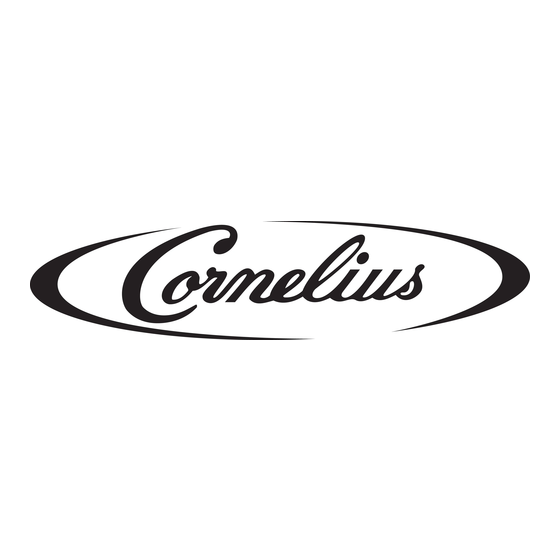
Table of Contents

Summary of Contents for Cornelius FCB VIPER
-
Page 1: Installation Instructions
FCB VIPER DISPENSER Viper Language Chip Kit Installation Instructions Release Date: January 16, 2009 Publication Number: 629096930INS Revision Date: March 9, 2010 Revision: B Visit the IMI Cornelius web site at www.cornelius.com for all your Literature needs. -
Page 2: Contact Information
Appropriate safety precautions should be followed and all local safety and construction requirements should be met. To inquire about current revisions of this and other documentation, or for assistance with any Cornelius product contact: www.cornelius.com... - Page 3 Software version of UI can be accessed by selecting MENU then UNIT DATA from the main menu of the Viper unit and pressing the “VER” soft key. www.cornelius.com Revision Date: March 9, 2010 Revision: B © 2009-2010, IMI Cornelius Inc. - 1 - Publication Number: 629096930INS...
- Page 4 Now gently apply finger pressure until the chip settles firmly and completely into the socket. Be careful not to damage the circuit board. Publication Number: 629096930INS - 2 - © 2009-2010, IMI Cornelius Inc.
- Page 5 10 minutes of no-activity on the User Interface. To revert back to the native language sooner, the machine must be power cycled. © 2009-2010, IMI Cornelius Inc. - 3 - Publication Number: 629096930INS...
- Page 6 Viper Language Chip Kit Installation Manual Publication Number: 629096930INS - 4 - © 2009-2010, IMI Cornelius Inc.





Need help?
Do you have a question about the FCB VIPER and is the answer not in the manual?
Questions and answers