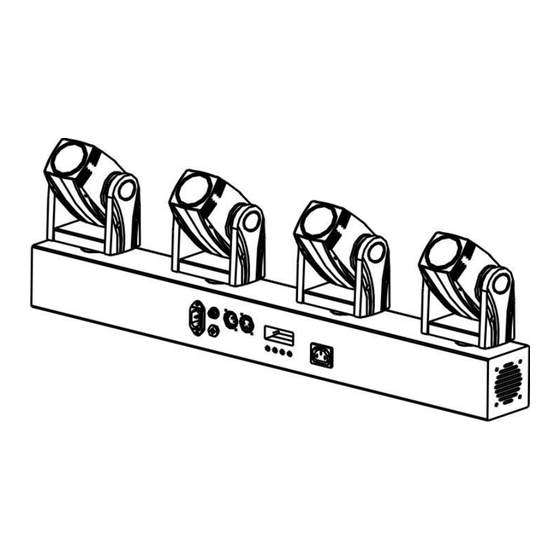
Summary of Contents for Equinox Systems EQLED020
-
Page 1: Table Of Contents
EQUINOX Contents SLENDER BEAM BAR QUAD Safety Instructions Features & Specifications How To Set The Unit Troubleshooting Fixture Cleaning User Manual EQLED020... -
Page 2: Safety Instructions
1. Safety Instruction cause an electric shock. Warning To prevent or reduce the risk of electrical shock or fire, do not expose the Please read the instructions carefully as they include important unit to rain or moisture. information about installation, usage and maintenance. WARNING Do not open the unit within five minutes after switching off. -
Page 3: How To Set The Unit
3. How To Set The Unit MENU button for one second or wait for one minute to go back to the main menu. 3.1 Control panel The main functions are as below: ADDR 001-512 1CH/6CH/12CH/14C CHMD H/27CH MAST SLMD Display Shows the various menus and selected functions Button SHMD... - Page 4 DMX Address Setting Show Mode Press the MENU button to select . Press the ENTER button and the Press the MENU button to select . Press the ENTER button and the display will blink. Use the DOWN and UP buttons to choose the address to display will blink.
- Page 5 (Led display on) or (Led display off) mode. Once the mode has Tilt Inversion been selected, press the ENTER button to confirm. To go back to the functions without any changes press the MENU button again. Press and Press the MENU button to select .
- Page 6 Reset 4.2 CA-8 Controller Press the MENU button to select . Press the ENTER button and all channels of the unit will return to their standard position. Your Slender Beam Quad Bar can be controlled using the optional CA-8 easy controller (order code CONT10) 4.
- Page 7 Please refer to the below diagram to address your first 4 units: 6CHANNEL MODE Channel Unit 1 Unit 2 Unit 3 Unit 4 Channel Function Value mode Address Address Address Address Dimmer 0-255 Dimmer 0%-100% 1 channel 0-007 open Strobe 008-255 Strobe Slow>Fast 6channel 000-007 Movement 0...
- Page 8 12 CHANNEL MODE Pan3 000 – 255 Pan 0°~ 540° Tilt3 000 – 255 Tilt 0°~ 270° 000 – 007 Blackout Channel Function Value 008 – 024 R Pan1 000 - 255 Pan 0°~ 540° 025 – 041 G 042 – 057 B Tilt1 000 - 255 Tilt 0°~ 270°...
- Page 9 14 CHANNEL MODE Tilt3 000 – 255 Tilt 0°~ 270° 000 – 007 Blackout Channel Function Value 008 – 024 R Dimmer 000 - 255 0%~ 100% 025 – 041 G 042 – 057 B 000-007 Open 058 – 074 W Strobe 008-255 (Speed 0 - 100%) 075 –...
- Page 10 000 – 007 Blackout 27 CHANNEL MODE 008 – 024 R Channel Function Value 025 – 041 G 042 – 057 B Dimmer 000 - 255 0%~ 100% 058 – 074 W 075 – 090 R + G 000-007 Open 091 –...
-
Page 11: Troubleshooting
4.Troubleshooting Tilt fine 4 000 - 255 Pan Tilt speed4 000 – 255 Fast to slow Following are a few common problems that may occur during 000 – 007 Blackout 008 – 024 R operation and some suggestions for easy troubleshooting: 025 –...





Need help?
Do you have a question about the EQLED020 and is the answer not in the manual?
Questions and answers