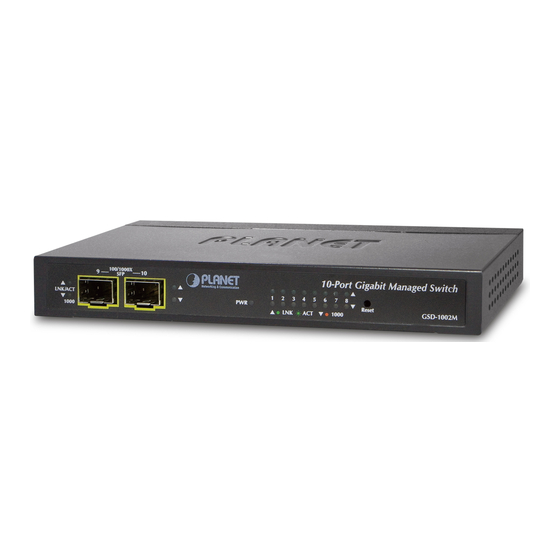
Planet GSD-1002M User Manual
Managed desktop switch
Hide thumbs
Also See for GSD-1002M:
- Quick installation manual (2 pages) ,
- Quick installation manual (10 pages)
Table of Contents
Advertisement
Quick Links
Advertisement
Table of Contents

Subscribe to Our Youtube Channel
Summary of Contents for Planet GSD-1002M
- Page 1 User’s Manual of GSD-1002M...
-
Page 2: Fcc Warning
PLANET is a registered trademark of PLANET Technology Corp. All other trademarks belong to their respective owners. Disclaimer PLANET Technology does not warrant that the hardware will work properly in all environments and applications, and makes no warranty and representation, either implied or expressed, with respect to the quality, performance, merchantability, or fitness for a particular purpose. -
Page 3: Table Of Contents
User’s Manual of GSD-1002M TABLE OF CONTENTS 1. INTRODUCTION........................10 1.1 Packet Contents ............................10 1.2 Product Description ...........................11 1.3 How to Use This Manual ..........................13 1.4 Product Features............................13 1.5 Product Specifications ..........................16 2. INSTALLATION ........................19 2.1 Hardware Description ..........................19 2.1.1 Switch Front Panel ..............................19... - Page 4 User’s Manual of GSD-1002M 4.2.3 IPv6 Configuration ...............................40 4.2.4 User Configuration...............................42 4.2.5 Time Settings...............................43 4.2.5.1 System Time..............................43 4.2.5.2 SNTP Server Settings ..........................45 4.2.6 Log Management..............................46 4.2.6.1 Local Log..............................47 4.2.6.2 Local Log..............................48 4.2.6.3 Remote Syslog ............................49 4.2.6.4 Log Message .............................51 4.2.7 SNMP Management ............................53 4.2.7.1 SNMP Overview ............................53...
- Page 5 User’s Manual of GSD-1002M 4.4.5 LACP Port Setting..............................92 4.4.6 LAG Status ................................94 4.5 VLAN................................97 4.5.1 VLAN Overview ..............................97 4.5.2 IEEE 802.1Q VLAN .............................98 4.5.3 Management VLAN ............................101 4.5.4 Create VLAN ..............................102 4.5.5 Interface Settings...............................103 4.5.6 Port to VLAN..............................107 4.5.7 Port VLAN Membership .............................108 4.5.8 Protocol VLAN Group Setting ..........................108...
- Page 6 User’s Manual of GSD-1002M 4.7.4 MLD Snooping..............................158 4.7.4.1 MLD Setting.............................158 4.7.4.2 MLD Static Group ............................160 4.7.4.3 MLD Group Table ............................161 4.7.4.4 MLD Router Setting ..........................161 4.7.4.5 MLD Router Table............................162 4.7.4.6 MLD Forward All ............................164 4.7.5 MLD Snooping Statics ............................164 4.7.6 Multicast Throttling Setting ..........................167 4.7.7 Multicast Filter ..............................168...
- Page 7 User’s Manual of GSD-1002M 4.9.1.4 Guest VLAN Setting ..........................199 4.9.1.5 Authenticed Host .............................201 4.9.2 RADIUS Server ..............................202 4.9.3 TACACS+ Server...............................205 4.9.4 AAA ...................................207 4.9.4.1 Login List ..............................207 4.9.4.2 Enable List...............................209 4.9.5 Access ................................210 4.9.5.1 Telnet ...............................210 4.9.5.2 SSH ................................. 211 4.9.5.3 HTTP ...............................213...
- Page 8 User’s Manual of GSD-1002M 4.9.12.1 Global Setting ............................246 4.9.12.2 Port Setting............................247 4.10 ACL ................................249 4.10.1 MAC-based ACL ..............................249 4.10.2 MAC-based ACE .............................250 4.10.3 IPv4-based ACL...............................253 4.10.4 IPv4-based ACE ..............................254 4.10.5 IPv6-based ACL...............................260 4.10.6 IPv6-based ACE ..............................260 4.10.7 ACL Binding ..............................266 4.11 MAC Address Table ..........................267...
- Page 9 User’s Manual of GSD-1002M 4.15 Maintenance............................304 4.15.1 Factory Default ..............................304 4.15.2 Reboot Switch ..............................305 4.15.3 Backup Manager .............................305 4.15.4 Upgrade Manager............................306 5. SWITCH OPERATION ....................... 307 5.1 Address Table ............................307 5.2 Learning ..............................307 5.3 Forwarding & Filtering ..........................307 5.4 Store-and-Forward ...........................307 5.5 Auto-Negotiation ............................308...
-
Page 10: Introduction
1. INTRODUCTION Thank you for purchasing 8-Port 10/100/1000Mbps + 2-Port 100/1000X SFP Managed Desktop Switch (PoE PD, External PWR), GSD-1002M. “Managed Switch” mentioned in this Guide refers to the GSD-1002M. 1.1 Packet Contents Open the box of the Managed Switch and carefully unpack it. The box should contain the following items: The Managed Switch x 1 ... -
Page 11: Product Description
IPv6 / IPv4 Full-functioned Secure Switch The GSD-1002M is the ideal solution to fulfilling the demand of IPv6 management Gigabit Ethernet Switch. It supports both IPv4 and IPv6 management functions and can work with original network structure. It provides advanced Layer 2 to Layer 4 data... - Page 12 User’s Manual of GSD-1002M Handheld Size for FTTD Solution The GSD-1002M provides high-performance edge service and plug-and-play design for FTTD solutions. FTTD (Fiber to the desktop) service is fiber optic cable reliable and expandable, lower-cost wiring architectures with long distance. It supports dual-speed, 100Base-FX and 1000Base-SX/LX SFP (Small Form-factor Pluggable) fiber-optic modules to connect fiber access point, with high flexibility to install in Communication Closet or major computer room for SMBs.
-
Page 13: How To Use This Manual
User’s Manual of GSD-1002M 1.3 How to Use This Manual This User Manual is structured as follows: Section 2, INSTALLATION The section explains the functions of the Switch and how to physically install the Managed Switch. Section 3, SWITCH MANAGEMENT The section contains the information about the software function of the Managed Switch. - Page 14 User’s Manual of GSD-1002M ■ Supports Spanning Tree Protocol STP (Spanning Tree Protocol) RSTP (Rapid Spanning Tree Protocol) MSTP (Multiple Spanning Tree Protocol) STP BPDU Guard, BPDU Filtering and BPDU Forwarding ■ Supports Link Aggregation IEEE 802.3ad Link Aggregation Control Protocol (LACP) ...
- Page 15 User’s Manual of GSD-1002M ■ DoS Attack Prevention ■ SSH/SSL Management ■ IPv4 and IPv6 dual stack management ■ Switch Management Interface Web switch management Telnet Command Line Interface SNMP v1, v2c and v3 SSH / SSL secure access ■ User Privilege Levels Control ■...
-
Page 16: Product Specifications
User’s Manual of GSD-1002M 1.5 Product Specifications Product GSD-1002M Hardware Specifications Copper Ports 8 x 10/100/1000Base-T RJ45 Auto-MDI/MDI-X ports 2 100/1000Base-X SFP interfaces SFP/mini-GBIC Slots Supports 100/1000Mbps dual mode and DDM Switch Architecture Store-and-Forward Switch Fabric 20Gbps / non-blocking Switch Throughput@64Bytes 14.8Mpps@64Bytes... - Page 17 User’s Manual of GSD-1002M Spanning Tree Protocol STP / RSTP / MSTP IGMP (v2/v3) Snooping IGMP Snooping IGMP Querier Up to 256 multicast groups MLD Snooping MLD (v1/v2) Snooping, up to 256 multicast groups Access Control List IPv4/IPv6 IP-based ACL / MAC-based ACL...
- Page 18 User’s Manual of GSD-1002M IEEE 802.1p Class of Service IEEE 802.1Q VLAN Tagging IEEE 802.1x Port Authentication Network Control IEEE 802.1ab LLDP IEEE 802.3af (Power over Ethernet) IEEE 802.3at (High Power over Ethernet) RFC 768 UDP RFC 793 TFTP RFC 791 IP...
-
Page 19: Installation
The front panel provides a simple interface monitoring the Managed Switch. Figure 2-1 shows the front panel of the Managed Switch. Front Panel Figure 2-1 GSD-1002M front panel 100/1000Base-X SFP Slots ■ Each of the SFP (Small Form-factor Pluggable) slot supports Dual-speed, 1000Base-SX / LX or 100Base-FX For 1000Base-SX/LX SFP transceiver module: From 550 meters (Multi-mode fiber), up to 10/30/50/70/120 kilometers (Single-mode fiber). -
Page 20: Led Indications
The front panel LEDs indicate instant status of port links, data activity and system p ower, and help monitor and troubleshoot when needed. Figure 2- shows the LED indications of these Managed Switches. LED Indication Figure 2-2 GSD-1002M LED panel ■ System Color Function Green Lights to indicate that the Switch has power. -
Page 21: Switch Rear Panel
Figure 2-3 shows the rear panel of these Managed Switches Rear Panel Figure 2-3 Rear panel of GSD-1002M ■ Gigabit TP Interface 10/100/1000Base-T Copper, RJ-45 Twist-Pair: Up to 100 meters. ■ DC Power Receptacle For compatibility with electric service in most areas of the world, the Managed Switch’s power supply comes with a 12V DC power adapter The device is a power-required device, which means it will not work till it is powered. -
Page 22: Installing The Switch
User’s Manual of GSD-1002M 2.2 Installing the Switch This section describes how to install your Managed Switch and make connections to the Managed Switch. Please read the following topics and perform the procedures in the order being presented. To install your Managed Switch on a desktop or shelf, simply complete the following steps. -
Page 23: Installing The Sfp Transceiver
Figure 2-5 Plug in the SFP transceiver Approved PLANET SFP Transceivers PLANET Managed Switch supports both Single mode and Multi-mode SFP transceiver. The following list of approved PLANET SFP transceivers is correct at the time of publication: Gigabit SFP Transceiver Modules MGB-GT ... - Page 24 SFP-Port 100Base-BX Transceiver (WDM,TX:1550nm) -20KM It is recommended to use PLANET SFP on the Managed Switch. If you insert an SFP transceiver that is not supported, the Managed Switch will not recognize it. In the installation steps below, this Manual uses Gigabit SFP transceiver as an example. However, the steps for Fast Ethernet SFP transceiver are similar.
- Page 25 User’s Manual of GSD-1002M Figure 2-8 How to Pull Out the SFP Transceiver Never pull out the module without lifting up the lever of the module and turning it to a horizontal position. Directly pulling out the module could damage the module and the SFP...
-
Page 26: Switch Management
User’s Manual of GSD-1002M 3. SWITCH MANAGEMENT This chapter explains the methods that you can use to configure management access to the Managed Switch. It describes the types of management applications and the communication and management protocols that deliver data between your management device (workstation or personal computer) and the system. -
Page 27: Web Management
User’s Manual of GSD-1002M Method Advantages Disadvantages Web Browser Ideal for configuring the switch remotely Security can be compromised (hackers need Compatible with all popular browsers to know only the IP address and subnet mask) Can be accessed from any location ... -
Page 28: Remote Telnet
User’s Manual of GSD-1002M Internet Explorer 8.0 or later, Google Chrome, Safari or Mozilla Firefox 1.5 or later. Figure 3-2 Web main screen of Managed Switch 3.4 Remote Telnet The Remote Telnet is an IP-based command line user interface for performing system administration such as displaying statistics or changing option settings. -
Page 29: Snmp-Based Network Management
User’s Manual of GSD-1002M Figure 3-3: Remote Telnet Interface Main Screen of Industrial Managed Switch 3.5 SNMP-based Network Management You can use an external SNMP-based application to configure and manage the Managed Switch, such as SNMPc Network Manager, HP Openview Network Node Management (NNM) or What’s Up Gold. This management method requires the SNMP agent on the switch and the SNMP Network Management Station to use the same community string. -
Page 30: Web Configuration
User’s Manual of GSD-1002M 4. WEB CONFIGURATION This section introduces the configuration and functions of the Web-based management. About Web-based Management The Managed Switch offers management features that allow users to manage the Managed Switch from anywhere on the network through a standard browser such as Microsoft Internet Explorer. - Page 31 User’s Manual of GSD-1002M Logging on the switch Use Internet Explorer 8.0 or above Web browser. Enter the factory-default IP address to access the Web interface. The factory-default IP Address as following: http://192.168.0.100 When the following login screen appears, please enter the default username "admin" with password “admin” (or the username/password you have changed via console) to login the main screen of Managed Switch.
- Page 32 User’s Manual of GSD-1002M After entering the username and password, the main screen appears as Figure 4-1-3. Figure 4-1-3 Default main page Now, you can use the Web management interface to continue the switch management or manage the Managed Switch by Web interface.
-
Page 33: Main Web Page
User’s Manual of GSD-1002M 4.1 Main Web Page The Managed Switch provides a Web-based browser interface for configuring and managing it. This interface allows you to access the Managed Switch using the Web browser of your choice. This chapter describes how to use the Managed Switch’s Web browser interface to configure and manage it. -
Page 34: Save Button
User’s Manual of GSD-1002M Figure 4-1-5 GSD Managed Switch Main Functions Menu Buttons : Click to save changes or reset to default. : Click to logout the Managed Switch. : Click to reboot the Managed Switch. : Click to refresh the page. -
Page 35: Configuration Manager
User’s Manual of GSD-1002M The page includes the following fields: Object Description Save Configuration to Click to save the configuration. For more detailed information, please refer to the chapter 4.1.2 FLASH Restore to Default Click to reset switch in default parameter. For more detailed information, please refer to the chapter 4.15.1... -
Page 36: Saving Configuration
User’s Manual of GSD-1002M Buttons : Click to save configuration. 4.1.2.1 Saving Configuration In the Managed Switch, the running configuration file stores in the RAM. In the current version, the running configuration sequence of running-config can be saved from the RAM to FLASH by ”Save Configurations to FLASH” function, so that the running configuration sequence becomes the startup configuration file, which is called configuration save. -
Page 37: System
User’s Manual of GSD-1002M 4.2 System Use the System menu items to display and configure basic administrative details of the Managed Switch. Under the System, the following topics are provided to configure and view the system information: This section has the following items: ■... -
Page 38: Ip Configurations
User’s Manual of GSD-1002M System Location Display the current system location System Contact Display the current system contact MAC Address The MAC Address of this Managed Switch. IP Address The IP Address of this Managed Switch. - Page 39 User’s Manual of GSD-1002M The page includes the following fields: Object Description Mode Indicates the IP address mode operation. Possible modes are: Static: Enable NTP mode operation. When enable NTP mode operation, the agent forward and to transfer NTP messages between the clients and the server when they are not on the same subnet domain.
-
Page 40: Ipv6 Configuration
User’s Manual of GSD-1002M Subnet Mask Display the current subnet mask. Gateway Display the current gateway. DNS Server 1/2 Display the current DNS server. 4.2.3 IPv6 Configuration The IPv6 Configuration includes the Auto Configuration, IPv6 Address and Gateway. The Configured column is used to view or change the IPv6 configuration. - Page 41 User’s Manual of GSD-1002M hexadecimal digits with a colon separates each field (:). For example, 'fe80::215:c5ff:fe03:4dc7'. The symbol '::' is a special syntax that can be used as a shorthand way of representing multiple 16-bit groups of contiguous zeros; but it can only appear once.
-
Page 42: User Configuration
User’s Manual of GSD-1002M 4.2.4 User Configuration This page provides an overview of the current users and privilege type. Currently the only way to login as another user on the web server is to close and reopen the browser. After setup completed, please press “Apply” button to take effect. Please login... -
Page 43: Time Settings
User’s Manual of GSD-1002M The page includes the following fields: Object Description Username Display the current username. Password Type Display the current password type. Privilege Type Display the current privilege type. Modify Click to modify the local user entry. - Page 44 User’s Manual of GSD-1002M SNTP messages between the clients and the server when they are not on the same subnet domain. Disabled: Disable SNTP mode operation. Manual Time To set time manually. Year - Select the starting Year.
-
Page 45: Sntp Server Settings
User’s Manual of GSD-1002M Buttons : Click to apply changes. Figure 4-2-9 Time Information page screenshot The page includes the following fields: Object Description Current Data/Time Display the current data/time. SNTP Display the current SNTP state. Time Zone Display the current time zone. -
Page 46: Log Management
User’s Manual of GSD-1002M The page includes the following fields: Object Description SNTP Server Address Type the IP address or domain name of the SNTP server. Server Port Type the port number of the SNTP. Buttons : Click to apply changes. -
Page 47: Local Log
User’s Manual of GSD-1002M 4.2.6.1 Local Log The switch system local log information is provided here. The local Log screens in Figure 4-2-12 & Figure 4-2-13 appear. Figure 4-2-12 Logging Settings page screenshot The page includes the following fields: Object Description ... -
Page 48: Local Log
User’s Manual of GSD-1002M 4.2.6.2 Local Log The switch system local log information is provided here. The local Log screens in Figure 4-2-14 & Figure 4-2-15 appear. Figure 4-2-14 Local Log Target Setting page screenshot The page includes the following fields:... -
Page 49: Remote Syslog
User’s Manual of GSD-1002M Object Description Status Display the current local log state Target Display the current local log target Severity Display the current local log severity Action : Delete the current status 4.2.6.3 Remote Syslog Configure remote syslog on this page. - Page 50 User’s Manual of GSD-1002M Object Description Server Address Provide the remote syslog IP address of this switch. Server Port Provide the port number of remote syslog server. Default Port no.: 514 Severity The severity of the local log entry. The following severity types are supported: emerg: Emergency level of the system unsable for local log.
-
Page 51: Log Message
User’s Manual of GSD-1002M 4.2.6.4 Log Message The switch log view is provided here. The Log View screens in Figure 4-2-18, Figure 4-2-19 & Figure 4-2-20 appear. Figure 4-2-18 Log Information Select page screenshot The page includes the following fields:... - Page 52 User’s Manual of GSD-1002M Figure 4-2-19 Logging Information page screenshot The page includes the following fields: Object Description Target Display the current log target. Severity Display the current log severity. Categery Display the current log categery Total Entries...
-
Page 53: Snmp Management
User’s Manual of GSD-1002M 4.2.7 SNMP Management 4.2.7.1 SNMP Overview The Simple Network Management Protocol (SNMP) is an application layer protocol that facilitates the exchange of management information between network devices. It is part of the Transmission Control Protocol/Internet Protocol (TCP/IP) protocol suite. -
Page 54: Snmp System Information
User’s Manual of GSD-1002M 4.2.7.2 SNMP System Information Configure SNMP setting on this page. The SNMP System global setting screens in Figure 4-2-21 & Figure 4-2-22 appear. Figure 4-2-21 SNMP Global Setting page screenshot The page includes the following fields:... - Page 55 User’s Manual of GSD-1002M Figure 4-2-23 SNMPv3 View Table Setting page screenshot The page includes the following fields: Object Description View Name A string identifying the view name that this entry should belong to. The allowed string length is 1 to 16.
-
Page 56: Snmp Access Group
User’s Manual of GSD-1002M The page includes the following fields: Object Description View Name Display the current SNMP view name Subtree OID Display the current SNMP subtree OID OID Mask Display the current SNMP OID mask View Type Display the current SNMP view type ... - Page 57 User’s Manual of GSD-1002M Note: The Security Level applies to SNNPv3 only. Read View Name Read view name is the name of the view in which you can only view the contents of the agent. The allowed string length is 1 to 16.
-
Page 58: Snmp Community
User’s Manual of GSD-1002M 4.2.7.5 SNMP Community Configure SNMP Community on this page. The SNMP Community screens in Figure 4-2-27 & Figure 4-2-28 appear. Figure 4-2-27 Community Setting page screenshot The page includes the following fields: Object Description Community Name Indicates the community read/write access string to permit access to SNMP agent. -
Page 59: Snmp User
User’s Manual of GSD-1002M The page includes the following fields: Object Description Community Name Display the current community type. Group Name Display the current SNMP access group’s name. View Name Display the current view name. Access Right Display the current access type. - Page 60 User’s Manual of GSD-1002M MD5: An optional flag to indicate that this user using MD5 authentication protocol. SHA: An optional flag to indicate that this user using SHA authentication protocol. The value of security level cannot be modified if entry already exist. That means you must first ensure that the value is set correctly.
-
Page 61: Snmpv1, 2 Notification Recipients
User’s Manual of GSD-1002M 4.2.7.7 SNMPv1, 2 Notification Recipients Configure SNMPv1 and 2 notification recipients on this page. The SNMPv1, 2 Notification Recipients screens in Figure 4-2-31 & Figure 4-2-32 appear. Figure 4-2-31 SNMPv1, 2 Notification Recipients page screenshot The page includes the following fields:... -
Page 62: Snmpv3 Notification Recipients
User’s Manual of GSD-1002M Figure 4-2-32 SNMPv1, 2 Host Status page screenshot The page includes the following fields: Object Description Server Address Display the current server address. SNMP Version Display the current SNMP version. Notify Type Display the current notify type. - Page 63 User’s Manual of GSD-1002M last characters must not be a dot or a dash. Indicates the SNMP trap destination IPv6 address. IPv6 address is in 128-bit records represented as eight fields of up to four hexadecimal digits with a colon separating each field (:).
-
Page 64: Snmp Engine Id
User’s Manual of GSD-1002M 4.2.7.9 SNMP Engine ID Configure SNMPv3 Engine ID on this page. The entry index key is Engine ID. The remote engine ID is used to compute the security digest for authenticating and encrypting packets sent to a user on the remote host. The SNMPv3 Engine ID Setting... -
Page 65: Snmp Remote Engine Id
User’s Manual of GSD-1002M 4.2.7.10 SNMP Remote Engine ID Configure SNMPv3 remote Engine ID on this page. The SNMPv3 Remote Engine ID Setting screens in Figure 4-2-37 & Figure 4-2-38 appear. Figure 4-2-37 SNMPv3 Remote Engine ID Setting page screenshot... - Page 66 User’s Manual of GSD-1002M Object Description Remote IP Address Display the current remote IP address Engine ID Display the current engine ID Action : Delete the remote IP address entry.
-
Page 67: Port Management
User’s Manual of GSD-1002M 4.3 Port Management Use the Port Menu to display or configure the Managed Switch's ports. This section has the following items: Port Configuration Configures port configuration settings Port Counters Lists Ethernet and RMON port statistics Bandwidth Utilization ... - Page 68 User’s Manual of GSD-1002M Speed Select any available link speed for the given switch port. Draw the menu bar to select the mode. Auto - Setup Auto negotiation. Auto-10M - Setup 10M Auto negotiation. Auto-100M - Setup 100M Auto negotiation.
-
Page 69: Port Counters
User’s Manual of GSD-1002M The page includes the following fields: Object Description Port This is the logical port number for this row. Description Click to indicate the port name. Enable State Display the current port state. ... - Page 70 User’s Manual of GSD-1002M Figure 4-3-4 Interface Counters page screenshot Object Description Received Octets The total number of octets received on the interface, including framing characters. Received Unicast The number of subnetwork-unicast packets delivered to a higher-layer protocol.
- Page 71 User’s Manual of GSD-1002M Received Broadcast The number of packets, delivered by this sub-layer to a higher (sub-)layer, which Packets were addressed to a broadcast address at this sub-layer. Transmit Multicast The total number of packets that higher-level protocols requested betransmitted,...
- Page 72 User’s Manual of GSD-1002M operating in full-duplex mode. Frame Too Longs A count of frames received on a particular interface that exceed the maximum permitted frame size. Symbol Errors The number of received and transmitted symbol errors. Control In Unknow...
- Page 73 User’s Manual of GSD-1002M Multicast Packets The total number of good frames received that were directed to this multicast address. CRC / Alignment The number of CRC/alignment errors (FCS or alignment errors). Errors Undersize Packets The total number of frames received that were less than 64 octets long(excluding framing bits, but including FCS octets) and were otherwise well formed.
-
Page 74: Bandwidth Utilization
User’s Manual of GSD-1002M 4.3.3 Bandwidth Utilization The Bandwidth Utilization page displays the percentage of the total available bandwidth being used on the ports. Bandwith utilization statistics can be viewed using a line graph. The Bandwidth Utilization screen in Figure 4-3-7 appears. -
Page 75: Port Mirroring
User’s Manual of GSD-1002M 4.3.4 Port Mirroring Configure port Mirroring on this page. This function provide to monitoring network traffic that forwards a copy of each incoming or outgoing packet from one port of a network Switch to another port where the packet can be studied. It enables the manager to keep close track of switch performance and alter it if necessary. - Page 76 User’s Manual of GSD-1002M Figure 4-3-9 Port Mirroring Settings page screenshot The page includes the following fields: Object Description Set the port mirror session ID. Possible ID are: 1 to 4. Session ID Monitor Session State Enable or disable the port mirroring function.
-
Page 77: Jumbo Frame
User’s Manual of GSD-1002M Object Description Session ID Display the session ID. Destination Port This is the mirroring port entry. Ingress State Display the ingress state. Source TX Port Display the current TX ports. Source RX Port Display the current RX ports. -
Page 78: Port Error Disabled Configuration
User’s Manual of GSD-1002M 4.3.6 Port Error Disabled Configuration This page provides to set port error disable function. The Port Error Disable Configuration screens in Figure 4-3-13 & Figure 4-3-14 appear. Figure 4-3-13 Error Disabled Recovery page screenshot The page includes the following fields:... - Page 79 User’s Manual of GSD-1002M ARP Rate Limt Enable or disable the port error disabled function to check status by ARP rate limit Buttons : Click to apply changes. Figure 4-3-14 Error Disabled Information page screenshot The page includes the following fields:...
-
Page 80: Port Error Disabled
User’s Manual of GSD-1002M 4.3.7 Port Error Disabled This page provides disable that transitions a port into error disable and the recovery options. The ports were disabled by some protocols such as BPDU Guard, Loopback and UDLD. The Port Error Disable screen in Figure 4-3-15 appears. - Page 81 User’s Manual of GSD-1002M For protected port group to be applied, the Managed switch must first be configured for standard VLAN operation. Ports in a protected port group fall into one of these two groups: Promiscuous (Unprotected) ports — Ports from which traffic can be forwarded to all ports in the private VLAN —...
- Page 82 User’s Manual of GSD-1002M Figure 4-3-16 Protected Ports Settings page screenshot The page includes the following fields: Object Description Port List Select port number for this drop down list. Port Type Displays protected port types. - Protected: A single stand-alone VLAN that contains one promiscuous port and one or more isolated (or host) ports.
-
Page 83: Eee
User’s Manual of GSD-1002M 4.3.9 EEE What is EEE EEE is a power saving option that reduces the power usage when there is low or no traffic utilization.EEE works by powering down circuits when there is no traffic. When a port gets data to be transmitted all circuits are powered up. The time it takes to power up the circuits is named wakeup time. -
Page 84: Sfp Module Information
User’s Manual of GSD-1002M Figure 4-3-19 Port Isolation Status page screenshot The page includes the following fields: Object Description Port The switch port number of the logical port. EEE State Display the current EEE state. 4.3.10 SFP Module Information Managed switch has supported the SFP module with digital diagnostics monitoring (DDM) function, this feature is also known as digital optical monitoring (DOM). -
Page 85: Sfp Module Detail Status
User’s Manual of GSD-1002M Figure 4-3-21 Fiber Port Status page screenshot The page includes the following fields: Object Description OE-Present Display the current SFP OE-present LOS Display the current SFP LOS 4.3.10.2 SFP Module Detail Status The SFP Module Detail Status screen in Figure 4-3-22 appears. -
Page 86: Link Aggregation
User’s Manual of GSD-1002M 4.4 Link Aggregation Port Aggregation optimizes port usage by linking a group of ports together to form a single Link Aggregated Groups (LAGs). Port Aggregation multiplies the bandwidth between the devices, increases port flexibility, and provides link redundancy. -
Page 87: Lag Setting
User’s Manual of GSD-1002M The Link Aggregation Control Protocol (LACP) provides a standardized means for exchanging information between Partner Systems that require high speed redundant links. Link aggregation lets you group up to eight consecutive ports into a single dedicated connection. This feature can expand bandwidth to a device on the network. LACP operation requires full-duplex mode, more detail information refer to the IEEE 802.3ad standard. -
Page 88: Lag Managment
User’s Manual of GSD-1002M Figure 4-4-3 LAG Setting page screenshot The page includes the following fields: Object Description Load Balance Select load balance algorithm mode: Algorithm MAC Address: The MAC address can be used to calculate the port for the frame. - Page 89 User’s Manual of GSD-1002M Figure 4-4-5 LAG Management page screenshot The page includes the following fields: Object Description Select LAG number for this drop down list. Name Indicates the per LAG name. Type Indicates the trunk type.
-
Page 90: Lag Port Setting
User’s Manual of GSD-1002M Type Display the current typ Link State Display the link state Active Member Display the active member Standby Member Display the standby member Modify Click to modify LAG configuraiton. 4.4.3 LAG Port Setting This page allows setting configuration for per LAG. - Page 91 User’s Manual of GSD-1002M Flow Control When Auto Speed is selected for a port, this section indicates the flow control capability that is advertised to the link partner. When a fixed-speed setting is selected, that is what is used.
-
Page 92: Lacp Setting
User’s Manual of GSD-1002M 4.4.4 LACP Setting This page is used to configure the LACP system priority setting. The LACP Setting screens in Figure 4-4-9 & Figure 4-4-10 appear. Figure 4-4-9 LACP Setting page screenshot The page includes the following fields:... - Page 93 User’s Manual of GSD-1002M Figure 4-4-11 LACP Port Setting page screenshot The page includes the following fields: Object Description Port Select Select port number for this drop down list to set LACP port setting. Priority The Prio controls the priority of the port.
-
Page 94: Lag Status
User’s Manual of GSD-1002M The page includes the following fields: Object Description Port Name The switch port number of the logical port. Priority Display the current LACP priority parameter. Timeout Display the current timeout parameter. 4.4.6 LAG Status This page displays LAG status. - Page 95 User’s Manual of GSD-1002M Figure 4-4-14 LACP Information page screenshot The page includes the following fields: Object Description Trunk Display the current trunk ID. Port Display the current port number. PartnerSysId The system ID of link partner. This field would be updated when the port receives LACP PDU from link partner.
- Page 96 User’s Manual of GSD-1002M “Aggregation”, “Synchronization”, “Collecting”, “Distributing”, “Defaulted”, and “Expired”. The contents could be true or false. If the contents are false, the web shows “_”; if the contents are true, the web shows “A”, “T”, “G”, “S”, “C”, “D”, “F” and “E” for each content respectively.
-
Page 97: Vlan
User’s Manual of GSD-1002M 4.5 VLAN 4.5.1 VLAN Overview A Virtual Local Area Network (VLAN) is a network topology configured according to a logical scheme rather than the physical layout. VLAN can be used to combine any collection of LAN segments into an autonomous user group that appears as a single LAN. -
Page 98: Ieee 802.1Q Vlan
User’s Manual of GSD-1002M This section has the following items: Management VLAN Configures the management VLAN. Create VLAN Creates thn VLAN group. Interface Settings Configures mode and PVID on the VLAN port. Port to VLAN Configures the VLAN membership. - Page 99 User’s Manual of GSD-1002M entire network (assuming all switches on the network are IEEE 802.1Q-compliant). VLAN allow a network to be segmented in order to reduce the size of broadcast domains. All packets entering a VLAN will only be forwarded to the stations (over IEEE 802.1Q enabled switches) that are members of that VLAN, and this includes broadcast, multicast and unicast packets from unknown sources.
-
Page 100: Port Vlan Id
User’s Manual of GSD-1002M Adding an IEEE802.1Q Tag Dest. Addr. Src. Addr. Length/E. type Data Old CRC Original Ethernet New Tagged Packet Dest. Addr. Src. Addr. E. type Length/E. type Data New CRC Priority VLAN ID ■ Port VLAN ID Packets that are tagged (are carrying the 802.1Q VID information) can be transmitted from one 802.1Q compliant network... -
Page 101: Management Vlan
User’s Manual of GSD-1002M dynamically using GVRP. However, if you want a port on this switch to participate in one or more VLANs, but none of the intermediate network devices nor the host at the other end of the connection supports VLANs, then you should add this port to the VLAN as an untagged port. -
Page 102: Create Vlan
User’s Manual of GSD-1002M Buttons : Click to apply changes. Figure 4-5-2 Management VLAN State page screenshot The page includes the following fields: Object Description Management VLAN Display the current management VLAN. 4.5.4 Create VLAN Create/delete VLAN on this page. The screens in Figure 4-5-3 &... -
Page 103: Interface Settings
User’s Manual of GSD-1002M Figure 4-5-4 VLAN Table page screenshot The page includes the following fields: Object Description VLAN ID Display the current VLAN ID entry. VLAN Name Display the current VLAN ID name. VLAN Type Display the current VLAN ID type. - Page 104 User’s Manual of GSD-1002M device. Frame Income Income Frame is tagged Income Frame is untagged Frame Leave Leave port is tagged Frame remains tagged Tag is inserted Leave port is untagged Tag is removed Frame remain untagged Table 4-5-1: Ingress / Egress port with VLAN VID Tag / Untag table ■...
- Page 105 User’s Manual of GSD-1002M the MAN. When leaving the MAN, the tag is stripped and the original VLAN tag with the customer-related VID is again available. This provides a tunneling mechanism to connect remote costumer VLANs through a common MAN space without interfering with the VLAN tags.
- Page 106 User’s Manual of GSD-1002M By default, the field is set to All. Ingress Filtering If ingress filtering is enabled (checkbox is checked), frames classified to a VLAN that the port is not a member of get discarded. If ingress filtering is disabled, frames classified to a VLAN that the port is not a member of are accepted and forwarded to the switch engine.
-
Page 107: Port To Vlan
User’s Manual of GSD-1002M 4.5.6 Port to VLAN Use the VLAN Static Table to configure port members for the selected VLAN index. This Page allows for adding and deleting port members of each VLAN. The screen in Figure 4-5-7 appears. -
Page 108: Port Vlan Membership
User’s Manual of GSD-1002M Buttons : Click to apply changes. 4.5.7 Port VLAN Membership This Page provides an overview of membership status for VLAN users. The VLAN Membership Status screen in Figure 4-5-8 appears. Figure 4-5-8 Port VLAN Membership Table page screenshot... - Page 109 User’s Manual of GSD-1002M Command Usage To configure protocol-based VLANs, follow these steps: First configure VLAN groups for the protocols you want to use. Although not mandatory, we suggest configuring a separate VLAN for each major protocol running on your network. Do not add port members at this time.
-
Page 110: Protocol Vlan Port Setting
User’s Manual of GSD-1002M Figure 4-5-10 Protocol VLAN Group State page screenshot The page includes the following fields: Object Description Group ID Display the current group ID Frame Type Display the current frame type Protocol Value Display the current protocol value ... -
Page 111: Gvrp Setting
User’s Manual of GSD-1002M Figure 4-5-12 Protocol VLAN Port State page screenshot The page includes the following fields: Object Description Port Display the current port Group ID Display the current group ID VLAN ID Display the current VLAN ID ... - Page 112 User’s Manual of GSD-1002M VLANs are dynamically configured based on join messages issued by host devices and propagated throughout the network. GVRP must be enabled to permit automatic VLAN registration, and to support VLANs which extend beyond the local switch.
-
Page 113: Gvrp Port Setting
User’s Manual of GSD-1002M : Click to apply changes. Figure 4-5-14 GVRP Global Setting page screenshot The page includes the following fields: Object Description GVRP Status Display the current GVRP status. Join Timeout Display the current join timeout parameter. - Page 114 User’s Manual of GSD-1002M GVRP Enabled Controls whether GVRP is enabled or disabled on port. Registration Mode By default GVRP ports are in normal registration mode. These ports use GVRP join messages from neighboring switches to prune the VLANs running across the 802.1Q trunk link.
-
Page 115: Gvrp Vlan
User’s Manual of GSD-1002M 4.5.12 GVRP VLAN The GVRP VLAN Database screen in Figure 4-5-17 appears. Figure 4-5-17 GVRP VLAN Database Status page screenshot The page includes the following fields: Object Description VLAN ID Display the current VLAN ID. - Page 116 User’s Manual of GSD-1002M Empty (Rx/Tx) Display the current empty (TX/RX) packets. Leave Empty (Rx/Tx) Display the current leave empty (TX/RX) packets. Join In (Rx/Tx) Display the current join in (TX/RX) packets. Leave In (Rx/Tx) Display the current leave in (TX/RX) packets.
-
Page 117: Vlan Setting Example
User’s Manual of GSD-1002M 4.5.14 VLAN setting example: - Separate VLANs - 802.1Q VLAN Trunk 4.5.14.1 Two separate 802.1Q VLANs The diagram shows how the Managed Switch handle Tagged and Untagged traffic flow for two VLANs. VLAN Group 2 and VLAN Group 3 are separated VLANs. - Page 118 User’s Manual of GSD-1002M While [PC-1] transmit an untagged packet enters Port-1, the Managed Switch will tag it with a VLAN Tag=2. [PC-2] and [PC-3] will received the packet through Port-2 and Port-3. [PC-4],[PC-5] and [PC-6] received no packet. While the packet leaves Port-2, it will be stripped away it tag becoming an untagged packet.
- Page 119 User’s Manual of GSD-1002M Port-1,Port-2 and Port-3 : VLAN Mode = Hybrid, PVID=2 Port-4,Port-5 and Port-6 : VLAN Mode = Hybrid, PVID=3 Assign Tagged/Untagged for each port: VLAN ID = 2: Port-1 & 2 = Untagged, Port-3 = Tagged, Port -4~6 = Excluded.
-
Page 120: Vlan Trunking Between Two 802.1Q Aware Switch
User’s Manual of GSD-1002M 4.5.14.2 VLAN Trunking between two 802.1Q aware switch The most cases are used for “Uplink” to other switches. VLANs are separated at different switches, but they need to access with other switches within the same VLAN group. The screen in Figure 4-5-21 appears. - Page 121 User’s Manual of GSD-1002M Assign VLAN mode and PVID for each port: Port-1,Port-2 and Port-3 : VLAN Mode = Hybrid, PVID=2 Port-4,Port-5 and Port-6 : VLAN Mode = Hybrid, PVID=3 Port-7 : VLAN Mode = Hybrid, PVID=1 Assign Tagged/Untagged for each port:...
- Page 122 User’s Manual of GSD-1002M VLAN ID = 3: Port-4 & 5 = Untagged, Port -6 & 7= Tagged, Port-1~3 = Excluded.
-
Page 123: Spanning Tree Protocol
User’s Manual of GSD-1002M 4.6 Spanning Tree Protocol 4.6.1 Theory The Spanning Tree Protocol can be used to detect and disable network loops, and to provide backup links between switches, bridges or routers. This allows the switch to interact with other bridging devices in your network to ensure that only one route exists between any two stations on the network, and provide backup links which automatically take over when a primary link goes down. - Page 124 User’s Manual of GSD-1002M The port identifier of the transmitting port The switch sends BPDUs to communicate and construct the spanning-tree topology. All switches connected to the LAN on which the packet is transmitted will receive the BPDU. BPDUs are not directly forwarded by the switch, but the receiving switch uses the information in the frame to calculate a BPDU, and, if the topology changes, initiates a BPDU transmission.
- Page 125 User’s Manual of GSD-1002M From disabled to blocking Figure 4-6-1 STP Port State Transitions You can modify each port state by using management software. When you enable STP, every port on every switch in the network goes through the blocking state and then transitions through the states of listening and learning at power up. If properly configured, each port stabilizes to the forwarding or blocking state.
- Page 126 User’s Manual of GSD-1002M except by setting priority The Bridge Identifier consists of two parts: below) a 16-bit priority and a 48-bit Ethernet MAC address 32768 + MAC Priority A relative priority for each switch – lower 32768 numbers give a higher priority and a greater...
- Page 127 User’s Manual of GSD-1002M Hello Time – The Hello Time can be from 1 to 10 seconds. This is the interval between two transmissions of BPDU packets sent by the Root Bridge to tell all other Switches that it is indeed the Root Bridge. If you set a Hello Time for your Switch, and it is not the Root Bridge, the set Hello Time will be used if and when your Switch becomes the Root Bridge.
- Page 128 User’s Manual of GSD-1002M Figure 4-6-2 Before Applying the STA Rules In this example, only the default STP values are used. Figure 4-6-3 After Applying the STA Rules...
-
Page 129: Stp Global Settings
User’s Manual of GSD-1002M The switch with the lowest Bridge ID (switch C) was elected the root bridge, and the ports were selected to give a high port cost between switches B and C. The two (optional) Gigabit ports (default port cost = 20,000) on switch A are connected to one (optional) Gigabit port on both switch B and C. - Page 130 User’s Manual of GSD-1002M Figure 4-6-4 Global Settings page screenshot The page includes the following fields: Object Description Enable Enable or disable the STP function. The default value is "Disabled". BPDU Forward Set the BPDU forward method. PathCost Method The path cost method is used to determine the best path between devices.
-
Page 131: Stp Port Setting
User’s Manual of GSD-1002M The page includes the following fields: Object Description STP Display the current STP state. BPDU Forward Display the current BPDU forward mode. Cost Method Display the current cost method. Force Version Display the current force version. - Page 132 User’s Manual of GSD-1002M BPDU Guard Control whether a port explicitly configured as Edge will disable itself upon reception of a BPDU. The port will enter the error-disabled state, and will be removed from the active topology. P2P MAC Controls whether the port connects to a point-to-point LAN rather than a shared medium.
- Page 133 User’s Manual of GSD-1002M Port Type Link Type IEEE 802.1w-2001 Ethernet Half Duplex 2,000,000 Full Duplex 1,000,000 Trunk 500,000 Fast Ethernet Half Duplex 200,000 Full Duplex 100,000 Trunk 50,000 Gigabit Ethernet Full Duplex 10,000 Trunk 5,000 Table 4-6-3 Default STP Path Costs...
-
Page 134: Cist Instance Setting
User’s Manual of GSD-1002M 4.6.4 CIST Instance Setting This Page allows you to configure CIST instance settings. The CIST Instance Setting and Information screens in Figure 4-6-8 & Figure 4-6-9 appear. Figure 4-6-8: CIST Instance Setting Page Screenshot The Page includes the following fields:... - Page 135 User’s Manual of GSD-1002M transmission of the next BPDU will be delayed. Valid values are in the range 1 to 10 BPDU's per second. Hello Time The time that controls the switch to send out the BPDU packet to check STP current status.
-
Page 136: Cist Port Setting
User’s Manual of GSD-1002M 4.6.5 CIST Port Setting This page allows you to configure per port CIST priority and cost. The CIST Port Setting and Status screens in Figure 4-6-10 & Figure 4-6-11 appear. Figure 4-6-10 CIST Port Setting page screenshot... - Page 137 User’s Manual of GSD-1002M Figure 4-6-11 CIST Port Status page screenshot The page includes the following fields: Object Description Port The switch port number of the logical STP port. Indentifier (Priority / Display the current indentifier (Priority / Port ID).
-
Page 138: Mst Instance Configuration
User’s Manual of GSD-1002M 4.6.6 MST Instance Configuration This page allows the user to configure MST Instance Configuration. The MST Instance Setting, Information and Status screens Figure 4-6-12, Figure 4-6-13 & Figure 4-6-14 appear. Figure 4-6-12 MST Instance Setting page screenshot... - Page 139 User’s Manual of GSD-1002M Figure 4-6-14 MST Instance Status page screenshot The page includes the following fields: Object Description MSTI ID Display the MSTI ID. Regional Root Bridge Display the current designated root bridge. Internal Root Cost Display the current internal root cost.
-
Page 140: Mst Port Setting
User’s Manual of GSD-1002M 4.6.7 MST Port Setting This page allows the user to inspect the current STP MSTI port configurations, and possibly change them as well. A MSTI port is a virtual port, which is instantiated separately for each active CIST (physical) port for each MSTI instance configured and applicable for the port. - Page 141 User’s Manual of GSD-1002M Figure 4-6-16 MST Port Status page screenshot The page includes the following fields: Object Description MSTI ID Display the current MSTI ID. Port The switch port number of the logical STP port. Indentifier (Priority /...
-
Page 142: Stp Statistics
User’s Manual of GSD-1002M 4.6.8 STP Statistics This page displays STP statistics. The STP statistics screen in Figure 4-6-17 appears. Figure 4-6-17 STP Statistics page screenshot The page includes the following fields: Object Description Port The switch port number of the logical STP port. -
Page 143: Multicast
User’s Manual of GSD-1002M 4.7 Multicast This section has the following items: Properties Configures multicast properties. IGMP Snooping Configures IGMP snooping settings. IGMP Snooping Statistics Display the IGMP snooping statistics. MLD Snooping Configures MLD snooping settings MLD Snooping Statistics Display the MLD snooping statistics. -
Page 144: Igmp Snooping
User’s Manual of GSD-1002M Figure 4-7-2 Properties Inforamtion page screenshot The page includes the following fields: Object Description Unknow Multicast Action Display the current unknown multicast action status. Forward Method For IPv4 Display the current IPv4 multicast forward method. - Page 145 User’s Manual of GSD-1002M Figure 4-7-3 Multicast Service Figure 4-7-4 Multicast flooding...
- Page 146 User’s Manual of GSD-1002M Figure 4-7-5 IGMP Snooping multicast stream control IGMP Versions 1 and 2 Multicast groups allow members to join or leave at any time. IGMP provides the method for members and multicast routers to communicate when joining or leaving a multicast group.
- Page 147 User’s Manual of GSD-1002M Specific Group Membership Query (if Group Address is 0x11 Present) 0x16 Membership Report (version 2) 0x17 Leave a Group (version 2) 0x12 Membership Report (version 1) IGMP packets enable multicast routers to keep track of the membership of multicast groups, on their respective sub networks.
-
Page 148: Igmp Setting
User’s Manual of GSD-1002M IGMP Querier – A router, or multicast-enabled switch, can periodically ask their hosts if they want to receive multicast traffic. If there is more than one router/switch on the LAN performing IP multicasting, one of these devices is elected “querier” and assumes the role of querying the LAN for group members. - Page 149 User’s Manual of GSD-1002M Figure 4-7-8 IGMP Snooping Informations page screenshot The page includes the following fields: Object Description IGMP Snooping Status Dipaly the current IGMP snooping status. IGMP Snooping Version Display the current IGMP snooping version. ...
-
Page 150: Igmp Querier Setting
User’s Manual of GSD-1002M Last Member Query Display the current last member query interval. Interval (sec) Immediate Leave Display the current immediate leave. Modify Click to edit parameter. 4.7.2.2 IGMP Querier Setting This page provides IGMP Querier Setting. The IGMP Querier Setting screens in Figure 4-7-10 &... -
Page 151: Igmp Static Group
User’s Manual of GSD-1002M The page includes the following fields: Object Description VLAN ID Display the current VLAN ID. Querier State Display the current querier state. Querier Status Display the current querier stauts. Querier Version Display the current querier version. -
Page 152: Igmp Group Table
User’s Manual of GSD-1002M Buttons : Click to add IGMP router port entry. Figure 4-7-13 IGMP Static Groups page screenshot The page includes the following fields: Object Description VLAN ID Display the current VLAN ID Group IP Address Display the current group IP address ... -
Page 153: Igmp Router Setting
User’s Manual of GSD-1002M 4.7.2.5 IGMP Router Setting Depending on your network connections, IGMP snooping may not always be able to locate the IGMP querier. Therefore, if the IGMP querier is a known multicast router/ switch connected over the network to an interface (port or trunk) on your Managed Switch, you can manually configure the interface (and a specified VLAN) to join all the current multicast groups supported by the attached router. -
Page 154: Igmp Router Table
User’s Manual of GSD-1002M VLAN ID Display the current VLAN ID. Static Ports Display the current static ports Forbidden Ports Display the current forbidden ports Modify Click to edit parameter. Click to delete the group ID entry. -
Page 155: Igmp Forward All
User’s Manual of GSD-1002M Figure 4-7-19 Forbidden Router Table page screenshot The page includes the following fields: Object Description VLAN ID Display the current VLAN ID. Port Mask Display the current port mask. 4.7.2.7 IGMP Forward All This page provides IGMP Forward All. The Forward All screen in Figure 4-7-20 appears. -
Page 156: Igmp Snooping Statics
User’s Manual of GSD-1002M this VLAN will not be transmitted by the interface. Static: Interface is a member of the IGMP. Buttons : Click to apply changes. 4.7.3 IGMP Snooping Statics This page provides IGMP Snooping Statics. The IGMP Snooping Statics screen in Figure 4-7-20 appears. - Page 157 User’s Manual of GSD-1002M Special Group Query Display current special group query RX Special Group & Display current special group & source query RX Source Query RX Leave TX Display current leave TX Report TX Display current report TX ...
-
Page 158: Mld Snooping
User’s Manual of GSD-1002M 4.7.4 MLD Snooping 4.7.4.1 MLD Setting This page provides MLD Snooping related configuration. Most of the settings are global, whereas the Router Port configuration is related to the current unit, as reflected by the page header. The MLD Snooping Setting, Information and Table screens in... - Page 159 User’s Manual of GSD-1002M Object Description MLD Snooping Status Display the current MLD snooping status MLD Snooping Version Display the current MLD snooping version MLD Snooping Report Display the current MLD snooping report suppression Suppression Figure 4-7-23 MLD Snooping Table page screenshot...
-
Page 160: Mld Static Group
User’s Manual of GSD-1002M 4.7.4.2 MLD Static Group The MLD Static Group configuration screens in Figure 4-7-24 & Figure 4-7-25 appear. Figure 4-7-24 Add MLD Static Group page screenshot The page includes the following fields: Object Description VLAN ID Select VLAN ID for this drop down list. -
Page 161: Mld Group Table
User’s Manual of GSD-1002M 4.7.4.3 MLD Group Table This page provides MLD Group Table. The MLD Group Table screen in Figure 4-7-26 appears. Figure 4-7-26 MLD Group Table page screenshot The page includes the following fields: Object Description VLAN ID Display the current VID. -
Page 162: Mld Router Table
User’s Manual of GSD-1002M Object Description VLAN ID Selects the VLAN to propagate all multicast traffic coming from the attached multicast router. Type Sets the Router port type. The types of Router port as below: Static Forbid Static Ports Select Specify which ports act as router ports. - Page 163 User’s Manual of GSD-1002M Figure 4-7-29 Dynamic Router Table page screenshot The page includes the following fields: Object Description VLAN ID Display the current VLAN ID. Port Display the current dynamic router ports Expiry Time (Sec) Display the current expiry time...
-
Page 164: Mld Forward All
User’s Manual of GSD-1002M 4.7.4.6 MLD Forward All This page provides MLD Forward All. The Forward All screen in Figure 4-7-32 appears. Figure 4-7-32 Forward All Setting page screenshot The page includes the following fields: Object Description VLAN ID Select VLAN ID for this drop down list to assign MLD membership. - Page 165 User’s Manual of GSD-1002M Figure 4-7-33 Forward All Setting page screenshot The page includes the following fields: Object Description Total RX Display current total RX Valid RX Display current valid RX Invalid RX Display current invalid RX ...
- Page 166 User’s Manual of GSD-1002M Special Group Query Display current special group query TX Special Group & Display current special group & source query TX Source Query TX Buttons : Click to clear the MLD Snooping Statistics. : Click to refresh the MLD Snooping Statistics.
-
Page 167: Multicast Throttling Setting
User’s Manual of GSD-1002M 4.7.6 Multicast Throttling Setting Multicast throttling sets a maximum number of multicast groups that a port can join at the same time. When the maximum number of groups is reached on a port, the switch can take one of two actions; either “deny” or “replace”. If the action is set to deny, any new multicast join reports will be dropped. -
Page 168: Multicast Filter
User’s Manual of GSD-1002M Figure 4-7-35 IGMP Port Max Groups Information page screenshot The page includes the following fields: Object Description Port The switch port number of the logical port. Max Groups Display the current Max groups. Action Display the current action. -
Page 169: Multicast Profile Setting
User’s Manual of GSD-1002M 4.7.7.1 Multicast Profile Setting The Add Profile and Profile Status screens in Figure 4-7-36 & Figure 4-7-37 appear. Figure 4-7-36 Add Profile Setting page screenshot The page includes the following fields: Object Description IP Type Select IPv4 or IPv6 for this drop down list. -
Page 170: Igmp Filter Setting
User’s Manual of GSD-1002M The page includes the following fields: Object Description Index Display the current index IP Type Display the current IP Type Group from Display the current group from Group to Display the current group to ... -
Page 171: Mld Filter Setting
User’s Manual of GSD-1002M Figure 4-7-39 Port Filter Status page screenshot The page includes the following fields: Object Description Port Display the current port Filter Profile ID Display the current filter profile ID Action Click to display detail profile parameter. - Page 172 User’s Manual of GSD-1002M Figure 4-7-41 Port Filter Status page screenshot The page includes the following fields: Object Description Port Display the current port Filter Profile ID Display the current filter profile ID Action Click to display detail profile parameter.
-
Page 173: Quality Of Service
User’s Manual of GSD-1002M 4.8 Quality of Service 4.8.1 Understand QoS Quality of Service (QoS) is an advanced traffic prioritization feature that allows you to establish control over network traffic. QoS enables you to assign various grades of network service to different types of traffic, such as multi-media, video, protocol-specific, time critical, and file-backup traffic. -
Page 174: General
User’s Manual of GSD-1002M 4.8.2 General 4.8.2.1 QoS Properties The QoS Global Setting and Information screen in Figure 4-8-1 & Figure 4-8-2 appear. Figure 4-8-1 QoS Global Setting page screenshot The page includes the following fields: Object Description QoS Mode... - Page 175 User’s Manual of GSD-1002M Figure 4-8-2 QoS Port Setting page screenshot The page includes the following fields: Object Description Port Select Select port number for this drop down list. CoS Value Select CoS value for this drop down list.
-
Page 176: Queue Settings
User’s Manual of GSD-1002M 4.8.2.3 Queue Settings The Queue Table and Information screens in Figure 4-8-4 & Figure 4-8-5 appear. Figure 4-8-4 Queue Table page screenshot The page includes the following fields: Object Description Queue Display the current queue ID. -
Page 177: Cos Mapping
User’s Manual of GSD-1002M Figure 4-8-5 Queue Information page screenshot The page includes the following fields: Object Description Information Name Display the current queue method information Information Value Display the current queue vlaue information 4.8.2.4 CoS Mapping The CoS to Queue and Queue to CoS Mapping screens in Figure 4-8-6 &... -
Page 178: Dscp Mapping
User’s Manual of GSD-1002M Figure 4-8-7 CoS Mapping page screenshot The page includes the following fields: Object Description CoS Display the current CoS value Mapping to Queue Display the current mapping to queue Queue Display the current queue value ... - Page 179 User’s Manual of GSD-1002M Figure 4-8-8 DSCP to Queue and Queue to DSCP Mapping page screenshot The page includes the following fields: Object Description Queue Select Queue value for this drop down list. DSCP Select DSCP value for this drop down list.
-
Page 180: Ip Precedence Mapping
User’s Manual of GSD-1002M The page includes the following fields: Object Description DSCP Display the current CoS value Mapping to Queue Display the current mapping to queue Queue Display the current queue value Mapping to DSCP Display the current mapping to DSCP 4.8.2.6 IP Precedence Mapping... -
Page 181: Qos Basic Mode
User’s Manual of GSD-1002M Figure 4-8-11 IP Precedence Mapping page screenshot The page includes the following fields: Object Description IP Precedence Display the current CoS value Mapping to Queue Display the current mapping to queue Queue Display the current queue value ... -
Page 182: Port Settings
User’s Manual of GSD-1002M The page includes the following fields: Object Description Trust Mode Set the QoS mode Buttons : Click to apply changes. Figure 4-8-13 QoS Information page screenshot The page includes the following fields: Object Description Trust Mode Display the current QoS mode 4.8.3.2 Port Settings... -
Page 183: Rate Limit
User’s Manual of GSD-1002M Buttons : Click to apply changes. Figure 4-8-15 QoS Port Status page screenshot The page includes the following fields: Object Description Port The switch port number of the logical port. Trust Mode Display the current trust type. -
Page 184: Egress Bandwidth Control
User’s Manual of GSD-1002M The page includes the following fields: Object Description Port Select port number for this drop down list. State Enable or disable the port rate policer. The default value is "Disabled". Rate (Kbps) Configure the rate for the port policer. The default value is "unlimited". Valid values are in the range 0 to 1000000. - Page 185 User’s Manual of GSD-1002M Figure 4-8-18 Egress Bandwidth Control Settings page screenshot The page includes the following fields: Object Description Port Select port number for this drop down list. State Enable or disable the port rate policer. The default value is "Disabled".
-
Page 186: Egress Queue
User’s Manual of GSD-1002M 4.8.4.3 Egress Queue The Egress Queue Badwidth Control Settings and Status screens in Figure 4-8-20 & Figure 4-8-21 appear. Figure 4-8-20 Egress Queue BandwidthSettings page screenshot The page includes the following fields: Object Description Port Select port number for this drop down list. -
Page 187: Voice Vlan
User’s Manual of GSD-1002M 4.8.5 Voice VLAN 4.5.8.1 Introduction to Voice VLAN Configure the switch port rate limit for the switch port on this page. Voice VLAN is specially configured for the user voice data traffic. By setting a Voice VLAN and adding the ports of the connected voice equipments to Voice VLAN, the user will be able to configure QoS (Quality of service) service for voice data, and improve voice data traffic transmission priority to ensure the calling quality. - Page 188 User’s Manual of GSD-1002M Figure 4-8-22 Properites page screenshot The page includes the following fields: Object Description Voice VLAN State Indicates the Voice VLAN mode operation. We must disable MSTP feature before we enable Voice VLAN. It can avoid the conflict of ingress filter. Possible modes are: Enabled: Enable Voice VLAN mode operation.
-
Page 189: Telephony Oui Mac Setting
User’s Manual of GSD-1002M Figure 4-8-23 Properites page screenshot The page includes the following fields: Object Description Voice VLAN State Display the current voice VLAN state. Voice VLAN ID Display the current voice VLAN ID. Remark CoS/802.1p Display the current remark CoS/802.1p. -
Page 190: Telephony Oui Port Setting
User’s Manual of GSD-1002M Description User-defined text that identifies the VoIP devices. Buttons : Click to add voice VLAN OUI setting. Figure 4-8-25 Voice VLAN OUI Group page screenshot The page includes the following fields: Object Description OUI Address Display the current OUI address ... - Page 191 User’s Manual of GSD-1002M Figure 4-8-26 Voice VLAN Port Setting page screenshot The page includes the following fields: Object Description Port Select port number for this drop down list. State Enable or disable the voice VLAN port setting. The default value is "Disabled".
-
Page 192: Security
User’s Manual of GSD-1002M 4.9 Security This section is to control the access of the Managed Switch, including the user access and management control. The Security Page contains links to the following main topics: 802.1x Radius Server TACACS+ Server ... -
Page 193: Understanding Ieee 802.1X Port-Based Authentication
User’s Manual of GSD-1002M Remote Authentication Dial-in User Service (RADIUS) Terminal Access Controller Access Control System Plus (TACACS+) Local user name and Priviledge Level control 4.9.1.1 Understanding IEEE 802.1X Port-based Authentication The IEEE 802.1X standard defines a client-server-based access control and authentication protocol that restricts unauthorized clients from connecting to a LAN through publicly accessible ports. - Page 194 User’s Manual of GSD-1002M Client—the device (workstation) that requests access to the LAN and switch services and responds to requests from the switch. The workstation must be running 802.1X-compliant client software such as that offered in the Microsoft Windows XP operating system. (The client is the supplicant in the IEEE 802.1X specification.) ...
- Page 195 User’s Manual of GSD-1002M The specific exchange of EAP frames depends on the authentication method being used. “Figure 4-9-2” shows a message exchange initiated by the client using the One-Time-Password (OTP) authentication method with a RADIUS server. Figure 4-9-2 EAP message exchange Ports in Authorized and Unauthorized States ...
-
Page 196: Setting
User’s Manual of GSD-1002M 4.9.1.2 802.1X Setting This page allows you to configure the IEEE 802.1X authentication system. The IEEE 802.1X standard defines a port-based access control procedure that prevents unauthorized access to a network by requiring users to first submit credentials for authentication. One or more central servers, the backend servers, determine whether the user is allowed access to the network. -
Page 197: Port Setting
User’s Manual of GSD-1002M 4.9.1.3 802.1X Port Setting This page allows you to configure the IEEE 802.1X Port Setting. The 802.1X Port Setting screens in Figure 4-9-5 & Figure 4-9-6 appear. Figure 4-9-5 802.1X Port Setting page screenshot The page includes the following fields:... - Page 198 User’s Manual of GSD-1002M switch port or if a supplicant is no longer attached. Reauthentication Determines the period, in seconds, after which a connected client must be Period reauthenticated. This is only active if the Reauthentication Enabled checkbox is checked.
-
Page 199: Guest Vlan Setting
User’s Manual of GSD-1002M Periodic Display the current periodic reauthentication. Reauthentication Reauthentication Display the current reauthentication period. Period Quiet Period Display the current quiet period. Supplicant Timeout Display the current supplicant timeout. Max. EAP Requests Display the current Max. - Page 200 User’s Manual of GSD-1002M Figure 4-9-7 Guest VLAN Setting page screenshot The page includes the following fields: Object Description Guest VLAN ID This is the value that a port's Port VLAN ID is set to if a port is moved into the Guest VLAN.
-
Page 201: Authenticed Host
User’s Manual of GSD-1002M Figure 4-9-8 Guest VLAN Status page screenshot The page includes the following fields: Object Description Port Name The switch port number of the logical port. Enable State Display the current state. In Guest VLAN Display the current guest VLAN. -
Page 202: Radius Server
User’s Manual of GSD-1002M 4.9.2 RADIUS Server This page is to configure the RADIUS server connection session parameters. The RADIUS Settings screens in Figure 4-9-10, Figure 4-9-11 & Figure 4-9-12 appears. Figure 4-9-10 Use Default Parameters page screenshot The page includes the following fields:... - Page 203 User’s Manual of GSD-1002M Figure 4-9-11 New Radius Server page screenshot The page includes the following fields: Object Description Server Definition Set the server definition. Server IP Address of the Radius server IP/name. Authetication Port The UDP port to use on the RADIUS Authentication Server. If the port is set to 0 (zero), the default port (1812) is used on the RADIUS Authentication Server.
- Page 204 User’s Manual of GSD-1002M Server Priority Set the server priority. Dead Time The Dead Time, which can be set to a number between 0 and 3600 seconds, is the period during which the switch will not send new requests to a server that has failed to respond to a previous request.
-
Page 205: Tacacs+ Server
User’s Manual of GSD-1002M 4.9.3 TACACS+ Server This page is to configure the RADIUS server connection session parameters. The RADIUS Settings screens in Figure 4-9-13, Figure 4-9-14 & Figure 4-9-15 appear. Figure 4-9-13 Guest VLAN Setting page screenshot The page includes the following fields:... - Page 206 User’s Manual of GSD-1002M Object Description Server Definition Set the server definition. Server IP Address of the TACACS+ server IP/name. Server Port Network (TCP) port of TACACS+ server used for authentication messages. (Range: 1-65535; Default: 49) Server Key The key- shared between the TACACS+ Authentication Server and the switch.
-
Page 207: Aaa
User’s Manual of GSD-1002M 4.9.4 AAA Authentication, authorization, and accounting (AAA) provides a framework for configuring access control on the Managed Switch. The three security functions can be summarized as follows: Authentication — Identifies users that request access to the network. - Page 208 User’s Manual of GSD-1002M Figure 4-9-17 New Authentication List screenshot The page includes the following fields: Object Description List Name Defines a name for the authentication list. Method 1-4 Set the login authentication method: Empty / None / Local / TACACS+ / RADIUS / Enable Buttons : Click to add authentication list.
-
Page 209: Enable List
User’s Manual of GSD-1002M 4.9.4.2 Enable List This page is to login list parameters. The authentication list screens in Figure 4-9-19 & Figure 4-9-20 appear. Figure 4-9-19 New Authentication List screenshot The page includes the following fields: Object Description List Name Defines a name for the authentication list. -
Page 210: Access
User’s Manual of GSD-1002M 4.9.5 Access This section is to control the access of the Managed Switch, including the different access methods – Telnet, SSH, HTTP and HTTPs. 4.9.5.1 Telnet The Telnat Settings and Information screen in Figure 4-9-21 &... -
Page 211: Ssh
User’s Manual of GSD-1002M Figure 4-9-21 Telnet Information page screenshot The page includes the following fields: Object Description Telnet Service Display the current telent service. Login Authentication List Display the current login authentication list Enable Authentication List Display the current enable authentication list ... - Page 212 User’s Manual of GSD-1002M Figure 4-9-23 SSH Settings page screenshot The page includes the following fields: Object Description SSH Service Disable or enable SSH service Login Authentication List Select login authentication list for this drop down list. Enable Authentication List Select enable authentication list for this drop down list.
-
Page 213: Http
User’s Manual of GSD-1002M The page includes the following fields: Object Description SSH Service Display the current SSH service. Login Authentication List Display the current login authentication list Enable Authentication List Display the current enable authentication list ... -
Page 214: Https
User’s Manual of GSD-1002M Figure 4-9-26 HTTP Information page screenshot The page includes the following fields: Object Description HTTP Service Display the current HTTP service. Login Authentication List Display the current login authentication list Session Timeout Display the current session timeout. -
Page 215: Management Access Method
User’s Manual of GSD-1002M Figure 4-9-28 HTTPs Information page screenshot The page includes the following fields: Object Description HTTPs Service Display the current HTTPs service. Login Authentication List Display the current login authentication list Session Timeout Display the current session timeout. - Page 216 User’s Manual of GSD-1002M Management Method Indicates the host can access the switch from HTTP/HTTPs/telnet/SSH/SNMP/All interface that the host IP address matched the entry. Action An IP address can contain any combination of permit or deny rules. (Default: Permit rules)Sets the access mode of the profile; either permit or deny.
-
Page 217: Access Rules
User’s Manual of GSD-1002M 4.9.6.2 Access Rules The access profile screens in Figure 4-9-31 & Figure 4-9-32 appear. Figure 4-9-31 Access Profile page screenshot The page includes the following fields: Object Description Access Profile Select access profile for this drop down list. -
Page 218: Dhcp Snooping
User’s Manual of GSD-1002M 4.9.7 DHCP Snooping 4.9.7.1 DHCP Snooping Overview The addresses assigned to DHCP clients on unsecure ports can be carefully controlled using the dynamic bindings registered with DHCP Snooping. DHCP snooping allows a switch to protect a network from rogue DHCP servers or other devices which send port-related information to a DHCP server. -
Page 219: Global Setting
User’s Manual of GSD-1002M If DHCP snooping is enabled globally, and also enabled on the VLAN where the DHCP packet is received, all DHCP packets are forwarded for a trusted port. If the received packet is a DHCP ACK message, a dynamic DHCP snooping entry is also added to the binding table. -
Page 220: Vlan Setting
User’s Manual of GSD-1002M Object Description DHCP Snooping Indicates the DHCP snooping mode operation. Possible modes are: Enabled: Enable DHCP snooping mode operation. When enable DHCP snooping mode operation, the request DHCP messages will be forwarded to trusted ports and only allowed reply packets from trusted ports. - Page 221 User’s Manual of GSD-1002M Figure 4-9-35 DHCP Snooping VLAN Setting page screenshot The page includes the following fields: Object Description VLAN List Indicates the ID of this particular VLAN. Status Indicates the DHCP snooping mode operation. Possible modes are: ...
-
Page 222: Port Setting
User’s Manual of GSD-1002M 4.9.7.4 Port Setting Configures switch ports as trusted or untrusted. Command Usage A trusted interface is an interface that is configured to receive only messages from within the network. An untrusted interface is an interface that is configured to receive messages from outside the network or firewall. -
Page 223: Statistics
User’s Manual of GSD-1002M Figure 4-9-38 DHCP Snooping Port Setting page screenshot The page includes the following fields: Object Description Port The switch port number of the logical port. Type Display the current type Chaddr Check Display the current chaddr check 4.9.7.5 Statistics... -
Page 224: Database Agent
User’s Manual of GSD-1002M Forwarded Display the current forwarded Chaddr Check Dropped Display the chaddr check dropped Untrust Port Dropped Display untrust port dropped Untrust Port with Display untrust port with option82 dropped Option82 Dropped Invaild Dropped... - Page 225 User’s Manual of GSD-1002M Figure 4-9-40 DHCP Snooping Database Setting page screenshot The page includes the following fields: Object Description Database Type Select database type. File Name The name of file image. Remote Server Fill in your remote server IP address.
-
Page 226: Rate Limit
User’s Manual of GSD-1002M The page includes the following fields: Object Description Database Type Display the current database type. File Name Display the current file name. Remote Server Display the current remote server. Write Delay Display the current write delay. -
Page 227: Option82 Global Setting
User’s Manual of GSD-1002M Figure 4-9-43 DHCP Rate Limit Setting page screenshot The page includes the following fields: Object Description Port The switch port number of the logical port. Rate Limit (pps) Display the current rate limit. 4.9.7.8 Option82 Global Setting DHCP provides a relay mechanism for sending information about the switch and its DHCP clients to DHCP servers. -
Page 228: Option82 Port Setting
User’s Manual of GSD-1002M DHCP Rate Limit Setting and Config screens in Figure 4-9-44 & Figure 4-9-45 appear. Figure 4-9-44 Option82 Global Setting page screenshot The page includes the following fields: Object Description State Set the option2 (remote ID option) content of option 82 added by DHCP request packets. - Page 229 User’s Manual of GSD-1002M Figure 4-9-46 Option82 Global Setting page screenshot The page includes the following fields: Object Description Port Select port for this drop down list. Enable Enable or disable option82 function on port. Allow Untrusted Select modes for this drop down list.
-
Page 230: Option82 Circuit-Id Setting
User’s Manual of GSD-1002M 4.9.7.10 Option82 Circuit-ID Setting Set creation method for option82, users can define the parameters of circute-id suboption by themselves. Option82 Circuit-ID Setting screens in Figure 4-9-48 & Figure 4-9-49 appear. Figure 4-9-48 Option82 Port Circuit-ID Setting page screenshot... -
Page 231: Dynamic Arp Inspection
User’s Manual of GSD-1002M 4.9.8 Dynamic ARP Inspection Dynamic ARP Inspection (DAI) is a secure feature. Several types of attacks can be launched against a host or devices connected to Layer 2 networks by "poisoning" the ARP caches. This feature is used to block such attacks. Only valid ARP requests and responses can go through DUT. -
Page 232: Vlan Setting
User’s Manual of GSD-1002M 4.9.8.2 VLAN Setting DAI VLAN Setting screens in Figure 4-9-52 & Figure 4-9-53 appear. Figure 4-9-52 DAI VLAN Setting page screenshot The page includes the following fields: Object Description VLAN ID Indicates the ID of this particular VLAN. -
Page 233: Port Setting
User’s Manual of GSD-1002M 4.9.8.3 Port Setting Configures switch ports as DAI trusted or untrusted and check mode. DAI Port Setting screens in Figure 4-9-54 & Figure 4-9-55 appear. Figure 4-9-54 DAI Port Setting page screenshot The page includes the following fields:... -
Page 234: Statistics
User’s Manual of GSD-1002M Figure 4-9-55 DAI Port Setting page screenshot The page includes the following fields: Object Description Port The switch port number of the logical port. Type Display the current port type Src-Mac Chk Display the current Src-Mac Chk status ... -
Page 235: Rate Limit
User’s Manual of GSD-1002M The page includes the following fields: Object Description Port The switch port number of the logical port. Forwarded Display the current forwarded Source MAC Failures Display the current source MAC failures Dest MAC Failures Display the current source MAC failures ... -
Page 236: Ip Source Guard
User’s Manual of GSD-1002M Buttons : Click to apply changes. Figure 4-9-58 ARP Rate Limit Setting page screenshot The page includes the following fields: Object Description Port The switch port number of the logical port. Rate Limit (pps) Display the current rat limit. -
Page 237: Port Settings
User’s Manual of GSD-1002M 4.9.9.1 Port Settings IP Source Guard is a secure feature used to restrict IP traffic on DHCP snooping untrusted ports by filtering traffic based on the DHCP Snooping Table or manually configured IP Source Bindings. It helps prevent IP spoofing attacks when a host tries to spoof and use the IP address of another host. -
Page 238: Binding Table
User’s Manual of GSD-1002M Verify Source Configures the switch to filter inbound traffic based IP address, or IP address and MAC address. None Disables IP source guard filtering on the Managed Switch. IP Enables traffic filtering based on IP addresses stored in the binding table. - Page 239 User’s Manual of GSD-1002M Figure 4-9-62 IP Source Guard Static Binding Entry page screenshot The page includes the following fields: Object Description Port Select port for this drop down list. VLAN ID Indicates the ID of this particular VLAN.
-
Page 240: Port Security
User’s Manual of GSD-1002M 4.9.10 Port Security This page allows you to configure the Port Security Limit Control system and port settings. Limit Control allows for limiting the number of users on a given port. A user is identified by a MAC address and VLAN ID. If Limit Control is enabled on a port, the limit specifies the maximum number of users on the port. -
Page 241: Dos
User’s Manual of GSD-1002M and reconnected on the port (by disconnecting the cable), the port will remain shut down. There are three ways to re-open the port: 1) Disable and re-enable Limit Control on the port or the switch, 2) Click the Reopen button. -
Page 242: Global Dos Setting
User’s Manual of GSD-1002M simple and effective protections against Dos attacks while acting no influence on the linear forwarding performance of the switch. 4.9.11.1 Global DoS Setting The Global DoS Setting and Information screens in Figure 4-9-66 & Figure 4-9-67 appear. - Page 243 User’s Manual of GSD-1002M UDP Blat Enable or disable DoS check mode by UDP blat TCP Blat Enable or disable DoS check mode by TCP blat POD Enable or disable DoS check mode by POD IPv6 Min Fragment Enable or disable DoS check mode by IPv6 min fragment ...
- Page 244 User’s Manual of GSD-1002M Figure 4-9-67 DoS Informations page screenshot The page includes the following fields: Object Description DMAC = SMAC Display the current DMAC = SMAC status Land Attach Display the current land attach status UDP Blat Display the current UDP blat status ...
-
Page 245: Dos Port Setting
User’s Manual of GSD-1002M 4.9.11.2 DoS Port Setting The DoS Port Setting and Status screens in Figure 4-9-68 & Figure 4-9-69 appear. Figure 4-9-68 Port Security Setting page screenshot The page includes the following fields: Object Description Port Select Select port for this drop down list. -
Page 246: Storm Control
User’s Manual of GSD-1002M 4.9.12 Storm Control Storm control for the switch is configured on this Page. There is an unknown unicast storm rate control, unknown multicast storm rate control, and a broadcast storm rate control. These only affect flooded frames, i.e. frames with a (VLAN ID, DMAC) pair not present on the MAC Address table. -
Page 247: Port Setting
User’s Manual of GSD-1002M 4.9.12.2 Port Setting Storm control for the switch is configured on this page. There are three types of storm rate control: Broadcast storm rate control Unknown Unicast storm rate control Unknow Multicast storm rate contro.l ... - Page 248 User’s Manual of GSD-1002M Figure 4-9-72 Storm Control Information page screenshot The page includes the following fields: Object Description Port The switch port number of the logical port. Port State Display the current port state. Broadcast (Kbps/pps) Display the current brocast storm control rate.
-
Page 249: Acl
User’s Manual of GSD-1002M 4.10 ACL ACL is an acronym for Access Control List. It is the list table of ACEs, containing access control entries that specify individual users or groups permitted or denied to specific traffic objects, such as a process or a program. Each accessible traffic object contains an identifier to its ACL. -
Page 250: Mac-Based Ace
User’s Manual of GSD-1002M ACL Name Create a named MAC-based ACL list Figure 4-10-2 ACL Table page screenshot The page includes the following fields: Object Description Delete Click to delete ACL name entry. 4.10.2 MAC-based ACE An ACE consists of several parameters. Different parameter options are displayed depending on the frame type that you selected. - Page 251 User’s Manual of GSD-1002M Figure 4-10-3 MAC-based ACE page screenshot The page includes the following fields: Object Description ACL Name Select ACL name for this drop down list. Sepuence Set the ACL sequence. Action Indicates the forwarding action of the ACE.
- Page 252 User’s Manual of GSD-1002M DA MAC Mask Specify whether frames can hit the action according to their sender hardware address field (SHA) settings. 0: ARP frames where SHA is not equal to the DA MAC address. 1: ARP frames where SHA is equal to the DA MAC address.
-
Page 253: Ipv4-Based Acl
User’s Manual of GSD-1002M Sepuence Display the current sequence Action Display the current action Destination MAC Address Display the current destination MAC address Destination MAC Address Display the current destination MAC address mask Mask Source MAC Address Display the current source MAC address ... -
Page 254: Ipv4-Based Ace
User’s Manual of GSD-1002M Figure 4-10-6 ACL Table page screenshot The page includes the following fields: Object Description Delete Click to delete ACL name entry. 4.10.4 IPv4-based ACE An ACE consists of several parameters. Different parameter options are displayed depending on the frame type that you selected. - Page 255 User’s Manual of GSD-1002M Figure 4-10-7 IP-based ACE page screenshot...
- Page 256 User’s Manual of GSD-1002M The page includes the following fields: Object Description ACL Name Select ACL name for this drop down list. Sepuence Set the ACL sequence. Action Indicates the forwarding action of the ACE. Permit: Frames matching the ACE may be forwarded and learned.
- Page 257 User’s Manual of GSD-1002M matches this source port value. Range: If you want to filter a specific source port range filter with this ACE, you can enter a specific source port range value. A field for entering a source port value appears.
- Page 258 User’s Manual of GSD-1002M Don’t Care: Any value is allowed ("don't-care"). Specify the TCP "Synchronize sequence numbers" (SYN) value for this ACE. Set: TCP frames where the SYN field is set must be able to match this entry.
- Page 259 User’s Manual of GSD-1002M Buttons : Click to add ACE list. Figure 4-10-8 IPv4-based ACE Table page screenshot The page includes the following fields: Object Description ACL Name Display the current ACL name Sepuence Display the current sequence ...
-
Page 260: Ipv6-Based Acl
User’s Manual of GSD-1002M 4.10.5 IPv6-based ACL This page shows the ACL status by different ACL users. Each row describes the ACE that is defined. It is a conflict if a specific ACE is not applied to the hardware due to hardware limitations. IPv6-based ACL screens in Figure 4-10-9 &... - Page 261 User’s Manual of GSD-1002M Figure 4-10-11 IP-based ACE page screenshot The page includes the following fields:...
- Page 262 User’s Manual of GSD-1002M Object Description ACL Name Select ACL name for this drop down list. Sepuence Set the ACL sequence. Action Indicates the forwarding action of the ACE. Permit: Frames matching the ACE may be forwarded and learned.
- Page 263 User’s Manual of GSD-1002M you can enter a specific source port range value. A field for entering a source port value appears. The allowed range is 0 to 65535. A frame that hits this ACE matches this source port value.
- Page 264 User’s Manual of GSD-1002M ACE. Set: TCP frames where the SYN field is set must be able to match this entry. Unset: TCP frames where the SYN field is set must not be able to match this entry.
- Page 265 User’s Manual of GSD-1002M Figure 4-10-12 IPv6-based ACE Table page screenshot The page includes the following fields: Object Description ACL Name Display the current ACL name Sepuence Display the current sequence Action Display the current action Protocol Display the current protocol ...
-
Page 266: Acl Binding
User’s Manual of GSD-1002M 4.10.7 ACL Binding This page allows you to bind the Policy content to the appropriate ACLs. The ACL Policy screens in Figure 4-10-13 & Figure 4-10-14 appears. Figure 4-10-13 ACL Binding page screenshot The page includes the following fields:... -
Page 267: Mac Address Table
User’s Manual of GSD-1002M 4.11 MAC Address Table Switching of frames is based upon the DMAC address contained in the frame. The Managed Switch builds up a table that maps MAC addresses to switch ports for knowing which ports the frames should go to (based upon the DMAC address in the frame). -
Page 268: Mac Filtering
User’s Manual of GSD-1002M Figure 4-11-2 Statics MAC Status page screenshot The page includes the following fields: Object Description No. This is the number for entries MAC Address The MAC address for the entry. VLAN The VLAN ID for the entry. -
Page 269: Dynamic Address Setting
User’s Manual of GSD-1002M Figure 4-11-4 Statics MAC Status page screenshot The page includes the following fields: Object Description No. This is the number for entries MAC Address The MAC address for the entry. VLAN The VLAN ID for the entry. -
Page 270: Dynamic Learned
User’s Manual of GSD-1002M Figure 4-11-6 Dynamic Addresses Status page screenshot The page includes the following fields: Object Description Aging Time Display the current aging time 4.11.4 Dynamic Learned Dynamic MAC Table Dynamic Learned MAC Table are shown on this page. The MAC Table is sorted first by VLAN ID, then by MAC address. The... - Page 271 User’s Manual of GSD-1002M Figure 4-11-7 MAC Address Information page screenshot Object Description MAC Address The MAC address of the entry. VLAN The VLAN ID of the entry. Type Indicates whether the entry is a static or dynamic entry.
-
Page 272: Lldp
User’s Manual of GSD-1002M 4.12 LLDP 4.12.1 Link Layer Discovery Protocol Link Layer Discovery Protocol (LLDP) is used to discover basic information about neighboring devices on the local broadcast domain. LLDP is a Layer 2 protocol that uses periodic broadcasts to advertise information about the sending device. Advertised information is represented in Type Length Value (TLV) format according to the IEEE 802.1ab standard, and can include details... - Page 273 User’s Manual of GSD-1002M Bridging: transmit LLDP PDU in the same VLAN. Flooding: transmit LLDP PDU for all port. Transmission Interval The switch is periodically transmitting LLDP frames to its neighbors for having the network discovery information up-to-date. The interval between each LLDP frame is determined by the Transmission Interval value.
-
Page 274: Lldp Port Setting
User’s Manual of GSD-1002M Buttons : Click to apply changes. Figure 4-12-2 LLDP Global Config page screenshot The page includes the following fields: Object Description LLDP Enable Display the current LLDP status LLDP PDU Disable Display the current LLDP PDU disable action Action ... - Page 275 User’s Manual of GSD-1002M Figure 4-12-3 LLDP Port Configuration and Optional TLVs Selection page screenshot The page includes the following fields: Object Description Port Select Select port for this drop down list. State Enables LLDP messages transmit and receive modes for LLDP Protocol Data Units.
- Page 276 User’s Manual of GSD-1002M Frame Size" is included in LLDP information transmitted. Management Address: When checked the "Management Address" is included in LLDP information transmitted. 802.1 PVID: When checked the "802.1 PVID" is included in LLDP information transmitted.
-
Page 277: Lldp Local Device
User’s Manual of GSD-1002M The page includes the following fields: Object Description Port Select Select port for this drop down list. Select VLAN for this drop down list. VLAN Select Buttons : Click to apply changes. Figure 4-12-6 LLDP Port VLAN TLV Status page screenshot... - Page 278 User’s Manual of GSD-1002M Figure 4-12-7 Local Device Summary page screenshot The page includes the following fields: Object Description Chassis ID Subtype Display the current chassis ID subtype Chassis ID Display the current chassis ID System Name Display the current system name ...
-
Page 279: Lldp Remove Device
User’s Manual of GSD-1002M The page includes the following fields: Object Description Interface The switch port number of the logical port. LLDP Status Display the current LLDP status LLDP MED Status Display the current LLDP MED Status 4.12.5 LLDP Remove Device... -
Page 280: Med Network Policy
User’s Manual of GSD-1002M 4.12.6 MED Network Policy Network Policy Discovery enables the efficient discovery and diagnosis of mismatch issues with the VLAN configuration, along with the associated Layer 2 and Layer 3 attributes, which apply for a set of specific protocol applications on that port. Improper network policy configurations are a very significant issue in VoIP environments that frequently result in voice quality degradation or loss of service. - Page 281 User’s Manual of GSD-1002M Figure 4-12-10 Voice Auto Mode Configuration and Network Policy Configuration page screenshot The page includes the following fields: Object Description LLDP MED Policy for Set the LLDP MED policy for voice application mode. Voice Application ...
- Page 282 User’s Manual of GSD-1002M Softphone Voice - for use by softphone applications on typical data centric devices, such as PCs or laptops. This class of endpoints frequently does not support multiple VLANs, if at all, and are typically configured to use an 'untagged’...
-
Page 283: Med Port Setting
User’s Manual of GSD-1002M Figure 4-12-11 LLDP MED Network Policy Table page screenshot The page includes the following fields: Object Description Network Policy Display the current network policy number Number Application Display the current application VLAN ID Display the current VLAN ID ... - Page 284 User’s Manual of GSD-1002M MED Enable Enable or disable MED configuration. MED Optional TVLs Configures the information included in the MED TLV field of advertised messages. -Network Policy – This option advertises network policy configuration information, aiding in the discovery and diagnosis of VLAN configuration mismatches on a port.
- Page 285 User’s Manual of GSD-1002M Inventory Display the current inventory The MED Location Configuration and LLDP MED Port Location Table screens in Figure 4-12-14 & Figure 4-12-15 appear. Figure 4-12-14 Port LLDP MED Configuraiton page screenshot The page includes the following fields:...
-
Page 286: Lldp Overloading
User’s Manual of GSD-1002M The page includes the following fields: Object Description Port The switch port number of the logical port. Coordinate Display the current coordinate. Civic Address Display the current civic address. ESC ELIN Display the current ESC ELIN. -
Page 287: Lldp Statistics
User’s Manual of GSD-1002M Status Gives the status of the TLVs. Mandatory TLVs Displays if the mandatory group of TLVs were transmitted or overloaded. MED Capabilites Displays if the capabilities packets were transmitted or overloaded. MED Location Displays if the location packets were transmitted or overloaded. - Page 288 User’s Manual of GSD-1002M Buttons : Click to clear the statistics. : Click to refresh the statistics. Figure 4-12-18 LLDP Port Statistics page screenshot The page includes the following fields: Object Description Port The port on which LLDP frames are received or transmitted.
-
Page 289: Diagnostics
User’s Manual of GSD-1002M 4.13 Diagnostics This section provide the Physical layer and IP layer network diagnostics tools for troubleshoot. The diagnostic tools are designed for network manager to help them quickly diagnose problems between point to point and better service customers. - Page 290 User’s Manual of GSD-1002M The Copper test and test result screens in Figure 4-13-1 & Figure 4-13-2 appear. Figure 4-13-1 Copper Test page screenshot The page includes the following fields: Object Description Port Select port for this drop down list.
-
Page 291: Ping
User’s Manual of GSD-1002M 4.13.2 Ping The ping and IPv6 ping allow you to issue ICMP PING packets to troubleshoot IP connectivity issues. The Managed Switch transmits ICMP packets, and the sequence number and roundtrip time are displayed upon reception of a reply. -
Page 292: Ipv6 Ping Test
User’s Manual of GSD-1002M Size (in bytes) The payload size of the ICMP packet. Values range from 8bytes to 5120bytes. Ping Results Display the current ping result. Buttons : Click to transmit ICMP packets. Be sure the target IP Address is within the same network subnet of the switch, or you have to set up the correct gateway IP address. -
Page 293: Trace Router
User’s Manual of GSD-1002M Object Description IP Address The destination IPv6 Address. Count Number of echo requests to send. Interval (in sec) Send interval for each ICMP packet. Size (in bytes) The payload size of the ICMP packet. Values range from 8bytes to 5120bytes. - Page 294 User’s Manual of GSD-1002M The page includes the following fields: Object Description IP Address The destination IP Address. Max Hop The maximum gateway number allowed by traceroute function Trace Route Results Display the current trace route result.
-
Page 295: Rmon
User’s Manual of GSD-1002M 4.14 RMON RMON is the most important expansion of the standard SNMP. RMON is a set of MIB definitions, used to define standard network monitor functions and interfaces, enabling the communication between SNMP management terminals and remote monitors. - Page 296 User’s Manual of GSD-1002M The Page includes the following fields: Object Description Port Select port for this drop down list. Drop Events The total number of events in which packets were dropped by the probe due to lack of resources.
-
Page 297: Rmon Event
User’s Manual of GSD-1002M 4.14.2 RMON Event Configure RMON Event table on this Page. The RMON Event screens in Figure 4-14-2 & Figure 4-14-3 appear. Figure 4-14-2: RMON Event Configuration Page Screenshot The Page includes the following fields: Object Description ... -
Page 298: Rmon Event Log
User’s Manual of GSD-1002M Buttons : Click to apply changes. Figure 4-14-3: RMON Event Status Page Screenshot The Page includes the following fields: Object Description Index Display the current event index Event Type Display the current event type ... -
Page 299: Rmon Alarm
User’s Manual of GSD-1002M Index Indicates the index of the log entry. Log Time Indicates Event log time. Description Indicates the Event description. 4.14.4 RMON Alarm Configure RMON Alarm table on this Page. The RMON Alarm screens in Figure 4-14-5 &... - Page 300 User’s Manual of GSD-1002M Includes FCS, but excludes framing bits. Pkts: The total number of frames (bad, broadcast and multicast) received and transmitted. BroadcastPkts: The total number of good frames received that were directed to the broadcast address. Note that this does not include multicast packets.
- Page 301 User’s Manual of GSD-1002M received andtransmitted where the number of octets fall within the specified range (excluding framing bits but including FCS octets). Sample Interval Sample interval (1–2147483647) Sample Type The method of sampling the selected variable and calculating the value to be compared against the thresholds, possible sample types are: ...
-
Page 302: Rmon History
User’s Manual of GSD-1002M Falling Event Display the current falling event Owner Display the current owner Action Click to delete RMON alarm entry. 4.14.5 RMON History Configure RMON History table on this Page. The RMON History screens in Figure 4-14-7 &... -
Page 303: Rmon History Log
User’s Manual of GSD-1002M Figure 4-14-8: RMON History Status Page Screenshot The Page includes the following fields: Object Description Index Display the current index Data Source Display the current data source Bucket Requested Display the current bucket requested ... -
Page 304: Maintenance
User’s Manual of GSD-1002M 4.15 Maintenance Use the Maintenance menu items to display and configure basic configurations of the Managed Switch. Under maintenance the following topics are provided to back up, upgrade, save and restore the configuration. This section has the following items: ■... -
Page 305: Reboot Switch
User’s Manual of GSD-1002M 4.15.2 Reboot Switch The Reboot page enables the device to be rebooted from a remote location. Once the Reboot button is pressed, user has to re-login the WEB interface about 60 seconds later. The Reboot Switch screen in... -
Page 306: Upgrade Manager
User’s Manual of GSD-1002M 4.15.4 Upgrade Manager This function allows reload the current image or configuration of the Managed Switch to the local management station. The Upgrade Manager screen in Figure 4-15-4 appears. Figure 4-15-4 Upgrade Manager page screenshot The page includes the following fields:... -
Page 307: Switch Operation
User’s Manual of GSD-1002M 5. SWITCH OPERATION 5.1 Address Table The Switch is implemented with an address table. This address table composed of many entries. Each entry is used to store the address information of some node in network, including MAC address, port no, etc. This in-formation comes from the learning process of Ethernet Switch. -
Page 308: Auto-Negotiation
User’s Manual of GSD-1002M 5.5 Auto-Negotiation The STP ports on the Switch have built-in "Auto-negotiation". This technology automatically sets the best possible bandwidth when a connection is established with another network device (usually at Power On or Reset). This is done by detect the modes and speeds at the second of both device is connected and capable of, both 10Base-T and 100Base-TX devices can connect with the port in either Half- or Full-Duplex mode. -
Page 309: Troubleshooting
User’s Manual of GSD-1002M 6. TROUBLESHOOTING This chapter contains information to help you solve your issue. If the Managed Switch is not functioning properly, make sure the Managed Switch is set up according to instructions in this manual. ■ The Link LED is not lit... - Page 310 User’s Manual of GSD-1002M If that device works, refer to the next step. If that device does not work, check the AC power...
-
Page 311: Switch's Rj-45 Pin Assignments
User’s Manual of GSD-1002M APPENDIX A A.1 Switch's RJ-45 Pin Assignments 1000Mbps, 1000Base T Contact MDI-X BI_DA+ BI_DB+ BI_DA- BI_DB- BI_DB+ BI_DA+ BI_DC+ BI_DD+ BI_DC- BI_DD- BI_DB- BI_DA- BI_DD+ BI_DC+ BI_DD- BI_DC- Implicit implementation of the crossover function within a twisted-pair cable, or at a wiring panel, while not expressly forbidden, is beyond the scope of this standard. - Page 312 User’s Manual of GSD-1002M 7, 8 Not used The standard cable, RJ-45 pin assignment The standard RJ-45 receptacle/connector There are 8 wires on a standard UTP/STP cable and each wire is color-coded. The following shows the pin allocation and color...
-
Page 313: Ec Declaration Of Conformity
: GSD-1002M * Produced by: Manufacturer‘s Name : Planet Technology Corp. Manufacturer‘s Address : 10F., No.96, Minquan Rd., Xindian Dist., New Taipei City 231, Taiwan (R.O.C.). is herewith confirmed to comply with the requirements set out in the Council Directive on the Approximation of the Laws of the Member States relating to Electromagnetic Compatibility Directive on (2004/108/EC).






Need help?
Do you have a question about the GSD-1002M and is the answer not in the manual?
Questions and answers