Table of Contents
Advertisement
Quick Links
Advertisement
Table of Contents

Summary of Contents for Prestigio Signore 152
- Page 1 PRESTIGIO SIGNORE 152 TECHNICAL SERVICE MANUAL...
- Page 2 Service Guide 49.42W01.Z01 PART NO.: PRINTED IN TAIWAN...
-
Page 3: Revision History
Revision History Please refer to the table below for the updates made on OpenBook 1846 service guide. Date Chapter Updates... - Page 4 Copyright Copyright © 2002 by Wistron Corporation. All rights reserved. No part of this publication may be reproduced, transmitted, transcribed, stored in a retrieval system, or translated into any language or computer language, in any form or by any means, electronic, mechanical, magnetic, optical, chemical, manual or otherwise, without the prior written permission of Wistron Corporation.
- Page 5 Conventions The following conventions are used in this manual: Denotes actual messages that appear Screen messages on screen. NOTE Gives bits and pieces of additional information related to the current topic. WARNING Alerts you to any damage that might result from doing or not doing specific actions.
- Page 6 Preface Before using this information and the product it supports, please read the following general information. This Service Guide provides you with all technical information relating to the BASIC CONFIGURATION decided for our "global" product offering. To better fit local market requirements and enhance product competitiveness, your regional office MAY have decided to extend the functionality of a machine (e.g.
-
Page 7: Table Of Contents
Chapter 1 System Specifications Features ............1 System Block Diagram . - Page 8 Removing LCD Bezel .........58 Removing the Inverter/LED Board .
-
Page 9: System Specifications
TECHNICAL SERVICE MANUAL Prestigio Signore 152 System Specifications Features This computer was designed with the user in mind. Here are just a few of its many features: Performance ® Intel Pentinum IV Desktop Northwood up to 2.4GHz processor with 256KB L2 cache/ Desktop Celeron 1.7 GHz (and higher) with 128KB L2 cache. -
Page 10: System Block Diagram
Prestigio Signore 152 TECHNICAL SERVICE MANUAL System Block Diagram D esktop-CPU D esktop-CPU CLK GEN CLK GEN ICS:ICS952004AG ICS:ICS952004AG Northwood 0.13u 2.0G - 2.4G Northwood 0.13u 2.0G - 2.4G DDRBUF:ICS93722 DDRBUF:ICS93722 GTL+ GTL+ 100/133M Hz 100/133M Hz 2.5V 2.5V VG A R/G/B... -
Page 11: Board Layout
TECHNICAL SERVICE MANUAL Prestigio Signore 152 Board Layout Top View PCB No. : 02201-SB PS/2 keyboard/mouse port FAN Connector LAN port Finger Printer (Dummy) Modem Port DC to DC Connector USB Port RTC Connector USB Port FIR Connector (Dummy) Serial Port... -
Page 12: Bottom View
Prestigio Signore 152 TECHNICAL SERVICE MANUAL Bottom View Modem Card Cable Connector Volume Controller Modem Card Connector SiS962 IEEE 1394 Port Memory Slot 1 Memory Slot 2 Speaker Out Port Battery Connector Line-in Port... -
Page 13: Outlook View
TECHNICAL SERVICE MANUAL Prestigio Signore 152 Outlook View A general introduction of ports allow you to connect peripheral devices, as you would with a desktop PC. Top View Icon Item Description Display screen Also called LCD (liquid-crystal display), displays computer output. -
Page 14: Front View
Prestigio Signore 152 TECHNICAL SERVICE MANUAL Icon Item Description Click buttons (left, center The left and right buttons function like the left and and right) right mouse buttons. The center button is a four- directional scroll pad. Palmrest Comfortable support area for your hands when you use the computer. -
Page 15: Right Panel
TECHNICAL SERVICE MANUAL Prestigio Signore 152 Icon Item Description IEEE 1394 port Connects to a IEEE 1394-compatible device (e.g., digital video camera). Line-out jack Connects to audio line-out devices (e.g., speakers, headphones). Line-in jack Connects an external microphone or an external audio line-in device. -
Page 16: Rear Panel
Prestigio Signore 152 TECHNICAL SERVICE MANUAL Rear Panel Icon Item Description DC-in jack Connects to an AC adapter. Parallel port Connects to a parallel device (e.g., parallel printer). External monitor port Connects to a display device. Video-out port Connects to a display device with S-video input. -
Page 17: Bottom Panel
TECHNICAL SERVICE MANUAL Prestigio Signore 152 Bottom Panel Icon Item Description Battery release latches Unlatches the battery to remove the battery pack. Battery Houses the computer’s battery pack. Battery lock Locks/unlocks the battery pack in the battery bay. Media bay Module... -
Page 18: Indicators
Prestigio Signore 152 TECHNICAL SERVICE MANUAL Indicators The computer has seven easy-to-read status icons on the right of the display screen. The Power and Standby status icons are visible even when you close the display cover so you can see the status of the computer while the cover is closed. -
Page 19: Lock Keys
TECHNICAL SERVICE MANUAL Prestigio Signore 152 Lock Keys The keyboard has three lock keys which you can toggle on and off. Lock Key Description Caps Lock When Caps Lock is on, all alphabetic characters typed are in uppercase. (Fn-F11) When is on, the embedded keypad is in numeric mode. -
Page 20: Embedded Numeric Keypad
Prestigio Signore 152 TECHNICAL SERVICE MANUAL Embedded Numeric Keypad The embedded numeric keypad functions like a desktop numeric keypad. It is indicated by small characters located on the upper right corner of the keycaps. To simplify the keyboard legend, cursor-control key symbols are not printed on the keys. -
Page 21: Windows Keys
TECHNICAL SERVICE MANUAL Prestigio Signore 152 Windows Keys The keyboard has two keys that perform Windows-specific functions. Icon Description Windows logo Start button. Combinations with this key perform shortcut functions. Below are a few examples: + Tab (Activates next taskbar button) -
Page 22: Hot Keys
Prestigio Signore 152 TECHNICAL SERVICE MANUAL Hot Keys The computer employs hot keys or key combinations to access most of the computer’s controls like screen contrast and brightness, volume output and the BIOS Utility. To activate hot keys, press and hold the Fn key before pressing the other key in the hot key combination. -
Page 23: Launch Keys
TECHNICAL SERVICE MANUAL Prestigio Signore 152 Launch Keys Located at the top of the keyboard are five launch keys. Used to launch frequently used applications, these launch keys are designated as Mail, Web, A1 and A2 and A3. Number Icon... -
Page 24: Hardware Specifications And Configurations
Prestigio Signore 152 TECHNICAL SERVICE MANUAL Hardware Specifications and Configurations Processor Item Specification CPU type ® Intel PIV Northwood 0.13u desktop processor from 2.0GHz up to 2.4GHz , integrated with 512KB L2 cache CPU package Micro-PGA2 478 pin package CPU core voltage 1.45V/1.75V (max) - Page 25 TECHNICAL SERVICE MANUAL Prestigio Signore 152 Memory Combinations DIMM I DIMM II Total Memory 128 MB 0 MB 128 MB 0 MB 128 MB 128 MB 128 MB 128 MB 256 MB 256 MB 0 MB 256 MB 0 MB...
- Page 26 Prestigio Signore 152 TECHNICAL SERVICE MANUAL Hard Disk Drive Interface Item Specification Vendor & Model name Toshiba MK3018GAS Toshiba MK4018GAS Capacity (GB) 30000 40000 Bytes per sector Logical heads Logical sectors Drive Format Logical cylinders 16383 16383 Physical read/write heads...
- Page 27 TECHNICAL SERVICE MANUAL Prestigio Signore 152 CD-RW Module Item Specification Transfer rate (KB/sec) CAV Mode: 775~1800 blocks/sec Mode 1: 1550-3600 KBytes/sec Mode 2: 1768~4106 KBytes/sec Access time (typ.) Random: 150 ms Full Stroke: 300 ms Rotation speed 5000 rpm (typ.)
-
Page 28: Parallel Port
Prestigio Signore 152 TECHNICAL SERVICE MANUAL Video Resolutions Mode (for 14”/ 15” XGA LCD) 8 bits 16 bits 32 bits Resolution (256 colors) (High color) (True color) 640x480 800x600 1024x768 1600X1200 (CRT only) 1024X768 (TV) Parallel Port Item Specification Parallel port controller... - Page 29 TECHNICAL SERVICE MANUAL Prestigio Signore 152 PCMCIA Port Item Specification Access location Right side Supports ZV (Zoomed Video) port No ZV support Supports 32 bit CardBus Yes (IRQ10) System Board Major Chips Item Controller System core logic SiSM650 Super I/O controller...
- Page 30 Prestigio Signore 152 TECHNICAL SERVICE MANUAL the system unit is turned on. NOTE: There is an EEPROM in the inverter, which stores its supported LCD type and ID code. If you replace a new inverter or replace the LCD with a different brand, use Inverter ID utility to update the ID information.
-
Page 31: Power Management
TECHNICAL SERVICE MANUAL Prestigio Signore 152 AC Adapter Item Specification Leakage current 0.25 mA max. (@ 254 Vac, 60Hz) Regulatory Requirements Internal filter meets: 1. FCC class B requirements. (USA) 2. VDE 243/1991 class B requirements. (German) 3. CISPR 22 Class B requirements. (Scandinavia) 4. - Page 32 Prestigio Signore 152 TECHNICAL SERVICE MANUAL Mechanical Specification Item Specification Material Upper Case, Lower Case, Keyboard/ Keypad, LCD Bezel, LCD panel : MCS-803 Shielding Plates: Anodic treatment LED Lens: Transparent treatment Indicators Wireless Communication, Power LED, Standby LED, Media Activity, Battery...
-
Page 33: Dma Channel Assignment
TECHNICAL SERVICE MANUAL Prestigio Signore 152 I/O Address Map I/O Address Function 778-77F ECP Printer port (LPT1) A79-A79 ISAPNP read data port 1000-100F SIS PCI IDE UDMA controller 2000-20FF Realtek RTL8139/810x Family Fast Ethernet NIC (LAN) 8000-80FE Motherboard resources 9000-907F... - Page 34 Prestigio Signore 152 TECHNICAL SERVICE MANUAL...
-
Page 35: System Utilities
TECHNICAL SERVICE MANUAL Prestigio Signore 152 System Utilities BIOS Setup Utility The BIOS Setup Utility is a hardware configuration program built into your computer’s BIOS (Basic Input/ Output System). Your computer is already properly configured and optimized, and you do not need to run this utility. However, if you encounter configuration problems, you may need to run Setup. -
Page 36: Multi-Boot Menu
Prestigio Signore 152 TECHNICAL SERVICE MANUAL Multi-Boot Menu Users can press F12 to access the Multi Boot Selection Menu. In this menu, users can boot device without entering BIOS SETUP utility. Boot Menu Boot Menu CD-ROM Drive CD-ROM Drive +Removable Devices... -
Page 37: Basic System Settings
TECHNICAL SERVICE MANUAL Prestigio Signore 152 The following table describes the information in this screen. Parameter Description CPU Type Describes the type of CPU installed in the system CPU Speed Describes the speed of CPU installed in this system System Memory... - Page 38 Prestigio Signore 152 TECHNICAL SERVICE MANUAL The following table describes the parameters in this screen. Parameter Description Options System Time Sets the system time. HH:MM:SS (hour:minute:second) Help: <Tab>, <Shift-Tab>, or <Enter> Selects field. System Date Sets the system date. DDD MMM DD, YYYY (day-of-the-week month day, year) Help: <Tab>, <Shift-Tab>, or...
-
Page 39: Startup Configuration
TECHNICAL SERVICE MANUAL Prestigio Signore 152 Startup Configuration The Startup Configuration screen contains parameter values that define how your computer behaves on system startup. PhoenixBIOS Setup Utility PhoenixBIOS Setup Utility Information Information Main Main Advanced Advanced Security Security Boot Boot... -
Page 40: Primary Master
Prestigio Signore 152 TECHNICAL SERVICE MANUAL Primary Master The Primary Master sub-menu contains parameter related to the primary hard disk. CAUTION: The parameters in this screen are for advanced users only. Typically you do not need to change the values in this screen. The default setting of Auto optimizes all the setting for your hard disk. -
Page 41: Secondary Master
TECHNICAL SERVICE MANUAL Prestigio Signore 152 Secondary Master The Secondary Master sub-menu contains parameters related to the Media bay drive. CAUTION: The parameters in this screen are for advanced users only. Typically you do not need to change the values in this screen. The default setting of Auto optimizes all the setting for your hard disk. -
Page 42: Onboard Device Configuration
Prestigio Signore 152 TECHNICAL SERVICE MANUAL OnBoard Device Configuration The parameters in this screen are for advanced users only. You do not need to change the values in this screen because these values are already optimized. The Onboard Device Configuration screen assigns resources to basic computer communication hardware. -
Page 43: System Security
TECHNICAL SERVICE MANUAL Prestigio Signore 152 Parameter Description Options Parallel Port Enables or disable the parallel port. Enabled or Disabled The parallel port is a PnP device. Enabled/Disabled setting won’t affect the Windows Device Manager 1 or 3 setting of the parallel port. -
Page 44: Setting A Password
Prestigio Signore 152 TECHNICAL SERVICE MANUAL Parameter Description Options Set Supervisor Password While entering SETUP, BIOS need to request user to enter Enter supervisor password if set. This password protects the BIOS SETUP menu from unauthorized entry. Set User Password During POST, BIOS need to check user password if set. - Page 45 TECHNICAL SERVICE MANUAL Prestigio Signore 152 Setup Confirm ation Setup Confirm ation Save C onfiguration changes and exit now ? Save C onfiguration changes and exit now ? [Yes] [Yes] [No] [No] Select Yes and press to save the password and exit the BIOS utility.
- Page 46 Prestigio Signore 152 TECHNICAL SERVICE MANUAL Enter Password Type the Hard Disk Password (a symbol appears for each character you type) and press to use the computer. If you enter the password incorrectly, an x symbol appears. Try again and press You have three chances to enter a password.
-
Page 47: Boot Options
TECHNICAL SERVICE MANUAL Prestigio Signore 152 Press , the previous HDD password you set up will be overwritten. Boot Options Users can press F12 during POST to enter the Boot Options Menu. In this menu users can change boot device without entering BIOS SETUP utility. -
Page 48: Exit Setup
Prestigio Signore 152 TECHNICAL SERVICE MANUAL Exit Setup This menu contains exit options. PhoenixBIOS Setup Utility PhoenixBIOS Setup Utility Information Information Main Main Advanced Advanced Security Security Boot Boot Exit Exit Item Specific Help Item Specific Help Exit Saving Changes... -
Page 49: Bios Flash Utility
TECHNICAL SERVICE MANUAL Prestigio Signore 152 BIOS Flash Utility The BIOS flash memory update is required for the following conditions: New versions of system programs New features or options Use the Phlash utility to update the system BIOS flash ROM. -
Page 50: System Utility Diskette
Prestigio Signore 152 TECHNICAL SERVICE MANUAL System Utility Diskette This utility diskette is for the OpenBook 1846 notebook machine. You can find the utility in Service CD kit. It provides the following functions: Panel ID Utility Thermal & Fan Utility Mother Board Data Utility To use this diskette, first boot from this diskette, then a “Microsoft Windows ME Startup Menu”... -
Page 51: System Diagnostic Diskette
TECHNICAL SERVICE MANUAL Prestigio Signore 152 System Diagnostic Diskette IMPORTANT: The diagnostics program here that we used is called PQA (Product Quality Assurance) and is provided by Headquarters. You can utilize it as a basic diagnostic tool. To get this program, you can find it in the service CD kit. -
Page 52: Running Pqa Diagnostics Program
Prestigio Signore 152 TECHNICAL SERVICE MANUAL Running PQA Diagnostics Program Vx_x xx-xx-xx Diag Result Option SysInfo Exit Press to move around the main menu. Press to enable the selected option. The main options are Diag, Result, SysInfo, Option and Exit. - Page 53 TECHNICAL SERVICE MANUAL Prestigio Signore 152 The screen below appears if you select Multi Test. Vx_x xx-xx-xx Vx_x xx-xx-xx Diag Result Option SysInfo Exit Diag Result Option SysInfo Exit Diag Diag TEST TEST MULTI TEST Multi TEST FULL TEST QUICK TEST TEST COUNT VALUE (1...9999) 1...
- Page 54 Prestigio Signore 152 TECHNICAL SERVICE MANUAL...
-
Page 55: Machine Disassembly And Replacement
TECHNICAL SERVICE MANUAL Prestigio Signore 152 Machine Disassembly and Replacement This chapter contains step-by-step procedures on how to disassemble the notebook computer for maintenance and troubleshooting. To disassemble the computer, you need the following tools: Wrist grounding strap and conductive mat to prevent electrostatic discharge... -
Page 56: General Information
Prestigio Signore 152 TECHNICAL SERVICE MANUAL General Information Before You Begin Before proceeding with the disassembly procedure, make sure that you do the following: Turn off the power to the system and all peripherals. Unplug the AC adapter and all power and signal cables from the system. -
Page 57: Disassembly Procedure Flowchart
TECHNICAL SERVICE MANUAL Prestigio Signore 152 Disassembly Procedure Flowchart The flowchart on the succeeding page gives you a graphical representation on the entire disassembly sequence and instructs you on the components that need to be removed during servicing. For example, if you want to remove the system board, you must first remove the keyboard, then disassemble the inside assembly frame in that order. - Page 58 Prestigio Signore 152 TECHNICAL SERVICE MANUAL M odule M odule Bezel Bezel Inverter Inverter LCD Latch LCD Latch Hinges Hinges Board Board W / Spring W / Spring Panel Panel Coaxial Coaxial Cable Cable Screw List Item Description SCREW M2*L4 (Silver) SCREW M2.5XL6 (Black)
-
Page 59: Removing The Battery Pack
TECHNICAL SERVICE MANUAL Prestigio Signore 152 Removing the Battery Pack To remove the battery pack, first push the secure latch and release the battery latch. Release the other two latches and lift the battery pack up at the same time. -
Page 60: Removing The Extended Memory
Prestigio Signore 152 TECHNICAL SERVICE MANUAL Removing the Extended Memory See “Removing the Battery Pack” on page 51 To remove the extended memory, first loosen the screw as shown and then lift the extended memory cover upward. Detach the DIMM cover from the main unit. -
Page 61: Removing The Modem Board
TECHNICAL SERVICE MANUAL Prestigio Signore 152 Removing the Modem Board See “Removing the Battery Pack” on page 51 To remove the modem board from the machine, first release the screw from the modem cover. Remove the two screws as shown here. -
Page 62: Removing The Cd-Rw Drive Module
Prestigio Signore 152 TECHNICAL SERVICE MANUAL Removing the CD-RW Drive Module See “Removing the Battery Pack” on page 51 Push the CD-RW latch forward, then slide the CD-RW drive out from the machine at the same time. Disassembling the CD-RW Drive Module See “Removing the Battery Pack”... -
Page 63: Removing The Hard Disk Drive Module
TECHNICAL SERVICE MANUAL Prestigio Signore 152 Removing the Hard Disk Drive Module See “Removing the Battery Pack” on page 51 See “Removing the CD-RW Drive Module” on page 54 Remove the four screws as shown here. Pull the plastic tag out, then carefully remove the hard disk drive module from the machine. -
Page 64: Disassembling The Lcd
Prestigio Signore 152 TECHNICAL SERVICE MANUAL Disassembling the LCD To avoid the risk of LCD damage, we suggest you to place a protective film on the LCD surface before disassembly. Removing the Middle Cover See “Removing the Battery Pack” on page 51 To remove the middle cover, push up the middle cover gently from the main unit. -
Page 65: Removing The Lcd Module
TECHNICAL SERVICE MANUAL Prestigio Signore 152 To remove the keyboard, first remove the three screws as shown here. Lift the keyboard upward and then carefully place it on the upper case. Disconnect the keyboard cable from the main board with a plastic flat screwdriver, then carefully remove... -
Page 66: Removing Lcd Bezel
Prestigio Signore 152 TECHNICAL SERVICE MANUAL Remove the screw and disconnect the LCD coaxial cable from the main board. Remove four screws in front and two screws on the rear side to remove the LCD from the main unit. Removing LCD Bezel See “Removing the Battery Pack”... -
Page 67: Removing The Inverter/Led Board
TECHNICAL SERVICE MANUAL Prestigio Signore 152 Snap off the LCD bezel carefully then remove the LCD bezel from the module. Removing the Inverter/LED Board See “Removing the Battery Pack” on page 51 See “Removing the Middle Cover” on page 56 See “Removing the Keyboard”... -
Page 68: Removing The Coaxial Cable
Prestigio Signore 152 TECHNICAL SERVICE MANUAL Remove six screws from both sides of the LCD. Then remove the LCD from the LCD panel. Removing the Coaxial Cable See “Removing the Battery Pack” on page 51 See “Removing the Middle Cover” on page 56 See “Removing the Keyboard”... -
Page 69: Disassembling The Upper Case
TECHNICAL SERVICE MANUAL Prestigio Signore 152 Disassembling the Upper Case See “Removing the Battery Pack” on page 51 See “Removing the Middle Cover” on page 56 See “Removing the Keyboard” on page 56 See “Removing the LCD Module” on page 57 See “Removing the Keyboard Support Bracket”... -
Page 70: Removing The Touch Pad
Prestigio Signore 152 TECHNICAL SERVICE MANUAL Removing the Touch Pad See “Removing the Battery Pack” on page 51 See “Removing the Middle Cover” on page 56 See “Removing the Keyboard” on page 56 See “Removing the LCD Module” on page 57 See “Removing the Keyboard Support Bracket”... -
Page 71: Disassembling The Lower Case
TECHNICAL SERVICE MANUAL Prestigio Signore 152 Disassembling the Lower Case Removing the Keyboard Support Bracket See “Removing the Battery Pack” on page 51 See “Removing the Middle Cover” on page 56 See “Removing the Keyboard” on page 56 First remove the screw as shown here. -
Page 72: Removing The Dc-Dc Board
Prestigio Signore 152 TECHNICAL SERVICE MANUAL Remove the RTC Battery from the main board gently. Removing the DC-DC Board See “Removing the Battery Pack” on page 51 See “Removing the Middle Cover” on page 56 See “Removing the Keyboard” on page 56 See “Removing the Keyboard Support Bracket”... -
Page 73: Removing The Cpu (Part I)
TECHNICAL SERVICE MANUAL Prestigio Signore 152 Removing the CPU (Part I) See “Removing the Battery Pack” on page 51 See “Removing the Middle Cover” on page 56 See “Removing the Keyboard” on page 56 See “Removing the Keyboard Support Bracket” on page 63 See “Removing the CPU Fan Sink”... -
Page 74: Installing The Cpu (Part Ii)
Prestigio Signore 152 TECHNICAL SERVICE MANUAL Release the latch, detach the CPU from its socket carefully and then put the latch back to its original position. Installing the CPU (Part II) Release the latch and attach the CPU back to its socket. Please note that the triangle mark on the CPU should align with the socket as shown below. -
Page 75: Removing The Floppy Disk Drive Module
TECHNICAL SERVICE MANUAL Prestigio Signore 152 Removing the Floppy Disk Drive Module See “Removing the Battery Pack” on page 51 See “Removing the Middle Cover” on page 56 See “Removing the Keyboard” on page 56 See “Removing the Keyboard Support Bracket” on page 63 See “Removing the DC Charger Plate”... -
Page 76: Removing The Speakers
Prestigio Signore 152 TECHNICAL SERVICE MANUAL To disassemble the floppy disk drive from the disk drive module, first remove the two screws as shown here. 10. Detach the floppy disk from the floppy disk drive bracket and then tear off the floppy disk drive FPC cable gently from the floppy disk drive. -
Page 77: Removing The Main Board
TECHNICAL SERVICE MANUAL Prestigio Signore 152 Removing the Main Board See “Removing the Battery Pack” on page 51 See “Removing the Middle Cover” on page 56 See “Removing the Keyboard” on page 56 See “Removing the Keyboard Support Bracket” on page 63 See “Removing the DC Charger Plate”... -
Page 78: Removing The Pcmcia
Prestigio Signore 152 TECHNICAL SERVICE MANUAL Removing the PCMCIA See “Removing the Battery Pack” on page 51 See “Removing the Middle Cover” on page 56 See “Removing the Keyboard” on page 56 See “Removing the Keyboard Support Bracket” on page 63 See “Removing the DC Charger Plate”... - Page 79 TECHNICAL SERVICE MANUAL Prestigio Signore 152 12. Remove the three screws and then the other six hex screws. 13. Detach the main board from the I/O port bracket gently.
- Page 80 Prestigio Signore 152 TECHNICAL SERVICE MANUAL...
-
Page 81: Troubleshooting
TECHNICAL SERVICE MANUAL Prestigio Signore 152 Troubleshooting Use the following procedure as a guide for computer problems. NOTE: The diagnostic tests are intended to test only our company’s products. Other brand’s products, prototype cards, or modified options can give false errors and invalid system responses. -
Page 82: System Check Procedures
Prestigio Signore 152 TECHNICAL SERVICE MANUAL System Check Procedures External Diskette Drive Check Do the following to isolate the problem to a controller, driver, or diskette. A write-enabled, diagnostic diskette is required. NOTE: Make sure that the diskette does not have more than one label attached to it. Multiple labels can cause damage to the drive or cause the drive to fail. -
Page 83: Memory Check
TECHNICAL SERVICE MANUAL Prestigio Signore 152 The following auxiliary input devices are supported by this computer: Numeric keypad External keyboard If any of these devices do not work, reconnect the cable connector and repeat the failing operation. Memory Check Memory errors might stop system operations, show error messages on the screen, or hang the system. -
Page 84: Touchpad Check
Prestigio Signore 152 TECHNICAL SERVICE MANUAL Check the Battery Pack To check the battery pack, do the following: From Software: Check out the Power Management in control Panel In Power Meter, confirm that if the parameters shown in the screen for Current Power Source and Total Battery Power Remaining are correct. -
Page 85: Phoenix Bios Error Code Messages
TECHNICAL SERVICE MANUAL Prestigio Signore 152 Phoenix BIOS Error Code Messages The following are the list of messages that Phoenix BIOS can display. Most of them occur during POST. Some of them display information about a hardware device, e.g., and the amount of memory installed. Others may indicate a problem with a device, such as the way it has been configured. - Page 86 Prestigio Signore 152 TECHNICAL SERVICE MANUAL Error Codes Error Messages 0281 Memory Size found by POST differed from CMOS Memory size found by POST differed from CMOS 02B0 Diskette Drive Error 02B1 Diskette Drive B Error 02B2 Incorrect Drive A type - run Setup...
- Page 87 TECHNICAL SERVICE MANUAL Prestigio Signore 152 Error Codes Error Messages nnnn Cache SRAM Passed Where nnnn is the amount of shadow RAM in kilobytes successfully tested. nnnn KB Shadow RAM Passed Where nnnn is the amount of shadow RAM in shadow in kilobytes successfully tested.
-
Page 88: Power-On Self-Test (Post) Error Message
Prestigio Signore 152 TECHNICAL SERVICE MANUAL Power-On Self-Test (POST) Error Message The POST error message index lists the error message and their possible causes. The most likely cause is listed first. NOTE: Perform the FRU replacement or actions in the sequence shown in FRU/Action column, if the FRU replacement does not solve the problem, put the original part back in the computer. - Page 89 TECHNICAL SERVICE MANUAL Prestigio Signore 152 Error Message List Error Messages FRU/Action in Sequence Previous boot incomplete - Default Run “Load Default Settings” in BIOS Setup Utility. configuration used RTC battery Main Board Memory size found by POST differed from Run “Load Default Settings”...
-
Page 90: Index Of Symptom-To-Fru Error Message
Prestigio Signore 152 TECHNICAL SERVICE MANUAL Index of Symptom-to-FRU Error Message Error Message List No beep Error Messages FRU/Action in Sequence No beep, power-on indicator turns off and LCD Power source (battery pack and power adapter). See “Power is blank. - Page 91 TECHNICAL SERVICE MANUAL Prestigio Signore 152 Indicator-Related Symptoms Symptom / Error Action in Sequence Indicator incorrectly remains off or on, but Reconnect the inverter board system runs correctly Inverter board Main Board Power-Related Symptoms Symptom / Error Action in Sequence Power shuts down during operation Power source (battery pack and power adapter).
- Page 92 Prestigio Signore 152 TECHNICAL SERVICE MANUAL Power Management-Related Symptoms Symptom / Error Action in Sequence The system will not enter hibernation Keyboard (if control is from the keyboard) Hard disk drive Main Board The system doesn't enter hibernation mode See “Hibernation Mode” on page 23.
- Page 93 TECHNICAL SERVICE MANUAL Prestigio Signore 152 Peripheral-Related Symptoms Symptom / Error Action in Sequence Serial or parallel port device problems. Ensure the “Serial Port” in the Devices Configuration” of BIOS Setup Utility is set to Enabled. Device driver Device cable...
-
Page 94: Intermittent Problems
Prestigio Signore 152 TECHNICAL SERVICE MANUAL Intermittent Problems Intermittent system hang problems can be caused by a variety of reasons that have nothing to do with a hardware defect, such as: cosmic radiation, electrostatic discharge, or software errors. FRU replacement should be considered only when a recurring problem exists. -
Page 95: Index Of Pqa Diagnostic Error Code, Message
TECHNICAL SERVICE MANUAL Prestigio Signore 152 Index of PQA Diagnostic Error Code, Message Error Code Message Action in Sequence 16XXX Backup battery error Backup battery 01XXX CPU or main board error Reload BIOS default setting. Main Board 02XXX Memory error... - Page 96 Prestigio Signore 152 TECHNICAL SERVICE MANUAL...
-
Page 97: Jumper And Connector Locations
TECHNICAL SERVICE MANUAL Prestigio Signore 152 Jumper and Connector Locations Top View PCB No. : 02201-SB PS/2 keyboard/mouse port CN17 DC to DC Connector Modem Port CN18 Primary IDE Connector USB port CN19 Keyboard Connector USB port CN20 Bluetooth Connector (Dummy) -
Page 98: Dip Switch Setting
Prestigio Signore 152 TECHNICAL SERVICE MANUAL Jumper Switch Settings ByPass or Erase Power On/Setup password Switch 1-1 Enabled ON=1 Disabled OFF=0 BIOS Bootblock Switch 1-2 Enabled ON=1 Disabled OFF=0 NOTE: All switches default setting are “OFF”. Dip Switch Setting NOTE: Auto Power on and 1394 Bootable: Function-- reserved. -
Page 99: Bottom View
TECHNICAL SERVICE MANUAL Prestigio Signore 152 Bottom View CN29 Modem Card Cable Connector IEEE 1394 port CN30 Modem Card Connector U103 Speaker out port CN27 Battery connector Line-in port Memory slot 1 Volume controller Memory slot 2 SiS962... - Page 100 Prestigio Signore 152 TECHNICAL SERVICE MANUAL...
-
Page 101: Fru (Field Replaceable Unit) List
TECHNICAL SERVICE MANUAL Prestigio Signore 152 FRU (Field Replaceable Unit) List This chapter gives you the FRU (Field Replaceable Unit) listing in global configurations of the product. Refer to this chapter whenever ordering for parts to repair or for RMA (Return Merchandise Authorization). -
Page 102: Exploded Diagram
Prestigio Signore 152 TECHNICAL SERVICE MANUAL Exploded Diagram... - Page 103 TECHNICAL SERVICE MANUAL Prestigio Signore 152 Picture Partname Description CPU/Processor CPU WILL 1.7 GHz 128K 400FSB IC CPU CEL1.7G/128K/ INTEL 400FSB(WIS Memory MEMORY 256M SAMSUNG SODIMM 256M M470L3224DT0- CB0(W LCD 14.1" TFT AU B141XN04 LCD 14.1" TFT AU/B141XN04 V.2 HDD/ Hard Disk Drive...
- Page 104 Prestigio Signore 152 TECHNICAL SERVICE MANUAL Picture Partname Description CPU HEATSINK W/FAN ASSEMBLY CPU HEAT-PIPE CPU THERMAL PLATE ASSY CPU THERMAL PLATE H2.1 THERMAL PLATE ASSEMBLY THERMAL PLATE Keyboard KEYBOARD 88KEY DARFON NSK- KB DARFON JP NSK-AB10J AB10J JAPANESE Cables...
- Page 105 TECHNICAL SERVICE MANUAL Prestigio Signore 152 Picture Partname Description INVERTER CABLE CABLE INVERTER REX POWER CORD 3PIN 7A 125V CORD VCTF 3C 7A125V K4A081 MODEM CABLE 2PIN 2CONNECTOR WIRE MDC 2CONN 2P 55MM 55MM POWER SWITCH & MICROPHONE CABLE POWER KARIN 60MM...
- Page 106 Prestigio Signore 152 TECHNICAL SERVICE MANUAL Picture Partname Description CD-RW BOARD H2 CD ROM BOARD INVERTER BOARD 15.1” T62I194.02 INVERTER 15.1” T62I194.02 LAUNCH BOARD H2 LAUNCH BOARD MODEM BOARD 56K MDC AMBIT MODEM MDC AMB/T60M283.00 T60M283.00 3A 3A/3B DC-DC CHARGER BOARD...
- Page 107 TECHNICAL SERVICE MANUAL Prestigio Signore 152 Picture Partname Description ASSY BATTERY MODULE W/COVER ASSY BTY MODULE LI SMP H2V BATTERY PACK LI 12CELL ASSY BTY PACK LI+12C 2AH Adapter ADAPTER 120W 3PIN LITEON PA- ADAT 120W 3P PA-1121-02AT 1121-02AT Combo Drive...
- Page 108 Prestigio Signore 152 TECHNICAL SERVICE MANUAL Picture Partname Description Case/Cover/Bracket Assembly UPPER CASE W/TOUCHPAD ASSEMBLY UPPER CASE H2V MODULE AOPEN FDD BRACKET ASSEMBLY FDD BRACKET HDD BRACKET ASSEMBLY HDD BRACKET LCD BEZEL 14.1" ASSEMBLY BEZEL 14" H3 AOPEN LCD BRACKET 14.1" 150MM BRACKET L 14.1"...
- Page 109 TECHNICAL SERVICE MANUAL Prestigio Signore 152 Picture Partname Description LCD PANEL ASSEMBLY PANEL H3 AOPEN HINGE PACK 14.1" HINGE PACK 14.1" BATTERY COVER COVER BATTERY H3 AOPEN LOW CASE W/DIMM COVER & ASSEMBLY LOWER CASE H2V MODEM COVER & RUBBER FOOT &...
- Page 110 Prestigio Signore 152 TECHNICAL SERVICE MANUAL Picture Partname Description Speaker SPEAKER 1W LEFT 50MM SPK LEFT 1W 4OHM 71DB 50MM Miscellaneous LCD SCREW RUBBER UPPER RUBBER SCREW DOWN H3 AOPEN LCD SCREW CAP LOWER MYLAR BEZEL SCREW H3 AOPEN RUBBER FOOT...
- Page 111 TECHNICAL SERVICE MANUAL Prestigio Signore 152 Picture Partname Description SCREW SCRW M2*4 WAFER NI SCREW SCRW M2.5*3 WAFER NI SCREW SCREW MACH WAFER M3*L4 NI...
- Page 112 Prestigio Signore 152 TECHNICAL SERVICE MANUAL...
-
Page 113: Appendix A Model Definition And Configuration
TECHNICAL SERVICE MANUAL Prestigio Signore 152 Model Definition and Configuration Model Number Definitions Model Number Memory Combo Battery 1846-C 14.1” XGA PIV 1.7 GHz 256MB 30GB 24X CD-ROM Li-ion 1846-V 14.1” XGA Li-ion 1846-S 15” XGA PIV 2.4 GHz 256MB... - Page 114 Prestigio Signore 152 TECHNICAL SERVICE MANUAL...
-
Page 115: Test Compatible Components
TECHNICAL SERVICE MANUAL Prestigio Signore 152 Test Compatible Components This computer’s compatibility is a tested and verified by the internal testing department. All of its system functions is tested under Windows XP environment. Refer to the following lists for components, adapter cards, and peripherals which have passed these tests. -
Page 116: Microsoft Windows Xp Environment Test
Prestigio Signore 152 TECHNICAL SERVICE MANUAL Microsoft Windows XP Environment Test Item Specifications Processor P IV 2.0GHz P IV 2.4GHz Memory 128MB - (Hynix) 256MB - (Mitsubishi) 14.1” TFT XGA (AU) 15” TFT XGA (Hannstar) Hard Disk Drive 30GB Toshiba... - Page 117 TECHNICAL SERVICE MANUAL Prestigio Signore 152 Item Specifications I/O Adapter, Peripheral I/O - Display Acer 211c 72211c ViewSonic PF790 IBM 9514 - B04 TFT monitor 9514B03 / 9514B04 AcerView 76i 7176i Compaq Color Monitor V70 NEC 20” color Monitor E1100...
- Page 118 Prestigio Signore 152 TECHNICAL SERVICE MANUAL Item Specifications I/O - USB Camera Acer USB Video capture Kit (00/01) DVC- V6+ Intel Digital Camera Kodak DVC 300 (Digital-Video-Camera) IBM PC Camera 51091000854 I/O Adapter - PCMCIA PCMCIA - SCSI Adaptec SlimSCSI APA-1460...
-
Page 119: Appendix C Online Support Information
TECHNICAL SERVICE MANUAL Prestigio Signore 152 Online Support Information This section describes online technical support services available to help you repair your Systems. If you are a distributor, dealer, ASP or TPM, please refer your technical queries to your local branch office. - Page 120 Prestigio Signore 152 TECHNICAL SERVICE MANUAL...
-
Page 121: Index
TECHNICAL SERVICE MANUAL Prestigio Signore 152 Power System Checkout 75 Touchpad 76 AC Adapter 22 computer AFLASH Utility 41 on indicator 10 Audio 19, 21 Core logic 21 Auxiliary Input Device Check 74 core voltage 16 I/O voltage 16 package 16... - Page 122 Prestigio Signore 152 TECHNICAL SERVICE MANUAL Modem 17 Multi-Boot Menu 28 Hard disk 21 Hard disk drive disassembling 55 Online Support Information 111 Hard Disk Standby Mode 23 Hardware Specifications and Configurations 16 HDD 21 Panel 5 Hibernation Mode 23...
- Page 123 TECHNICAL SERVICE MANUAL Prestigio Signore 152 Layout 3 System Check Procedures 74 Undetermined Problems 86 System Diagnostic Diskette 43 Upper Case System Memory 16 removing 61 System Utilities 27 USB 20 System Utility Diskette 42 utility BIOS 27–41 Temperature 23...
- Page 124 w w w . p r e s t i g i o . c o m...
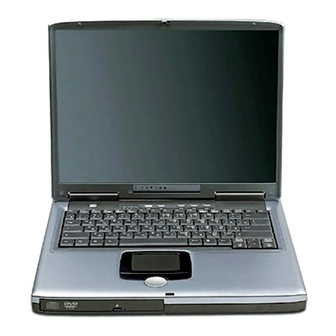









Need help?
Do you have a question about the Signore 152 and is the answer not in the manual?
Questions and answers