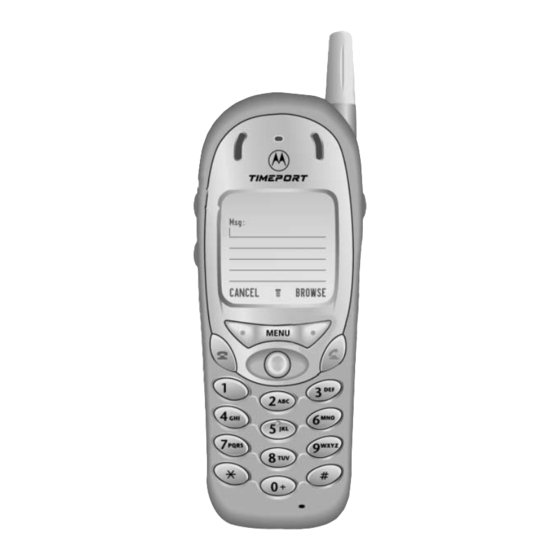
Motorola Timeport 280 Service Manual
Gsm 900/ 1800/ 19000mhz & gprs tech product family b58 tri-band telephone
Hide thumbs
Also See for Timeport 280:
- User manual (222 pages) ,
- Manual (187 pages) ,
- User manual (211 pages)
Summary of Contents for Motorola Timeport 280
- Page 1 Level III Service Manual Product Family B58 Tri-Band Mobile Telephone Timeport ™ 280 GSM 900/1800/1900 MHz & GPRS Technologies...
-
Page 3: Table Of Contents
1 and 2 Table of Contents Level III Service Manual Table of Contents 6881038B15 Table of Contents Introduction ................1 Product Identification . - Page 4 Table of Contents P280 Part Number Charts ............... 42 Exploded View Diagram .
-
Page 5: Introduction
Available on a contract basis, Motorola Inc. offers comprehensive maintenance and installation programs which enable customers to meet requirements for reliable, continuous communications. To learn more about the wide range of Motorola service programs, contact your local Motorola products representative or the nearest Customer Service Manager. Product Identification Motorola products are identified by the model number on the housing. -
Page 6: Computer Program Copyrights
The Motorola products described in this manual may include Motorola computer programs stored in semiconductor memories or other media that are copyrighted with all rights reserved worldwide to Motorola. Laws in the United States and other countries preserve for Motorola, Inc. certain exclusive rights to the copyrighted... -
Page 7: Warranty Service Policy
Customer’s original units will be repaired but not refurbished as standard. Appoint- ed Motorola Service Hubs will perform warranty and non-warranty field service for level 2 (assemblies) and level 3 (limited PCB component). The Motorola HTC centers will perform level 4 (full component) repairs. - Page 8 P280 Customer Support Customer support is available through dedicated Call Centers and in-country help desks. Product Service training should be arranged through the local Motorola Support Center. Ordering Replacement Parts Only centers authorized to carry out repairs can purchase spare parts. Orders for spare parts from hubs and Hi-Tech Centers should be placed with the regional Motorola Parts Distribution Center.
-
Page 9: Specifications
Level III Service Manual Specifications Specifications General Function Specification Frequency Range GSM 880-915 MHz Tx (with EGSM) 925-960 MHZ Rx Frequency Range DCS 1710-1785 MHz Tx 1805-1880 MHz Rx Frequency Range PCS 1850.2-1909.8 MHz Tx 1930.2-1989.8 MHz Rx Channel Spacing 200 kHz Channels 174 EGSM, 374 DCS, 274 PCS carriers with 8 ch. -
Page 10: Product Overview
Product Overvie w P280 Product Overview Motorola PF B58 mobile telephones feature global system for mobile communica- tions (GSM) air interface, general packet radio service (GPRS) transport technology, and wireless application protocol (WAP) Internet browser. The PF B58 incorporates a new user interface (UI) for easier operation, allows short message service (SMS) text messaging, and includes personal information manager (PIM) functionality. - Page 11 Level III Service Manual Product Overview • Supports calling name presentation • Supports call forwarding for incoming voice, fax, and data calls • Supports 3V and 5V SIM cards • SIM Toolkit (STK), Class II • USB and RS-232 connectivity •...
- Page 12 Product Overview P280 • iTAP™ predictive text entry. Press a key to generate a character and a dynamic dictionary uses this to build and display a set of word or name options. The iTAP™ feature may not be available on the phone in all lan- guages.
-
Page 13: General Operation
Level III Service Manual General Operation General Operation Controls, Indicators, and Input / Output (I/O) Connectors The PF B58 telephone’s controls are located on the top and side of the device, and on the keyboard. Indicators, in the form of icons, are displayed on the LCD (see Figure 2). - Page 14 General Operation P280 Liquid Crystal Display (LCD) The LCD provides a high contrast backlit display for easy readability in all light conditions. The large bit-mapped 128 x 100 white holographic display includes up to 6 lines of text. Display animation makes the phone’s menus move smoothly as the user scrolls up and down.
-
Page 15: User Interface Menu Structure
Level III Service Manual General Operation User Interface Menu Structure Figure 3 shows the PF B58 telephone menu structure. 010392o Figure 3. PF B58 Menu Structure Alert Settings PF B58 telephones include up to 32 preset alert tones and vibrations that can be applied individually to specific alert events or to all events at the same time. -
Page 16: Battery Function
General Operation P280 Battery Function Battery Gauge The telephone displays a battery level indicator icon in the idle screen to indicate the battery charge level. The gauge shows four levels: 100%, 66%, 33%, and Low Battery. Battery Removal Removing the battery causes the device to immediately shut down and any pending work (for example, partially entered phone book entries or outgoing messages) is lost. -
Page 17: Tools And Test Equipment
Digital Multimeter Used to measure battery voltage 1. To order in North America, contact Motorola Aftermarket and Accessories Division (AAD) at (847) 538-8000; Internationally, AAD can be reached by calling (847) 538-8023 or faxing (847) 576-3023. 2. Not available from Motorola. To order, contact Hewlett Packard at (800) 452-4844. -
Page 18: Disassembly
Disassembly P280 Disassembly The procedures in this section provide instructions for the disassembly of a PF B58 telephone. Tools and equipment used for the phone are listed in Table 1, preceding. Many of the integrated devices used in this equipment are vulnerable to damage from electrostatic discharge (ESD). - Page 19 Level III Service Manual Disassembly Lift the battery cover from the phone and remove it completely as shown in Figure 4B. BATTERY RELEASE BATTERY 010394o Figure 5. Removing the battery Pull the battery release in the direction shown in Figure 5A, then remove the battery by lifting its end from the battery compartment and sliding it down and away from the compartment as shown in Figure 5B.
-
Page 20: Removing And Replacing The Sim Card
Disassembly P280 Removing and Replacing the SIM Card Remove the battery cover and battery as described in the procedures. As shown in Figure 6A, slide the SIM holder in the direction of arrow to unlock. Rotate the SIM holder upward and slide out the SIM card as shown in Figure 6B. -
Page 21: Removing And Replacing The Antenna
Level III Service Manual Disassembly Removing and Replacing the Antenna Remove the battery cover and battery as described in the procedures. Rotate the antenna by hand counterclockwise until loose (See Figure 7). ANTENNA 010396o Figure 7. Removing the antenna When the antenna threads are completely disengaged, pull the antenna straight out of the phone housing to remove. -
Page 22: Removing And Replacing The Rear Escutcheon
Disassembly P280 Removing and Replacing the Rear Escutcheon DISASSEMBLY TOOL REAR ESCUTCHEON REAR HOUSING .010397o Figure 8. Removing the rear escutcheon Remove the battery cover, battery, and antenna as described in the procedures. Using the flat end of the disassembly tool, carefully pry the escutcheon from the rear housing to expose the two housing screws located beneath. - Page 23 Level III Service Manual Disassembly Remove the battery cover, battery, SIM card, antenna, and rear escutcheon as described in the procedures. Locate the 6 screws holding the front housing to the rear housing. See Figure 9A. SCREW SCREW SCREW SCREW SCREW SCREW HOUSING CATCH, 2 PLACES...
-
Page 24: Removing And Replacing The Rf Grommet And The Alert Transducer
Disassembly P280 Using the flat end of the disassembly tool, carefully disengage the catches on both sides of the housing (see Figure 9B) and separate the rear housing from the front housing. Lift the rear housing from the front housing as shown in Figure 9C. To replace, align the front housing with the rear housing then firmly press together until the catches engage and the housings are properly assembled. - Page 25 Level III Service Manual Disassembly To replace the RF grommet, press it firmly into place in the rear housing until completely seated. To remove the alert transducer, use the flat end of the disassembly tool to carefully pry the transducer from its cavity in the rear housing. See Figure 10B.
-
Page 26: Removing And Replacing The Battery Latch
Disassembly P280 Removing and Replacing the Battery Latch Remove the battery cover, battery, SIM card, antenna, rear escutcheon, and rear housing as described in the procedures LONG-NOSE PLIERS BATTERY LATCH SPRING BATTERY LATCH REAR HOUSING 010400o Figure 11. Removing the battery latch Using long-nose pliers, carefully depress the battery latch spring and remove from the assembly. -
Page 27: Removing And Replacing The Battery Cover Latch
Level III Service Manual Disassembly Removing and Replacing the Battery Cover Latch Remove the battery cover, battery, SIM card, antenna, rear escutcheon, and rear housing as described in the procedures Using long-nose pliers, carefully squeeze the battery cover latch catches together to release the battery cover latch from the rear housing. -
Page 28: Removing And Replacing The Rtc Battery
Disassembly P280 Removing and Replacing the RTC Battery Remove the battery cover, battery, SIM card, antenna, rear escutcheon, and rear housing as described in the procedures Use the flat end of the disassembly tool to pry the real time clock (RTC) battery from its holder on the transceiver board as shown in Figure 13. -
Page 29: Removing And Replacing The Transceiver Board
Level III Service Manual Disassembly Removing and Replacing the Transceiver Board This product contains static-sensitive devices. Use anti-static handling procedures to prevent electrostatic discharge (ESD) and component damage. Remove the battery cover, battery, antenna, rear escutcheon, and rear housing as described in the procedures Using the flat end of the disassembly tool, carefully loosen the transceiver board from the front housing. -
Page 30: Removing And Replacing The Display Module Assembly
Disassembly P280 Removing and Replacing the Display Module Assembly The flex cable connecting the display module to the transceiver board is easily damaged. Exercise care when handling. Remove the battery cover, battery, antenna, rear escutcheon, rear housing, and transceiver board as described in the procedures Locate the 4 display module mounting tabs shown in Figure 15A. -
Page 31: Removing And Replacing The Keypad Switch Dome Array
Level III Service Manual Disassembly Using the flat end of the disassembly tool, gently pry the tabs away from the transceiver board to release the display module from the transceiver board. See Figure 15B. To prevent damage to the display module, do not bend the display module tabs. While holding the display module slightly away from the transceiver board, use the flat end of the disassembly tool to gently disconnect the display module flex connector. - Page 32 Disassembly P280 Slowly peel the keypad switch dome array from the transceiver board to remove. Discard the keypad switch dome array just removed. Do not touch the adhesive on the back of the keypad switch dome array or poor adhesion and improper operation may result. To replace, remove the protective backing from a new keypad switch array.
-
Page 33: Removing And Replacing The Keypad
Level III Service Manual Disassembly Removing and Replacing the Keypad Remove the battery cover, battery, antenna, rear escutcheon, rear housing, and transceiver board as described in the procedures Lift the keypad from the front housing as shown in Figure 18. FRONT HOUSING DISASSEMBLY TOOL KEYPAD... -
Page 34: Removing And Replacing The Microphone Assembly
Disassembly P280 Removing and Replacing the Microphone Assembly This product contains static-sensitive devices. Use anti-static handling procedures to prevent electrostatic discharge (ESD) and component damage. Remove the battery cover, battery, antenna, rear escutcheon, rear housing, transceiver board, and keypad as described in the procedures FRONT HOUSING DISASSEMBLY TOOL MICROPHONE ASSEMBLY... -
Page 35: Removing And Replacing The Volume, Voice, And Power Buttons
Level III Service Manual Disassembly Removing and Replacing the Volume, Voice, and Power Buttons Remove the battery cover, battery, antenna, rear escutcheon, rear housing, and transceiver board as described in the procedures. Lift the volume buttons, the power button, and the voice button from the front housing. -
Page 36: Removing And Replacing The Infrared Port Lens
Disassembly P280 Removing and Replacing the Infrared Port Lens Remove the battery cover, battery, antenna, rear escutcheon, rear housing, and transceiver board as described in the procedures. Using the flat end of the disassembly tool, gently pry the infrared (IR) port lens from its cavity in the front housing as shown in Figure 21. -
Page 37: Removing And Replacing The Lens
Level III Service Manual Disassembly Using the flat end of the disassembly tool, pry the speaker from its cavity in the front housing. The speaker is fastened to the front housing with adhesive. Exercise care when removing to prevent damage to the front housing. To replace the speaker, remove the protective backing from the new speaker, then press the speaker into place in the front housing cavity. - Page 38 Disassembly P280 Disengage the lens catches by pushing toward the bottom of the housing as shown in Figure 23A. The lens is fastened to the front housing with adhesive. Exercise care when removing to prevent damage to the front housing. While holding the catches in the disengaged position, use the flat end of the disassembly tool to pry the lens from the front housing as shown in Figure 23B.
-
Page 39: Sim Card And Identification
The Mechanical Serial Number (MSN) is an individual unit identity number and remains with the unit throughout the life of the unit. The MSN can be used to log and track a unit on Motorola's Service Center Database. The MSN is divided into 4 sections as shown in Figure 24. - Page 40 SIM Card and Identification P280 International Mobile Station Equipment Identity (IMEI) The International Mobile station Equipment Identity (IMEI) number is an individ- ual number unique to the PCB and is stored within the unit's memory. The following diagram illustrates the various parts of this number. IMEI 16 Digits 6 Digits 2 Digits...
-
Page 41: Troubleshooting
Troubleshooting Troubleshooting Manual Test Mode Motorola PF B58 telephones are equipped with a manual test mode capability. This allows service personnel to verify functionality and perform fault isolation by entering keypad commands. To enter the manual test command mode, a GSM / DCS test SIM must be used. - Page 42 Troubleshooting P280 Table 2. Manual Test Commands (Continued) Key Sequence Test Function/Name Remarks 5*0*8 Set audio level 8 5*0*9 Set audio level 9 5*0*10 Set audio level 10 5*0*11 Set audio level 11 5*0*12 Set audio level 12 5*0*13 Set audio level 13 5*0*14 Set audio level 14 5*0*15...
-
Page 43: Troubleshooting Chart
Level III Service Manual Troubleshooting Troubleshooting Chart Table 3. PF B58 Telephone: Level 1 and 2 Troubleshooting Chart SYMPTOM PROBABLE CAUSE VERIFICATION AND REMEDY 1. Telephone will not turn on or stay on. a) Battery either discharged or Measure battery voltage across a 50 ohm (>1 defective. - Page 44 Troubleshooting P280 Table 3. PF B58 Telephone: Level 1 and 2 Troubleshooting Chart (Continued) SYMPTOM PROBABLE CAUSE VERIFICATION AND REMEDY c) Transceiver board assembly Replace the transceiver board assembly (refer defective. to 1c). Verify that the fault has been cleared and reassemble the unit with the new transceiver board assembly.
-
Page 45: Programming: Software Upgrade And Flexing
Level III Service Manual Troubleshooting Programming: Software Upgrade and Flexing Contact your local technical support engineer for information about equipment and procedures for flashing and flexing. 6881038B15 May 14, 2001... -
Page 46: Part Number Charts
Part Number Charts P280 Part Number Charts The following charts are provided as a reference for the parts associated with PF B58 telephones. Exploded View Diagram 010249-O Figure 26. Exploded View Diagram May 14, 2001 6881038B15... -
Page 47: Exploded View Parts List
Level III Service Manual Part Number Charts Exploded View Parts List Table 4. Exploded View Parts List Item Motorola Part Item Motorola Part Description Description Number Number Number Number 6188612K03 Lens See Table 5 Battery Door, Painted 3589002K01 Speaker Felt... -
Page 48: Model-Dependent Part Numbers
Part Number Charts P280 Model-dependent Part Numbers Table 5. Model-dependent Part Numbers Item Part Description Part Number Number Front Housing, painted, Matte Silver 1588113L10 Front Housing, Painted, Marine Silver 1588113L10 Front Housing, Painted, Smoked Silver 1588113L12 Front Housing, Painted, Graphite 1588113L19 Rear Escutcheon, Black w/ White Text, 280 1388836K03... -
Page 49: Accessories
SYN8625 USB Cable SKN2101 RS-232 Data Cable (Head only) SYN0279 RS-232 Data Cable (Cable only) SKN2102 Related Publications Motorola Timeport 280 Wireless Phone User Guide, English 9888873L01 Motorola Timeport 280 Wireless Phone Reference Guide, English 6809435A65 6881038B15 May 14, 2001... - Page 50 Part Number Charts P280 May 14, 2001 6881038B15...
-
Page 51: Index
1 and 2 Index Level III Service Manual Index 6881038B15 Index identification 35 international mobile station equipment identity 36 mechanical serial number 35 accessories product 1 part numbers 45 IMEI 36 alert modes 11 Introduction 1 antenna, removing and replacing 17 keypad keys, removing and replacing 29, 32, 33 battery keypad PCB, removing and replacing 27, 31... - Page 52 Index P280 antenna 17 battery 12, 14 voice recognition 7 battery door 14 keypad keys 29, 32, 33 keypad PCB 27, 31 WAP (Wireless Access Protocol) 7 microphone 30 warranty service 3 rear housing 18 Wireless Access Protocol (WAP) 7 SIM card 16 transceiver board 20, 25 replacement parts...
- Page 53 P280 - RF SCHEMATICS RECEIVER FRONT END RF_V2 RF_V2 FL100 Q203 U402 FL104 Q202 400MHz ANTENNA SWITCH RF_V2 RF_V2 DCS_SEL DCS_SEL DCS_SW RF_V2 EXC_EN Q151 RX_EN N_DCS_SEL N_TX_EN N_EXC_EN N_GSM_SEL J100 N_GSM_EXC_SW RX_EN N_GSM_SEL Q202 EXT_TEST CONN GSM_EXC_SW PAC_275 RF_V2 N_DCS_SEL N_DCS_SW DCS_SW...
- Page 54 P280 - AL SCHEMATICS JTAG J903 SR_VCC SMART CARD CONN URXD2_UF DATA(15:0) DVDD UTXD2_UF URTS2_UF UCTS2_UF Q900 SIM_PD1_UF CR700 VSIM_EN1_UF U702 DSP_DE MCU_DE U902 SPICS8 SC2A_UF EB1_N EB0_N SR_CS TRST SCKA_UF URXD2_SIM_RX1 OE_N UCTS2_SIM_RST1 RW_N IVDD U701 STDA_UF INT3_UF VSIM_EN1 JVDD INT3 SPICS6...
- Page 55 P280 - BLOCK DIAGRAM - PAGE 1/2 RF_V2 V1 V2 V3 V4 U10 / RX U10 / TX V1 V2 V3 V4 RX MID CHANNELS GSM: CH 62 -- 947,4 MHz EGSM: CH 37 -- 942,4Mhz U201 DCS: CH 700 -- 1842,8MHz Osc.
- Page 56 P280 - BLOCK DIAGRAM - PAGE 2/2 VSIM_EN1 VSIM_EN1_UF U700 MAGIC_SPI_CS SIM_PD1_UF SIM_PD1 MAGIC PATRIOT RF_SPI_CLK MQSPI RF_MOSI ADDRESS BUS UCTS PRIM. UDSR DATA BUS UART INT3_UF INT3 UTXD2_UF UTXD2 EB1_N URTS2_SIM_CLK1 URTS2_UF MEMORY EB0_N UCTS2_UF UCTS2_SIM_RST1 INTER UART FACE J700 URXD2_SIM_RX1 OE_N...
- Page 57 P280 - BOARD LAYOUT - PAGE 1/2...
- Page 58 P280 - BOARD LAYOUT - PAGE 2/2...
- Page 59 P280 - SIGNAL FLOW - PAGE 1/2 GSM_EXC_EN N_GSM_EXC_EN DCS_SEL N_GSM_SEL DM_CS SF_OUT N_RVCO EXT_BATT BATT+ WATCHDOG VREF VSIM1 V_BOOST GCAP_CLK M810 VIBRATOR RTC Battery U701 Flash/EEPROM GCAP_13MHz SH100 AL900 U300 ALERT Pads RX VCO IC U900 GCAP III XTAL1 CKIL FQ32kHz U700...
- Page 60 P280 - SIGNAL FLOW - PAGE 2/2 from Patriot N_DCS_SW RX_EN DCS_SEL GSM_EXC_SW N_GSM_EXC_EN N_GSM_EXC_SW EXC_EN RF_V2 N_GSM_SEL RVCO RF_V2 EXC_EN RF_V1 BCLKR SDFS FL101 FL103 FL102 SDRX PRE_IN DCS Filter GSM Filter PCS Filter SCLK_OUT GP03_DPM U201 J910 MAGIC DM MIC Conn.
- Page 61 T280 L3 Parts List Component Ref. Part Number Description Component Ref. Part Number Description 3909155T04 CONTACT Q942 4809579E49 S16467DQ AL900 3989402K01 CONTACT Q944 4809939C39 EMD9 CR200 4809877C09 BB555 Q945 4887611L01 IFR7555 CR201 4809877C10 BB659 S500 4070354A01 SWITCH CR545 4809948D12 BAR_63-02W S518 4009368L08 SWITCH...
- Page 63 MOTOROLA, the Stylized M Logo, and all other trademarks indicated as such herein are trademarks of Motorola, Inc. ® Reg. U.S. Pat. & Tm. Off. TrueSync is a trademark of Starfish, Inc., a wholly owned independent subsidiary of Motorola, Inc.





Need help?
Do you have a question about the Timeport 280 and is the answer not in the manual?
Questions and answers