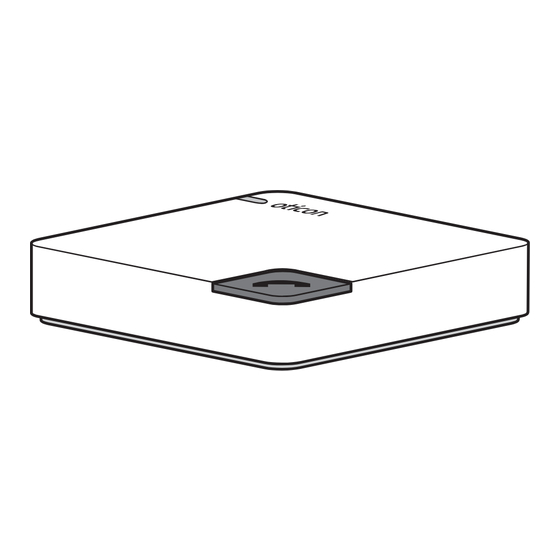
oticon Connectline Installation Manual
Hide thumbs
Also See for Connectline:
- Instructions for use manual (19 pages) ,
- How to setup and connect (15 pages) ,
- Installation manual (15 pages)
Table of Contents
Advertisement
Quick Links
Advertisement
Table of Contents

Summary of Contents for oticon Connectline
- Page 1 INSTALLATION GUIDE ConnectLine Phone Adapter Getting started...
-
Page 2: Purpose Of This Guide
PURPOSE OF THIS GUIDE READ THIS FIRST Before your hearing instruments can receive calls wirelessly via your landline phone, the Phone Adapter must be connected to the phone line and a power outlet. This is an easy step-by-step guide through the installation of the Phone Adapter. All needed parts for the installation are included in the package. -
Page 3: Phone Adapter Overview
PHONE ADAPTER OVERVIEW Back Phone button Phone connection Front Land line Power STATUS INDICATOR connection connection Light Meaning Constant RED Streamer connected Slow fading Searching for Streamer Blinking Pairing No light Off... -
Page 4: Connecting To Power
CONNECTING TO POWER Begin the installation by connecting the Phone Adapter to a power outlet. Use the Power Adapter from box no. 1. – Plug the power adapter into the wall socket or another power source. – Plug the power cord into the power connection. –... -
Page 5: Connecting To Phone Line
CONNECTING TO PHONE LINE Connect the Phone Adapter to the phone line and phone. Use the Tele cord from box no. 2. (The connector plugs are the same in both ends of the Tele cord) Phone Adaptor Installation 1. Unplug the phone line from the base of the phone (or base station). * 2. - Page 6 – the blue light on the Streamer Connect Button will remain on for 5 seconds and then slowly fade. For further support or tips you can check the ConnectLine information on – Pairing is done only once and normally will not have to be repeated.
-
Page 7: International Warranty
INTERNATIONAL WARRANTY The Phone adapter is covered by a limited warranty issued by the manufacturer for a period of 12 months from the day of the original purchase. Please notice that extended warranties may apply in your country. Please contact your local Hearing Care Professional for more information. What is covered by this warranty? Any electrical component, that because of workmanship, manufacturing or design defects fails to function properly under normal use during life of this warranty will be replaced or repaired at no charge for parts or... -
Page 8: Product Approval Precautions And Markings
PRODUCT APPROVAL PRECAUTIONS AND MARKINGS The emission power from the Phone adapter is below international emission limits for human exposure. If this equipment does cause harmful interference to radio or television reception, which can be determined by turning the equipment off and on, the user is encouraged to try to correct the interference by one or more of This device complies with Part 15 of the FCC Rules. - Page 9 WARNINGS Oticon hereby declares that this Phone adapter, is in compliance with the essential requirements The Phone adapter is not a toy and therefore should be kept out of the reach of children and anyone else and other relevant provisions of Directive 1999/5/EC.

Need help?
Do you have a question about the Connectline and is the answer not in the manual?
Questions and answers