Summary of Contents for Calculated Industries 5060
- Page 1 ® LECTRI COMPLIANT ® UPDATEABLE ELECTRICAL CODE CALCULATOR Model 5060 User’s Guide...
- Page 2 Code, should exercise appropriate caution. If questions arise as to the correctness of an answer given by the calculator, or if an answer appears to conflict with the Code, the user should always defer to the Code.
- Page 3 ® -Updateable! The ElectriCalc Pro is an invaluable ® calculator for today’s busy electrical professional. Unlike a regular calcula- tor, it has intuitively labeled “electrical keys” and conforms to the 2005 and future National Electrical Codes, allow- ing you to solve Code-related problems quickly and accurately.
- Page 4 The ElectriCalc Pro instantly solves for the following: ♦ Volts, Amps, Volt-Amps, Watts, kVA, kW, PF%, EFF%, and DC Resistance ♦ Copper or Aluminum Wire Sizes ♦ Parallel and Derated Wire Sizes ♦ Voltage Drop Wire Sizes, % and Actual Drop Distances and Wire Resis- tances ♦...
-
Page 5: Table Of Contents
Table of Contents Installing NEC Updates ....4 Key Definitions ....5 Preference Settings . -
Page 6: Installing Nec Updates
ElectriCalc Pro: a) Turn calculator off. b) As a precaution, remove the bat- tery (located back of calculator, top of unit) by sliding battery door out with your thumbnail. Set aside. c) Using a screwdriver, pop out the... -
Page 7: Key Definitions
Key Definitions Standard Calculator Functions o — On/Clear Turns on power. Pressing once clears the last entry and the display. Pressing twice clears all non-permanent values. O — Off Turns all power off. Clears the memory and most internal registers. - Page 8 (e.g.,10 s 0, 5 S –, s 0, r 0 = 5). Clears when the calculator is shut off. r 0 — Memory Recall Displays the value saved in (M+). r r — Display/Clear Memory Displays and clears the value saved in (M+).
- Page 9 Ambient temperature will only change when entering a new value or by resetting the calculator. Defaults to 30°C (86°F). Amb° will display when the ambient temperature is other than 30°C (86°F). Displays: Amb°.
- Page 10 Displays: Al or Cu. S 5 — Free Air (FrAir) Sets calculator into Free Air mode, which refers to NEC Table 310-17 for wire size calculations. Displays: FrAir. S 6 — 60°C Wire Insulation Sets calculator to 60°C wire insulation...
- Page 11 S 9 — 90°C Wire Insulation Sets calculator to 90°C insulation type for wire size calculations. Displays: 90. Electrical Functions K — Kilo- This key is used with watts, amps, volts, and volt-amps keys to identify “kilo-” values. S K — Milli-...
- Page 12 V — Volt-Amps Enters or calculates volt-amps (using amps, volts and horsepower or watts). Displays: VA KVA, or mVA. W — Watts Enters or calculates watts (using amps, volts, and VA or horsepower). Displays: WATT KW, or mW. S W —Power Factor Enters or calculates power factor per- centage (based on watts and VA).
- Page 13 S = (Btu Kw-hr ) — BTU to Kilowatt Hours function. Calculate Kilowatt Hours based on an entered BTU (British Thermal Unit) value. S s (Par Res ) — Parallel Resistance function. Calculate total resistance based on an entered series of resistance values.
- Page 14 If a wire length has been entered, the first press will show the larger of the ampacity or voltage drop derived wire size. The calculator will use the larger value when calculations require a wire size. If no voltage drop length has been entered, the calculator will display the calculated ampacity rated wire size.
- Page 15 ♦ Second Press If a wire length has been entered, the second press displays the smaller of the two wire sizes. If not solving for voltage drop wire size, then displays the maximum ampacity. ♦ Third Press If a wire length has been entered, dis- plays the minimum wire ampacity rat- ing.
- Page 16 ♦ Second Press Displays the maximum adjusted am- pacity of the calculated parallel wire size. Displays: WIRE A. NOTE: No adjustments are made for deration. S P— Derated Wire Size Used to calculate derated wire sizes and allowable ampacity based on the entered quantity of wires, NEC Table 310-16 and NEC Table 310-15(b)(2)(a).
- Page 17 NEC Chapter 9, Table 8. NOTE: Voltage drop solutions may vary slightly from actual AC circuit values as the calculator does not incorporate factors such as inductive reactance, skin effect, raceway material, etc. v — Percent Voltage Drop Used to enter or calculate voltage drop.
- Page 18 l — Length Enters or calculates the length of a run for voltage drop computation. Displays: FEET or MET. NOTE: Units of length can be set to Feet or Meters by use of the Prefer- ence function S ÷. S l — Wire Resistance Displays the actual resistance per 1,000 feet of the wire size in w based on NEC Chapter 9, Table 8.
- Page 19 ♦ Second Press Displays the aluminum grounding elec- trode conductor size. Displays: GRND AL WIRE SIZE. ♦ Third Press Displays the circular mil area used to calculate the grounding electrode con- ductor size. Displays: CMIL WIRE. S G—Equipment Ground (EqGrnd) This function uses NEC Table 250-122 to calculate the minimum equipment grounding conductor size, given an...
- Page 20 HP and NEMA table specifications. If a parameter is missing or invalid, the calculator will display “nonE.” S L — Motor Type Based on NEC Table 430-152, this key selects the motor type used to define the percent factors for breakers/fuses.
- Page 21 ♦ First Press Displays the current motor type. Note there is no motor type in single-phase mode. ♦ Second Press In three-phase mode only, subsequent presses of L will select and display the next motor type from this list: SQ-C non-E (Squirrel Cage, non- Design E), SQ-C E (Squirrel Cage, Design E), SYNC no codE (Synchro- nous), WND no codE (Wound Rotor).
- Page 22 ♦ Second Press Displays the full-load current percent multiplier value used to determine fuse size. Subsequent presses repeat this cycle. Displays: %FLC. S I — Instantaneous Trip Circuit Breaker ♦ First Press Displays the minimum amp rating for an Instantaneous Trip Circuit Breaker, based on the phase, motor type, and amperage.
- Page 23 — Overload Protection ♦ First Press Displays the overload amperage re- quirement based on the full-load cur- rent shown on the motor nameplate. Multiplies the entered motor nameplate full-load current (stored in the [Amps] registers) by 115% or the value you enter.
-
Page 24: Conduit Sizing Keys
Conduit Sizing Keys The ElectriCalc Pro calculates conduit size using NEC Tables 1, 3, 4, and 5 of Chapter 9 (given insulation type, wire size, and quantity of wires). It will also calculate the number of wires of a specified insulation type and wire size that will fit in a defined conduit size. - Page 25 Enters or calculates conduit size. Displays: COND SIZE. NOTE: If a wire size has not been en- tered or calculated, or an invalid con- duit size is entered, the calculator will display “nonE.” ♦ Second Press Shows total number of wires in the conduit for calculated conduit size.
- Page 26 To select a specific conduit type, enter the corresponding number of the con- duit and then press S C. If you press this keystroke without entering a number, the calculator will switch to the next conduit type on the list. 24 — ElectriCalc Pro...
-
Page 27: Preference Settings
NOTE: To return the Preferences to the default settings, either perform a full reset by using a paperclip to press the RESET located at the bottom-right of the back of your calculator, or manually set them back using the keystrokes below. The Preference Settings are (default... -
Page 28: Default Settings
Default Settings When you first receive your calculator, it is pre-set to the default settings listed below. You can always return your calculator to these default values by per- forming a full reset (see previous page) Ambient Temperature Insulation Rating... -
Page 29: Basic Math Operations
Basic Math Operations This calculator uses standard chaining logic, which simply means that you enter your first value, the operator (+, –, x, ÷), the second value and then the equals sign =. A. 3 B. 3 – C. 3 D. -
Page 30: Memory Functions
Clear Memory, no display Replace Memory with displayed value The Memory is semi-permanent; it will be cleared when you: 1) turn off the calculator; 2) press r r; 3) press S r; 4) press S x (Clear All). How To Use Memory Functions:... -
Page 31: New 2005 Functions
New 2005 Functions The default NEC setting is now 2005. This will be displayed after performing a Clear All S x. The NEC Preference Settings (see pref- erence settings on page 26) will now include 1996, 1999, 2002, and 2005. NEC Wire Table Identification The ElectriCalc Pro now displays the NEC Table referenced when performing... - Page 32 Find the equivalent BTU rating of a 3.5 kw-hr rated furnace. Steps Enter Kilowatt Hours Find Equivalent Kw-hr – BTU to Kilowatt Hours function. New function that allows you to calculate Kilowatt Hours rating based on an entered BTU (British Thermal Unit) value.
-
Page 33: Kerchoff's Law
Finding Voltage Find the voltage supply to a single- phase load drawing 14,605 volt-amps and 115 amps. Steps Keystrokes Display Clear calculator o o Set to 1-phase S 1 Enter VA Enter amps Solve for volts U Keystrokes 10Ss... -
Page 34: Finding Amps
Finding Amps What is the current (amps) for a load drawing 8,250 volt-amps on a 240 volt, three-phase circuit? Steps Clear calculator o o Set to 3-phase S 3 Enter VA Enter volts Solve for amps A Finding Current Load A building with 120/240 volt 1Ø... -
Page 35: Finding Amps From Kilowatts
Enter volts Solve for amps Finding Amps from Kilowatts What is the amperage for a 75 kW load connected in a 120/208 volt, 3Ø circuit? Steps Clear calculator Set to 3-phase Enter kilowatts Enter volts Solve for amps Finding Volt-Amps What is the VA rating for a 120 volt, 22 amp, 1Ø... -
Page 36: Finding Kva Rating
Finding kVA Rating What is the kVA rating for a 120/208 volt, three-phase 65 amp transformer? Steps Clear calculator Enter volts Enter amps Solve for kVA Finding Wattage A 120 volt single-phase 45 amp electri- cal motor has an 87% power factor. -
Page 37: Motor Horsepower
Steps Clear calculator Set to 3-phase Set power factor Enter amps Enter volts Solve for kW Motor Horsepower The ElectriCalc Pro can calculate the full load current (amps) of a motor, based on phase, voltage and motor (synchronous or induction). It uses NEC Tables 430-148 and 430-150 to determine the motor full load current. -
Page 38: Finding Single-Phase Full Load Current
Current A 2 HP induction motor operates on 230 volt, single-phase power. What is the full load current for this motor? Steps Clear calculator Set to 1-phase Enter volts Enter HP Find full load amps A Set to 3 phase... -
Page 39: Finding Synchronous Motor Horsepower
Finding Synchronous Motor Horsepower A synchronous motor is defined as having a 27 amp load on a 240 volt, 3Ø circuit. What is its horsepower? Steps Clear calculator Set to synch. Enter volts Enter amps Solve for HP Ampacity Wire Sizing... -
Page 40: Wire Sizing Based On Insulation Rating
Wiring is being installed in a 240 volt, single-phase system rated at 30 kVA. What is the wire size needed if you use 60°C copper wire? Steps Clear calculator Set to 1-phase Enter kVA Enter volts Find amps Find wire size... -
Page 41: Re-Sizing Wire Based On Different Insulation Ratings
What wire size is required for a 75°C copper branch circuit carrying a load of 260 amps? What would the wire size be if 90°C copper is used? Steps Clear calculator Set to 75°C Enter amps Find wire size Change to 90˚... -
Page 42: Wire Sizing Based On Ambient Temperature
240 volt, single-phase source. What is the adjusted wire size, if the ambient temperature rating is changed from the default 30°C to 40°C? Steps Clear calculator Set to 1-phase Set to 90°C Set to Al Enter VA... -
Page 43: Wire Sizing Based On Material Type
Material Type Find the wire size for a 75°C copper wire carrying a 3Ø load of 265 amps. What is the equivalent aluminum wire size? Steps Clear calculator Set to 75°C Enter amps Find wire size Change to alum. Display Wire... -
Page 44: Sizing Parallel Conductors
500 amp load in a Free Air environ- ment (30°C amb. temp.)? What size for 2 parallel conductors? For 3 conduc- tors? Steps Clear calculator Set free air mode Enter amps Find 1 wire size Find 2 wire size... -
Page 45: Finding Derated Wire Size
Finding Derated Wire Size What is the derated wire size required for nine 75°C copper wires, each carry- ing a maximum load of 65 amps? Steps Clear calculator Set to 75°C Enter amps Find normal wire size Find derated wire size... -
Page 46: Sizing Temperature-Adjusted Derated Wires
240 volt, single-phase source. Ambient temperature is 50°C. What is the derated wire size required if eight current-carrying THHN wires were in- stalled in the raceway? Steps Clear calculator Set to 1-phase Set to 90°C Toggle to alum. Enter volt-amps Enter volts Set to 50°C amb 50 S 2... -
Page 47: Voltage Drop
The calculator determines resistance and then the voltage reduction. Voltage drop can be displayed as volts dropped, or as a percent reduction of potential load. - Page 48 You are installing 175 feet of 75°C, #8 THW branch circuit copper conductors to supply an 11A load on a 208V 1Ø system. What is the source voltage drop at the load? Steps Clear calculator Set to 1-phase Set to 75°C Enter amps Enter volts Enter length Enter wire size Solve volt.
-
Page 49: Finding Three-Phase Voltage Drop
230-volt source located 150 feet away. The installation specifications require 75°C #10 THW stranded copper conductor. What is the voltage drop on this branch circuit? Steps Clear calculator Set to 75°C Enter amps Enter volts Enter length(feet) Find VD wire size Solve volt. -
Page 50: Finding Voltage Drop Wire Size
175 feet away from the source. Assuming a 3% allowable volt- age drop, what is the size of 75°C con- ductor required for this branch circuit? Steps Clear calculator Set to 75°C Set to 1-phase Enter amps Enter volts Enter distance Enter allow. -
Page 51: Finding Voltage Drop Distance
Enter 3% VD Find distance Find actual voltage drop Find % v.drop NOTE: The calculator automatically makes adjustments for resistance using NEC Chap 9, Table 8, if the insulation type is other than 75°C. * NOTE: See “Settings” for a list of Permanent Values/settings. -
Page 52: Finding Voltage Drop Resistance
Finding Voltage Drop Resistance What is the resistance of 85 feet of #2 90°C copper conductor? Steps Clear calculator Set to 90°C Enter wire size Find resistance Find 85 ft resist* *NOTE: Given resistance per 1000 feet, divide by 1000 to get a per foot resis- tance, then multiply by 85. -
Page 53: Ground Conductor Wire Size
2/0 is the larg- est 3-phase 75°C copper service- entrance conductor being used. What is the equivalent aluminum size? What is the equivalent circular mils? Steps Clear calculator Set to 75º C Enter wire size Find ground wire size Find aluminum size G... -
Page 54: Equipment Grounding Conductor Wire Size
45 amps and 90° copper is being used in the installation. What is the equivalent aluminum size? Steps Clear calculator Set to 90º C Enter amp rating Find equipment ground wire size... -
Page 55: Fuse And Circuit Breaker Size
230 volt, 3-phase, 50 HP induction motor? What are the Instantaneous Trip and Inverse Time Circuit Breaker require-ments? Steps Clear calculator Enter volts Enter HP Find full current Find DE fuse size Display % used... -
Page 56: Overload Protection Size
The ElectriCalc Pro can calculate the size of conduit required when running single or multiple wires using the C key and the calculator’s internal tables. The calculator uses NEC values for area of THW, THHN, and XHHW wires. When using the actual wire areas (and... - Page 57 Same Wire Type & Size What size THHN copper wire & RMC conduit are needed to connect a 10 HP 1Ø induction motor to a 115 volt source? Steps Clear calculator Set to 1-phase Enter volts Enter horsepower 10 h Enter cond. type...
- Page 58 NOTE: If a wire size has been calculated or stored, and the wire type/quantity is not defined, the calculator will assume 2 THHN wires for 1Ø and 3 THHN wires for 3Ø when calculating conduit size.
-
Page 59: Finding Number Of Wires In Existing Conduit - Same Size, Various Types
THHN copper wires that can be pulled through an existing 3” EMT conduit. How many XHHW wires? How many THW wires? Steps Clear calculator Enter cond. type Enter wire size Enter conduit size 3 C Find max THHN # t... - Page 60 (Use [THHN] for THWN; the cross-sectional areas are the same.) Steps Clear calculator Set to 75° Enter cond. type Enter 1st wire sz Enter #, type wire 3 t Find cross-sect.
-
Page 61: Error Codes
Find conduit fill % C Find actual fill area C Find remaining area C * NOTE: See “Settings” for a list of Permanent Values/settings. Changing these settings may affect your calculations. Error Codes The error codes for the ElectriCalc Pro are listed below (Note: To clear an error, perform an All Clear S x ): Error Description... -
Page 62: Battery Information
Battery Information The calculator is powered by a single 3- Volt Lithium CR-2032 battery. This should last upwards of 800 hours of actual use (1 year plus for most peo- ple). If the display becomes very dim or erratic, replace the battery. -
Page 63: 2005 Nec References
Revisions This model is updateable for future NEC Editions. For information on 2008 Codes, contact the dealer where this calculator was purchased or you may contact Calculated Industries, Inc. in the fall of the year prior. User’s Guide — 61... -
Page 64: Settings
Permanent Values/Settings Values and settings maintained in per- manent memory can only be changed (1) by pressing S x (resets calculator to default settings), or (2) by changing each one or all of these settings. The following are permanent values: (1) Selectable (60°C/75°C/90°C) insula-... -
Page 65: Warranty Repair And Return
Information Return Guidelines Please read the Warranty in this User's Guide to determine if your Calculated Industries calculator, meas- uring device or electronic tool remains under warranty before calling or return- ing any device for evaluation or repairs. If your calculator won't turn on, try pressing the Reset button first. -
Page 66: Warranty Repair Service - U.s.a
Warranty Warranty Repair Service – U.S.A. Calculated Industries (“CI”) warrants this prod- uct against defects in materials and workman- ship for a period of one (1) year from the date of original consumer purchase in the U.S. If a defect exists during the warranty peri-... -
Page 67: Repair Service - Outside U.s.a
Non-warranty repair covers service beyond the warranty period, or service requested due to damage resulting from misuse or abuse. Contact Calculated Industries at the number listed above to obtain current product repair information and charges. Repairs are guaran- teed for 90 days. -
Page 68: Fcc Class B
Construction Master Technologies, User’s Guide copyrighted by Calculated Industries, Inc., 2005. ElectriCalc® and Calculated Industries® are registered trade- marks of Calculated Industries, Inc. Carson City, NV 89706 U.S.A. 1-800-854-8075 • Fax: 1-775-885-4949 E-mail: info@calculated.com ALL RIGHTS RESERVED Designed in the U.S.A. - Page 69 Looking For New Ideas Calculated Industries, a leading manu- facturer of special-function calculators and digital measuring instruments, is always looking for new product ideas in these areas. If you have an idea, or a suggestion for improving this product or User’s Guide, please submit your comments online at: www.calculated.com under “Contact...
- Page 70 Printed in China 5060UGL-E-C 1/05...
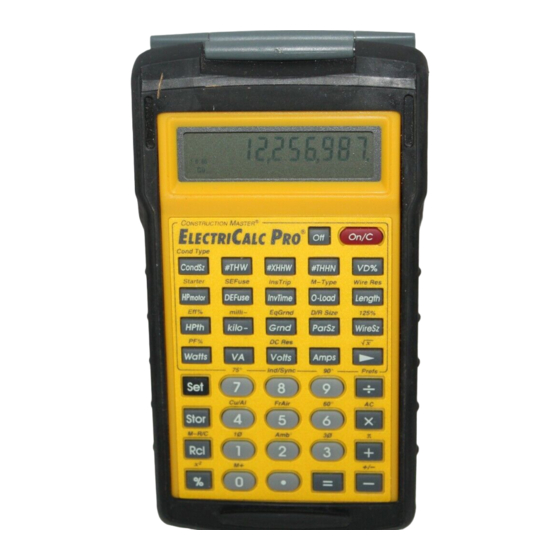















Need help?
Do you have a question about the 5060 and is the answer not in the manual?
Questions and answers