Subscribe to Our Youtube Channel
Summary of Contents for Calculated Industries 4054
- Page 1 ONSTRUCTION ASTER ® En Español ADVANCED FEET-INCH-FRACTION CALCULATOR Model 4054 Pocket Reference Guide Direction This Insert...
- Page 2 ® ONSTRUCTION ASTER The Construction Master 5 calculator helps you save time, cut costly errors and build like a pro! Quickly Solve: • Feet-Inches-Fractions, Yards, Metric Dimensional Problems and Conversions • Problems Involving All Fractions — 1/2-1/64ths! • Areas, Volumes and Weights •...
-
Page 3: Table Of Contents
TABLE OF CONTENTS KEY DEFINITIONS/FUNCTIONS...1 Basic Function Keys ...1 Dimension Keys...2 Arc/Circle Keys ...4 Right Triangle/Roof Framing Keys ...4 Stair Layout Key ...7 Stair Settings ...8 Miscellaneous Functions ...8 PAPERLESS TAPE EXAMPLE ...10 PREFERENCE SETTINGS ...11 ENTERING DIMENSIONS ...13 Linear Dimensions...13 Square and Cubic Dimensions...13 Linear Conversions...14 Square and Cubic Conversions...15... - Page 4 Circle Area and Circumference ...24 Arc Angle or Degree ...24 Concrete Volume for Driveway...25 Concrete Columns...25 Complex Concrete Volume...26 RIGHT ANGLE/FRAMING ...28 Squaring-Up a Foundation ...29 Pitch — Converting Roof Angle...29 Converting Slope ...30 Common Rafter Length ...30 Regular Hip/Valley and Jack Rafters...31 Irregular Hip/Valley ...33 Rake-Wall —...
-
Page 5: Getting Started
GETTING STARTED KEY DEFINITIONS / FUNCTIONS Basic Function Keys + – x Arithmetic operation keys. ÷ = 0 – 9 Keys used for entering and • numbers. Percent Key — Four-func- tion (+, –, x, ÷) percent key. Off Key — Turns all power off, clearing all non-perma- nent registers. -
Page 6: Dimension Keys
Recall Key — Used with other keys to recall stored values and settings. Memory Key — Adds the displayed value to Memory. Clears when the calculator is shut off. Memory Minus (M–) — Subtracts the displayed value from Memory. Memory Clear — Clears Memory without changing current display. - Page 7 Fractions. Fractions can be entered as proper (1/2, 1/8, 1/16) or improper (3/2, 9/8). If the denomina- tor (bottom) is not entered, the calculator's fractional accuracy setting is auto- matically used. Meters Key — Enters or converts to Meters.
-
Page 8: Arc/Circle Keys
Weight Key — Enters or converts (a volume value) to Tons, Pounds, Metric Tons or Kilograms. Repeated presses will cycle through these units. Circle Key — Calculates Circle Area and Circumference based on entered Diameter. Arc — Calculates Arc Length or Degree based on entered Diameter and Arc Degree or Length (e.g., if Arc Degree is entered, it... - Page 9 A solution will be replaced by its entered value once the calculator is cleared. Enters Pitch Ratio (e.g., • 5 8 3 Ç p). Rise Key — Enters or cal- culates the Rise or vertical leg (height) of a Right Triangle.
- Page 10 Ç H Irregular Pitch — Enters Irregular Pitch used to cal- culate lengths of the Irregular Hip/Valley and Jack rafters. Jack Key — Calculates Jack rafter lengths on the Regular-pitched roof side. Ç j Irregular Jack — Calculates Jack rafter lengths on the Irregular-pitched roof side.
-
Page 11: Stair Layout Key
Stair Key — Given Rise and/or Run and entered/ stored variables, calculates or displays: Press Result OCKET EFERENCE Riser Height Number of Risers Riser Overage/ Underage Tread Width Number of Treads Tread Overage/ Underage Stringer Length Angle of Incline Stored Run Stored Rise Stored Desired Riser Height... -
Page 12: Stair Settings
Stair Settings You may set “desired Riser height” and “desired Tread width” to any value by using the following keys: Ç 7 Riser Height — Stores a desired Riser height other than 7-1/2” (default). For example, enter 8 Inches: 8 i Ç 7. Ç... - Page 13 Ç √ — Squares the value in the display. √ Square Root Key — Used to find the Square Root of a non-dimensional or area value. Ç • Total Cost — Based on entry of per unit cost. Ç 0 Store Weight per Volume —...
-
Page 14: Paperless Tape Example
Paperless Tape – Useful for checking figures, as it scrolls through your past 20 entries or calculations. Press ® = to access Paperless Tape mode. Press + or – to scroll for- ward or backward. Press = to exit mode and continue with a new entry or calcula- tion. -
Page 15: Preference Settings
SETTING--FUNCTION Fractional Resolution: --1/16 --1/32 --1/64 --1/2 --1/4 --1/8 --1/16 (repeats options) Area Displays: --ESTANDR --0. PIES CUAD --0. YD CUAD --0. M CUAD --ESTANDR Volume Displays: --ESTANDR --0. YD CUB --0. PIES CUB --0. M CUB --ESTANDR OCKET EFERENCE (repeats options) (repeats options) (Cont’d) - Page 16 SETTING--FUNCTION Meter Linear Displays: --0.000 FLOTNTE --0.000 Decimal Degree Displays: --0.00º FLOTNTE --0.00º (repeats options) Fractional Mode: --ESTANDR --CONST --ESTANDR (repeats options) OCKET EFERENCE (floating point) (repeats options) (floating point) — 12 UIDE...
-
Page 17: Entering Dimensions
ENTERING DIMENSIONS Linear Dimensions When entering Feet-Inch values, enter dimensions from largest to smallest — Feet before Inches, Inches before Fractions. Enter Fractions by entering the numerator (top number), pressing / (Fraction Bar key) and then the denomina- tor (bottom number). Note: If a denominator is not entered, the frac- tional setting value is used. -
Page 18: Linear Conversions
OCKET EFERENCE DISPLAY PIES 3.200 320.04 3200.4 DISPLAY 7-1/2 PIES 14.625 DISPLAY 22.75 PIES — 14 UIDE PULG PULG PULG PIES PIES PULG... -
Page 19: Square And Cubic Conversions
– ÷ OCKET 1.555556 (1.6 square yards) 0.444444 EFERENCE DISPLAY PIES CUAD YD CUAD DISPLAY YD CUAD 225. PIES CUAD DISPLAY PIES CUB YD CUB — 15 UIDE... -
Page 20: Examples
EXAMPLES OCKET PIES PIES 60.59375 EFERENCE DISPLAY 2-1/2 PIES PULG 7-3/4 PIES PULG PIES PULG 11-7/8 PULG DISPLAY 11-1/4 PULG DISPLAY PIES CUAD — 16 UIDE... -
Page 21: Dividing Dimensions
OCKET EFERENCE 1-1/4 PIES (or 7 whole pieces) 3.058 — 17 UIDE DISPLAY PULG DISPLAY DISPLAY YD CUB DISPLAY 393.75... -
Page 22: Square Area
OCKET EFERENCE 246.7517 PIES CUAD 6-1/2 PIES 261.0503 PIES CUAD 8.057109 217.542 PIES CUB — 18 UIDE DISPLAY DISPLAY PULG YD CUB... -
Page 23: Entering Square And Cubic And Adding A Waste Allowance
OCKET EFERENCE DISPLAY PIES CUAD 180. PIES CUB DISPLAY 0.068039 MET Ton 68.03886 0.075 — 19 UIDE... -
Page 24: Weight Per Volume
GUARD OCKET EFERENCE 60000. 27.21554 27215.54 36287.39 80000. 36.28739 TODO BORRADO (Clear stored Wt/Vol) — 20 UIDE DISPLAY YD CUB MET Ton DISPLAY YD CUB YD CUB MET Ton... -
Page 25: Using The Memory
1) turn off the calculator; 2) press ® ®; 3) press Ç ®; 4) press Ç x (Clear All). OCKET KEYSTROKES μ Ç ® GUARD EFERENCE DISPLAY + 355. + 255. - 745. – 135. – 45. PROM CUEN + – 135. -
Page 26: Board Feet And Cost
1 8 f 7 i 1 / 2 ÷ 1 6 i = + 1 = OCKET P-MD 10.66667 P-MD 80.66667 EFERENCE DISPLAY P-MD 30. P-MD 40. $ 22. DISPLAY 7-1/2 PIES PULG 13.96875 (14 studs) 14.96875 (15 studs) — 22 UIDE... -
Page 27: Baluster Spacing
1 5 6 i ÷ 5 i 1 / 2 =* 1 i 1 / 2 x 2 8 = 1 5 6 i – 4 2 i = 1 1 4 i ÷ 2 9 = OCKET EFERENCE DISPLAY PULG 28.36364 (28 balusters) -
Page 28: Circle Area And Circumference
5 f C 3 f 3 i Ç C OCKET AREA 490.8739 CIRC 78-9/16 DIA 5 EFERENCE DISPLAY DIA 25 PULG PULG CUAD PULG DISPLAY PIES PULG PIES PULG ARCO 74.48° — 24 UIDE... -
Page 29: Concrete Volume For Driveway
3 f 4 i 1 / 2 C x 1 1 f 6 i = Ç y x 5 = OCKET 9.461806 DIA 3 AREA 8.946176 102.881 3.810408 19.05204 EFERENCE DISPLAY PIES PULG PIES PULG YD CUB $ 615. (total cost) DISPLAY 4-1/2 PIES... -
Page 30: Complex Concrete Volume
Complex Concrete Volume You’re going to pour an odd-shaped patio 4-1/2 Inches deep with the dimensions shown below. First, calculate the total Area (by dividing the drawing into three individual rectangles) and then determine the total Yards of concrete required for this job. 27’... - Page 31 3 8 f 2 i – 4 f 2 i = x 2 7 f = μ 4 f 2 i x 8 f 6 i = μ x 9 f 6 i = 85.5 μ ® ® x 4 i 1 / 2 = OCKET M+ 918.
-
Page 32: Right Angle/Framing
The top row of keys provide you with built-in solutions to Right Triangles. The solutions are available in any of the linear dimensions offered on the calculator. Thus, you can solve Right Triangles directly in Feet and Inches, Decimal Feet, Meters, etc. -
Page 33: Squaring-Up A Foundation
DIAG 18 OCKET EFERENCE 15’ 6” RECR 15 PIES ALT 10 PIES 6-7/16 PIES PEND 30.25° PND% 58.31828 DECL 0.583183 PEND 7 — 29 UIDE DISPLAY PULG PULG PULG DISPLAY PULG... -
Page 34: Converting Slope
7 i p 2 8 f ÷ 2 = OCKET PEND 7-1/2 RECR 14 ALT 8 DIAG 16 EFERENCE DISPLAY DECL 0.625 PULG PEND 32.01° PND% 62.5 DISPLAY PEND 7 PULG PIES PULG PIES PULG PIES PULG 2-1/2 PIES PULG —... -
Page 35: Regular Hip/Valley And Jack Rafters
6 f R 9 i p d (Common) OCKET RUN 6 DIAG 7 EFERENCE DISPLAY PIES PULG PEND 9 PULG PIES PULG (Cont’d) — 31 UIDE... - Page 36 OCKET LIMA 9 CCEC CC 1 5 CC 2 4 CC 3 2 CC 4 0 CC 5 0 EFERENCE DISPLAY 7-1/4 PIES PULG PULG GUARD PIES PULG PIES PULG PIES PULG PIES PULG PIES PULG — 32 UIDE...
-
Page 37: Irregular Hip/Valley
7 i p 1 5 f 7 i R 8 i Ç H Ç j OCKET RECR 15 DIAG 18 LIMA 22 ICEC IC 1 14 PIES IC 2 13 IC 3 12 PIES IC 4 10 IC 5 9 EFERENCE DISPLAY PEND 7... -
Page 38: Rake-Wall - No Base
3 f 6 i r 6 f R ∑ ∑ ∑ ∑ ∑ ∑ ∑ OCKET ALT 3 RECR 6 PDEC PD 1 2 PIES PD 2 1 PIES PD 3 1 PD 4 0 PIES BASE 0 EFERENCE DISPLAY PIES PULG PIES... -
Page 39: Stairs
1 0 f 1 i r 1 2 f 5 i R OCKET ALT 10 RECR 12 EFERENCE DISPLAY PIES PULG PIES PULG (Cont’d) — 35 UIDE... - Page 40 ® s in the display means the calculated Riser OCKET C-AL GUARD C-AL H-AN H+/– 0-1/16 LRGO 15 PIES EFERENCE DISPLAY 7-1/2 PULG 7-9/16 PULG CHUE 16. C+/– 0 PULG 9-15/16 PULG HUE 15. PULG 7-5/16 PULG INCL 37.27° — 36 UIDE...
-
Page 41: Stairs - Given Only The Floor-To-Floor Rise; Entering Other Than 7-1/2 Inch Desired Riser Height
8 i Ç 7 1 2 f 6 i r OCKET C-AL ALT 12 C-AL 7-7/8 C+/– – 0-3/8 H-AN LRGO 19 RECR 15 GUARD C-AL H-AN EFERENCE DISPLAY GUARD PULG PIES PULG PULG CHUE 19. PULG PULG GUARD HUE 18. H+/–... -
Page 42: Appendix
APPENDIX OCKET EFERENCE DISPLAY 0-44/64 PULG 0-45/64 PULG 0-11/16 PULG 0-1/2 PULG 0-23/32 PULG 0-3/4 PULG 0-45/64 PULG 0-3/4 PULG — 38 UIDE... -
Page 43: Default Settings
OCKET EFERENCE DEFAULT VALUE 7-1/2 pulgadas 10 pulgadas 16 pulgadas 1.5 ton/yds cú. DEFAULT VALUE Estándar Estándar Estándar — 39 UIDE 1/16 0.000 0.00°... -
Page 44: Accuracy/Errors
Errors — When an incorrect entry is made, or the answer is beyond the range of the calculator, it will display the word “ERROR.” To clear an error condition you must hit the o button once. At this point you must determine what caused the error and re-key the problem. -
Page 45: Battery
Note: Please use caution when disposing of your old batteries, as they contain hazardous chemicals. Replacement batteries are available at most discount or electronics stores. You may also call Calculated Industries at 1-775-885-4900. Replacing the Battery Turn the calculator over and open user guide door located at the top. -
Page 46: Area And Volume Formulas
AREA AND VOLUME FORMULAS Area Formulas — 42 OCKET EFERENCE UIDE... - Page 47 Volume Formulas — 43 OCKET EFERENCE UIDE...
-
Page 48: Repair And Return
Warranty, Repair and Return Information Return Guidelines Please read the Warranty in this User's Guide to determine if your Calculated Industries product remains under warranty before calling or returning any device for evaluation or repairs. If your product won't turn on, check the battery as outlined in the User's Guide. -
Page 49: Warranty
Non-warranty repair covers service beyond the warranty period, or service requested due to damage resulting from misuse or abuse. Contact Calculated Industries at the number listed on the back cover to obtain current product repair information and charges. Repairs are guaranteed for 90 days. - Page 50 Disclaimer CI MAKES NO WARRANTY OR REPRESENTATION, EITHER EXPRESS OR IMPLIED, WITH RESPECT TO THE PRODUCT’S QUALITY, PERFORMANCE, MER- CHANTABILITY, OR FITNESS FOR A PARTICULAR PURPOSE. AS A RESULT, THIS PRODUCT, INCLUD- ING BUT NOT LIMITED TO, KEYSTROKE PROCE- DURES, MATHEMATICAL ACCURACY AND PREPRO- GRAMMED MATERIAL, IS SOLD “AS IS,”...
-
Page 51: Fcc Class B
Class B computing device, pursuant to Subpart J of Part 15 of FCC rules. LOOKING FOR NEW IDEAS Calculated Industries, a leading manufac- turer of special-function calculators and digital measuring instruments, is always looking for new product ideas in these areas. - Page 52 Software copyrighted and licensed to Calculated Industries, Inc. by Construction Master Technologies, LLC, 2007. Pocket Reference Guide copyrighted by Calculated Industries, Inc. © 2007. Construction Master® and Calculated Industries® are registered trademarks of Calculated Industries, Inc. ALL RIGHTS RESERVED CALCULATED INDUSTRIES® 4840 Hytech Drive Carson City, NV 89706 U.S.A.
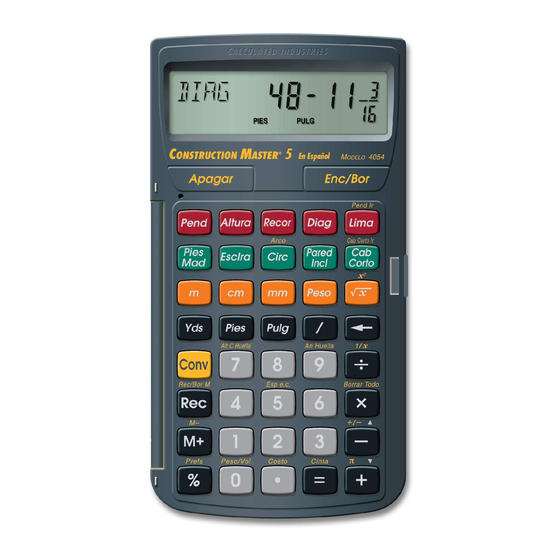

















Need help?
Do you have a question about the 4054 and is the answer not in the manual?
Questions and answers