Table of Contents
Advertisement
Advertisement
Table of Contents

Summary of Contents for Neopost AS-510C
- Page 1 AS-510C Addressing Solution Operating Guide...
-
Page 2: Safety Precautions
In addition, follow any specific occupational safety and health standards for your workplace or area. Limitations of this document: The information presented herein is subject to change. 10/14/2009 Neopost USA Inc. assumes no liability whatsoever for any losses or damages resulting from use of this information. -
Page 3: Table Of Contents
Clearing Paper from the Transport and Print Areas ..................... 34 LED S ............................35 TATUS NDICATORS APPENDIX A – AS-510C SPECIFICATIONS ......................38 NVELOPE FEED SETUP....................39 APPENDIX B – E APPENDIX C – SUPPLIES, SERVICE AND SUPPORT...................41 INDEX....................................42 © 2009 Neopost USA Inc. All rights reserved. - Page 4 TABLE OF CONTENTS NOTES ______________________________________________________ ______________________________________________________ ______________________________________________________ ______________________________________________________ ______________________________________________________ ______________________________________________________ ______________________________________________________ ______________________________________________________ ______________________________________________________ ______________________________________________________ ______________________________________________________ ______________________________________________________ ______________________________________________________ ______________________________________________________ © 2009 Neopost USA Inc. All rights reserved.
-
Page 5: Section 1 - Getting Acquainted
Cancel Key – Pressing this key will cancel/clear the job being printed. Tip: Cancel the job from your software and clear (cancel) all pending documents from the AS-510C (AMC50) printer driver queue; then press this key. Adjustable Side Guide – Holds the paper against the fixed side guide. -
Page 6: Rear View
Rear Paper Guide – Allows for adjustments in stack angle, based on paper type and length. Helps to force the paper against the separation area. Fixed Side Guide – The paper is registered against this guide. © 2009 Neopost USA Inc. All rights reserved. -
Page 7: Section 2 - Installing The Printer
• Install the Printer Driver. Choosing a Location The AS-510C should be placed on a sturdy worktable or cabinet at least 9 inches from any walls. Protect the AS-510C from excessive heat, dust, and moisture – avoid placing it in direct sunlight. - Page 8 NOTE: the large slots fit over the socket head screws. Install the Rear Paper Guide using the thumbscrew and washer [4] provided. The washer goes between the screw and the Rear Paper Support. © 2009 Neopost USA Inc. All rights reserved.
-
Page 9: Plugging In The Printer
USB Users: Plug the USB cable from your computer, into the printer’s USB Port. Parallel Users: Plug the parallel printer cable from your computer into the printer’s Parallel Port and latch the two locking clips. © 2009 Neopost USA Inc. All rights reserved. -
Page 10: Install The Inkjet Cartridges
INSTALLING THE PRINTER Install the Inkjet Cartridges The AS-510C uses two ink cartridges, the C6657 Color cartridge and the C6656 Black cartridge or C6658 Photo cartridge. Use the C6656 Black cartridge for everyday printing and the C6658 Photo Cartridge for photos and high quality printing. -
Page 11: Setting Up The Feed
Then place additional media into the feed area; making sure the media stack is fanned so the bottom piece is closest to the separation point. © 2009 Neopost USA Inc. All rights reserved. - Page 12 As with all paper feeding devices; media type and condition will have a great effect on how reliable and straight the media feeds through the system. You may find some materials to be unsuitable for this system. © 2009 Neopost USA Inc. All rights reserved.
-
Page 13: Installing The Printer Driver On Windows Vista
You must Click on the selection “I don’t have the disk. Show me other options.” 5. When prompted with the “Windows couldn’t find driver software for your device”. Click on “Browse my computer for driver software (advanced)”. © 2009 Neopost USA Inc. All rights reserved. - Page 14 7. When the appropriate “Printer Drivers” folder is displayed, Click on Next 8. The system will search the folder, locating the driver, and then the “Installing driver software…” message will appear briefly. © 2009 Neopost USA Inc. All rights reserved.
- Page 15 11. The installation is complete when the message box “AMC50 Device driver software installed successfully”, appears in the lower right-hand corner of your screen. 12. See the instructions, on page16, for renaming the AMC50 printer to AS-510C. © 2009 Neopost USA Inc. All rights reserved.
-
Page 16: Installing The Printer Driver On Windows Xp
(Advanced)” and then click on NEXT>. 5. When prompted with “Please choose your search and installation options.”, select “Don’t search. I will choose the driver to install.”. Then Click on NEXT>. © 2009 Neopost USA Inc. All rights reserved. - Page 17 “Printers”. Then Click on NEXT>. 7. When the “Add Printer Wizard” window appears; Click on the “Have Disk…” button. 8. When the “Install From Disk” window opens; Click on the “Browse…” button. © 2009 Neopost USA Inc. All rights reserved.
- Page 18 10. When the “Install From Disk” window appears, displaying the appropriate “Printer Drivers” folder; Click on the “OK” button. 11. The “AMC50” printer choice will appear in the window. Select it and Click on Next>. © 2009 Neopost USA Inc. All rights reserved.
- Page 19 15. The installation is complete when the “Found New Hardware” box appears in the lower right-hand corner of your screen. 16. See the instructions, on page 16, for renaming the AMC50 printer to AS-510C. © 2009 Neopost USA Inc. All rights reserved.
-
Page 20: Renaming The Printer Driver
This procedure is not necessary, but you may find it useful. After the printer driver is loaded on your system, you may want to rename the “AMC50” printer driver to “AS-510C” so it is easier to identify. ® Windows Vista... - Page 21 SECTION 2 INSTALLING THE PRINTER NOTES ______________________________________________________ ______________________________________________________ ______________________________________________________ ______________________________________________________ ______________________________________________________ ______________________________________________________ ______________________________________________________ ______________________________________________________ ______________________________________________________ ______________________________________________________ ______________________________________________________ ______________________________________________________ ______________________________________________________ ______________________________________________________ © 2009 Neopost USA Inc. All rights reserved.
-
Page 22: Section 3 - Operating The Printer
This Section further assumes that you have setup the feed and printer is connected to your computer. Ink-backup Mode You can run the AS-510C printer with only one print cartridge installed. This is called "ink-backup mode". This mode is commonly used when you only need to print in black, or if one of the print cartridges runs out of ink and you don't have a replacement available. -
Page 23: Setting-Up A Job In Ms Word
The maximum print area for the AS-510C Printer is 8.5 inches wide by 17 inches long. The maximum paper size that the printer can feed is 11 inches wide by 17 inches long. -
Page 24: Printing On A #10 Envelope (Portrait), Using Ms-Word
If you need to print the entire 9.5” length of the envelope, please see the procedure on the next page. 1. Click on File, Print and make sure the AS-510C (AMC50) has been selected as your printer. Click on the Properties button. -
Page 25: Printing The Entire 9.5 Inch Length Of A #10 Envelope (Landscape), Using Ms-Word
OK. For more information about changes that can be made in the driver, please see the “Printer Driver Properties” section of this manual. © 2009 Neopost USA Inc. All rights reserved. -
Page 26: Printer Driver Properties
OPERATING THE AS-510C Printer Driver Properties The Printer Driver for the AS-510C (AMC50) works the same as any other Printer Driver for Windows. It does, however have some enhancements to help you maximize the ability of the printer to print variable addressed quickly and efficiently. - Page 27 Quick Set name into the box before pressing the Save button. To remove an unwanted task from the menu list; select the title you want to remove and then click on the Delete button. © 2009 Neopost USA Inc. All rights reserved.
-
Page 28: Finishing Tab
Page order is used to select the print order of the job. “Front to back” prints the last record first. The entire print job must be spooled before printing can begin. “Back to front” prints the first record first. This is the © 2009 Neopost USA Inc. All rights reserved. -
Page 29: Color Tab
You can adjust Saturation, Brightness and Color tone. You can also adjust the individual colors with this window. This is very useful when printing color photos. © 2009 Neopost USA Inc. All rights reserved. -
Page 30: Service Tab
If you still see voids in the image, after trying to clean the print cartridges; you may need to replace the ink cartridge(s) to achieve better print imaging results. © 2009 Neopost USA Inc. All rights reserved. - Page 31 Clicking on the Print Cartridge Ordering Information button will display a window with the message “Please see user documentation”. Please contact your local Neopost Dealer to order supplies. © 2009 Neopost USA Inc. All rights reserved.
- Page 32 Click on Done when the alignment is completed or click on Align to repeat this function. The Calibrate Color button has no function. Pressing it will return an error message. © 2009 Neopost USA Inc. All rights reserved.
-
Page 33: Section 4 - Maintenance
The Inkjet Cartridge The AS-510C inkjet cartridges must be replaced when out of ink, when print quality is poor, or when the built in cleaning has not helped the image quality. The Approximate life of the Black number C6656 inkjet cartridges based on three lines of 20 characters at 10-point size per address is 20,000 addresses in the Fast Draft mode. -
Page 34: Disposing Of Inkjet Cartridges
Cleaning the Inkjet Cartridges The inkjet cartridges (printheads) in the AS-510C printer are cleaned automatically each time the machine is turned on or when the printer decides they need cleaning. Normally, no operator intervention is required. -
Page 35: Cleaning
The feed and forwarding rollers can become glazed with paper lint and ink from the media. They should be regularly cleaned with a mild abrasive household cleaner on a damp cloth. Avoid using solvents on the rubber rollers. © 2009 Neopost USA Inc. All rights reserved. -
Page 36: Section 5 - Troubleshooting Guide
The following trouble shooting guides are provided to assist you in solving any problems that might occur with the AS-510C Printer. We have tried to make them as complete as possible. The best advice we can offer is to make sure that the system is setup properly, plugged in, that it has an adequate supply of ink before attempting to trouble shoot any problem. -
Page 37: The Printer
Paper Misfeeds Paper LED flashes Add paper or readjust sheet (Hesitation in paper feed or out of separation. Then press the Paper button to feed the paper.) paper into position for printing. © 2009 Neopost USA Inc. All rights reserved. -
Page 38: Correcting Paper Feeding Issues
3. Media that is not stiff enough may not be usable. Media that meets Postal stiffness requirements for automated feeding is acceptable in the AS-510C. 4. Envelopes that are caught under the flap of another envelope or stuck to one another may cause jamming. -
Page 39: Led Status Indicators
Re-connect the power directly to a wall outlet (without a power strip or surge protector) and other printer cables. Turn the printer on. If the printer still does not work, have it serviced. © 2009 Neopost USA Inc. All rights reserved. - Page 40 Print cartridge might be low on ink. If neither cartridge is low, press the PAPER button. If the LED remains on, turn the printer off and on using the Soft Power button. Continued on next page. © 2009 Neopost USA Inc. All rights reserved.
- Page 41 Press the PAPER button. Set the paper size in the driver to match the paper size being used in the printer. © 2009 Neopost USA Inc. All rights reserved.
-
Page 42: Appendix A - As-510C Specifications
19.5” W x 22” L x 17-1/4” H (495 mm W x 559 mm L x 440 mm) WEIGHT 40 lbs. (18.2 kg.) ELECTRICAL 115VAC or 240VAC 50/60 Hz OPTIONS Conveyor/Stacker/Dryer, C6658 Photo Cartridge All Specifications Subject To Change Without Notice © 2009 Neopost USA Inc. All rights reserved. -
Page 43: Appendix B - Envelope Feed Setup
“wide, rear paper guide”. 2. Remove the “standard” rear paper guide. Set this guide aside. It will be used when feeding media narrower than 7-1/2 inches. 3. Install the wide, rear paper guide. © 2009 Neopost USA Inc. All rights reserved. - Page 44 #10 envelopes. These weights keep pressure on the pile and help feeding. They are designed to permit feeding of the last envelope in the stack without the weight feeding into the printer. © 2009 Neopost USA Inc. All rights reserved.
-
Page 45: Appendix C - Supplies, Service And Support
Conveyor /Stacker Available Obtaining Supplies, Service and Support Please contact your local Neopost dealer or branch to obtain supplies, service and support for your printer. You can also order ink and other supplies by clicking the link below and then clicking the "NEOSHOP"... -
Page 46: Index
Troubleshooting · 32 Jams · 34 Unpacking · 3 USB Port · 2, 5 LED Status · 35, 36, 37 losing data · 33 Windows Vista · 9, 16 Windows XP · 12, 16 © 2009 Neopost USA Inc. All rights reserved.
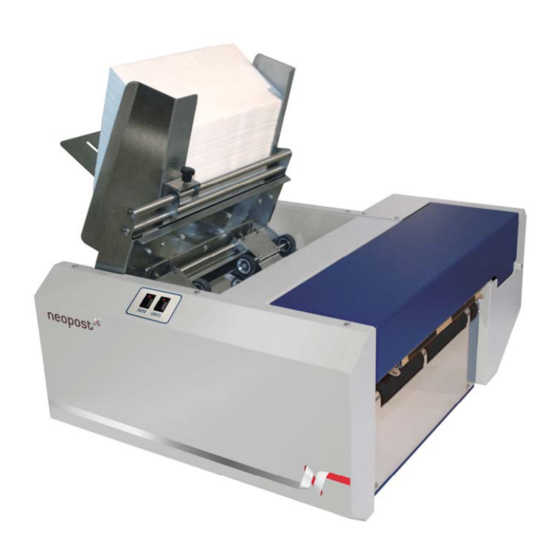
















Need help?
Do you have a question about the AS-510C and is the answer not in the manual?
Questions and answers