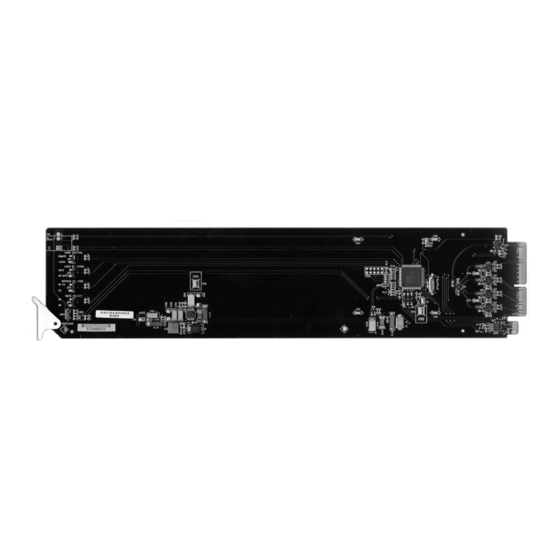
Summary of Contents for Ross SEA-8203A
-
Page 1: User Manual
Ross Video Limited SEA-8203A MD-SDI Equalizing Amplifier User Manual Ross Part Number: 8203ADR-004 Issue: 01... - Page 2 The information contained in this User Manual is subject to change without notice or obligation. Copyright © 2008 Ross Video Limited. All rights reserved. Contents of this publication may not be reproduced in any form without the written permission of Ross Video Limited. Reproduction or reverse engineering of copyrighted software is prohibited. Notice The material in this manual is furnished for informational use only.
-
Page 3: Important Safety Instructions
Important Regulatory and Safety Notices Before using this product and any associated equipment, refer to the “Important Safety Instructions” listed below so as to avoid personnel injury and to prevent product damage. Products may require specific equipment, and /or installation procedures be carried out to satisfy certain regulatory compliance requirements. - Page 4 Operation of this equipment in a residential area is likely to cause harmful interference in which case users will be required to correct the interference at their own expense. Changes or modifications to this equipment not expressly approved by Ross Video Ltd. could void the user’s authority to operate this equipment.
- Page 5 The crossed-out wheeled bin symbol invites you to use these systems. If you need more information on the collection, reuse, and recycling systems, please contact your local or regional waste administration. You can also contact Ross Video for more information on the environmental performances of our products.
-
Page 7: Table Of Contents
DashBoard Control System ..................4-1 SNMP Monitoring and Control................4-3 Specifications Technical Specifications......................5-1 Service Information In This Chapter ........................6-1 Troubleshooting Checklist ..................6-1 Power LED Conditions ....................6-2 Bootload Button .......................6-2 Warranty and Repair Policy ..................6-2 Contents • i SEA-8203A User Manual (Iss. 01) - Page 8 Ordering Information SEA-8203A and Related Products..................7-1 ii • Contents SEA-8203A User Manual (Iss. 01)
-
Page 9: Introduction
Ross Video’s experience in engineering and design expertise since 1974. You will be pleased at how easily your new SEA-8203A fits into your overall working environment. Equally pleasing is the product quality, reliability and functionality. Thank you for joining the group... -
Page 10: Overview
8203A an extremely versatile SDI distribution amplifier. The SEA-8203A equalizes the incoming SDI signal and produces 8 outputs, compensating for up to 300m of cable at 270Mbps and up to 100m of cable at 1.485Gbps. Special attention has been taken to ensure the SDI outputs faithfully reproduce the incoming signals, with excellent jitter and return loss specifications. -
Page 11: Documentation Terms
Documentation Terms The following terms are used throughout this guide: • “Frame” refers to the DFR-8300 series frame that houses the SEA-8203A card, as well as any openGear frames. • All references to the DFR-8300 series frame also includes all versions of the 10-slot (DFR-8310) and 20-slot (DFR-8320) frames and any available options. - Page 12 1-4 • Introduction SEA-8203A User Manual (Iss. 01)
-
Page 13: Installation And Setup
Unpacking Unpack each SEA-8203A you received from the shipping container, and check the contents against the packing list to ensure that all items are included. If any items are missing or damaged, contact your sales representative or Ross Video directly. -
Page 14: Rear Module Installation (Optional)
However, a different module is required depending on the openGear frame you are using. Rear Modules for the SEA-8203A The Rear Module for the SEA-8203A depends on the openGear frame you are installing the card into. • DFR-8310 frames — When installing the SEA-8203A in the DFR-8310 frames, a R1-8203 Rear Module is required. -
Page 15: Board Installation
1. Refer to the User Manual of your DFR-8300 series frame, to ensure that the frame is properly installed according to instructions. 2. After selecting the desired frame installation slot, hold the SEA-8203A card by the edges and carefully align the card edges with the slots in the frame. - Page 16 Connections for the DFR-8320 Series Frames In the DFR-8320 series frames, the SEA-8203A may be used with either the R2-8203 Full Rear Module or the R2S-8203 Split Rear Module. • R2-8203 Full Rear Module — Each card occupies two slots and provides eight outputs (Figure 4).
-
Page 17: User Controls
User Controls In This Chapter This chapter contains a description of the following SEA-8203A user controls: • Jumper Locations • LEDs • Button Controls User Controls • 3-1 SEA-8203A User Manual (Iss. 01) -
Page 18: Jumper Locations
Jumper Locations This section describes the jumpers on the SEA-8203A. Refer to Figure 6 for jumper locations. Figure 6. Jumper Locations ⎯ Card Control JP1 selects whether SEA-8203A is remotely configurable (for example via DashBoard or SNMP). Select one of the following options: •... -
Page 19: Leds
HD — Sets the cable driver to HD Edge rates. • SD — Sets the cable driver to SD Edge rates. LEDs This section describes the SEA-8203A LEDs and conditions. Refer to Figure 7 for the location of each LED. Figure 7. LED Locations User Controls • 3-3... -
Page 20: Button Controls
PWR (Power) LED The PWR LED indicates the overall operating status of the SEA-8203A. This LED displays the following conditions: • Green — The card is operating normally. • Flashing Green — The card requires a software upgrade. • Red — The card is not operational. Refer to the chapter, “Service Information” for details on this condition. -
Page 21: Control And Monitoring
Control and Monitoring In This Chapter This section provides a detailed explanation on using remote control functions with your SEA-8203A. The following topics are discussed: • DashBoard Control System • SNMP Monitoring and Control DashBoard Control System The DashBoard Control System enables you to monitor and control openGear frames and controller cards from a computer. -
Page 22: Status Menus
The card has no input (Read-only) Red — No input signal Signal Present The card is passing video Output Status No Signal The card has no input Muted The output is muted 4-2 • Control and Monitoring SEA-8203A User Manual (Iss. 01) -
Page 23: Snmp Monitoring And Control
SEA-8203A using SNMP (Simple Network Management Protocol), which is compatible with many third-party monitoring and control tools. Refer to your SEA-8203A MIB (Management Information Base) file for a breakdown of SNMP controls on this card. - Page 24 4-4 • Control and Monitoring SEA-8203A User Manual (Iss. 01)
-
Page 25: Specifications
Specifications Technical Specifications Table 3. SEA-8203A - Technical Specifications Category Parameter Specification Number Of Inputs Data Rates Supported All data rates from 143Mbps to 1.485Gbps Serial Digital Impedance 75Ω terminating Video Inputs Up to 100m of Belden 1694A cable Equalization @ 1.485Gbps or up to 300m @ 270Mbps... - Page 26 5-2 • Specifications SEA-8203A User Manual (Iss. 01)
-
Page 27: Service Information
Routine maintenance to this openGear product is not required. In the event of problems with your SEA-8203A, the following basic troubleshooting checklist may help identify the source of the problem. If the module still does not appear to be working properly after checking all possible causes, please contact your openGear products distributor, or the openGear Technical Support department at the numbers listed under the “Contact Us”... -
Page 28: Power Led Conditions
Support. Bootload Button In the unlikely event of a complete card failure, you may be instructed by a Ross Technical Support specialist to perform a complete software reload on the SEA-8203A. Use the following procedure to perform a complete software reload on the card: 1. - Page 29 SEA-8203A. If required, a temporary replacement module will be made available at a nominal charge. Any shipping costs incurred will be the responsibility of you, the customer. All products shipped to you from Ross Video Limited will be shipped collect.
- Page 30 6-4 • Service Information SEA-8203A User Manual (Iss. 01)
-
Page 31: Ordering Information
Ordering Information SEA-8203A and Related Products Your SEA-8203A MD-SDI Equalizing Amplifier is a part of the openGear family of products. Ross Video offers a full line of openGear terminal equipment including distribution, conversion, monitoring, synchronizers, encoders, decoders, keyers, switchers, as well as analog audio and video products. - Page 32 • R2-8203 openGear Full Rear Module for the DFR-8320 series frames (10 per frame) • R2S-8203 openGear Split Rear Module for the DFR-8320 series frames (10 per frame) 7-2 • Ordering Information SEA-8203A User Manual (Iss. 01)
- Page 33 Notes: Ordering Information • 7-3 SEA-8203A User Manual (Iss. 01)
- Page 34 Notes: 7-4 • Ordering Information SEA-8203A User Manual (Iss. 01)
- Page 35 Notes: Ordering Information • 7-5 SEA-8203A User Manual (Iss. 01)
-
Page 36: General Information
613 • 349 • 0006 After-hours Emergency 613 • 652 • 4425 General Information solutions@rossvideo.com E-MAIL Technical Support techsupport@rossvideo.com 8 John Street, Ross Video Limited Iroquois, Ontario, Canada POSTAL K0E 1K0 SERVICE P.O. Box 880, Ross Video Incorporated Ogdensburg, New York, USA 13669-0880...














Need help?
Do you have a question about the SEA-8203A and is the answer not in the manual?
Questions and answers