Subscribe to Our Youtube Channel
Summary of Contents for StarTech.com PCISATA2
- Page 1 Serial ATA 1.0 PCI Card 2 Port Serial ATA (SATA) Controller PCISATA2 Instruction Manual Actual product may vary from photo...
- Page 2 StarTech.com Where they occur these references are for illustrative purposes only and do not represent an endorsement of a product or service by StarTech.com, or an endorsement of the product(s) to which this manual applies by the third-party company in question.
-
Page 3: Table Of Contents
Specifications ...........4 Accessory Products from StarTech.com ......5 Technical Support . -
Page 4: Introduction
Instruction Manual Introduction Thank you for purchasing a StarTech.com Serial ATA (SATA) 1.0 PCI controller card. This product allows you to add the speed of Serial ATA devices--including hard drives--to your existing computer. Featuring a Plug and Play installation, you can install this card alongside existing IDE controllers so that you can transition to the speed of SATA while maintaining compatibility with your current drives and devices. -
Page 5: Installation
WARNING! PCI cards, like all computer equipment, can be severely damaged by static electricity. Be sure that you are properly grounded before opening your computer case or touching your PCI card. StarTech.com recommends that you wear an anti-static strap when installing any computer component. If an anti-static strap is unavailable, discharge yourself of any static electricity build-up by touching a large grounded metal surface (such as the computer case) for several seconds. -
Page 6: Installing The Drivers
Instruction Manual Installing the Drivers Windows 98/98SE/ME 1. Windows will detect that new hardware has been installed and launch the Add New Hardware Wizard. Click Next and choose the Search for the best driver for your device (Recommended) option. Click Next. Ensure the installation CD is inserted. 2. -
Page 7: Specifications
Instruction Manual Windows 2000/XP 1. Go to Start > Settings > Control Panel. 2. Double click System. 3. Click the Hardware tab and choose Device Manager. 4. If the card does not appear with a red x or yellow exclamation point (!) next to it, Windows has not detected a problem with the installation and the card should function normally. -
Page 8: Accessory Products From Startech.com
Instruction Manual Accessory Products from StarTech.com Contact your local StarTech.com dealer or visit www.startech.com for cables or other accessories that will help you get the best performance out of your new product. 18 inch Serial ATA Drive Connection Cable SATA18... -
Page 9: Technical Support
Limitation of Liability In no event shall the liability of StarTech.com Ltd. and StarTech.com USA LLP (or their officers, directors, employees or agents) for any damages (whether direct or indirect,... - Page 10 Revised: 22 November 2004 (Rev. B)
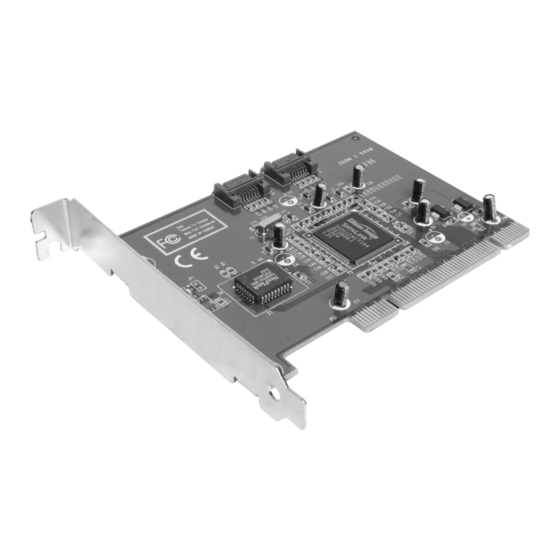














Need help?
Do you have a question about the PCISATA2 and is the answer not in the manual?
Questions and answers