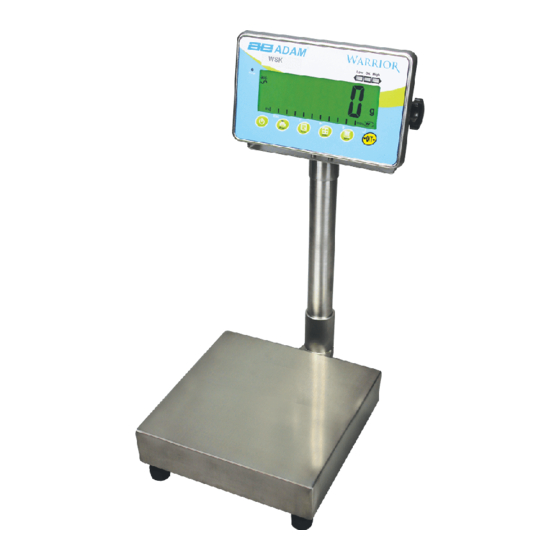Table of Contents
Advertisement
Quick Links
See also:
User Manual
This Document is Hosted by: www.oldwillknottscales.com
Adam Equipment
WARRIOR SERIES
USER MANUAL
Adam Equipment strives to be more environmentally focused and uses recycled materials and
environmentally friendly packaging where possible. As part of this initiative we have developed a short
manual that uses less paper and ink to describe the main functions of your new Adam product. A complete
version is available at www.adamequipment.com. Thank you for your support of Adam Equipment.
(P.N. 3136611622 - Revision B, April 2012)
© Adam Equipment Company 2012
Advertisement
Table of Contents

Summary of Contents for Adam Equipment Warrior Series
- Page 1 WARRIOR SERIES USER MANUAL Adam Equipment strives to be more environmentally focused and uses recycled materials and environmentally friendly packaging where possible. As part of this initiative we have developed a short manual that uses less paper and ink to describe the main functions of your new Adam product. A complete version is available at www.adamequipment.com.
- Page 2 © Adam Equipment Company 2012...
-
Page 3: Table Of Contents
RS-232 INTERFACE .......................... 12 INPUT COMMANDS FORMAT ...................... 13 10.0 RELAY INTERFACE........................... 13 11.0 CALIBRATION............................ 14 12.0 SERVICE PARAMETERS ........................15 12.1 USING THE SERVICE PARAMETERS ..................15 13.0 ERROR CODES ..........................16 WARRANTY INFORMATION ........................17 © Adam Equipment Company 2012... -
Page 4: Introduction
INTRODUCTION • The WARRIOR series provide accurate, fast and versatile general purpose type weighing scales with parts counting, percentage weighing and check-weighing functions. • The WARRIOR has LED’s next to the display to indicate when a weight is below the low limit, in between the limits or above the high limit. -
Page 5: Specifications
Temperature + 6v 4.5Ah battery Power Supply 12vDC 800mA External adaptor Calibration External Calibration User Selectable Mass Display Backlit Green display 40mm high digits with capacity tracker Balance 304 Stainless steel housing IP66 rated Housing © Adam Equipment Company 2012... - Page 6 Temperature + 6v 4.5Ah battery Power Supply 12vDC 800mA External adaptor Calibration External Calibration User Selectable Mass Display Backlit Green display 40mm high digits with capacity tracker Balance 304 Stainless steel housing IP66 rated Housing © Adam Equipment Company 2012...
-
Page 7: Installation
Avoid air movement such as from fans or opening doors. Do not place near open windows or air- conditioning vents. • Keep the scales clean. Do not stack material on the scales when they are not in use. © Adam Equipment Company 2012... -
Page 8: Setting Up The Scales
• Attach the power to the indicator and press the [On/Off] key. The software revision number will be displayed followed by a self-test showing all digits before the zero is displayed along with the unit of weight that was last used. © Adam Equipment Company 2012... -
Page 9: Key Descriptions
Selects the weighing unit to be displayed from those which are enabled. See parameter S1 in section 7.4 in the full manual. A secondary function is to move the active/flashing digit to the left when setting values for Parameters. © Adam Equipment Company 2012... -
Page 10: Displays
Other symbols will show when a weight has been tared (NET), the scale is at zero and stable, if a value has been stored in memory, or when the animal weighing function has been enabled. A battery symbol will show the state of charge of the internal battery. © Adam Equipment Company 2012... -
Page 11: Operation
TARING • Zero the scale by pressing the [0/T] key if necessary. The “ZERO” indicator will be ON. • Place a container on the platform and a value for its weight will be displayed. © Adam Equipment Company 2012... -
Page 12: Weighing A Sample
To determine the weight of a sample, first tare the empty container if it is to be used and then place the sample in the container. The display will show the net weight of the sample and the unit of weight currently in use. © Adam Equipment Company 2012... -
Page 13: Parts Counting
The memory holds the last values for a high and a low limit when the power is turned off. The user can set either one limit or both, see the full version of the user manual for details of the check weighing function. © Adam Equipment Company 2012... -
Page 14: Accumulated Total
“FunC 1”. If you press [Print/M+/Esc] again, the scale will exit the User Parameter section and return to normal weighing. Complete details of all parameters can be found in of the full version of the user manual. © Adam Equipment Company 2012... -
Page 15: Battery Operation
The scale when connected to a printer or computer outputs the weight with the selected weighing unit through the RS-232 interface. Specifications: RS-232 output of weighing data ASCII code 9600 Baud (user selectable) 8 data bits No Parity © Adam Equipment Company 2012... -
Page 16: Input Commands Format
The relay drivers are isolated outputs requiring the use of an external power supply and the relay option kit. See of the full version of the user manual for complete details. © Adam Equipment Company 2012... -
Page 17: Calibration
After calibration the scale should be checked to verify the calibration is correct. If necessary repeat the calibration making sure that the scale is stable before accepting any weight. © Adam Equipment Company 2012... -
Page 18: Service Parameters
The display will show the first parameter called “F4 Int”. To select another parameter press the [PCS/ ] key which will advance through the parameters available. Full details are in the full version of the user manual. © Adam Equipment Company 2012... -
Page 19: Error Codes
Improper calibration (should be within + 10% of the error. factory calibration). The old calibration data will be retained until the calibration process is complete. If the problem persists contact your dealer or Adam Equipment for assistance. © Adam Equipment Company 2012... -
Page 20: Warranty Information
WARRANTY INFORMATION Adam Equipment offers Limited Warranty (Parts and Labour) for the components failed due to defects in materials or workmanship. Warranty starts from the date of delivery. During the warranty period, should any repairs be necessary, the purchaser must inform its supplier or Adam Equipment Company. - Page 21 © Adam Equipment Company 2012...
- Page 22 © Adam Equipment Company 2012...
- Page 23 Shielded interconnect cables must be employed with this equipment to insure compliance with the pertinent RF emission limits governing this device. Changes or modifications not expressly approved by Adam Equipment could void the user's authority to operate the equipment. WEEE COMPLIANCE...
- Page 24 For a complete listing of all Adam products visit our website at www.adamequipment.com © Copyright by Adam Equipment Co. Ltd. All rights reserved. No part of this publication may be reprinted or translated in any form or by any means without the prior permission of Adam Equipment.