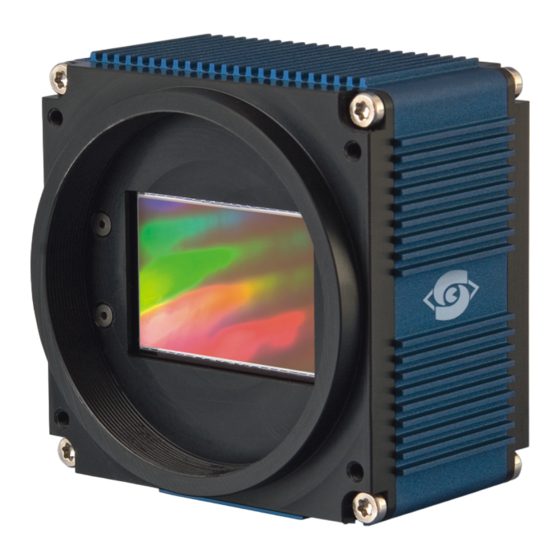
Summary of Contents for SVS-Vistek Svs8050
- Page 1 SERS ANUAL SVCam “HR” series Svs8050, svs11002 and svs16000 Gigabit Ethernet “GigE” Line Digital Progressive Area Scan Camera Version 1.4.6 rev17 Last Update 05.07.2010...
- Page 2 Users Manual Area Scan Cameras SVSGigE Page 2 Contact: SVS-VISTEK GmbH Mühlbachstraße 20 82229 Seefeld/Obb. Germany Tel. +49-(0)8152-99 85-0 www.svs-vistek.com Service contact: E-Mail: service@svs-vistek.com Users Manual –svs11002 and svs16000 © SVS-VISTEK GmbH...
-
Page 3: Table Of Contents
Displaying a camera’s feature list ..............30 10 Other menu items ..................30 11 Context menu ....................31 12 Firmware update ................... 32 13 TECHNICAL DATA ..................33 13.1 CCD used/cosmetic issues: ............... 33 Users Manual –svs11002 and svs16000 © SVS-VISTEK GmbH... -
Page 4: Users Manual Area Scan Cameras Svsgige
Connectors ................38 HR10A-10P-1PB (mating connector HR10A-10R-12S) ........38 HR10A-7P-4PB (mating connector HR10A-7R-4S)..........38 13.5 Basic electro-optic specifications svs8050 version/12 Bit Output..... 38 13.6 Basic electro-optic specifications svs11002 “S” version/12 Bit Output ..39 13.7 Basic electro-optic specifications svs11002 “F” version/12 Bit Output ..39 13.8... -
Page 5: Users Manual Area Scan Cameras Svsgige
Firmware-Update with “GigE Update Tool.exe“ program......92 21 Appendix H....................94 Basic circuits for Hardware Interfacing ..............94 TTL input circuit ....................94 TTL output circuit ....................94 21.1 Safety Instructions................95 Users Manual –svs11002 and svs16000 © SVS-VISTEK GmbH... -
Page 6: Introduction
Page 6 Introduction Thank you for purchasing a SVS-VISTEK product. SVS-VISTEK stands for reliable competence and customer oriented solutions in the field of professional machine vision systems. We believe that we are more than just a trade partner of machine vision components and we believe in sharing our years if development expertise with our customers. -
Page 7: Pinout And Installation
1 VIN- (GND) 2 VIN+ (10 to 25VDC) 3 RXD data to camera (RS232 Level) 4 TXD data from camera (RS232 Level) 5 IN1 (TTL Level) 6 IN2 (TTL Level) 7 OUT1 (TTL Level) Users Manual –svs11002 and svs16000 © SVS-VISTEK GmbH... -
Page 8: Hr10A-7P-4Pb (Mating Connector Hr10A-7R-Pb)
The camera is working also on lower frequencies but it might not deliver the full framerate in those cases. For svs8050 it is recommended to use a 4 core CPU with minimum of 2 Gbyte RAM. If the camera is connected to the PC directly without using a network switch, a fixed IP-Address and Subnet-Mask has to be configured in the PC’s TCP/IP... -
Page 9: Hardware
Network. Please note that cable length should not exceed 100m for theses camera (Cat 5E version). In doubt consult your local distributor! For svs8050: If you want to use the full frame rate connect 2 cables to a dual port NIC card. If only one port is connected, use the RIGHT one Wait 15 seconds until the green LED at the RJ45 connector of the Camera blinks sometimes. - Page 10 External triggered via Software trigger with internal exposure control If you want to trigger the camera with a software trigger and use the SVCapture exposure time control of camera logic then use this mode. Users Manual –svs11002 and svs16000 © SVS-VISTEK GmbH...
-
Page 11: Led Signals Svcam
The Software “SVCapture” displays images sent from SVS GigE-Cameras via Gigabit Ethernet to your PC (with Windows XP or Linux) and it allows for adjusting basic camera settings. Note that we support Win XP 64 Bit Operating system! Users Manual –svs11002 and svs16000 © SVS-VISTEK GmbH... -
Page 12: Adjusting Tcp/Ip Resp. Network Settings
Settings -> Network connections -> LAN-connection -> Properties -> TCP/IP In a network with a DHCP server the camera will obtain its IP address automatically and the settings shown in the screenshot above will be on “Obtain an IP address automatically. Users Manual –svs11002 and svs16000 © SVS-VISTEK GmbH... -
Page 13: Network Address Assignment
“Network settings” dialog can be used instead. That dialog can also be opened in the context menu which is displayed when right-clicking on an entry in the discover dialog. Users Manual –svs11002 and svs16000 © SVS-VISTEK GmbH... -
Page 14: Persistent Network Address Assignment
Intel PRO/1000 PT which offers a single network port or Intel PRO/1000 PT which offers two network ports. Other cards have to be checked whether they contain an adjustment which allows for switching “jumbo frames” on. Users Manual –svs11002 and svs16000 © SVS-VISTEK GmbH... -
Page 15: Performance Considerations
HINT: Notebooks are in most cases not capable to operate data streams at the maximum level that SVS GigE cameras deliver. One has to be aware that Users Manual –svs11002 and svs16000 © SVS-VISTEK GmbH... -
Page 16: Connecting Multiple Cameras To A Pc
They will not get control access to the camera, however their eventual packet resend requests will be served in the same way as for the controlling application. Users Manual –svs11002 and svs16000 © SVS-VISTEK GmbH... - Page 17 The “Multicast” group box will display the packet size that applies to the running image data stream. The listening application has to have at least that packet size available (jumbo frames) in order to properly connect to the image data stream. Users Manual –svs11002 and svs16000 © SVS-VISTEK GmbH...
-
Page 18: Windows X64 Support
Plug in the RJ 45 Camera connector and then plug in the AC/DC power supply. Wait 15 seconds until the green LED at the RJ45 connector of the Camera blinks sometimes. Then start “SVCapture.exe”. After start of “SVCapture.exe” Users Manual –svs11002 and svs16000 © SVS-VISTEK GmbH... - Page 19 MAC address that the camera has been set during manufacturing and prior to shipping as default val- ues. Users Manual –svs11002 and svs16000 © SVS-VISTEK GmbH...
-
Page 20: Camera Settings Dialog
While adjusting settings in the dialog the new values are transferred to the camera continuously and the live image will respond to all changes immediately. In particular the following information and settings are available: Users Manual –svs11002 and svs16000 © SVS-VISTEK GmbH... -
Page 21: Camera
Page 21 5.1.1 Camera In the camera panel the following information is queried from the camera and displayed: Model name : svsZZZZXYGE Manufacturer name : SVS-VISTEK Serial number Device version User defined name Manufacturer specific information 5.2 Network... -
Page 22: Image
AOI (area of interest) which can be less or equal the imager size Binning mode (off, vertical, horizontal, 2x2) No Binning = full resolution: horizontal x 1, vertical x 1 (default setting) Users Manual –svs11002 and svs16000 © SVS-VISTEK GmbH... -
Page 23: Gain
Autogain function can be enabled to avoid manual tuning. Note that Continuous tap balancing needs a few frames to adjust !! Note that this is performed inside the PC and not inside the camera. Users Manual –svs11002 and svs16000 © SVS-VISTEK GmbH... -
Page 24: Offset
Auto tap balance is usually switched “Off” during normal camera usage. It can be activated for two modes: Once Continuous Users Manual –svs11002 and svs16000 © SVS-VISTEK GmbH... -
Page 25: Adjusting An Aoi (Area Of Interest)
Strobe The strobe panel allows for accessing the following settings for controlling light sources: Strobe duration Strobe delay (Start of strobe related to a trigger pulse) Strobe polarity (positive/negative) Users Manual –svs11002 and svs16000 © SVS-VISTEK GmbH... -
Page 26: Persistence
JPEG, PNG (Portable Network Graphics), BMP or PIX (raw pixel data) will be saved to disk. Saving of 16 Bit images is supported by the PNG and PIX (raw pixel data) formats. Users Manual –svs11002 and svs16000 © SVS-VISTEK GmbH... -
Page 27: Assigning Io Lines
OUT2 OUT3 OUT_TXD Those output lines can be connected to the following signal sources: UART_OUT STROBE any of the input lines fixed signals Low or High Users Manual –svs11002 and svs16000 © SVS-VISTEK GmbH... - Page 28 One has to click on ‘Save to EEPROM’ in order to make them persistent. In case of any problems the ‘Factory defaults’ can be restored by clicking on that button. Source signals show current input. Users Manual –svs11002 and svs16000 © SVS-VISTEK GmbH...
-
Page 29: Displaying A Camera's Xml File
SVCapture application allows for displaying a camera’s XML file on screen and saving it to disk. This functionality is available in the “Camera” menu when clicking on the “Show XML file” entry. Users Manual –svs11002 and svs16000 © SVS-VISTEK GmbH... -
Page 30: Displaying A Camera's Feature List
File | Enable filter driver - Enable or disable a filter driver File | Exit - Leaving application Window | Cascade - Cascade camera views in main window Window | Tile - Assign each camera view a share of main window Users Manual –svs11002 and svs16000 © SVS-VISTEK GmbH... -
Page 31: Context Menu
If “Pixel values” is selected the display switches in the bottom left corner to displaying the min and max values at cursor position along with the difference max-min which represents the image’s noise amplitude at cursor position: Users Manual –svs11002 and svs16000 © SVS-VISTEK GmbH... -
Page 32: Firmware Update
SVCapture or SDK. Using unmatched Hardware and Software (e.g. HW 1.2. with SW 1.4) will NOT work. Numbering is consistent. So 1.4 SW requires 1.4 firmware! In doubt contact your local distributor. Users Manual –svs11002 and svs16000 © SVS-VISTEK GmbH... -
Page 33: Technical Data
Gain. However noise will be increased. More details are available in the KAI 11002 spec sheet. 13.1.3 Spectral range o 400-900 nm(B/W) o COLOR version: RGB Bayer Mosaic Filter, see 0 Users Manual –svs11002 and svs16000 © SVS-VISTEK GmbH... -
Page 34: Gain Balancing (Only "F" + "U" Version And If Set To 2 Tap /"L" Version)
This is NOT a camera problem and must be adjusted by an experienced user. Same is true for the offset. For dynamic adjustments see “Auto tab Balance”. Gain (0 … 18 dB) Users Manual –svs11002 and svs16000 © SVS-VISTEK GmbH... -
Page 35: Sensor/Adc Settings For Tap Balancing
OK button can be clicked for making the new settings persistent in the camera. NOTE: Factory settings for gain/offset will be irrevocably overwritten when onfirming the final message box with OK: Users Manual –svs11002 and svs16000 © SVS-VISTEK GmbH... -
Page 36: Signal Conditioning
Distance from Chip surface to front plate: 11,65mm NOTE: o We recommend use of solutions from Linos + Schneider who offer interfaces to M58 thread. SVS-VISTEK also offers a M58 to F- Mount adapter. o Lenses from e.g. Zeiss (F-Mount) are available on the market, too. -
Page 37: Tripot Mount
52,5mm 67mm 70mm 45mm 4 x M 3 pixel x = 2452 y = 1640 for 11 meg M 58 x 0.75 Mount or F-Mount Adapter 30,4mm 30,4mm SVS16000 Bottom view Users Manual –svs11002 and svs16000 © SVS-VISTEK GmbH... -
Page 38: Connectors
3 IN0 (TTL Level) 4 OUT0 (TTL Level) Recommendation: USE PIN 5 as Trigger and 7 as Strobe output. GND is common for power, trigger +strobe 13.5 Basic electro-optic specifications svs8050 version/12 Bit Output PRELIMINARY CCD KAI 16000 3320 x 2496 pixel pixel size 5,5 x 5,5 µm... -
Page 39: Basic Electro-Optic Specifications Svs11002 "S" Version/12 Bit Output
S/N ratio Noise (RMS)) Color version 8 Bit Fixed Pattern Noise +/- 2 counts Photo Response +/- 10% Nonuniformity (PRNU) Spectral response 380–950 nm Exposure time (internal) 130 µSec – 2 Sec Users Manual –svs11002 and svs16000 © SVS-VISTEK GmbH... -
Page 40: Basic Electro-Optic Specifications Svs11002 "U" Version/12 Bit Output
S/N ratio Noise (RMS)) Color version 10 Bit Fixed Pattern Noise +/- 2 counts Photo Response +/- 10% Nonuniformity (PRNU) Spectral response 380–950 nm Exposure time (internal) 160 µSec – 2 Sec Users Manual –svs11002 and svs16000 © SVS-VISTEK GmbH... -
Page 41: Basic Electro-Optic Specifications Svs16000 "F" Version/12 Bit Output
S/N ratio Noise (RMS)) Color version 9 Bit Fixed Pattern Noise +/- 2 counts Photo Response +/- 10% Nonuniformity (PRNU) Spectral response 380–950 nm Exposure time (internal) 160 µSec – 2 Sec Users Manual –svs11002 and svs16000 © SVS-VISTEK GmbH... -
Page 42: Environmental Issues
About 30 g in 6 ms Vibration test 10 g in 6 ms RoHS: All cameras comply with the recommendation of the European Union concerning RoHS Rules. 13.12 Spectral response curves Monochrome Version Users Manual –svs11002 and svs16000 © SVS-VISTEK GmbH... -
Page 43: Comments On Camera Temperature
Page 43 1000 Wavelength [nm] Color Version W avelength [nm] 13.12.1 Comments on camera temperature There is no need to worry because camera has been tested at higher temperature than specified (40 C°). Users Manual –svs11002 and svs16000 © SVS-VISTEK GmbH... -
Page 44: Comments On Color Version
Note that you can disable the color in the SVCapture program. Color processing is not done inside the camera but in the PC. So some CPU power is consumed. If you have questions do not hesitate to contact us or your local dealer. Users Manual –svs11002 and svs16000 © SVS-VISTEK GmbH... - Page 45 Seller. If Warranty Label of camera is broken Warranty is void! SELLER MAKES NO OTHER WARRANTIES, EXPRESS OR IMPLIED, AND SPECIFICALLY, SELLER MAKES NO WARRANTY OF MERCHANTABILITY OF FITNESS FOR PARTICULAR PURPOSE. Users Manual –svs11002 and svs16000 © SVS-VISTEK GmbH...
-
Page 46: Appendix A - Troubleshooting
The following items provide some hints how to solve problem situations where a connection between a PC and a camera can not be established successfully. Send above in to your local support contact person if attemps to connect continue to fail. Users Manual –svs11002 and svs16000 © SVS-VISTEK GmbH... -
Page 47: Problem: A Camera Does Not Appear In The Discovery Dialog
Check also the quality and swing. If these signals are not there or don’t have the right quality (like spikes) the camera can not read out any frame or delivers distorted images. Users Manual –svs11002 and svs16000 © SVS-VISTEK GmbH... -
Page 48: Troubleshooting Request List V1.3
(if possible send jpg image) c. solarization effect d. missing bits, contrast less image 7. PC used., Chip Set/Brand and type of Ethernet card 8. Operating system used e.g. WIN/2000/XP Users Manual –svs11002 and svs16000 © SVS-VISTEK GmbH... -
Page 49: Appendix B - Basic Timing For Different Operation Modes
Exposure time can be changed online during operation. The time set stays resident after power off, if the configuration is saved to the camera. Trigger Exposure time Data Users Manual –svs11002 and svs16000 © SVS-VISTEK GmbH... -
Page 50: Appendix C: Sdk Description For Camera Control
Users Manual Area Scan Cameras SVSGigE Page 50 16 Appendix C: SDK Description for Camera Control SVGigE API GigE Vision Camera Software Development Kit (SDK) Version: 1.4.18.42 Date: 2009-09-24 Users Manual –svs11002 and svs16000 © SVS-VISTEK GmbH... -
Page 51: Overview
They are needed for developing applications under various development environments. Before running the SVGigEFilter.dll the SVGigE driver has to be installed accordingly to the instructions in the “SVCapture user guide” documentation. Users Manual –svs11002 and svs16000 © SVS-VISTEK GmbH... -
Page 52: Development Environments
SVGigETLFilter.x64.dll – a transport layer DLL for the SVGigE driver SVGigETLWinsock.x64.dll – a transport layer DLL based on Winsock SVGigE.x64.dll – the SVGigE API DLL used by camera applications SVGigE_ExampleVC8.x64.exe – a sample application using all listed components Users Manual –svs11002 and svs16000 © SVS-VISTEK GmbH... -
Page 53: Documentation
Looking at the system architecture it should become obvious that the DLL needs a handle for performing operations on a camera container, on a camera or on a streaming channel respectively. The client application will obtain those handles when Users Manual –svs11002 and svs16000 © SVS-VISTEK GmbH... -
Page 54: Function Groups
* 23 - Special control: Direct register and memory access * 24 - Special control: Persistent settings and recovery * 25 - General functions * 26 - Diagnostics * --------------------------------------------------------- * 99 - Deprecated functions Users Manual –svs11002 and svs16000 © SVS-VISTEK GmbH... -
Page 55: Detailed Function Listing
* Camera_getPixelClock() * Camera_isCameraFeature() * Camera_readXMLFile() * 4 - Stream: Channel control and statistics * ------------------------------------------ * StreamingChannel_create() * StreamingChannel_delete() * StreamingChannel_getBufferInfo() * StreamingChannel_setReadoutTransfer() * StreamingChannel_getReadoutTransfer() * StreamingChannel_getFrameLoss() * StreamingChannel_getActualFrameRate() * StreamingChannel_getActualDataRate() Users Manual –svs11002 and svs16000 © SVS-VISTEK GmbH... - Page 56 * Image_getImageID() * Image_getTimestamp() * Image_getTransferTime() * Image_getPacketCount() * Image_getPacketResend() * 10 - Stream: Messaging channel * ------------------------------ * Stream_createEvent() * Stream_addMessageType() * Stream_removeMessageType() * Stream_isMessagePending() * Stream_registerEventCallback() * Stream_unregisterEventCallback() * Stream_getMessage() Users Manual –svs11002 and svs16000 © SVS-VISTEK GmbH...
- Page 57 * 14 - Controlling camera: Auto gain/exposure * ------------------------------------------- * Camera_setAutoGainEnabled() * Camera_getAutoGainEnabled() * Camera_setAutoGainBrightness() * Camera_getAutoGainBrightness() * Camera_setAutoGainDynamics() * Camera_getAutoGainDynamics() * Camera_setAutoGainLimits() * Camera_getAutoGainLimits() * Camera_setAutoExposureLimits() * Camera_getAutoExposureLimits() * 15 - Controlling camera: Acquisition trigger Users Manual –svs11002 and svs16000 © SVS-VISTEK GmbH...
- Page 58 * --------------------------------------- * Camera_getImagerWidth() * Camera_getImagerHeight() * Camera_getSizeX() * Camera_getSizeY() * Camera_getPitch() * Camera_getImageSize() * Camera_setBinningMode() * Camera_getBinningMode() * Camera_setAreaOfInterest() * Camera_getAreaOfInterest() * Camera_getAreaOfInterestRange() * Camera_getAreaOfInterestIncrement() * Camera_resetTimestampCounter() * Camera_getTimestampCounter() * Camera_getTimestampTickFrequency() Users Manual –svs11002 and svs16000 © SVS-VISTEK GmbH...
- Page 59 * 23 - Special control: Direct register and memory access * ------------------------------------------------------- * Camera_setGigECameraRegister() * Camera_getGigECameraRegister() * Camera_writeGigECameraMemory() * Camera_readGigECameraMemory() * 24 - Special control: Persistent settings and recovery * ------------------------------------------------------ * Camera_writeEEPROM() * Camera_readEEPROM() * Camera_restoreFactoryDefaults() Users Manual –svs11002 and svs16000 © SVS-VISTEK GmbH...
-
Page 60: Genicam Interface
Currently, the features exposed by XML represent a subset of all features that the cameras have. This is a development snapshot of the XML file which is supposed to provide for access to all features in future, as they are available by C-functions. Users Manual –svs11002 and svs16000 © SVS-VISTEK GmbH... - Page 61 Users Manual Area Scan Cameras SVSGigE Page 61 Users Manual –svs11002 and svs16000 © SVS-VISTEK GmbH...
- Page 62 Users Manual Area Scan Cameras SVSGigE Page 62 Users Manual –svs11002 and svs16000 © SVS-VISTEK GmbH...
- Page 63 Users Manual Area Scan Cameras SVSGigE Page 63 Users Manual –svs11002 and svs16000 © SVS-VISTEK GmbH...
-
Page 64: Best Programming Practices
The application will have Camera to open a connection to the camera before being able to issue commands to the camera and to initiate an image stream. Camera_openConnection(Camera); Users Manual –svs11002 and svs16000 © SVS-VISTEK GmbH... -
Page 65: Identifying A Camera
Users Manual –svs11002 and svs16000 © SVS-VISTEK GmbH... -
Page 66: Opening A Streaming Channel
IMAGE_INFO *ImageInfo = new IMAGE_INFO; ImageInfo->ImageData = Image_getDataPointer(Image); Users Manual –svs11002 and svs16000 © SVS-VISTEK GmbH... -
Page 67: Processing Image Data
In case of a need to run a tap balance, new gain factors are determined for achieving an optimal tap balance. It may Users Manual –svs11002 and svs16000 © SVS-VISTEK GmbH... -
Page 68: Distributing Image Streams By Multicast
A multicast session consists of one controlling application and one or more listening applications. Only the controlling application has write-access to the camera. All other applications can only listen to the image stream that is initiated and controlled by the controlling application. Users Manual –svs11002 and svs16000 © SVS-VISTEK GmbH... - Page 69 Most often that feature is switched off in normal mode and has to be enabled by the web interface of a switch. Please refer to instructions of a switch that is supposed to work in multicast mode. Users Manual –svs11002 and svs16000 © SVS-VISTEK GmbH...
- Page 70 An application might choose to display a message to the user in the above described case like “ “ as it was done in the Image payload missing. Multicast packet size too big? “SVGigE_Example.VC8” application in the SDK. Users Manual –svs11002 and svs16000 © SVS-VISTEK GmbH...
-
Page 71: Receiving Messages Asynchronously
For the ECO-Line and HR-Line cameras the IO interface is available for free configuration. The configuration of IO lines is based on a switching matrix as it is shown below. Users Manual –svs11002 and svs16000 © SVS-VISTEK GmbH... -
Page 72: Rs232 Communication
16.13 RS232 communication Before starting RS232 communication, the UART’s parameters have to be adjusted appropriately. The following functions adjust and retrieve those settings: Camera_setUARTBaud(Camera_handle hCamera,SVGigE_BaudRate BaudRate); Camera_getUARTBaud(Camera_handle hCamera,SVGigE_BaudRate *ProgrammedBaudRate); Users Manual –svs11002 and svs16000 © SVS-VISTEK GmbH... -
Page 73: Applying A Lut
LookupTableSize); After uploading a LUT to the camera, the source pixel values from ADC will be translated to 8bit output values based on the LUT table as it is shown below. Users Manual –svs11002 and svs16000 © SVS-VISTEK GmbH... -
Page 74: Digital Gain
DigitalOffset); First function will apply a ‘gamma’ in the range from 0.4 to 2.5 to all images and second function will additionally implement a digital gain and offset based on LUT. Users Manual –svs11002 and svs16000 © SVS-VISTEK GmbH... -
Page 75: Svgige Filterdriver Installation/De-Installation
An information is given that network connections will shortly be interrupted: Alternatively, a FilterDriver installation can be started from menu: Users Manual –svs11002 and svs16000 © SVS-VISTEK GmbH... - Page 76 The user will be informed about a short network interruption: For both variants, the user will be asked for confirming warning dialogs: After some time, the driver will be installed and a message informs about success: Users Manual –svs11002 and svs16000 © SVS-VISTEK GmbH...
-
Page 77: Automated Svgige Filter Driver De-Installation
Please go to the File menu and select “Uninstall filter driver” for starting an automated SVGigE FilterDriver de-installation. Before, the filter driver has to be disabled with the “Disable filter driver” menu entry if needed. Users Manual –svs11002 and svs16000 © SVS-VISTEK GmbH... - Page 78 This mode of operation is not recommended. NOTE: The SVGigE FilterDriver should always be installed. De-installation should only take place when the SVCam GigE SDK is intended to be de- installed on a PC. Users Manual –svs11002 and svs16000 © SVS-VISTEK GmbH...
-
Page 79: Manual Svgige Filterdriver Installation
On a standard Windows XP/2000 system this has to be done by the following steps: Hint: Usually the driver will be copied by the setup procedure to the following location: C:\Program Files\SVS-VISTEK GmbH\SVS GigE SDK 1.4.X\SVS GigE FilterDriver 17.2 Step-by-step Step 1: Open the Network Connections dialog Step 2: Open the Properties dialog for LAN connections and click on “Install... - Page 80 Users Manual Area Scan Cameras SVSGigE Page 80 Step 3: In the “Select Network Component Type” dialog select the Service option and click on “Add …” Users Manual –svs11002 and svs16000 © SVS-VISTEK GmbH...
- Page 81 In the “Select Network Service” dialog click on “Have Disk …” Step 5: In the “Install from Disk” dialog the folder where the driver files are located needs to be navigated to or entered directly into the files field. Users Manual –svs11002 and svs16000 © SVS-VISTEK GmbH...
- Page 82 Click on OK. Step 7: Because the driver not being digitally signed, a dialog will appear with a warning. Answer with “Continue Anyway” as often as needed. Users Manual –svs11002 and svs16000 © SVS-VISTEK GmbH...
- Page 83 “LAN Connections Properties” dialog. Step 9: The dialog can be closed and the “GigE Vision Driver SVS-VISTEK GmbH” is ready for use. The main dialog in SVCapture will show an extension “FilterDriver” which indicates that the driver will be used next time when opening a camera.
-
Page 84: Appendix E Setting Static Link Agregation (Lag) On Intel Pro 1000 Dual Port Nic
Page 84 18 Appendix E setting Static Link Agregation (LAG) on Intel Pro 1000 Dual port NIC card Open Network Connection dialog Open context menu on a Server Adapter Connection and select Properties Users Manual –svs11002 and svs16000 © SVS-VISTEK GmbH... - Page 85 Users Manual Area Scan Cameras SVSGigE Page 85 Select configure and than Teaming tap Select teaming tapo Users Manual –svs11002 and svs16000 © SVS-VISTEK GmbH...
-
Page 86: Choose Static Link Agregation
Users Manual Area Scan Cameras SVSGigE Page 8 Choose Team with other adapters and press New Team Press next Select both adapters from Dual port server adapter Choose static Link Agregation Users Manual –svs11002 and svs16000 © SVS-VISTEK GmbH... -
Page 87: Press Finish
Users Manual Area Scan Cameras SVSGigE Page 8 Choose Static Link Agregation Press finish Adapter teaming is done Users Manual –svs11002 and svs16000 © SVS-VISTEK GmbH... - Page 88 Users Manual Area Scan Cameras SVSGigE Page 8 Change to advanced tap, set Jumbo frames to 16128 byte and press OK Back to Network connections window, a new connection is created Open context menu and open properties. Users Manual –svs11002 and svs16000 © SVS-VISTEK GmbH...
- Page 89 Users Manual Area Scan Cameras SVSGigE Page 8 Choose Internet Protocol (TCP/IP) and click Properties Setup IP address and Subnet mask and press OK Users Manual –svs11002 and svs16000 © SVS-VISTEK GmbH...
- Page 90 Press OK You are done !! Users Manual – SVS11002 and SVS16000 © SVS-VISTEK GmbH...
-
Page 91: Appendix F
Exceptions in the above dialog. Henceforth the communication to the GigE Vision compliant device will be enabled. Users Manual –svs11002 and svs16000 © SVS-VISTEK GmbH... -
Page 92: Firmware-Update With "Gige Update Tool.exe" Program
Programming software SHOULD NOT be stopped during procedure. It might take up to some minutes until it is completed. Step1: Locate „svgigeup.exe“ using Windows Explorer Users Manual –svs11002 and svs16000 © SVS-VISTEK GmbH... - Page 93 Step 4: Wait and follow instructions YOU ARE DONE! After programming it is recommended to start the camera again. This means you have to disconnect power and – after some seconds – power up again. Users Manual –svs11002 and svs16000 © SVS-VISTEK GmbH...
-
Page 94: Basic Circuits For Hardware Interfacing
Users Manual Area Scan Cameras SVSGigE Page 94 21 Appendix H Basic circuits for Hardware Interfacing Use Hardwaretrigger connection on N1 For Strobe use OUT1 TTL input circuit TTL output circuit Users Manual –svs11002 and svs16000 © SVS-VISTEK GmbH... -
Page 95: Safety Instructions
I f any foreign object gets into the system components, discontinue the use immediately. In the event that liquids, small particles, or any other foreign objects get into the system components, do NOT try to continue to use the system. To Users Manual –svs11002 and svs16000 © SVS-VISTEK GmbH... - Page 96 Do not pull strongly the any cable nor swing it. The stress from pulling or swinging may cause damage in the coating of the cable, or breaks in the inside wires. Avoid short-circuiting its signal output. Otherwise, the system components might be damaged. Users Manual –svs11002 and svs16000 © SVS-VISTEK GmbH...
- Page 97 To remove stubborn stains, use a soft cloth soaked in diluted acid free detergent. After that, clean with a dry cloth. In case the image-pickup-plane should be settled with fine dust, dirt, or scratched, ask our distributor for technical advice Users Manual –svs11002 and svs16000 © SVS-VISTEK GmbH...

















Need help?
Do you have a question about the Svs8050 and is the answer not in the manual?
Questions and answers